Geometric Future Model 8 CowBoy Review
Introduction
Geometric Future is about to revolutionize the PC Case Market! Let's take a closer look at their Model 8 Cowboy and its 90-degree rotated motherboard layout which seems to have had a huge impact on its performance!
Positive
- Good Cooling Performance
- 420mm Rad Support
- High Build Quality
- Dual-tinted tempered glass side panels
- Inverted Layout automatically creates a chimney airflow path
- High-Quality Leather
- Unique Design
Neutral
- Due to inverted layout, thoughts need to be invested in cooling layout
Negative
- Air Cooler height restricted
What's in the Box?
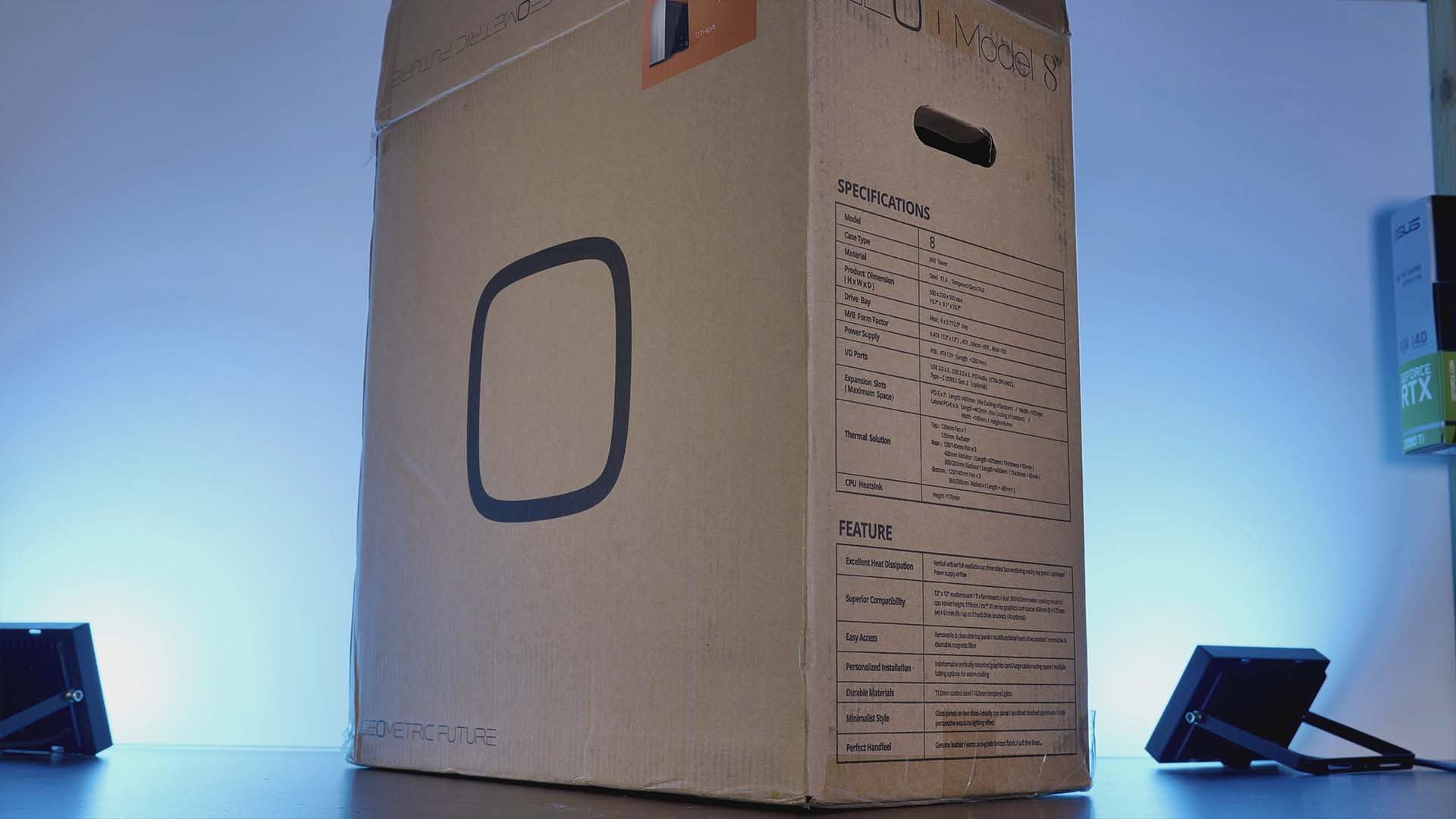
Geometric Future's Model 8 Cowboy arrived in the usual brown carton box featuring some light logo- imagery.
Inside, the case is covered in some styrofoam and plastic bag protection layers.
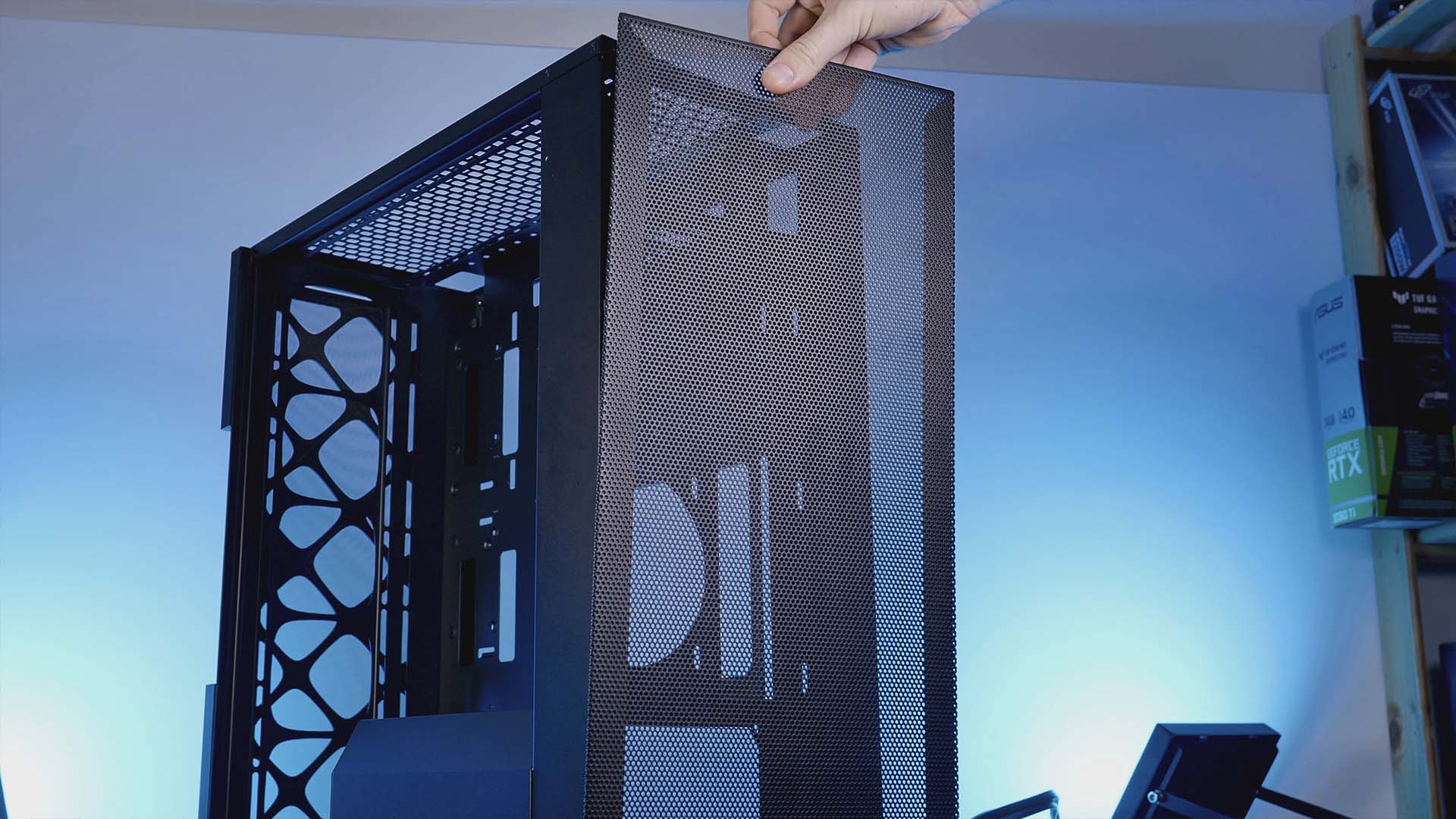
In order to open both side panels, we can simply unscrew both catch-screws behind the case and pull them back.
The top mesh filter which is also hiding the motherboard and GPU connections can be removed by lifting it up while pulling it back.

Inside the Model 8, we will also find a small bag of goodies containing the following items:
- Power Cord Extension
- Screws
- Leather Badge
- Geometric Future Velcro strips
Specs
Thanks to its relatively big size, the Model 8 comes with a near -do whatever you want- compatibility list. Down below we summarized it's most important specs and compatibilities:
| Name | Geometric Future Model 8 |
| Color |
Brushed Aluminum Front Tinted Tempered Glass Side Panel Leather Part around the top part |
| Type | Mid Tower |
| Mainboard Sizes |
E-ATX ATX mATX miniITX |
| PSU Size | <220mm |
| PSU Position |
Separate Compartment behind front panel |
| Side Panel | Tempered Glass x2 |
| Front Panel | Brushed Alumium |
| CPU Cooler Height | <170mm |
| GPU Length | <400mm |
| 3.5" Drives | Up to 4x |
| 2.5" Drives | Up to 6x (shared with 3.5") |
| IO |
USB 3.1 Gen 2 Type-C 2x USB 3.0 Type-A Mic Speaker 2x USB 2.0 Type-A |
| Dimensions | 230x500x500 (WxDxH) |
| Fan Spots |
3x 120/140mm in back 3x 120/140 in bottom 1x 120 in top |
| Included Fans | / |
| Water Cooling |
up to 420/360mm in back up to 420/360mm in bottom 120mm in top |
| Extras | Real Leather in top of case |
Compatibility
Mainboard
As the Model 8 follows a - do whatever you want - approach, the motherboard compatibility list directly reflects that.
E-ATX, ATX, mATX & miniITX, everything can be installed inside the Model 8.
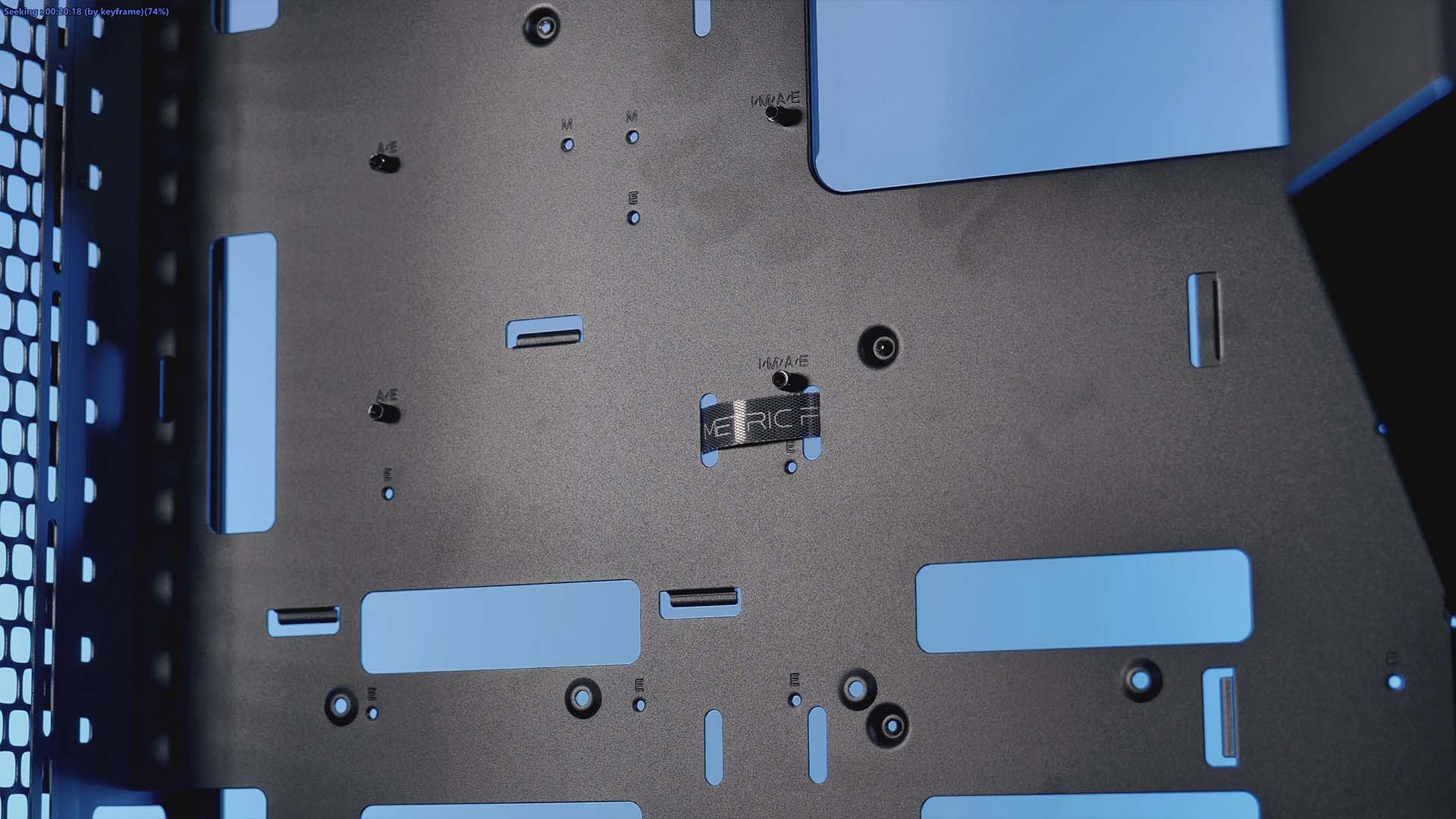
However, the motherboard layout inside the Model 8 has a special twist to it.
Instead of following the traditional route, the Model 8's motherboard layout is rotated by 90° making the motherboard and GPU connectors exit at the top of the case.
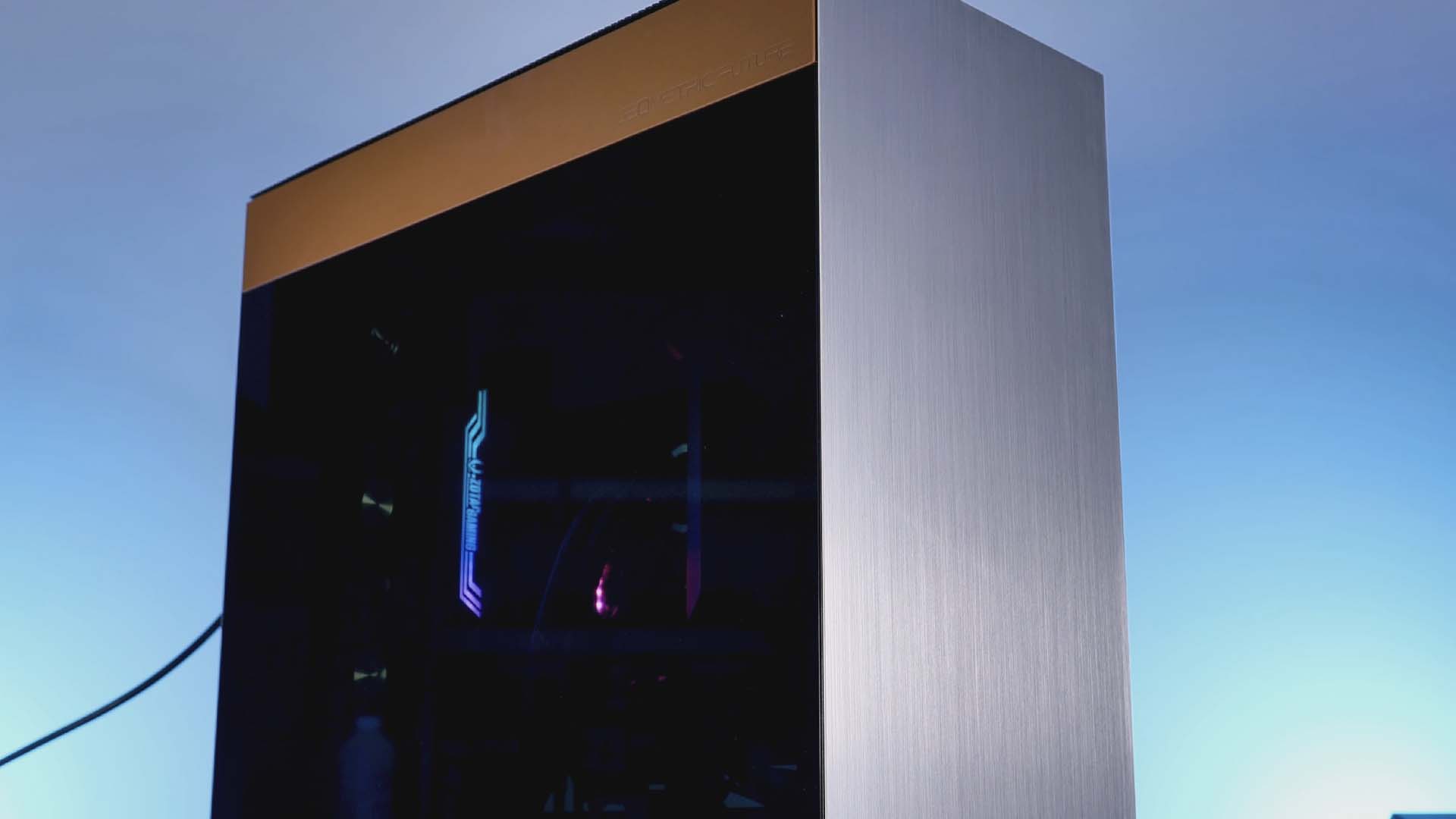
In order to get the cables out, Users are required to route them through the top compartment of the back and out in the back of the case through the small hole.
PSU
Similar to the motherboard layout, the PSU got was also positioned in a 90° rotation if we remember how pre-2010 cases were looking like.
Directly behind the front panel, we can find a compartment that stretches almost from top to bottom of the case.
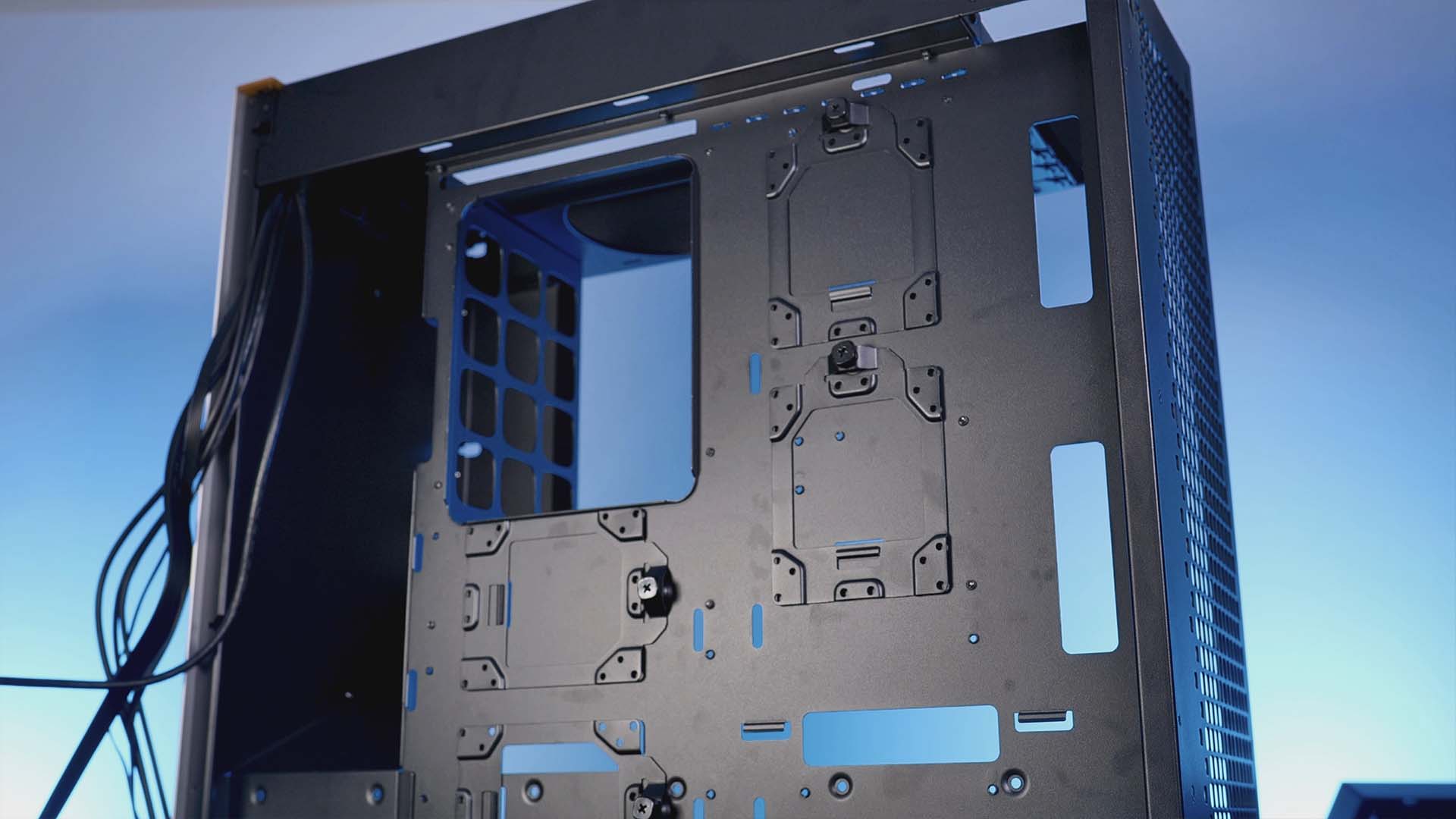
Inside this compartment, we can install the power supply with its fans oriented towards the inside of the PC.
Thanks to the enormous perforation holes, the power supply can freely breathe and also acts like an additional exhaust fan as it is pulling air from the inside of the case and out to the top.
GPU

Inside the Model 8, we can install GPU both in a vertical and horizontal orientation.
In a best-case scenario, we can install GPUs that are up to 400mm long. However, this number only counts for the vertical slots as the horizontal ones are slightly elevated. Additionally, this is not taking into account any fans or radiators at the bottom.

Each cooling device installed in the bottom would reduce the maximal GPU length by the device's thickness.
CPU Cooler

An underwhelming aspect of the Model 8 is its CPU Cooler compatibility. Although 170mm high coolers are not to be considered "low", considering the size of the case, we expected a wider compatibility span.
Fans
Although additional thought has to be put in when building inside the Model 8 due to its inverted layout, the Fan support gives you all the possibilities in the world.

Both the bottom and back fan spots can fit up to 3x 120 or 140mm fans.
Additionally to that, we can install another 120mm fan in the top.

The back fan spots installation method can also be considered slightly special. Fans installed in the back have to be screwed onto 2x pre-installed rails. Upon removing these rails, regular 120mm fans can be installed before attaching the rails back to the case. If 140mm fans were to be used, the rails need to be rotated in order to enlarge their span.
Water Cooling
The water cooling support inside the Model 8 follows the same approach as the Fan support. Up to 420/360mm Radiators in both the bottom and back as well as a simple 120mm radiator in the top.

Please keep in mind that Geometric Future specifically states that the bottom (only) supports 360mm radiators, however, we were able to fit a regular 420 Alphacool radiator in the bottom. Although this can be considered as good, not every radiator model may fit.
Cable Management
Thanks to the Model 8's enormous size, cable managing a finished build is nothing but a pleasant experience. Thanks to the vast number of enormous holes all around the case, every cable can find its way to the target easily. The 29mm of space behind the motherboard surely amplifies this effect.
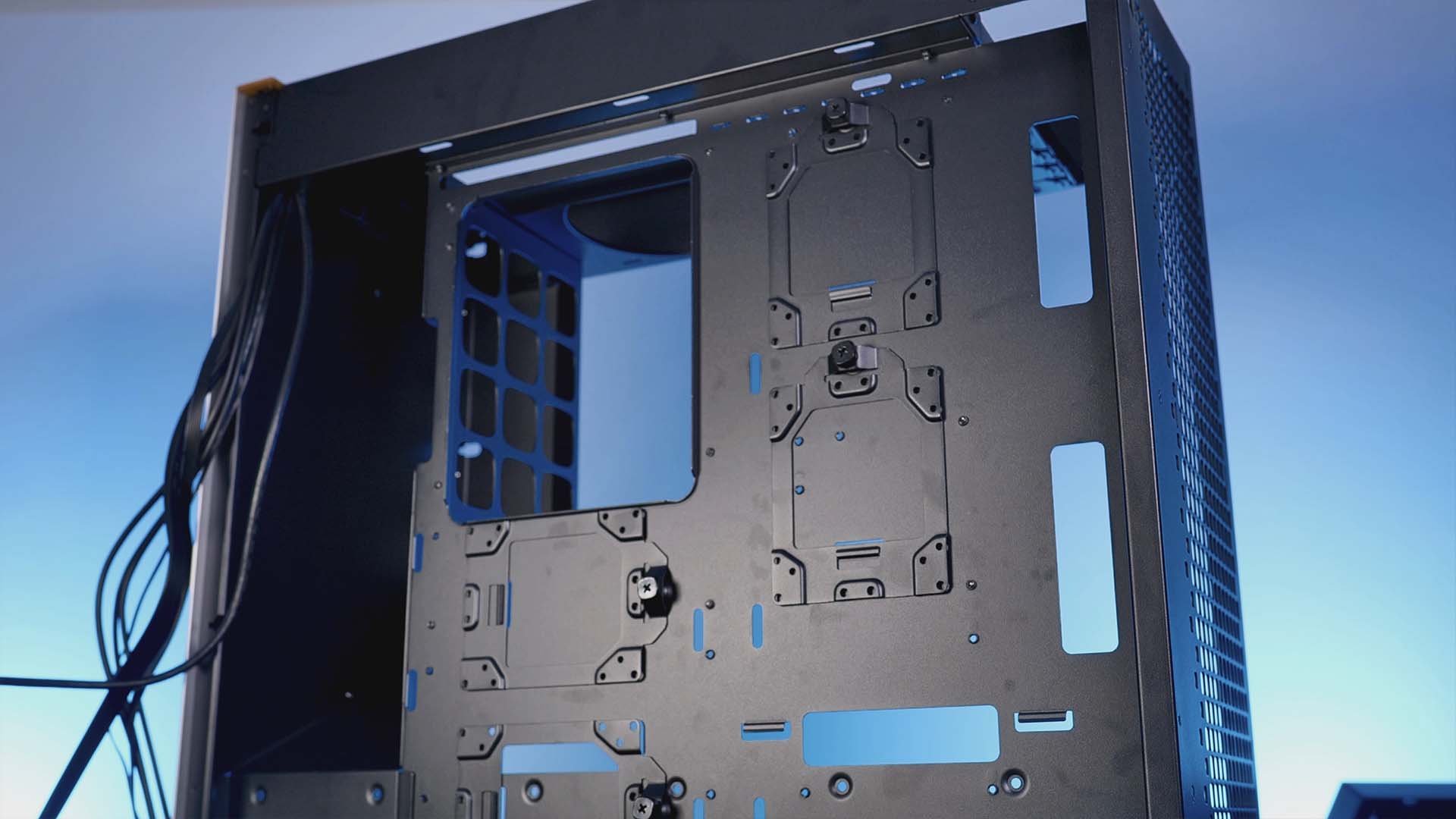
Although the process itself cannot be considered as complicated, we did expect slightly better quality in the cable management department. None of the cable holes around the case are covered in any sort of rubber protection. Additionally, there are a number or slits throughout the case which are meant to be used in combination with the velcro strips provided by Geometric Future. Unfortunately, these slits are either hard to use once the motherboard has been installed, or they will be visible from the front, making it not such a great use case in our opinion. We would have loved to see some zip-tie holders distributed across the back of the case.
IO

Unlike its cable management aspects, the IO is keeping up with the highest standards. 1x USB 3.1 Gen 2 Type-C 10Gb, 2x USB 3.0 Type-A, 2x USB 2.0 Type-A and separate Audio In-Out, everything and a bit more of what a case nowadays is supposed to provide.
Cooling
Due to its inverted design, the general cooling concept applicable in 99% of cases does not work inside the Model 8.
However, this does not mean that the Model 8 cannot be an astounding cooling machine.

If we follow the general rules applied by nature, the Bottom 3x fan spots have to be used as intakes while the top fan should be used as an exhaust.
Already this setup creates a natural chimney- bottom-top airflow bath which performs amazingly by itself.

The leftover 3 fan spots in the back however need to be adjusted according to your specific build. In both cases, AIO and AIR Cooler, the orientation of the fan will depend on the GPU orientation.
If the GPU were to be installed inside the regular PCIe slots, using the back fans as exhaust would let them gith against the GPU fans. If the GPU is installed using the vertical mounting option, it is up to the user to decide based on its Air or Water cooling setup.
Design

Ignoring the Model 8 CowBoy's immense number of features, its most obvious "main" attraction will always be the leather portion in the top of the case.
Both side- and top panels are partially covered in real cattlehide. This design choice is obviously highly personal, as any design aspect is, however, we can confirm that the implementation is incredibly clean and did not create any negative impression.

So did every other design aspect of the case. The front panel has a brushed aluminum finish while both side panels are made out of incredibly tinted tempered glass.
This combination of materials created an incredibly minimalistic-looking case, with a strong optical accent in form of that leather part.
Installation

Building a PC inside the Model 8 was a relatively easy process, though this was to be expected given its immense size.
We did not run into any particular issues, however, we did discover one aspect which we would like to be changed in the future.
The hole for the CPU power cable is significantly smaller compared to every other cable hole. This let us to a situation in which we were not able to push the CPU cable through due to the size of the VRM heatsink of that particular motherboard. Simultaneously we noticed the obviously oversized PSU compartment in which our already oversized PSU was installed. In our opinion, as PSU sizes are normalized, Geometric Future could steal some of the PSU shroud's clearance in favor of some additional Motherboard spacing.
Conclusion

We just loved it.
Looking back at our time with the Model 8, there was very little that we did not like, and a lot of things we liked.
The negative memories are solely bound to its cable management features. There could have been rubber around the cable holes, the CPU power hole could have been bigger, and we would have wished for some invisible zip-tie slits throughout the case.

But other than that, our ride with the Model 8 was nothing bat enjoyable.
However, the aspect that baffled us the most was the Model 8 CowBoy's design. From top to bottom, the Case is nothing but minimalism with a slight touch of leather. Exactly the mixture we are looking for.

But as design is a subjective aspect, this will be up to you, the cooling concept, however, is not.
As the motherboard orientation inside the Model 8 is inverted, you will be required to overthink the long engraved rules we all know.
That being said, the few builds we did inside the Model 8, performed perfectly fine with the case having slim- to no negative impact on the CPU and GPU temperatures. But for all of these, we were required to think things over and not just use the back fans as exhaust as they would have been pulling air away from the GPU.
Therefore, if you are about to build inside the Model 8, we highly recommend watching the video linked at the top of this page which goes in-depth on the cooling setup options.

Considering all of the case's positive aspects in contrast to the small number of negatives, we can absolutely recommend the case with the small comment to not just ram fans into it. If the cooling concept is well thought through, your components will have a great time, and so will your eyes.


Cooler Master Mobius 120 OC Review
After Cooler Master released the much more powerful Mobius 120P, its time for another upgrade in form of a Cooler Master Mobi
Read More
Nouvolo Steck 2 Review
Nouvolo is known to create unheard-of minimalistic, versatile, and modular cases. The Steck 2 is the next level! Lets take a
Read More
Enermax ETS-T50 AXE Review
The Enermax ETS-T50 AXE is not only a relatively thick single tower single fan ARGB Air Cooler, but powered by 5 direct touch
Read More
be quiet! Dark Base Pro 901 Review
be quiet! has made a name for themselves in recent years in the PC Case world thanks to innovative and high performance cases
Read More