Cooler Master Mobius 120 OC Review
Introduction
After Cooler Master released the much more powerful Mobius 120P, it's time for another upgrade in form of a Cooler Master Mobius 120 OC. Now spinning at 3200 RPM, this fan is supposed to be at the very top of every chart! Let's take a closer look!
Positive
- Excellent Build Quality
- Excellent Max-Performance
Neutral
- No comment about the Noise-to-Performance, value shifts immensely due to Consumer-Grade db-meter
Negative
- The cable should be longer
- Issues with Speed Limiter: Fan was unable to go below 1500RPM in every mode
What's in the Box?
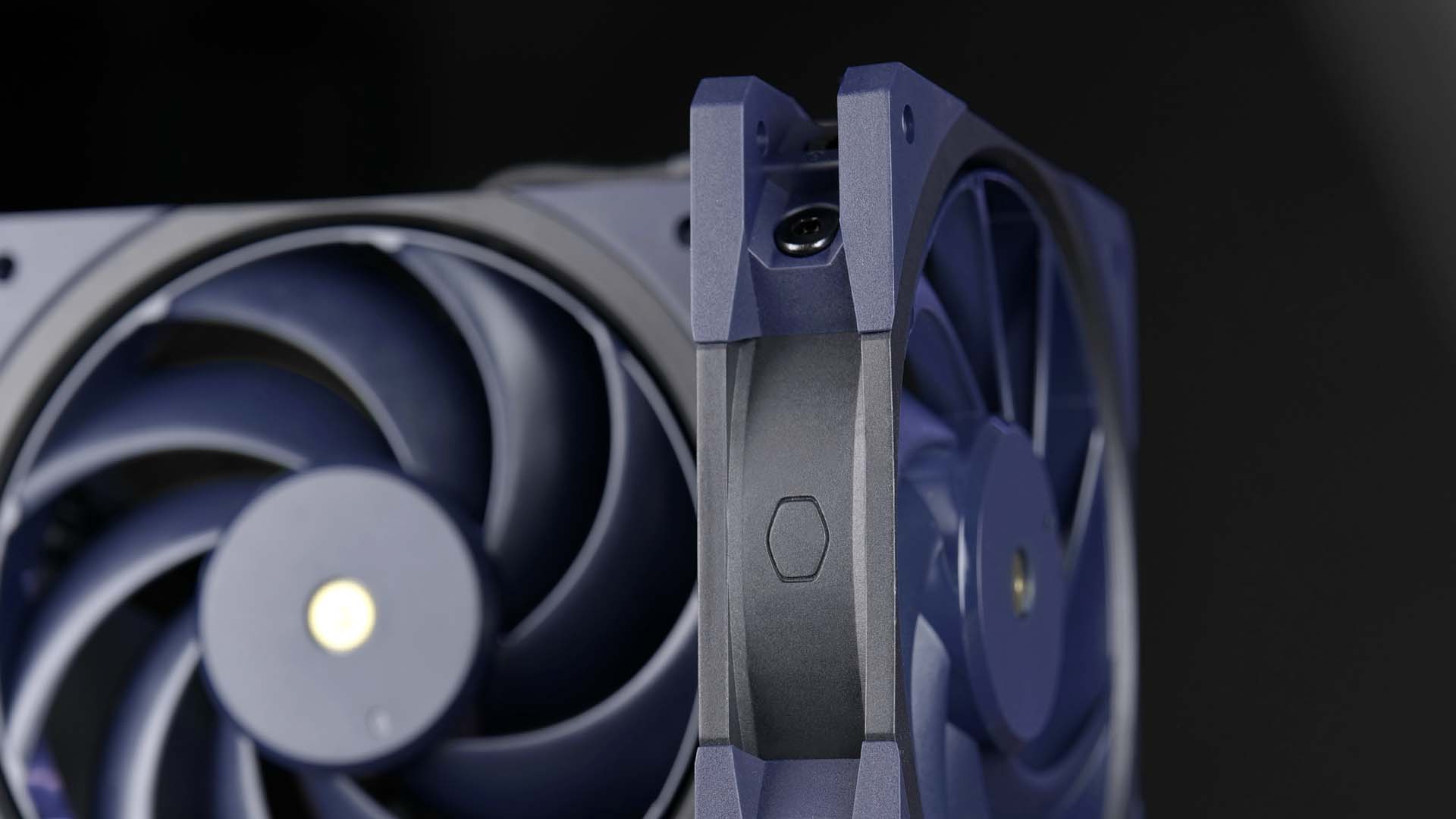
The Cooler Master Mobius 120 OC Fans are coming in a high-quality version of Cooler Master's usual design. With an openable side, we can find a variety of specs and a short presentation of the fan whilst getting a sneak peek of it.
Once every object is removed from the box we will find ourselves with the following items:
- Mobius 120 OC Fan
- 4x Fan Screws
- 4x Rubber Fan Mountings
Down Below you will also find a summary of the Fan's specs:
| Name | Mobius 120 OC |
| Size | 120x120x27mm |
| Speed |
Up to 3200RPM in High Speed Mode Up to 2400RPM in Medium Mode Up to 1500RPM in Low Mode |
| Airflow | 88.1CFM |
| Static Pressure | 4.75mm/H2O |
| Noise | <39.3dbA |
| Connection | PWM |
| Cable Length | 30cm |
| Bearing | Dual Ball Bearing |
| Motor | 4-Pole |
| RGB | - none - |
Installation
Installing a Mobius 120 OC is no different from any other fan available. Position the fan where it is supposed to be installed, screw in the screws, and you're done. You have the possibility to choose between the included Fan Screws or rubber mountings.

From there, the only thing left to do is connect the PWM cable to a PWM header on the motherboard. The cable attached to the fan is nicely fabric sleeved and seems like a high-quality addition to the fan. However, being only 30cm long, we believe the cable should have been longer.
Speed Control
Attached to the 30cm long PWM cable, we will find a slightly shorter cable with a little piece of plastic attached at the end. This can be used to further speed control the fan. There are 3 modes available, High, Mid, and Low speed, marked with a big, medium, and small dot.
By moving the dial next to the dots we can set the maximum fan speed to 3200, 2400, and 1500RPM respectively.

Please note that this new maximum fan speed will still be influenced by the PWM setting of your Motherboard/Software.
Appearance
Compared to Cooler Master's previous Mobius 120 fans, this is definitely the High-Quality version.
Instead of relying on simple pieces of rubber attached to each corner, we now got corners completely made out of rubber and detachable if necessary.

The color of the fan remained the same in form of the dark-isch blue mixed with the all-black frame. However, we now got another accent color in Gold in the form of the visible fan shaft in the very center of the fan.
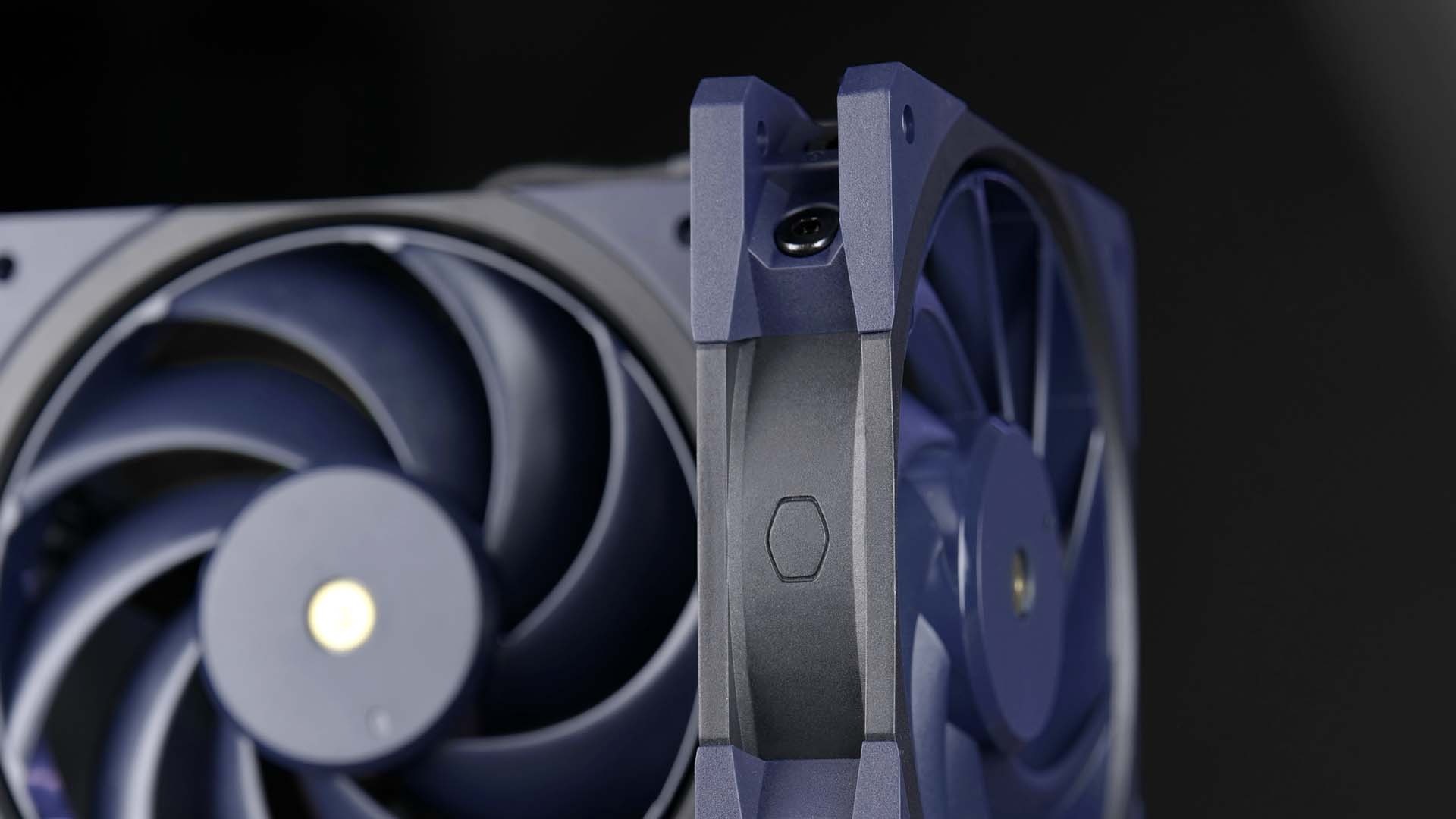
Although the "Mobius" Infinity Ring is still present and going all around the fan, Cooler Master decided to thin out the fan blades and add another two leading to the new 9-Wing design which resembles other Brand's High-Performance fans.
All in all, the OC version of Cooler Master's Mobius is still looking fairly similar to their lower-speed version, however, it is definitely more detailed and perfected.
Benchmark
We benchmarked Cooler Master's newest Mobius 120 OC on top of our usual Case Fan benchmark setup.
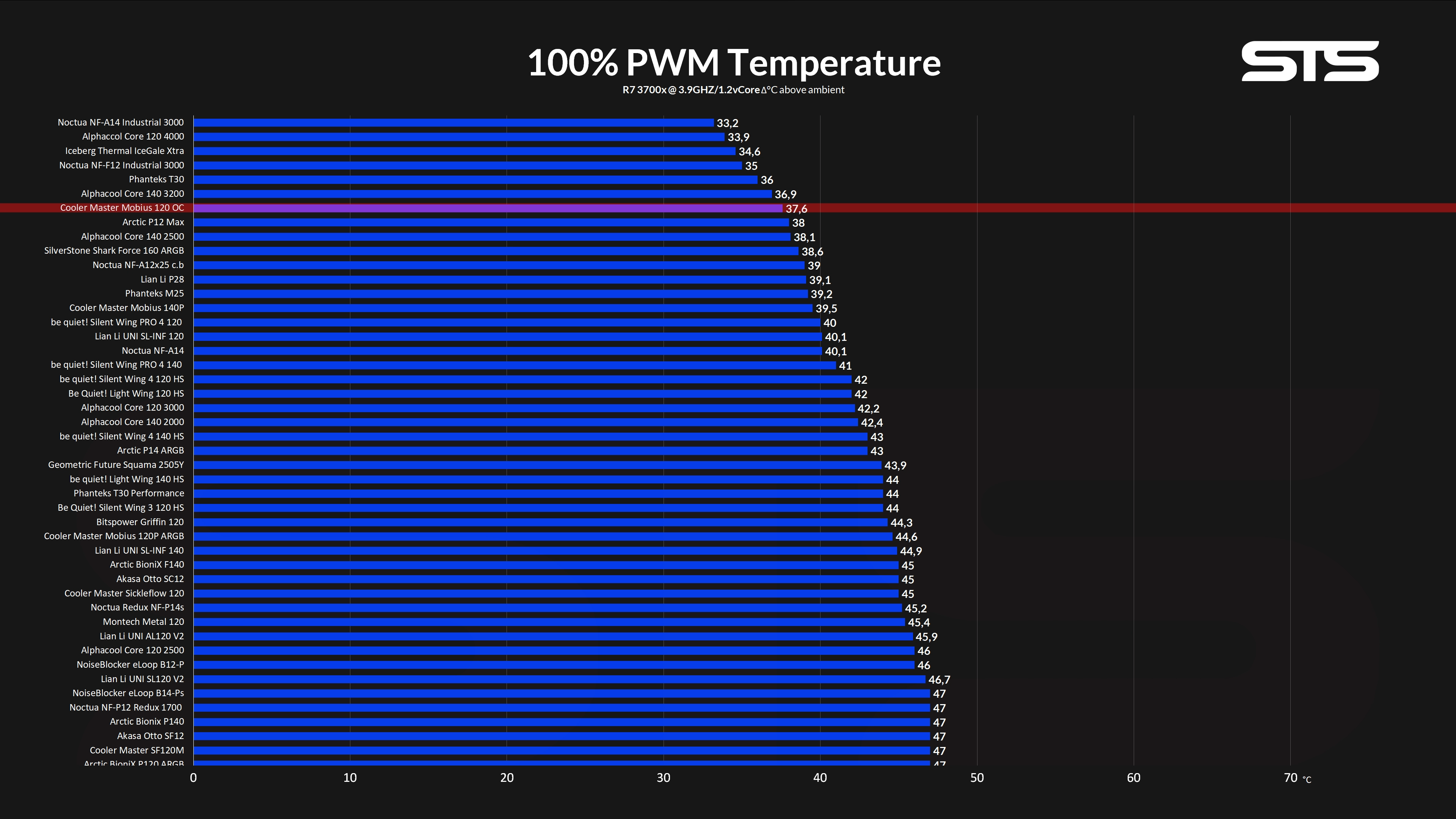
Whilst letting the fan spin at 100% of its fan speed, the Mobius managed to keep the CPU at 37,6°C above ambient, making it just to the very top of our benchmark list just in front of the Arctic P12 Max.
Although the Noise-to-Performance side of a Fan is in our opinion the most important metric that we can get to fully review it, we were unable to do so for the Mobius 120 OC.
According to every dB meter we have available, the sound emitted by the 120 OC can get louder, even if the fan speed gets lower.
As of now, we are unable to verify our assumptions, but based on our own perception, it seems like the frequency at which the Mobius 120 OC creates its noise shifts a lot with lowered speed. This in itself may not be a problem, however, as Consumer-Grade dB meters are known to have strong shifts in accuracy on different octaves, this created a set of very unlikely results.
In the future, we will try to acquire a higher-quality db meter that can display more information than a simple db- number, but as of now, the Mobius 120 OC beat every db meter we own.
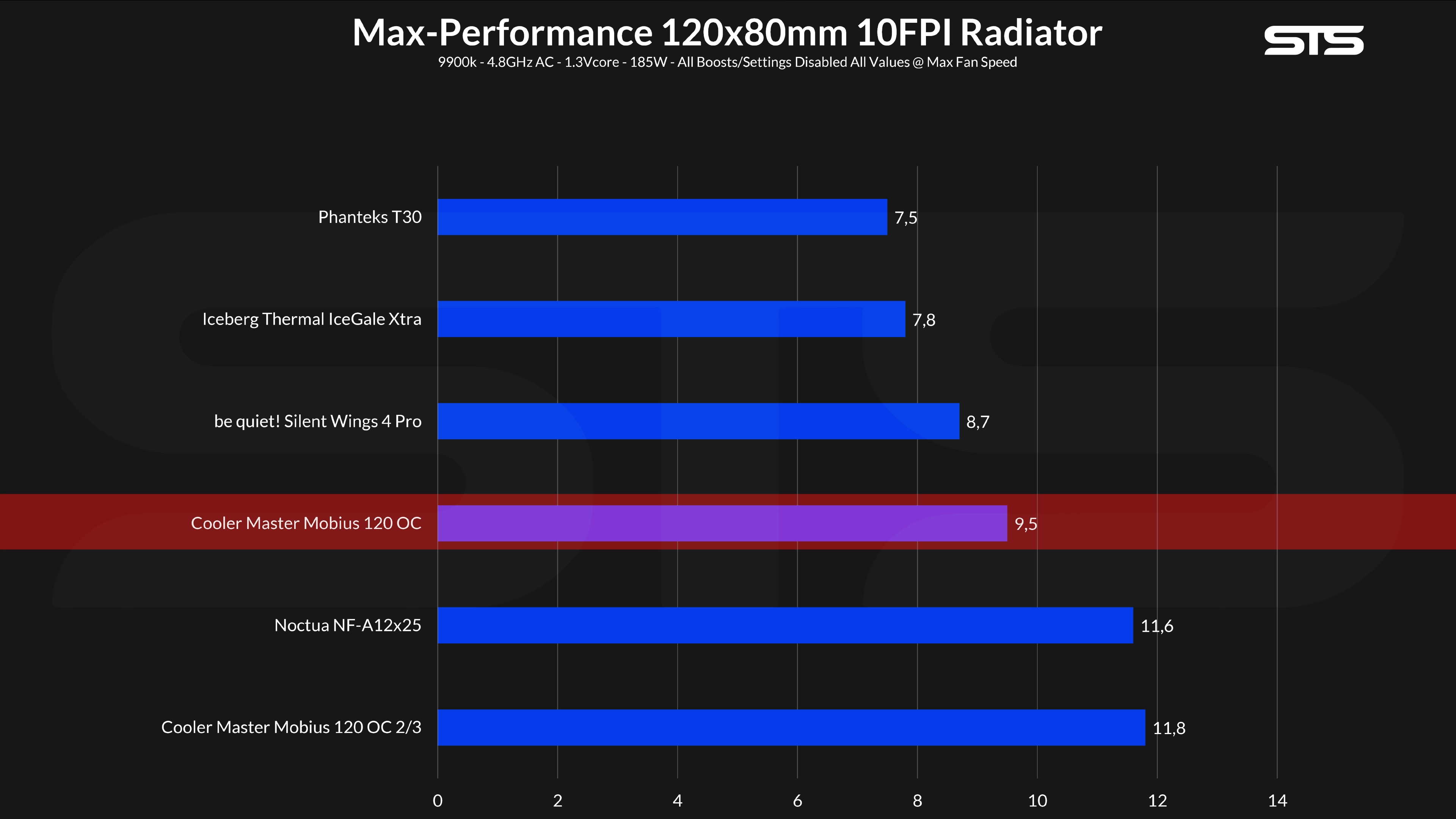
We also tested the Mobius 120 OC as a Radiator Fan on top of an 80mm thick 10FPI radiator.
At max speed, the Mobius managed to keep the water temperature at 9.5°C above ambient. This positions it perfectly in between the be quiet! Silent Wings 4 Pro and Noctua NF-A12x25.
Conclusion
It is very unfortunate.
On the spec sheet and during our first impressions, we believed the Mobius 120 OC would be praised as one of the best fans of 2023.
However, as we were unable to measure the sound it creates, we are also unable to create the noise-to-performance graph which we believe to be the most important aspect of a fan.

This doesn't mean that the Mobius 120 OC doesn't have an amazing noise-to-performance ratio, but it does mean that we cannot say for sure, so we will choose to remain silent on that part of the fan.

The issues didn't stop here, however. In addition to this issue, we faced major issues with the speed control dial.
On one hand, we believed this to be the best implementation we have seen. Thanks to the switch being positionable where the users want it to be, this is the most accessible implementation we have seen so far.
Compared to be quiet!'s, Phantek's, or even Cooler Master's own previous attempts, this is the way it should be done.
However, it didn't fully work. Although we were able to control the max fan speed as we wished, we were unable to get the fan to spin lower than 1500RPM on any setting. On max, the fan stopped going lower at 1700RPM, and every mode below that lowered the number even further, but never underneath 1500.

Due to the reasons above, we cannot create our own opinion about the fan.
If it were for the minimum speed of 1500RPM alone, we could have called it faulty units and penalized Cooler Master by just measuring the results that we are able to get until that speed.
But as we are unable to measure a noise value that makes sense, all we are left with is the raw performance of the fan. A value that is impressive, to say the least, but doesn't paint a full picture.

Therefore, although the fan does feel very high-quality compared to the other Mobius attempts, and although the Mobius 120 OC's max performance is impressive for both Case- and Radiator use cases, we choose just -not- to draw any conclusions until we can gather more data.


Silent Wings 4 PWM 120mm Review
Spinning at 1600RPM, the Silent Wings 4 120mm PWM promises to be the ideal case fan. With multiple mounting mechanics and nea
Read More
Gelid Stella Infinity Review
Gelid just updated their Stella fans. Now they come with an infinity mirror in the center and additional airflow notches on t
Read More
Cooler Master MasterBox MB540 Review
With Automotive-inspired lightning strips in the front panel, Cooler Master is trying another attempt in creating the perfect
Read More
Xilence M704Pro ARGB Review
Lets have a look at the Xilence M704Pro.ARGB, the little 4-Heatpipe version of the overwhelming M705D. With an ARGB top plate
Read More