Cooler Master MasterBox MB540 Review
Introduction
With Automotive-inspired lightning strips in the front panel, Cooler Master is trying another attempt in creating the perfect mid-tower case. Let's see how it turned out!
Positive
- Detachable Top Portion
- GPU, CPU-Cooler size
- Space
- Cable management
- Included ARGB Controller
- Cable-Less RGB Front Panel
Neutral
- Semi-removable HDD Cage
Negative
- Airflow
What's in the Box?

The Cooler Master MB540 came in the brown carton Box as most other cases.
Once the box is opened, we will find the MB540 covered in some foil and held in place by some styrofoam blocks.
Inside the case, we found a little manual with a couple of explanations as well as a bag of goodies containing a couple of screws, Zip ties, and the rubbers nobs meant for 2.5" drives.
Specs
On the Website, Cooler Master is offering a complete Spec sheet, but we included a summarized version down below:
| Name | Cooler Master MasterBox MB540 |
| Type | Mid-Tower |
| Mainboard Sizes | Mini ITX, Micro ATX, ATX, E-ATX |
| Color | Black |
| Side Panel | Tempered Glass |
| CPU Cooler Height | 165mm |
| GPU length | 410mm |
| 2.5" Drives |
2x behind MB 2x inside HDD Cage (shared) |
| 3.5" Drives | 2x inside HDD Cage (shared) |
| IO | 2x USB 3.2 Gen 2 Type A, 1x USB 3.2 Gen 2 Type C, Audio in/out, RGB Button |
| Dimensions | 499.3/208.6/498mm (l,w,d) |
| RGB | ARGB Stripes in Front Panel |
| Fans | 1x Cooler Master Sickleflow 120 ARGB in back |
| Fan Spots |
1x 120mm in the Back 3x 120 / 2x 140mm in the Top 3x 120 / 2x 140mm in the Front |
| Water Cooling |
1x 120mm in the Back Up to 360mm in the Top Up to 360mm in the Front |
| Extras |
Included ARGB Controller Included ARGB Splitter |
Compatibility

Because of its immense size, the MB540 does not only allow for the usual mATX and ATX subjects, but it also includes the bigger E-ATX Motherboard standard.
Although compatible by spec-sheet, you might need to make sure to not use a Motherboard that is wider than 12", as these might end up blocking the Cable cutouts on the right side of the Motherboard tray meant for the 24-Pin.
In terms of CPU Cooler height, Cooler Master seemed to include the biggest of the biggest.
With support for up to 165mm high CPU coolers, we find it hard to find any cooler which will not fit inside of this case.

The same applies to the GPU length. With support for up to 410mm long GPUs, there are non-available (to our knowledge) that might exceed this enormous size.
For the Drives, Cooler Master includes 2 different mounting locations.
Behind the motherboard tray, there are 2x 2.5" Drive spots that are usable by using the rubber nobs included in the bag of goodies.
At the very bottom of the case, we will find a Har-Drive cage capable of containing 2x 2.5" or 3.5" drives.

The Power supply lies at the bottom of the case right next to the Hard Drive cage.
While there is a removable dust filter installed underneath it, Cooler Master made sure to leave cutouts on top of the PSU shroud for fan-less or reverse installations, in case you would want to let the PSU draw its air from inside the case.
By default, the maximum PSU length is set to be 180mm. But after removing one (the only removable one) side of the hard drive cage, the MB540 allows for PSUs that are up to 295mms long. Though, don't forget that this comes at the cost of 2x Drive spaces.
IO

There is no other word to describe the IO inside the MB540 is than "excellent".
With 2x USB 3.2 Gen 2 Type-A, 1x USB 3.2 Gen 2 Type C, Audio in/out, and an RGB Button, the IO is absolutely up-to-date and up for any task that a PC in 2021 needs to handle.
Cable Management

In terms of cable management, we believe the MB540 to be, "sufficient".
With cable cutouts all around the mainboard, 3 rubber cable-hider on the right, and more than enough zip-tie holder behind the motherboard, it is easy to route and hide your cables inside the MB540.
Behind the motherboard, Cooler Master made sure to leave you at least 2-2.2mm of space, so that no actual issue should arise during installation.
Cooling

The biggest issue we have with this case is its cooling capabilities.
Although the MB540 has an extensive and impressive Fan/Radiator compatibility list, it is hard to believe that someone approved the implementation of the front panel.
Once the front panel was removed, it became obvious that the front would not be able to let a lot of air travel through, and would probably end up being one of the most air-restricted front panels we have seen until now.
We do believe that Cooler Master did an excellent job in the top with support for up to 3x 120 or 2x 140mm fans, but these (usually exhaust) fans bring no good if there is no air inside the case, to begin with.
Design

Design is a completely subjective thing. Therefore we do not want to share our opinion too much in this segment.
We can only mention that the RGB implementation in the front looks sleek without any actual LEDs being noticeable to the eye.
Although we have feared that the extensive usage of Plastic in the front would end up looking cheap, the blacked-out background hides the plastic quite a bit creating a pretty clean-looking design.
Installation

The installation within the MB540 was particularly easy because of two extra features.
But before we cover them, although you are able to remove the HDD Cage behind the power supply unit, it is only a portion of it (right side) that can be removed.

The first (amazingly useful) feature was the removable top portion of the case. Not only did this little gimmick allow us to easily install Fans and Radiators at the top of the case, but it also severely helped to plug in the CPU Power cable, which in many other cases is a pain to do.

The other life-saver of the day is the cable-less method that Cooler master used in order to bring ARGB to the front panel. By using a PCB in combination with some Pins on the other side, the MB540 is able to transport the ARGB signal from the chassis to the front panel without annoying us with any cables which force the two pieces to stay together.
Benchmark

As mentioned before, we had our doubts about the amount of air that the front panel would be able to let into the case.
Therefore, we tested it without Ryzen 3700x locked at 4.3GHz and 1.4vCore with a BQ Dark Rock Pro 4 on top and an EVGA 2080s.
Here, while letting all the Fans spin at 100% fan speed, the 3700x stayed at 83°C while the GPU stayed at 79°C.
After removing the front panel, these temperatures fell down to 73°C and 73°C.

This severe decline in CPU & GPU temperature perfectly illustrates the lack of air that the MB540's front panel can provide to its components.
Conclusion

We had quite the issue making up our minds about the MB540.
On one hand, it got excellent features like the detachable top portion, perfect Fan/Radiator compatibility, up-to-date IO, great build quality, cable-less ARGB with an included controller, and so on.
On the other hand, it has one of the worst Front-Air intake situations we have seen in a case that big until today.

Even though the amount of positive things is massively bigger than negative, Airflow is one of the, if not the most, important points about a case.
As we've found in our benchmarks, we do not believe that the MB540 should be used with air coolers. The only reason why the case was able to keep the CPU as cool as it did is the amount of air that is present inside the chassis because of its size.
Therefore, we could recommend the case to the people who are drawn to its design, but with the absolute recommendation that the case should be used with big AIO Watercoolers like a 240 or 360mm model.
As the bigger radiator sizes are able to work more efficiently with more air restrictions, we do believe that this is a necessary combination with this case.

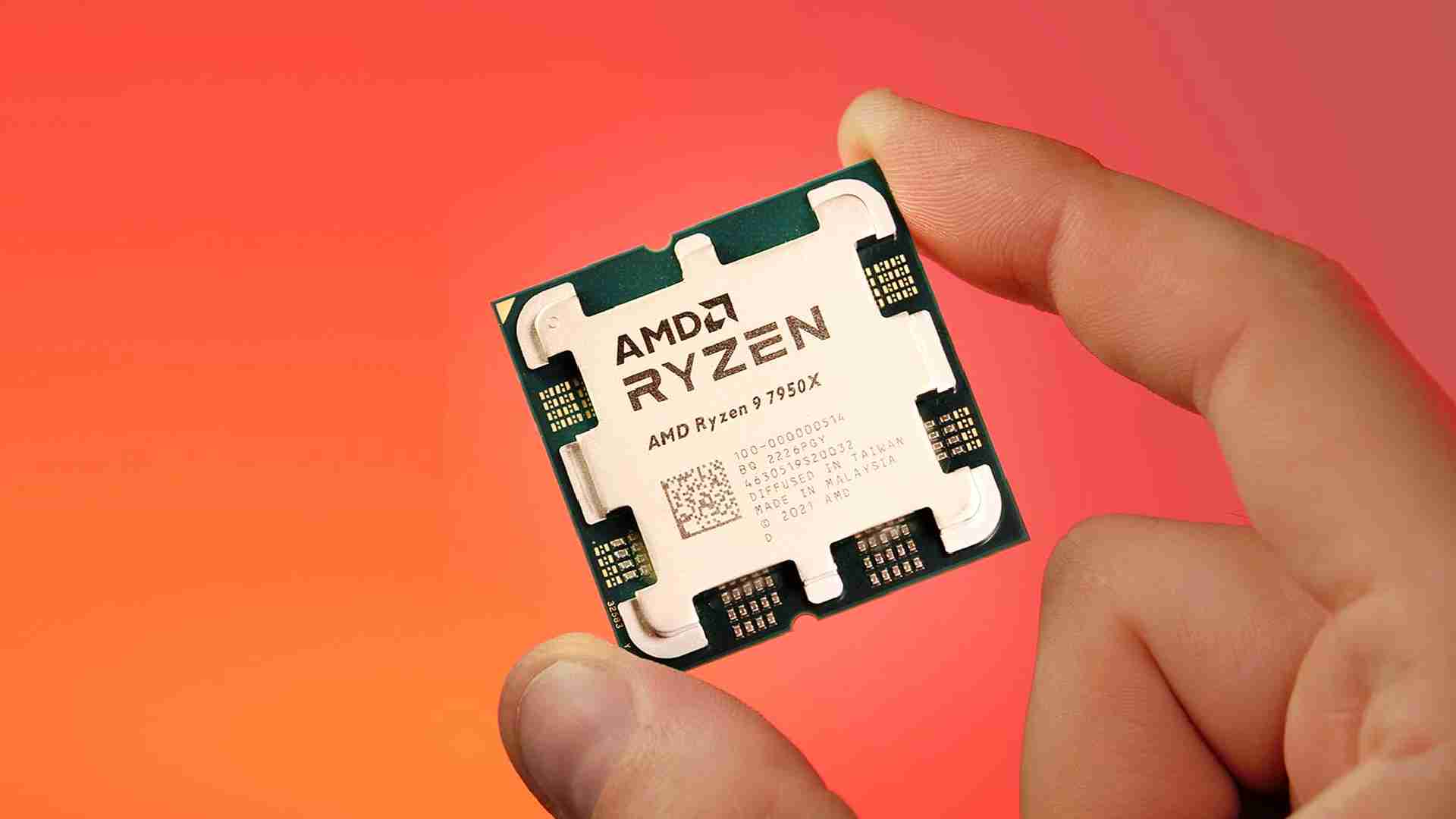
AMD Ryzen 7950X Review
Its time to take a closer look at the biggest and most powerful Ryzen 7000 Chip, the 7950X. Lets see if it is able to keep th
Read More
Cooler Master MasterBox MB320L ARGB Review
Lets have a look at the Cooler Master MasterBox MB320L ARGB. A Mid-Tower Case that promises great cooling Performance while s
Read More
be quiet! Dark Rock Slim Review
The Dark Rock line of air coolers is among the best in the industry, and the best that be quiet! is offering. Lets take a loo
Read More
Noctua NH-L12S Review
For anybody building a real small form factor PC, Noctuas NH-L12S should not be forgotten. Being only 70mm high, it is one of
Read More