Nouvolo Steck 2 Review
Introduction
Nouvolo is known to create unheard-of minimalistic, versatile, and modular cases. The Steck 2 is the next level! Let's take a closer look at the new and improved version and see what we can do with it!
Positive
- Best-in-Class Modularity
- Extendable
- Very Good Build Quality
- Mesh or Glass Side Panel
- Easy- Airflow Path
- Potential AIO/Custom support
- High CPU Cooler (for the size)
- Customizable
Neutral
- Know what you get yourself into
Negative
What's in the box?
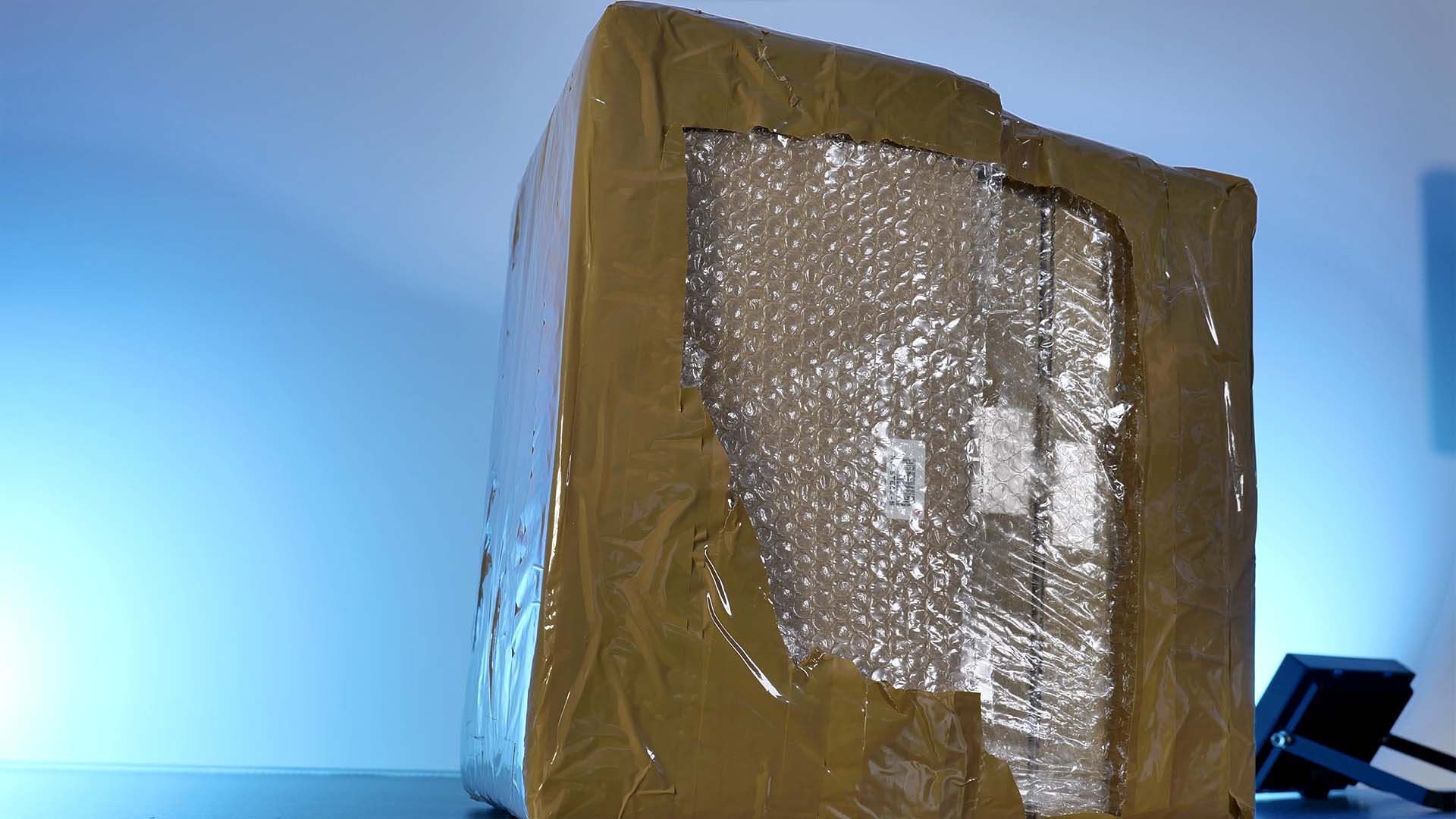
Although there have been many PC cases passing our hands, we have never witnessed the amount and level of packaging that Nouvolo's Steck 2 case came in. Ignoring the ridiculous amount of tape and bubble wrap, the box itself is only there to keep the tailor-made Styrofoam pieces in place. It was absolutely astonishing to see how many layers of protection Nouvolo uses to save their cases from scratches and damage.

Once every single piece is removed, we will finally find ourselves with a completely pre-assembled and ready-to-go Nouvolor Steck case.

While standing upright, we can open the case by simply lifting up the top panel thanks to its pop-in holding mechanic. Both side panels are kept in using slide-in screws. After lifting both of them up, we will find an additional box of goodies inside the case containing the following items:
- 2-Slot Kit
- SSD bracket
- Screw Sets
- Glue-on Feet
- PSU Bracket
- PCIe Riser
Specs
Although the compatibility list of Nouvolo's newest Steck iteration is bound to numerous IF's, we tried summarizing it down below to the best of our abilities:
| Name | Nouvolo Steck 2.0 |
| Color |
Matte Black Frost White Marshmallow Pink |
| Type | Ultra Small Form Factor |
| Mainboard Size | miniITX |
| PSU Size |
SFX SFX-L |
| PSU Position | Next to Motherboard |
| Side Panel |
Mesh Glass (optional) |
| Front Panel | Solid Aluminum |
| CPU Cooler Height |
Up to 65mm (3-Slot Mode) Up to 75 (2-Slot Mode) |
| GPU Length |
Up to 32mm Up to 3-Slot or 2.4 Slot |
| 2.5" Drives | 1x attached to PSU |
| 3.5" Drives | - no - |
| IO | Start Button in the back |
| Dimensions | 339x158x249mm (LxWxH) |
| Fan Spots |
2x 120mm in the Top 2x 120mm in the Bottom |
| Water Cooling | x up to 240mm -> See extensions |
| Extras |
Dual-Slot Mode Bracket |
Stock-Compatibility
Mainboard
Considering its small size, it is only natural that the only Motherboard size capable of fitting inside this ultra-small-form-factor case is miniITX.

The motherboard would be installed on the right side of the case, directly into the metal central panel using the provided screws.
PSU
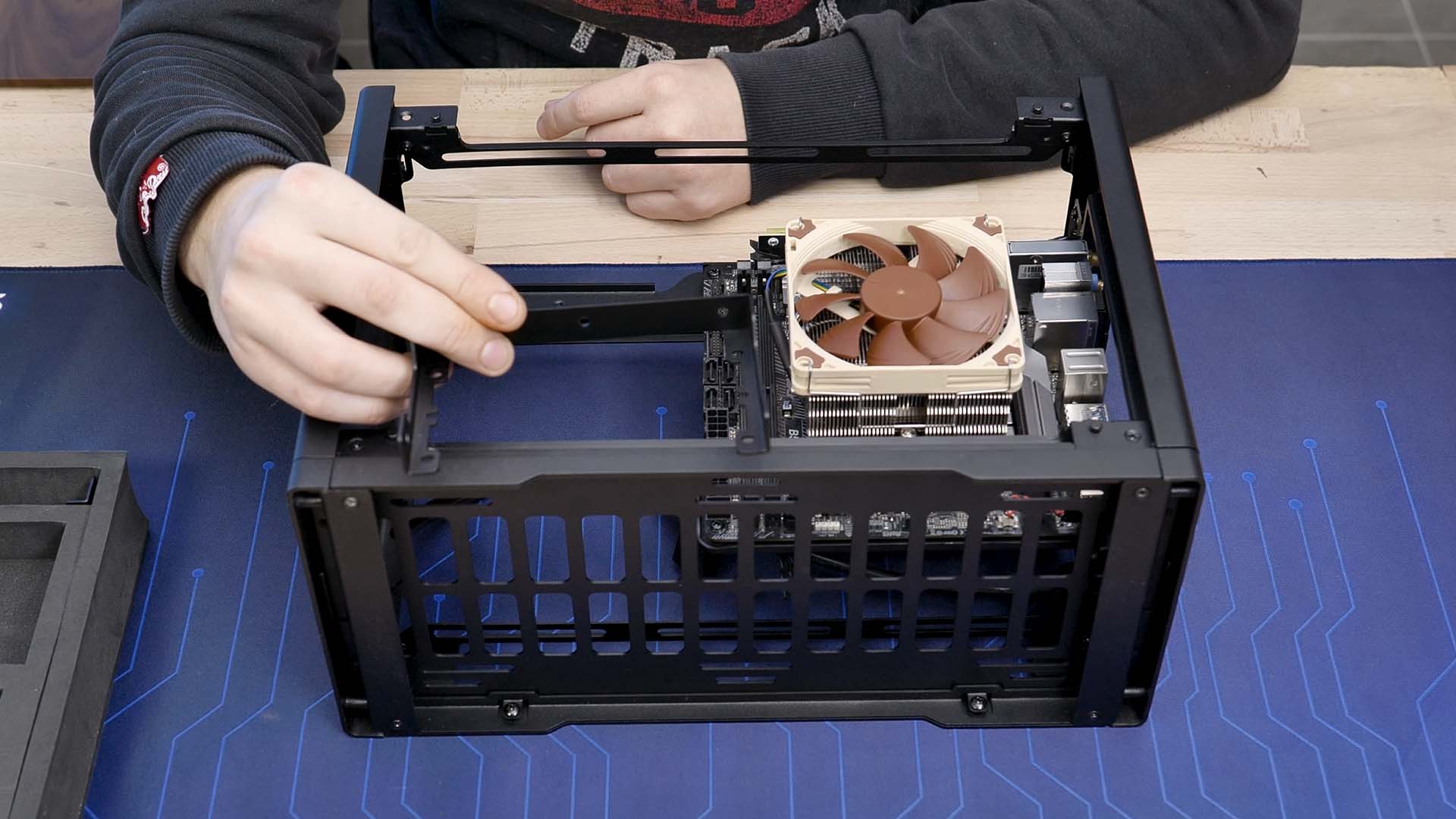
By default, Nouvolo states that both SFX and SFX-L power supplies can be mounted next to the motherboard using the PSU bracket found in the box of goodies.
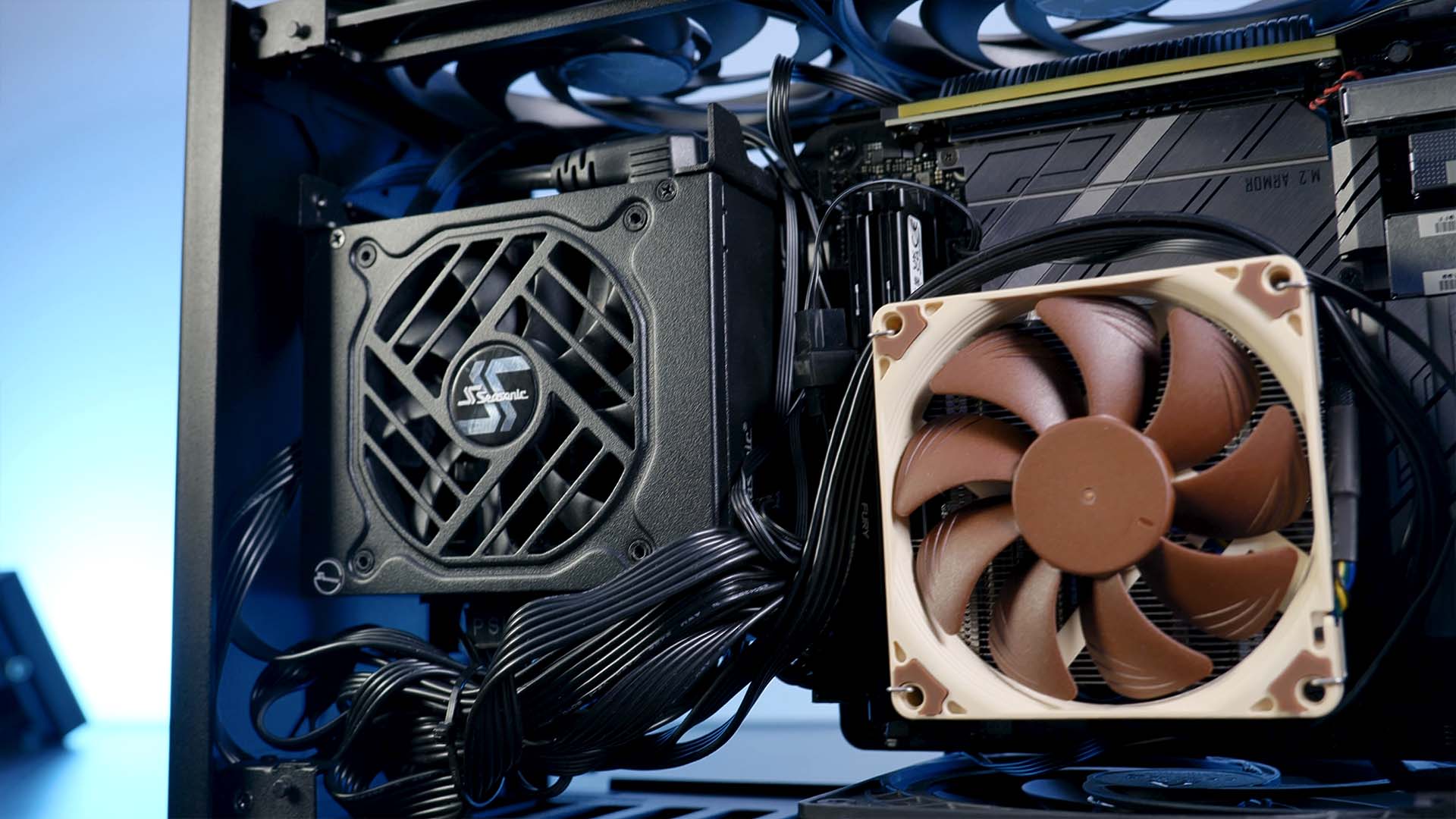
Although this is technically true, we are strongly advising to limit your selection to only SFX PSUs as using longer SFX-L models might interfere heavily with the potential Fan spot below it.
GPU
The GPU compatibility is heavily bound to the 3- or 2-Slot mode of the Steck 2.
By default, the Steck comes in 3-slot mode allowing to use 3-Slot GPUs that are up to 63mm thick and 320mm long.

For additional 2-Slot mode information, please refer to the Extension section of this review.
The GPU needs to be installed on the left side of the case. In order to do so, we are required to use the riser cable provided by Nouvolo.
CPU Cooler
Similarly to the GPU length and thickness, the CPU cooler height is heavily bound to the -Slot mode used.
By default, we found up to 65mm high coolers to be compatible with the Steck2.
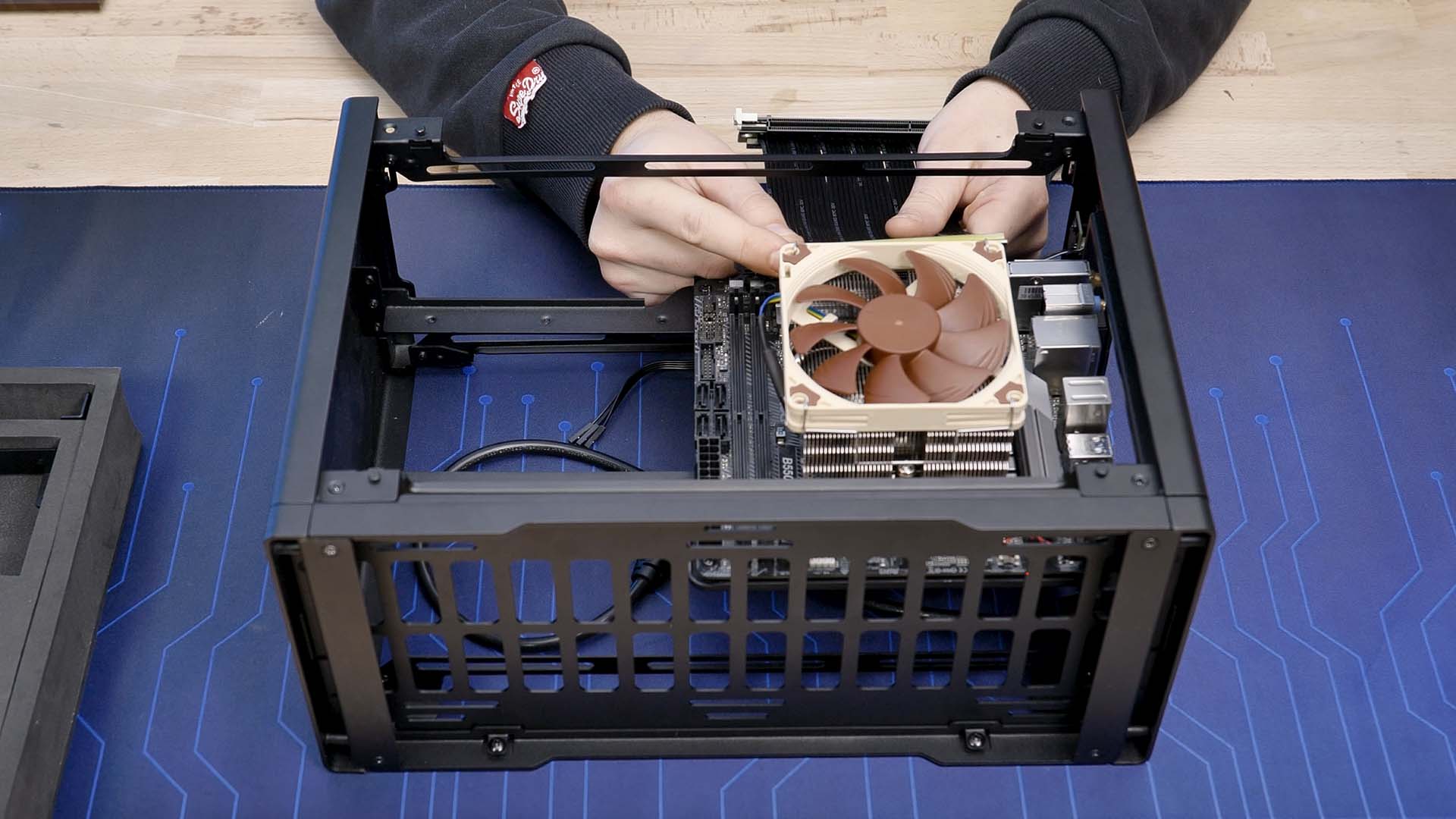
For additional 2-Slot mode information, please refer to the Extension section of this review.
Fans
Although it is an Ultra-Small Form Factor case, the Steck 2 can still support up to 4x Fans, 2x in the Bottom and 2x in the Top.
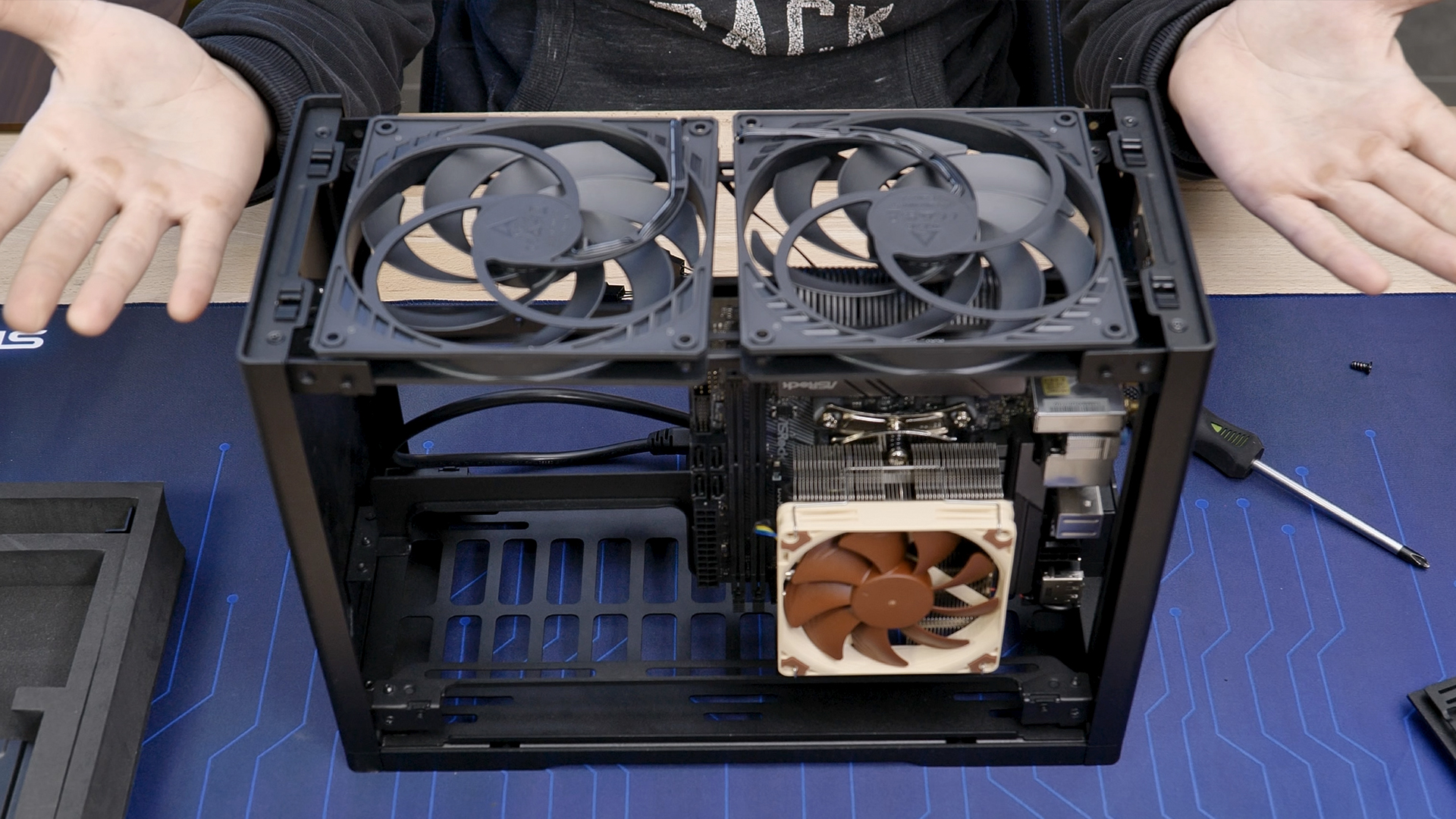
However, these cannot be normal 120mm Fans. In contrast to 99% of cases out there, the only type of Fan that can be used inside this case is the "slim" 15mm.
An example of this type of fan would be Noctua's NF-A12x15 or Arctic's P12 Slim.
Water Cooling
By default, there is no native Water cooling support inside the Steck 2. However, by using Extension, we can add Watercooling compatibility.
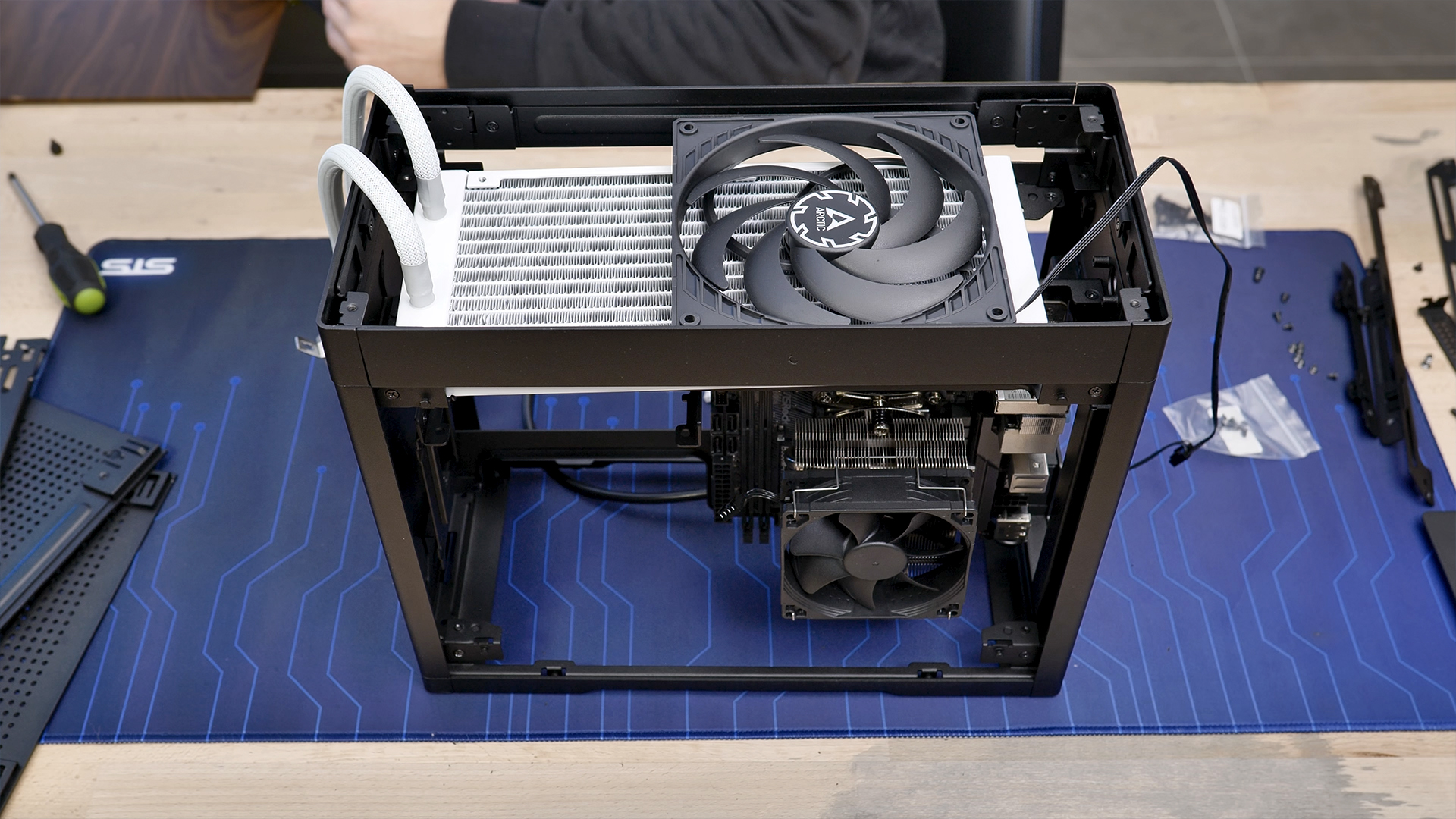
For additional Extension information, please refer to the Extension section of this review.
IO

The word that best describes the Steck is minimalistic. In order to achieve the highest degree of minimalism, Nouvolo moved the Start button to the back of the case, leaving the User with nothing but a plain matt-black front and mesh side panels in the same color.

As the "io" is already on the backside, where the Motherboard IO is already located, there is no gain in adding additional ports. Therefore, the Steck comes with theoretically "0" IO ports.
Cable Management

In an all-miniITX fashion, cable managing inside the Steck 2 is one of the hardest thing you will ever do.
The Steck 2 uses a 2-chamber design with the GPU occupying the left side and the Motherboard + PSU on the right side.
Due to there being no space between both sides of the case, this still counts as a single-compartment design with absolutely no area to hide any sort of cables.
Therefore, all you are left with is using zip ties and trying to squeeze all the cables into any spot available. Not the easiest task, but definitely worth it if done right.
Cooling

The cooling setup inside the Steck is ridiculously easy.
Both the GPU and CPU are sucking their fresh air through the Mesh side panels.

Additionally, we can help them and all other components by providing more air. For this, we can use the 2x Fan spots in the bottom and 2x in the top. In order to avoid fighting Natural convection, the only logical layout for these spots is 2x Intake fans in the bottom and 2x exhaust fans in the top creating a bottom-up chimney cooling design.
Thankfully, the top panel is relatively meshy, while the bottom is highly air-let-through-y by being close to open.
Design

Nouvolo's complete Case lineup is incredibly consistent.
Every case we had from them until now comes in the same Matt-Black design with highly meshy holes evenly distributed where they need to be.
Standing on the table, there is overly little to stand out except for its cleanness.

If you are into this kind of highly minimalistic design, the Steck 2 might be the right choice for you.

In case you are not into this kind of design and prefer to see the system you are working with, Nouvolo has you covered. By ordering the separately available Glass Side Panels, we can open up both sides allowing some full-on views of the system. Though keep in mind, you will also be able to see the cable-mess you created.
Installation
Building inside a stock- Steck 2 was surprisingly easy. Of course, there was very limited space for anything, however, as there is just one way to install and route everything, it was a forcefully quick process.

The only moment that created some tension was the cable management part of the build. As we had quite a lot of 24-Pin Cable left, we needed to find a way of screaming it in below the PSU without pressing on any other components.
Overall, as for an Ultra-Small-Form-Factor case, the building process was surprisingly easy. However, as this was only a "stock" build, we were not required to take the case apart in order to install any of the additional extensions or use some of the customization options.
Customizations & Extensions
Reverse-Build
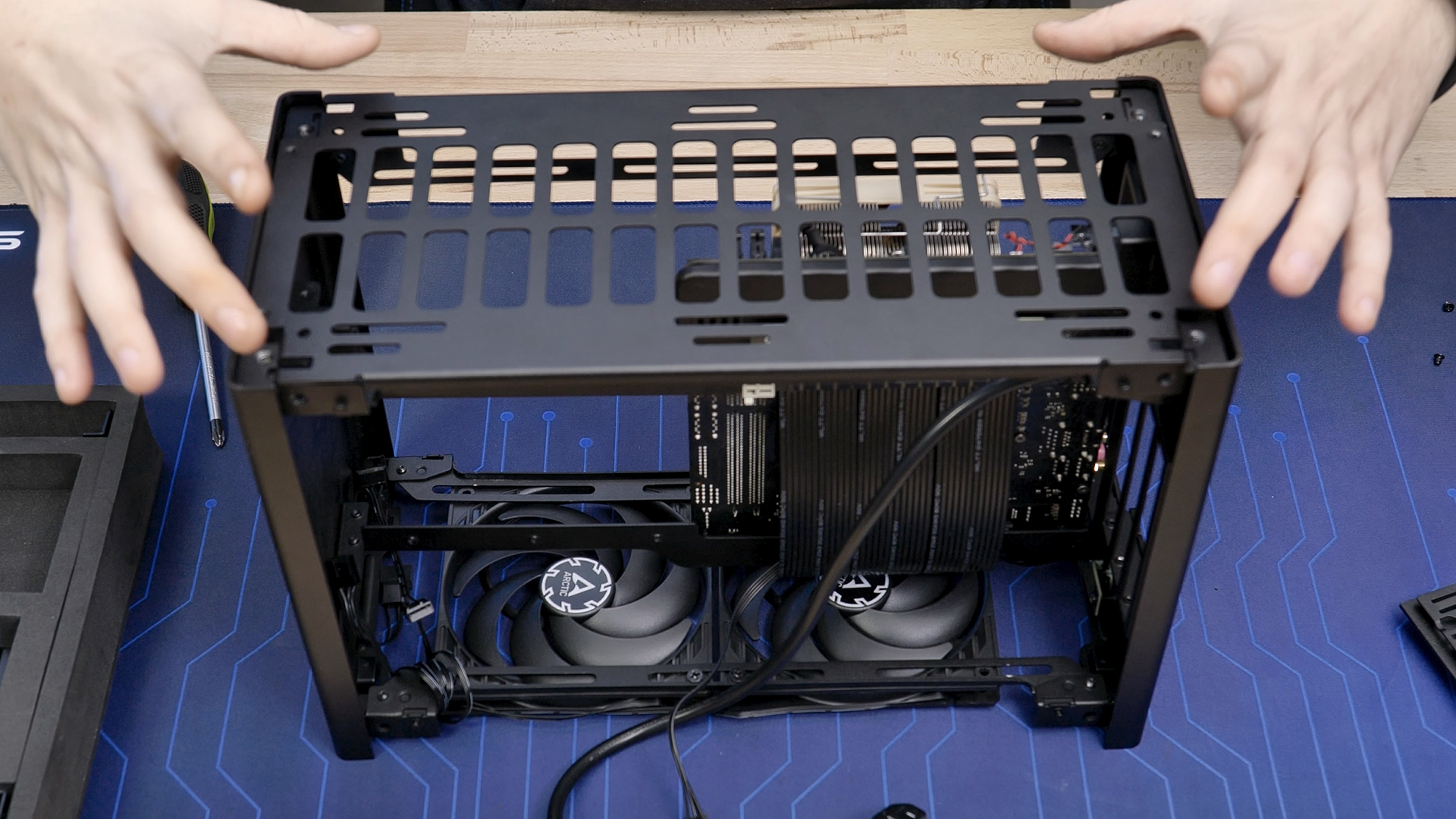
The easiest and quickest customization option the Steck 2 has to offer is the Reverse-Build option. by unscrewing the feet compartment on the bottom side of the case and switching its position with the Top-Cover holder at the top, we can flip the case creating a Reverse build with the CPU facing the left side instead of the GPU.
2-Slot Mode
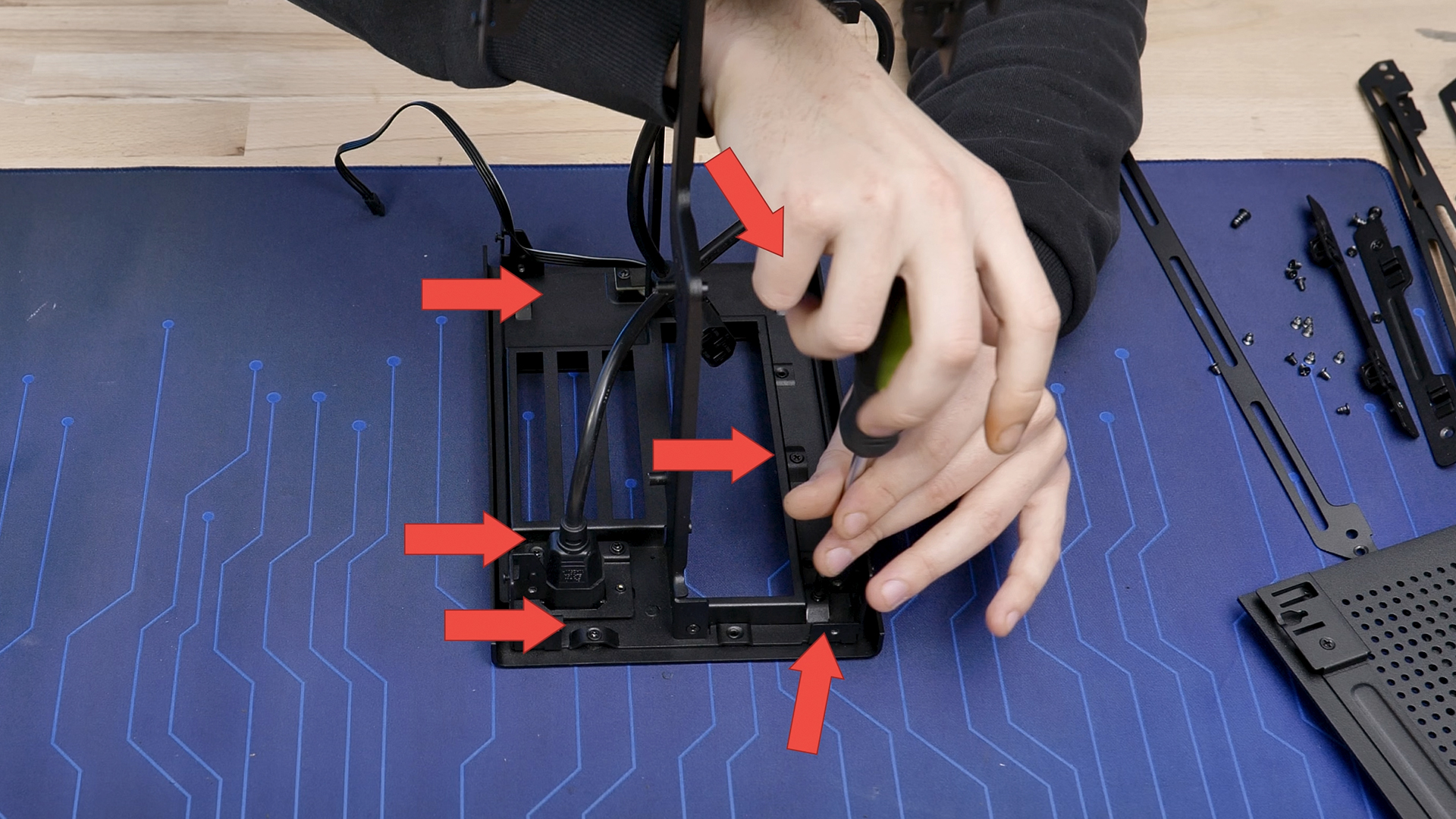
In our opinion, the 2-Slot mode is by far one of the most important default customization options that the Steck has to offer.
By removing the back side of the case (6x screws) as well as the Start button and PSU Cable extension, we get to the bracket that decides how many GPU slots are available.
Upon exchanging this piece with the 2-Slot backplate from the box of goodies, we are transforming the previously 3 available PCIe Slots into a Dual (2.4" slot) setup.

Of course, this will limit the support for GPUs down to 2-2.4 Slot cards, however, considering that there are not many 3-Slot cards that come below 320mm in length, we are not limiting the pool of options to an impossible degree.
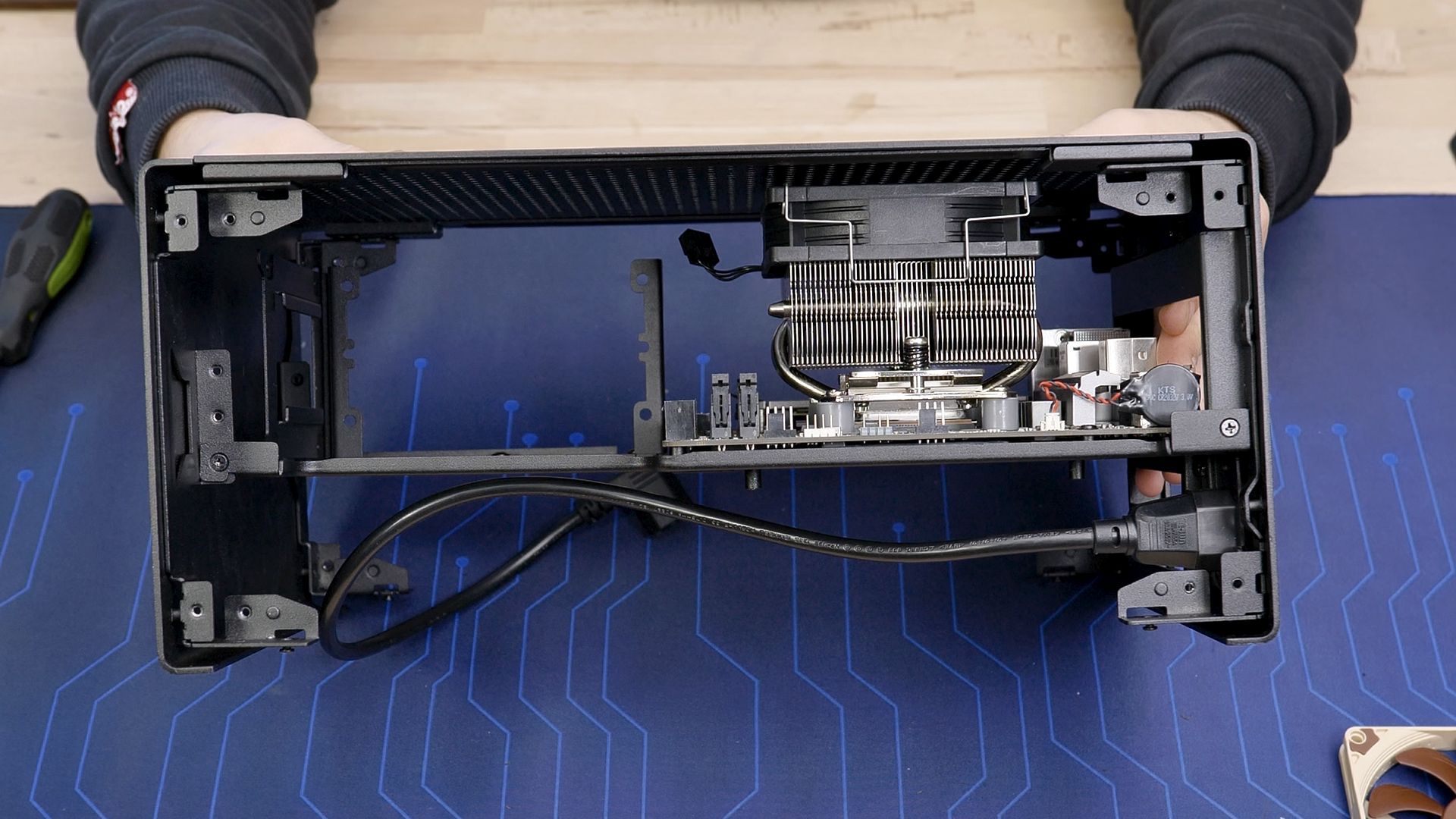
On the flip side, however, we are gaining a solid 10mm on the other side of the case in favor of bigger, or better air-gapped CPU coolers. During our tests, we found there to be immense gains in terms of temperature by doing this, although this also came at the cost of a few °C for the GPU as this one was now squished against the mesh panel.
Extensions
Although 2-Slot GPU mode may give you a bit more space for the CPU cooler, there is nothing that comes even close to the versatility that a Steck Extensions pack brings along.
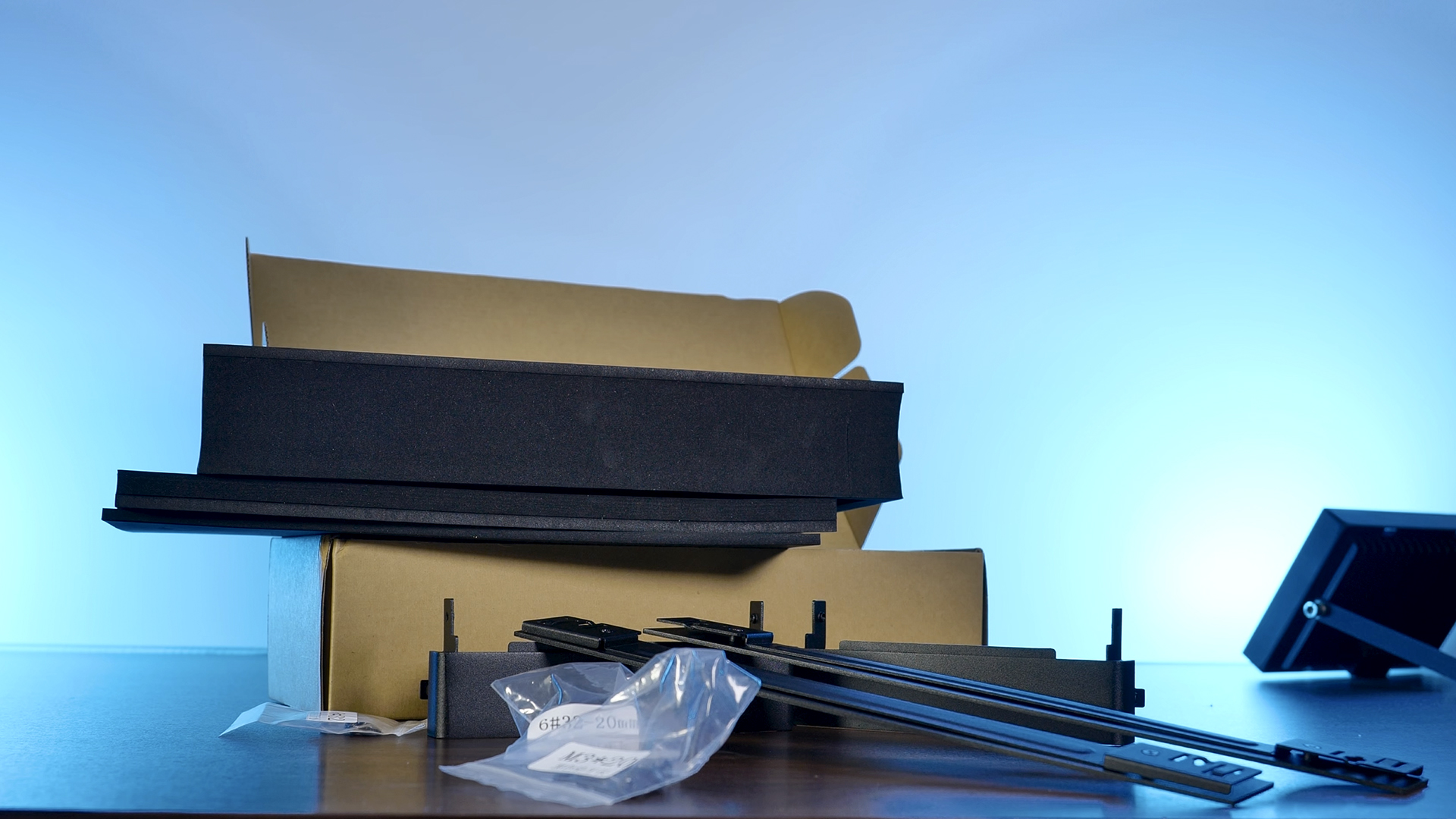
Inside such a pack, we will find 2 Sides, and 2 front/Back brackets. Upon installing all of them either on the bottom or top side of the case, we will enlarge the case by roughly 34mm.
As the Fan brackets are still in the initial position, we can therefore utilize these types of packs to gain support for either Radiator, full- 25mm thick fans, or both.
By using such extension packs in both the bottom and top side of the case, we are even able to go as far as to install dual 240mm radiators in combination with slim 15mm thick fans.

However, do keep in mind that by using only a single extension pack, a regular AIO will still not fit using 25mm thick fans. Regular AIO + Thin fan or Thin AIO + Regular Fan are possible.
In addition to the already added features, we can also stack multiple extension packs on top of each other creating a little cooling tower below, beneath, or all around the Steck.
As you might already expect, by using these extension packs, the possibilities are virtually endless with the only limit being the fan brackets which may not bear the weight you plan to put on them.
Conclusion

In our opinion, the Steck's strongest aspect is definitely its versatility.
By using the separately available expansion packs, the possibilities are virtually endless. Single 240, dual 240, a 60mm thick radiator in a push-pull configuration, everything is possible as long as you STECK enough of them on top of each other.
But the Steck 2 also has other strong points out of the box. Its GPU length and width support is quite outstanding for the form factor, and the fact that we were able to squeeze in a Noctua NH-L9x65 was quite impressive.

Another highly positive aspect was the build quality. As long as the case is fully assembled, it is nearly indestructible. Every piece is holding onto a variety of other pieces creating a giant net of strong connections. No wiggles, no bends, just pure quality.
Due to all of the aforementioned positive aspects, and assuming that ultra-clean uni-color symmetry is something you are looking for, we can highly recommend Nouvolo's Steck case. Just know that ultra-small-form-factor cases come with some building challenges due to their size. But if you're willing to put up with this, you will have an army of possibilities inside the Steck 2.


CUBEOR ASKI Review
CUBEOR is one of those companies that try to innovate by creating the most obscure, and well designed cases. But the main cha
Read More
Alphacool Core 120 4000RPM Review
While the Core 120 2500 was mediocre, the 3000RPM version had at least some headroom. Now lets see if we can maximize it on t
Read More
Montech X3 Mesh Review
Meet the Montech X3 Mesh. A Mid-Tower case that comes pre-filled with a total of 6 Case Fans, perfect for a Budget or first-t
Read More
Noctua NF-A14 Review
Noctua is known to be one of the best Fan manufacturers. Their NF-A12x25 is the best example. But what about 140mm fans? Lets
Read More