Am I using 64-Bit OR 32-Bit Windows?
Introduction
Were you asked by a Friend or maybe a Program what type of Windows Operating System you are using? Do you need to know if you are running a 64-Bit or 32-Bit Windows? If so, follow the instructions below to figure it out!
Instruction
-
Right Click on the Windows symbol in the bottom left corner of your Screen
Choose "System" -
In the "System" Section, under "System Type"
Look for the Line "Operating System" - 64-Bit Operating System means you have a 64-Bit Windows
32-Bit Operating System means you have a 32-Bit Windows
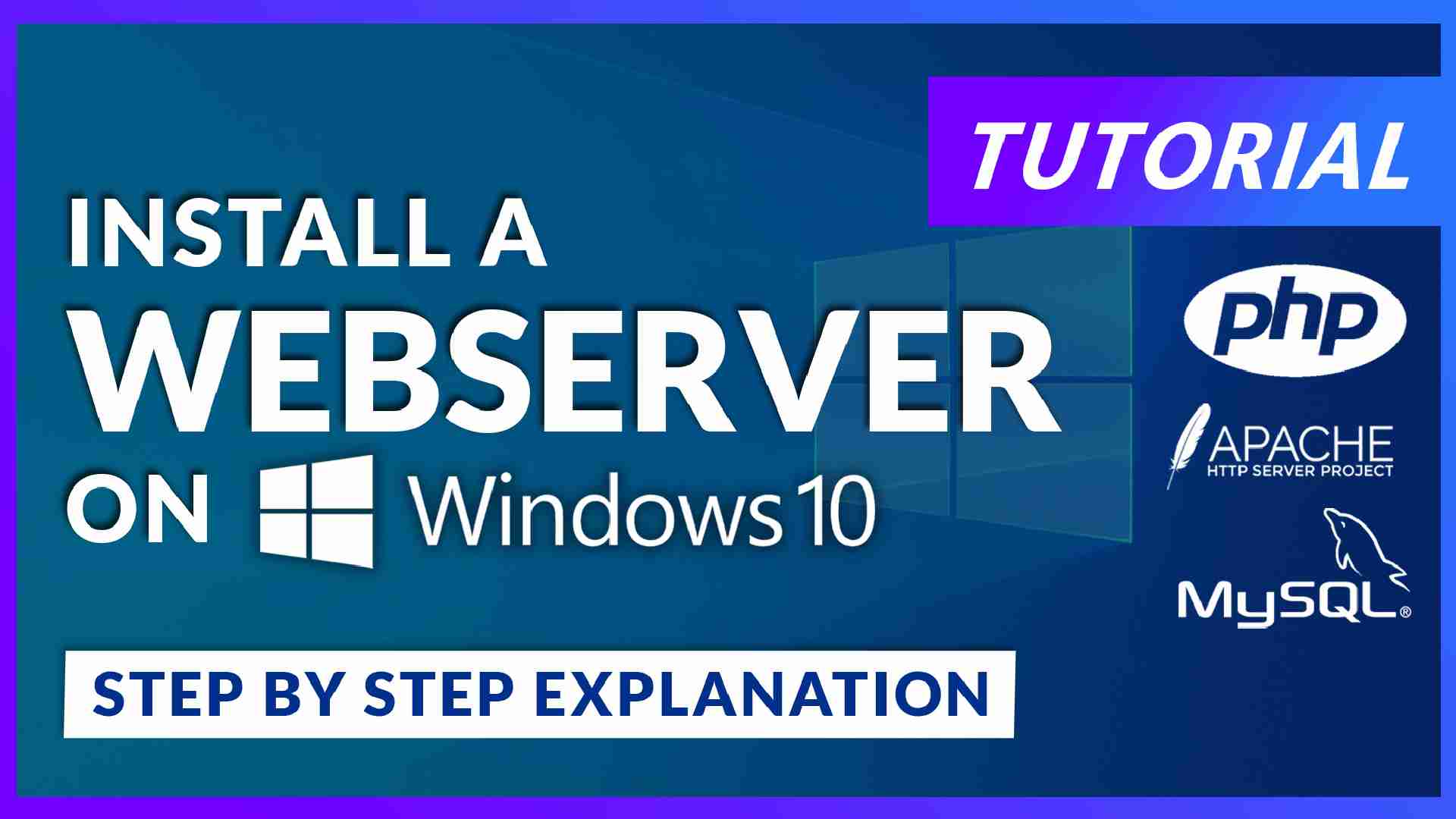
How to Install a Web Server on Windows 10
In this tutorial, we will learn how to install a Web Server with Apache, PHP 8.0, and MySQL on a Windows 10 machine.
Read More

Cooler Master Mobius 120P
The new Mobius 120 Fan from Cooler Master had a pretty respectable noise-to-performance ratio. The Mobius 120P is trying to t
Read More
NZXT H510i Review
NZXTs iconic H lineup of cases has a lot to offer. Lets have a deeper look at the H510i, and see if this Mid-Range Mid-Tower
Read More
Inter-Tech C-701 Panorama Review
There are a lot of beautifull PC cases out there. The Inter-Tech C-701 Panorama is surely one of them. Lets take a closer loo
Read More