Raidmax Meshian X603 Review
Introduction
In the budget-friendly PC Case market, it is hard to stand out. Many have tried, and most have failed. Let's take a closer look at Raidmax and their Meshian X603, a case filled with ARGB fans and a Mesh-wave structure allowing for some serious airflow.
Positive
- Good Airflow
- Good Quality / Price ratio
- Side-Mounted Fans
- Thick Tempered Glass
- Good Build Quality
Neutral
- Could have had more screws/zip-ties/goodies included
Negative
- Cable Management is horrendous
- No extra hole for GPU Power Cable
- Break-out PCI brackets
What's in the Box?
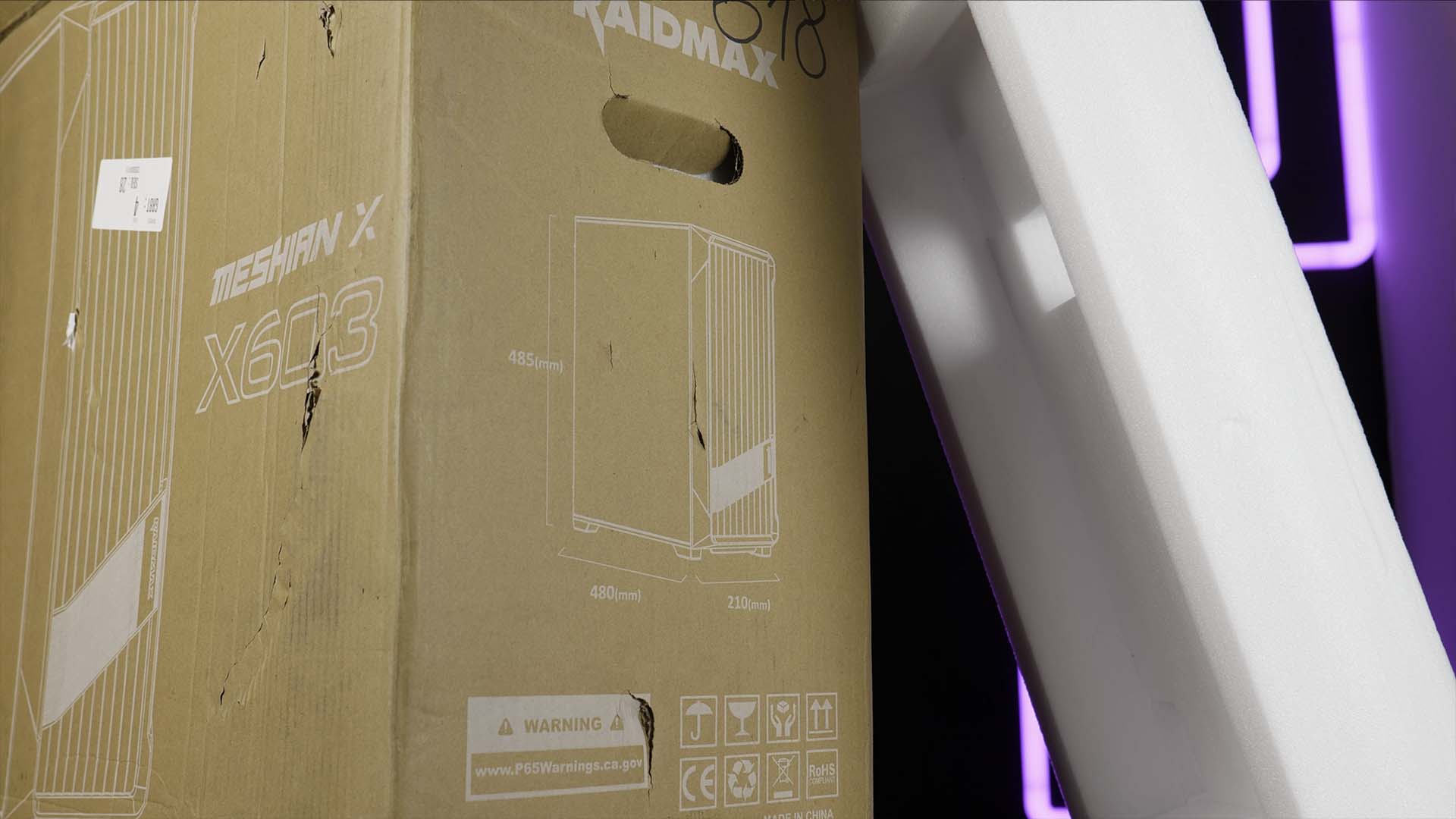
Raidmaxes Meshian X603 arrives in the average budget case box. A brown piece of carton with some additional imagery.
Upon unboxing, we've already noticed something odd. Instead of using the usual styrofoam, Raidmax decided to opt for the rubbery- stuff that doesn't break. A nice little addition making it easily re-usable in case everything needs to be unboxed and boxed multiple times.

Once everything is on the table, we will find an additional white box of goodies hidden inside the Power supply compartment. In there Raidmax includes a cable strap, some zip-ties, and the necessary screws.
Specs
We will be going more in-depth over every aspect of the case in this review, but beforehand we have a short summary highlighting everything in a single table:
| Name | Raidmax Meshian X603 |
| Color | Black |
| Type | Mid-Tower |
| Mainboard Sizes | ATX - mATX - miniITX - eATX |
| PSU Size | <200mm, expandable if HDD cage removed |
| PSU Position | Separate compartment in the bottom |
| Side Panel | 4mm Tempered Glass |
| Front Panel | Mesh in a wave structure |
| CPU Cooler Height | <165mm |
| GPU Length | <400mm |
| 3.5" Drives | 2x in cage |
| 2.5" Drives | 2x behind motherboard |
| IO |
1x USB 3.2 Gen 2 Type-C 2x USB 3.0 Type A Combined Audio Power RGB Button |
| Dimensions | 480x210x485 (LxWxH) |
| Fan Spots |
3x 120/140mm in Front 3x 120/ 2x 140mm in Top 1x 120mm in Back 2x 120mm on top of PSU compartment 2x 120mm on the Side |
| Included Fans |
3x 120mm ARGB Fans in the Front 1x 120mm ARGB fan in the Back |
| Water Cooling |
Up to 360/280mm in Front Up to 360/280mm in Top Up to 120mm in Back Up to 240mm on the Side Theoretical up to 240mm on top of PSU compartment |
| Extras | ARGB controller in the back of the case - controllable via RGB button on IO |
Compatibility
Mainboard

For Motherboards, Raidmax tried to do it all. Every regular ATX-sizes fits perfectly fine, from miniITX all the way to ATX.
Additionally, we could fit eATX board into the Meshian X603. However, doing so would end up blocking off the side-wise mounted fans. You could do so, but we would advise against that as the side fans are crucial to the case's performance, and the last third of an eATX board would be dangling in the air without any screws to support it.
PSU

At the bottom of the case, we have a separate PSU compartment. In there, we can mount up to 200mm long Power Supplies. If the user chooses, he can also remove the HDD cage sitting in the front of the case making the potential power supply as long as the case, or just adding an additional cable management area.
The PSU got its own non-magnetic dust filter in the bottom removable by simply pulling on it.
GPU

As far as GPUs are concerned, we can go with up to 400mm long cards. However, do keep in mind that this length has been calculated all the way to the front. Installing any radiator on there would take away from that length.
Additionally, the side-wise mounted fans could also house another radiator. Adding any type of radiator on there would push the fans onto the GPU limiting it's length heavily.
CPU Cooler

If you're planning to use an air cooler inside the Meshian x603, you can go with up to 165mm high coolers. This would be for example a Noctua NH-D15 with it's front fan sitting at the most bottom position.
Fans

As far as we are concerned, Fans and Airflow is where the Meshain X603 shines.
There are 3x 120/140mm Fan spots in the Front, 3x 120 / 2x140mm Fan spots in the Top, and an additional 120mm spot in the back.

The front and the back of the case are already pre-loaded with fans. Additionally, the front ones are daisy-chained using a splitter.
Although all 4x of them are only voltage controlled and we weren't able to determine any of their specs, they seemed to have done a relatively good job in the few builds we've done inside the case. They don't seem to be particularly loud, they move an adequate amount of air, everything we're looking for in a case.

As in many other cases, the Meshian X603 has 2x additional 120mm fan spots on top of its power supply compartment.
Although there are instances where this can become incredibly useful, this is not one of them.
There being no additional ventilation in the bottom, and the PSU blocking its intake completely, these fans would be directing the existing air into the GPU, rather than providing any new cold air.

But the case is not done yet. Next to the motherboard area, there are 2 additional fan spots pulling air from behind the case and pushing it inside. To make sure that these fans can breathe properly, Raidmax drilled additional holes into the right side panel.
In contrast to the PSU fans, these side fans can have a huge impact on performance. For both the CPU and GPU.
Watercooling

In case you're the water-cooling type, the Meshian can deliver some interesting options too.
The front and top of the case both support up to 360/280mm radiators. But beware of their thickness, using thicker models on one position will be taking away the space needed of the other one.

The back of the case supports the usual 120mm radiator, and in case the GPU isn't too thick, or any of the lower PCIe slots have to be used, we could also mount another up to 240mm radiator on top of the PSU shroud.
A rather depressing compatibility comes with the side-wise mounted fans. Although we have support for another 240mm radiator there, we would strongly advise against that as using anything on there will limit the GPU back to the length of an ATX motherboard.
Cable Management
As far as fans and cooling were concerned, the Meshian x603 was able to score some major points, but costs had to be cut somewhere.

Behind the motherboard area, we will find very little space for cable stuffing. Barely enough to close the back panel with a 24-pin cable going across the case.
There are no additional holes to route the GPU power cables to the card forcing you to use the back ones used for IO.
Except for a pre-installed cable strap, an included one, and a couple of tip-zie holes, there is very little to nothing noteworthy which might help you to organize your cables.

The only point that Raidmax was able to score came from the positioning of the CPU power cable.
It was surprisingly convenient and easy to use.
IO

In terms of IO, we get what's needed nowadays.
At the top of the case, we will find a USB 3.2 Gen 2 Type C, 2x USB 3.0 Type-A, audio in and out as well as a Power and RGB button.
Cooling
Ignoring the devastating cable management option for a minute, as already mentioned in the fan section, cooling is where the Meshian shines.

The front of the case is composed of a non-restrictive mesh structure built in a waveform. Not only does this create an interesting design, but it allows stuffing the front with even more holes using the exact same area.
But the biggest uplift comes from the side-wise mounted fans. Adding these allows for a lot more air getting into the case and because of the front fans, the air is immediately pushed into the components where it's needed the most.

Overall, the airflow situation inside the Meshian X603 is excellent for it being a budget-friendly case. From the wave mesh to the side-wise mounted fans, non of these two was seen before inside a case of this price range.
Design
Design is always something supposed to be evaluated by the end consumer.

We however found the Meshian X603 to look incredibly interesting. The main eye candy came in the form of the Mesh Wave front panel. Combined with the piece that looks like a handle, it looks incredibly interesting and can definitely catch some eyes.

Something that we have not expected when starting this review was the quality of the included ARGB.
Every fan inside the Meshian has incredibly strong LEDs, making the RGB effect visible even with the strongest lighting present in the room. Combined with the front panel, we believe the finished product to look surprisingly good.
Installation
As you might have expected thanks to the Cable Management section, building inside the Meshian isn't the best experience you could have.
Although fitting all of the components inside of it was as easy as it always was, the experience decremented incredibly once it was time to close the right side panel.

Due to there being no additional GPU power cable hole, we were forced to squish an entire 4-pin Octopus adapter through the back holes where the Front IO cables already found their place. Nothing that we would wish upon anybody.
But when it came to the actual closing process, no matter how hard we strapped the cables to the case, it was a pressing process while trying to squeeze in the screws without the side panel popping off again.
Conclusion
Airflow and compatibility wise - but mainly airflow, the Meshain X603 scored some major points. The most outstanding factor definitely is the side-wise mounted fans. The additional airflow and thus performance gained by these can be huge which makes this case an incredibly interesting option for budget builds that favor performance above everything.

However, even if performance might still be the driving factor, the case looks pretty good as well, from the RGB implementation to the mesh wave structure. It just looks good.
With all of that said, we have found another aspect of the case which surprised us during our time with it. Although Raidmax clearly tried to cut some costs, like the break-out PCIe brackets, the lack of GPU power cable hole, and there being no cable management options, but at one point they did not cut any costs at all.

Overall, the Meshian has a surprisingly high build quality. From the 4mm thick tempered glass side panel to the overall structural strength, the case is built way too well for the target class.
It seemed to us like Raidmax deliberately chose where they wanted the case to shine, whilst taking into account that there are things that might sound good in a review but don't really provide any true value for the end user.
The break-out PCIe brackets are the best example. If they were screwed in, it would sound nice in this review, but cutting additional holes for side-wise mounted fans is much more important for the performance of the end-users build. And although we believed the break-out times to be finally over, if everybody is honest with himself, it is good but doesn't really add any true value.

To conclude this review, we believe the Meshian X603 to be an excellent option for any type of Budget-oriented build. The case is ready-to-go thanks to the included fans. It can perform if the user decides to go all-in. And it is built in a surprisingly high-quality fashion.
Therefore, if you are willing to lose some hair to the missing cable management options, we can absolutely recommend it.


AMD Radeon RX 7900XTX Review
It is time to take a closer look at the new AMD Radeon RX 7900XTX and see how it compares to Nvidias 4090 and 4080. We will
Read More
Noctua NH-U9S Review
The Noctua NH-U9S has to fill a very delicate spot. Sitting right in between big full-tower and small form factor CPU coolers
Read More
Lian Li Uni P28 Review
Lian Li Uni Fans have been known for many things. Performance being one of them. But now, with the newest Uni P28, Lian Li tr
Read More
Alphacool Core 120 3000RPM Review
While Alphacools Core 120mm 2500RPM had a slight performance overhead compared to other fans in the same price segment, its n
Read More