Noctua NF-S12A Chromax Black Review
Introduction
Out of every existing Noctua NF Series Fan, their S12As are the Airflow kings. After having already reviewed the F12, witnessed the A12x25, let's see if their S12As can stand their ground!
Positive
- Build Quality
- Best in Class Nise
Neutral
- Overall Performance could be better
Negative
- Usual Noctua Price
What's in the Box?

The NF-S12A comes in the usual minimalistic Noctua Package. Inside we will find the S12A fan accompanied by a little box containing the Chromax Black Swap multicolored rubber pieces that allow you to customize the Fan to a certain degree.
Down below we included a short summary of the Fans spec sheet:
| Name | Noctua NF-S12A |
| Size | 120x120x25mm |
| Speed | 1200RPM |
| Airflow | 62CFM |
| Static Pressure | 1.19mm/H2O |
| Connection | PWM |
| Bearing | SSO2 Bearing |
Installation

In terms of installation, these Fans are as standard as it gets.
Included in the small box containing the Swap rubbers, Noctua included a small bag with 4 Fan screws.
Once you've decided which color you would like to use on each side, stick the Swap rubbers onto the Frame's edges, position the Fan where you would like to install it, and screw it down using the provided screws.

Noctua's S12A Fan uses the standard 4-Pin PWM signal using the usual mini-cable ending right next to the fan. As with any other Noctua Fan, this cable is then extended with a 30cm long extension. Once the extension is plugged into your Motherboard, the S12A is ready to go.
Appearance

Noctua's Chromax Black line of Fans prides itself with its streamlined cleanness, high build quality, and overall just no (cheap-looking) features that might distract from the fact that these are powerful fans.
Their NF-S12A Lineup is there no different. With a Black Frame combines with Black wings, the only color that can be seen is part of the Anti-Vibration Chromax Black Swap Rubber pieces for the frame edges.

Even though the industry is clearly heading towards a Rainbow Unicorn-infused future, we believe that Noctua's unwillingness to cooperate and them sticking to their All Black, or Noctua-Color designs is a testimonial that there are still people out there that prefer a clean- look.
Benchmark
We benchmarked Noctua's NF-S12A using our usual Benchmark setup.

While letting them spin at 100% Fan speed, the NF-S12A managed to keep the 3700x at 63°C.
Normalizing these numbers by noise revealed that the S12A performs in the same way as an Arctic F12 Fan, but it is better at every step of the way.
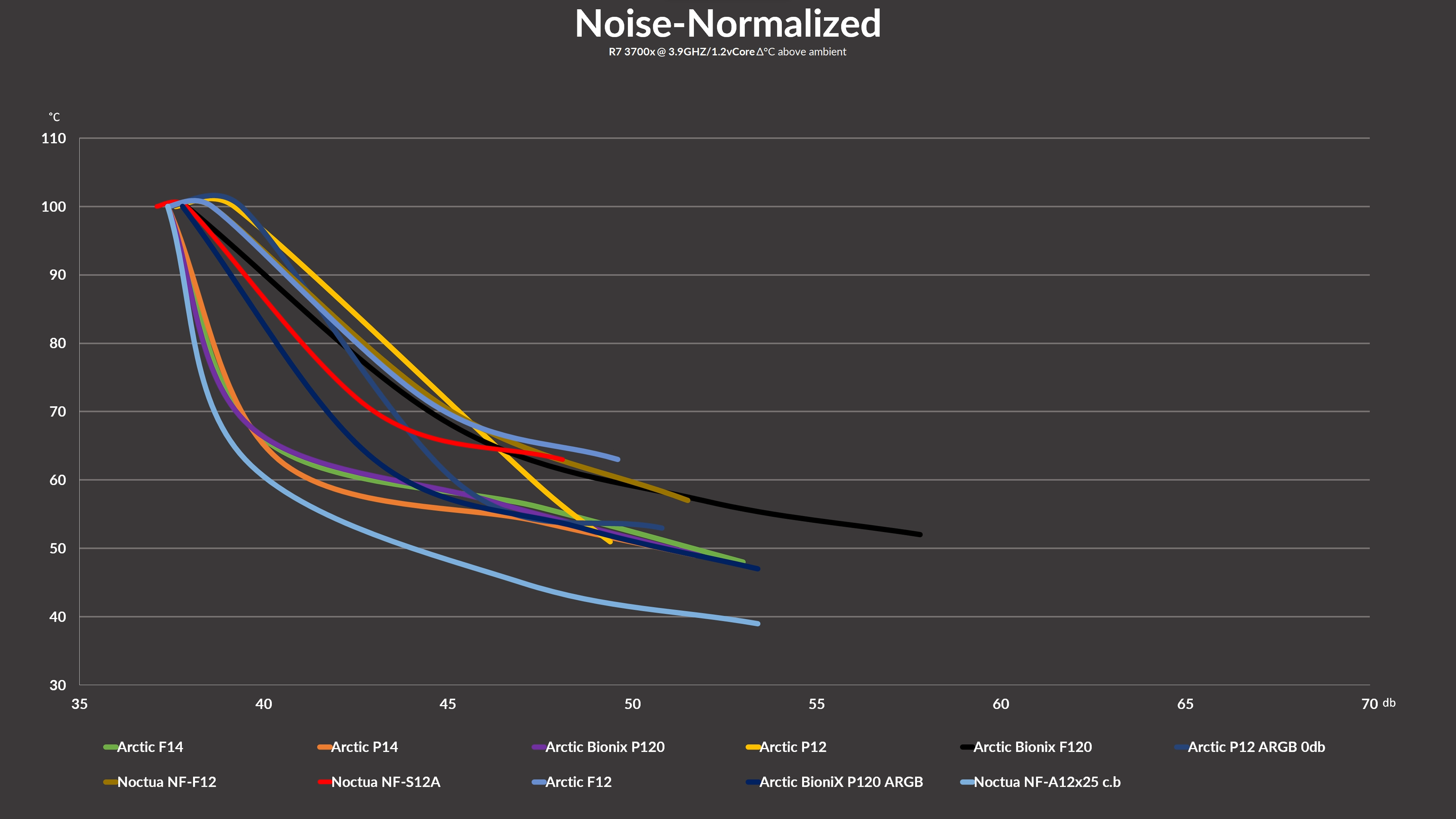
Although these results do not look very promising from an absolute point of view compared to every fan we've tested so far, we should not forget that the S12A's are spinning at solely 1200RPM. A Speed that is almost not present at all on our benchmark list, with the only Fan being significantly behind the S12A. Therefore, considering how quiet these fans are able to operate, they do not perform as badly as we would have expected.
Conclusion

In today's marked with the Cases, CPU Coolers, Heatsinks,... that we have today, we have already noticed that (solely) Airflow-focused fans have a really hard time being justifiable.
Noctua's NF-S12A would be a prime example of that. Sure, their performance is not that bad considering that even at full blast, they are close to unhearable.
The Build Quality meets the usual Noctua-set standard and could not be negatively talked about.
And if combined with a decent Air Cooler, or used as an exhaust fan, these would perform as well as any other fan.

However, that being said, Noctua's NF-A12x25 could perform just as quietly at the same temperature goal, but at the same time, they -could- blow the S12A's away in every imaginable way.
Truth be told, compared to Noctua's own Best-in-class NF-A12x25, their S12A do not even stand a chance in any performance-related category.
Therefore, it is quite hard to recommend a fan-like an S12A if an A12x25 exists.

That being said, the S12A's do have a specific use case in which they could have the upper hand due to the A12x25's superior performance not creating any benefit.
In this scenario, the CPU must be cooler by an excellent CPU cooler, combined with a Case that allows for very easy airflow, so that the S12A's (little) Static Pressure does not become an issue.
In such a case, the CPU temperature would be reliant on the Cooler, as the Intake and Exhaust Fans would transport the hot air out quicker than the Cooler could use it. Therefore, having stronger fans, would not create any benefit, and the S12A's Price and Noise benefit would start to show and create the first advantage for it.

Because of that one - yet highly important - use case, we do not want to deem the S12A's as bad fans, because that wouldn't be true. The S12A's are excellent at the task they were made for.
Therefore, we can absolutely recommend the Noctua S12A's in case you are planning to combine them with an excellent Air Cooler and Airflow un-restrictive case.
If these two requirements are not fulfilled, we would recommend going for Noctua's NF-A12x25's, as these are strong enough to work around those obstacles.


Azza Cast Review
Azza already made itself known in the past with its exceptional cases. Now, Azza tries to redefine PC Cases again with the ne
Read More
Arctic BioniX F140 Review
Arctics BioniX series already proved itself to be an overpowered version of their Normal P and F counterparts. Knowing that i
Read More
Noctua NF-F12 Review
The Noctua NF-F12 is the static pressure-focused radiator beast out of Noctuas complete lineup. Lets see if its really the ra
Read More
Phanteks Enthoo 719 Review
Phanteks has already built quite a few incredible cases. The Enthoo 719 is no different. Packed full with incredible features
Read More