MagniumGear Neo Cube 2 Review
Introduction
The MagniumGear Neo Cube 2 takes a tried-and-tested form factor while giving it its own spin! Let's have a closer look at the cooling monster and see what it can and cannot do.
Positive
- Good Build Quality
- Supports Long GPUs
- 3x 360mm Radiator spots
- Very convenient and high-quality Side-Panel mounting Mechanic
- Excellent Airflow
- Build-in D-RGB Controller + expendable with MagniumGear, Phanteks & regular ARGB
- A lot of space for cable management
Neutral
- Top and bottom only support 2x 140mm fans
Negative
- Air cooler support is highly limited
What's in the Box?
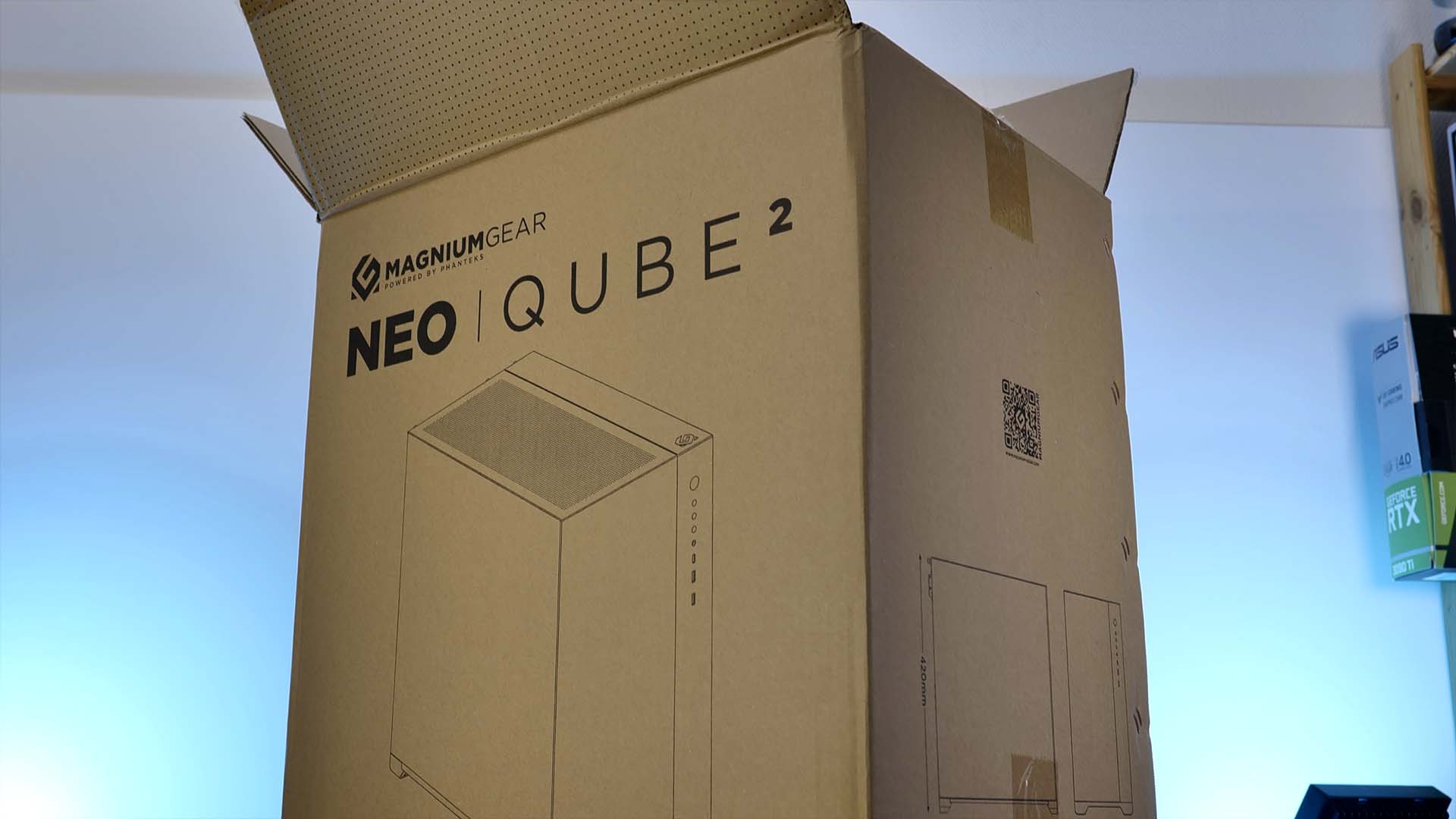
MagniumGear's Neo Cube 2 comes inside the usual brown carton box with some additional styrofoam and plastic bag.

In order to open the case, we have to do things a bit differently than with the usual case.
Once both top panels are removed by unscrewing the 3x catching screws in the back of the case, we can remove each panel (front glass, side glass, back metal) by lifting them up. This a mounting method we highly prefer compared to the usual sliding hooks.

Specs
Although still a Mid-Tower case, there is a lot that can fit inside the Neo Cube 2. Down below you will find a short summary of the case's specs:
| Name | MagniumGear Neo Cube 2 |
| Color |
Black White Option available |
| Type | Mid-Tower |
| Mainboard Sizes |
eATX ATX MicroATX miniITX |
| PSU Size |
<=155mmm if all SSD spots are used <=275 otherwise |
| PSU Position | Back of the case |
| Side Panel | Tempered Glass |
| Front Panel | Tempered Glass |
| CPU Cooler Height | <148mm |
| GPU Length | <410mm |
| 3.5" Drives |
Up to 2x (costs 2x 2.5" spots) |
| 2.5" Drives | Up to 5x (2x slots are shared with 3.5") |
| IO |
1x USB 3.1 Gen 2 Type-C 2x USB 3.0 Audio In/Out Phanteks D-RGB buttons (color+mode) |
| Dimensions | 270x450x460mm (WxHxD) |
| Fan Spots |
Side: 3x 120mm Bottom: 3x 120mm / 2x 140mm Top: 3x 120mm / 2x 140mm |
| Included Fans | - None - |
| Water Cooling |
Side: Up to 360mm Bottom: Up to 360/280mm Top: Up to 360/280mm |
| Extras | Included ARGB controller powered by SATA, expendable using additional Phanteks/MagniumGear peripherals, additional 3-pin ARGB connectors provided for regular devices and passthrough software mode |
Compatibility
Mainboard
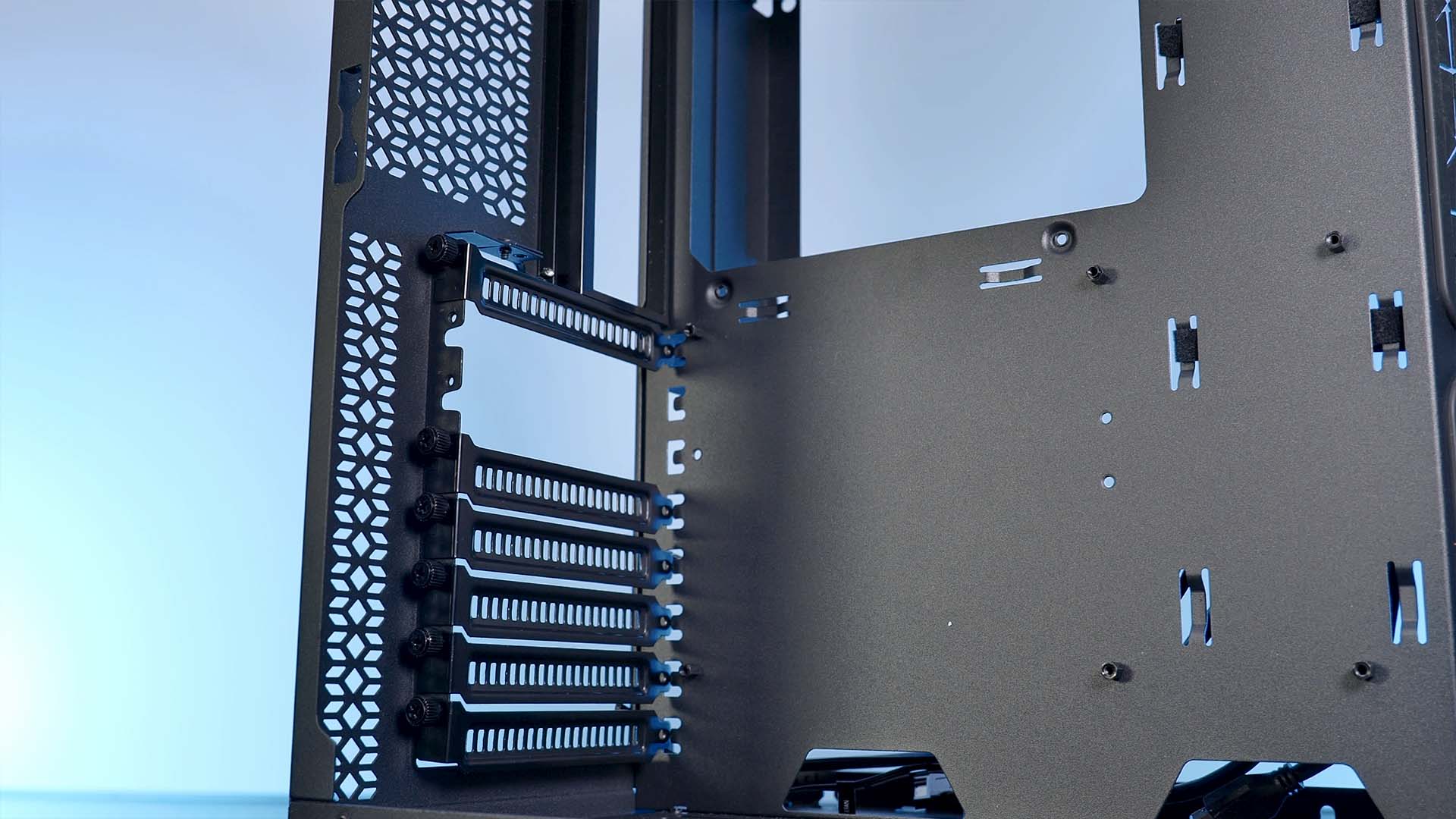
Although the Case's spec sheet states that eATX motherboards can be installed in it, we wouldn't recommend it.
Doing so would leave the last few screws un-screwed, making the last third of the motherboard dangle inside of the case. Additionally, we would lose the ability to properly get all of the cables inside of the case, as well as force the side pans to blow air right onto or pull their air from behind the motherboard.

Therefore, regular ATX, microATX, and miniITX all fit in perfectly fine whilst not creating additional headaches.
PSU

Due to the case's dual chamber design, the power supply is supposed to be installed in the back compartment.
Here, the PSU can be up to 155mm long. However, if the bottom two SSD slots are unused, the PSU can be expanded up to 275mm.
GPU

Thanks to there not getting any fans or radiators in the GPU's way, cards can be as long until they start hitting the front glass.
With up to 410mm long cards, even the beefiest frame shredders will fit in perfectly fine!
CPU Cooling
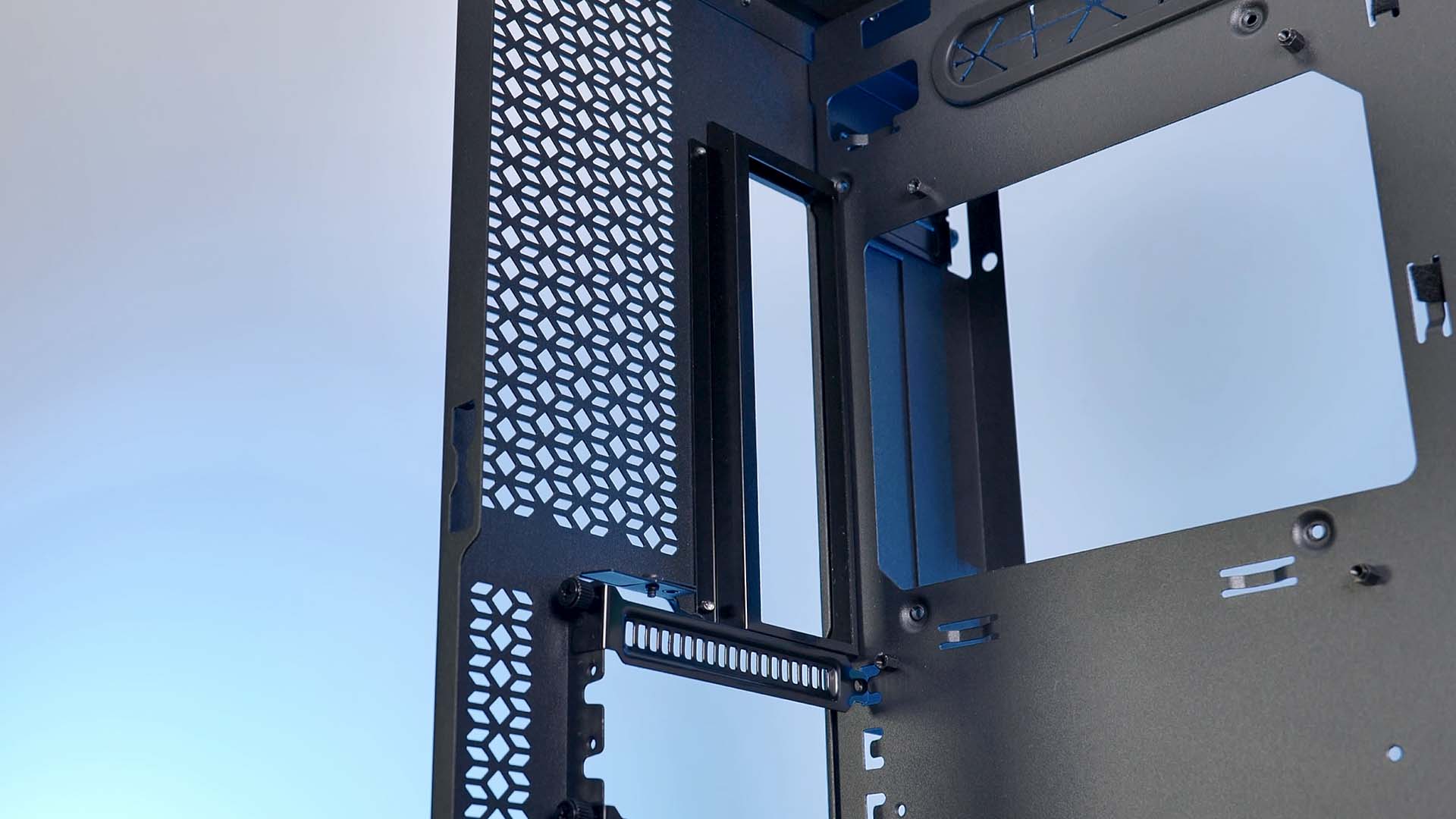
There is one aspect that is usually lost due to the dual chamber form factor, CPU Cooler height.
Because the main compartment of the case had to be cut down in favor of more space behind it, we have to work with (only) 148mm high coolers.
That being said, the Neo Cube 2 is definitely a Water cooling-favoring case!
Fans
By default, there are no fans pre-installed inside the Neo Cube 2.
However, a lot of them can be stuffed in!

While the bottom and top spots support either 3x 120mm or 2x 140mm fans, the side spots can house solely 3x 120mm spots.
Although you can always choose differently, we would recommend using the bottom and top as a chimney-type airflow path with the bottom takes being intake, and the top being exhaust fans.
For the Side- spots, this will depend on the usage of a water cooler. If a radiator is being used, they can be exhaust, if not, intake would be the best option.

Water Cooling

In our opinion, the Neo Cube 2 is far better with water coolers than air coolers.
While all three fan spots can house up to 360mm radiators, only the top and bottom can take 280mm sized ones.
Cable Management
Cable management can be a hassle. However, this will not be the case inside the Neo Cube 2.
Thanks to the enormous space found in the back of the case, there is little to no limit to the number of cables that can be crammed into there.
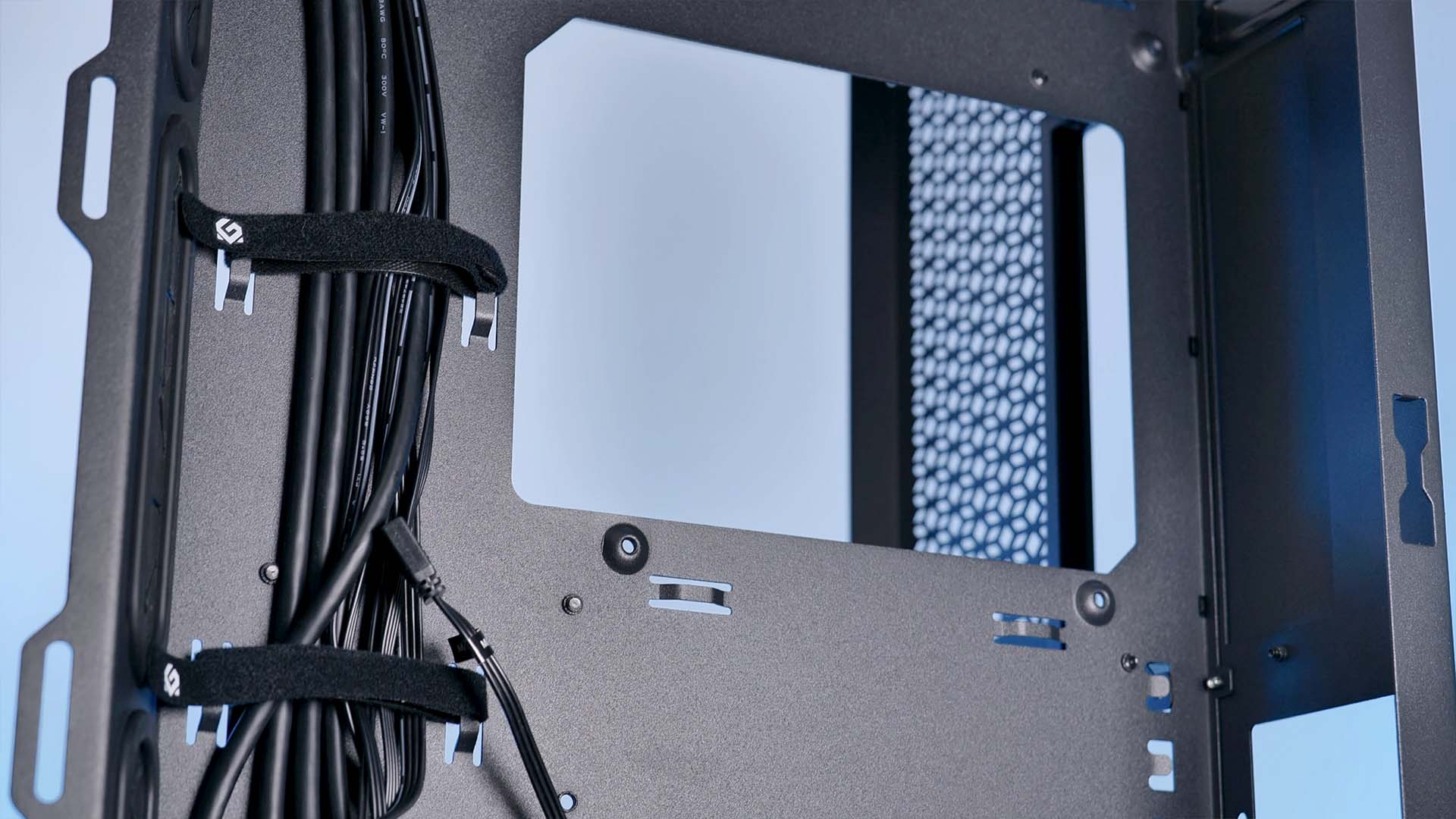
Although there are a few cable straps as well as potential zip-tie slots present in the back compartment, there is little more to add to make your experience more present. However, even though this is not nearly as "high-quality" as Phanteks usual approach, we think it is still more than sufficient considering the price of the case.

A very pleasant side effect of the HDD/SSD bracket however, is its "cable holding" property. Due to the position, strength, and it being removable, the complete bracket can be used to force every cable into the case, making the installation of the back panel an easy thing on each try.

Although the back side of the case could be described as only "sufficient" the front is definitely not. All around the motherboard area, there are multiple cable holes, some of which are rubberized. Additionally, the right holes are angled slightly towards the pressed-in side fan mountings, creating a beautiful curvature on the cables.
Cooling
Given the amount of air going in and out of the case, there will be no issues with cooling down a system inside the Neo Cube 2.

As long as the bottom is used for air intake while the top is responsible for exhaust, there is little that can go wrong.
For the Side- spots, we believe it will depend on the usage of a water cooler. If a radiator is being used, they can be exhaust, if not, intake would be the best option to avoid the bottom fan throwing out perfectly cold air.
Design
Simple, Impressive, and beautiful.
Overall, the Neo Cube 2 follows a similar design approach as most of MagniumGear's mother company Phanteks.

There are little to no extremely prominent or striking design aspects.
Instead, the Case's design is kept extremely simple with the only eye-catching feature being the ARGB strip that travels along the edge of the front glass panel.
Due to both the side and front is entirely made out of glass, we can have a closer look at the finished system inside of the Neo Cube 2.

Generally, we are absolute fans of simple design approaches, therefore, we cannot stop staring at the simplicity and beauty of the Neo Cube 2.
Installation
During the few builds inside the Neo Cube 2, we did not encounter any major issues, however, we do have a few notes.

Although MagniumGear left significantly more space behind the 3x side fan spots, we were unable to install any of our 360mm radiators inside the back compartment of the case. This was not due to the case itself but to the position of the tubes on each radiator.
Therefore, we were required to install the radiator in the front compartment on each run. And with some of them being on the thicker side, it became harder to route the 24-pin cable into the front side the thicker the radiator became. Therefore, please keep in mind to install the 24-pin cable before mounting any radiators/fans.

Even though cable management never created any issues thanks to the ridiculous amount of space in the back of the case, we would like to remind you that using the HDD/SSD bracket as a last "stuffing" tool makes things significantly easier.
Conclusion
We love it.

There is very little - if none - to nag about the Neo Cube 2.
Overall, the Case's build quality is exactly as we like it, it stands on strong and rigid feet, and there were no quality-control issues whatsoever.

Its compatibility with long GPUs as well as radiator support can only be described as ideal, and building inside of it was pleasant on each attempt.

The only aspect about the Neo Cube 2 that is worthy of criticism would be the Air Cooler Support. With up to 148mm high coolers, there is little that would fit inside the cube capable of cooling down high-end chips. However, as noted before, the Neo Cube 2 is definitely on the Water- Side of coolers. Therefore, although you still can, please consider solely using it in combination with an AIO or Custom Loop.
Looking at all the positives in relation to the single negative, as well as its beautiful simplicity, we can only recommend the case.


NoiseBlocker eLoop B14-PS Review
NoiseBlocker eLoop B12-P fan was already a surprise considering its age. Now we are going to take a closer look at the B14-PS
Read More
ALSEYE X240 Extreme Review
ALSEYEs X12 Set of Fans was exceptional at the very least. Now, they decided to take an AIO, slap a couple of their drone Fan
Read More
Arctic F14 Review
Arctic F12 or F14? 120mm or 140mm? Lets take a closer look at Arctics 140mm Case fan and determine if it is better than its 1
Read More
Cougar Poseidon GT 360
Thanks to Cougars new UTTERIGHT approach which increases the contact area of the fins and water channel, Cougar believes to h
Read More