Arctic F14 Review
Introduction
Arctic F12 or F14? 120mm or 140mm? Let's take a closer look at Arctics 140mm Case fan and determine if it is better than its 120mm counterpart, or maybe even better than any Arctic Fan?
Positive
- Excellent Performance
- Very Affordable
- PST Daysi-chain PWM Function
Neutral
- Okay Noise
- No Anti-Vibration Rubber pieces (see why below)
- No RGB (Neutral as these are not aimed at the RGB Market)
Negative
- Complicated Lineup
Arctic F14 / P14 Lineup

At a first glance, the Arctic F14 Lineup may be overwhelming, but we will try to make it as clear as possible. Arctic's Lineup of 140mm Case Fans is grouped into 2 big Product Lines, the F14 Series & the P14 Series.
Both of these Fan-Lines have their individual benefits.
While the F14 Series is Airflow optimized, it spins way slower (1350 RPM) and produces way less air pressure, but can push a lot of air for such a slow-spinning fan.
The P14 Series is pressure optimized, meaning that the Air that the P14 Fan is pushing has a higher pressure, resulting in a better passthrough if the direction it blows is restricted, like by a Radiator or Filter.
With that being said, both the F14 and P14 Series have a couple of Sub-Versions of their fans.
- P14 / F14 => Standard Fan, 3-Pin Connection, No extras.
- P14 / F14 Silent => Spins slower resulting in lower Noise
- P14 / F14 TC => Has a Temperature Control Probe attached that locks the Fan at 350RPM until the probe reaches more than 38°C
- P14 / F14 PWM => Has a 4-Pin PWM Controllable Connection
- P14 / F14 PWM PST => Has a PWN Connection + a Daisy Chain Connection to hook multiple Fans to one Fan Header
- P14 / F14 PWM PST CO => Has a PWM Connection + Daisy Chain Connection + Build for Constant Operation
Overall, that's a pretty big Lineup for a Single Series, but we hope that everything is clear now.
The Rest of this review focuses only on the F14 PWM PST fan, but you can expect the exact same results from the F14 PWM (as the only difference is the Daisy Chain).
| Name | Arctic F14 PWM PST |
| Size | 140mm |
| Speed | 1350 |
| Airflow | 74 CFM |
| Noise | .5 Sone (<26db) |
| Connection | 4-Pin PWM |
| Bearing | Fluid Dynamic Bearing |
What's in the Box?

Just like any Arctic Fan we had before, the F14 PWM PST comes inside some(extremely) compact packaging. In there, we'll find the Arctic F14 PWM PST Fan accompanied by a set of fan screws and their iconic iPhone Shaped smartphone manual QR code.
The front of the packaging is composed of a representational image of the fan while the backside features a short introduction into its features and specs. Just like before, Arctic Packaging does not feel cheap in any way and can be summed up with "efficient".
Installation
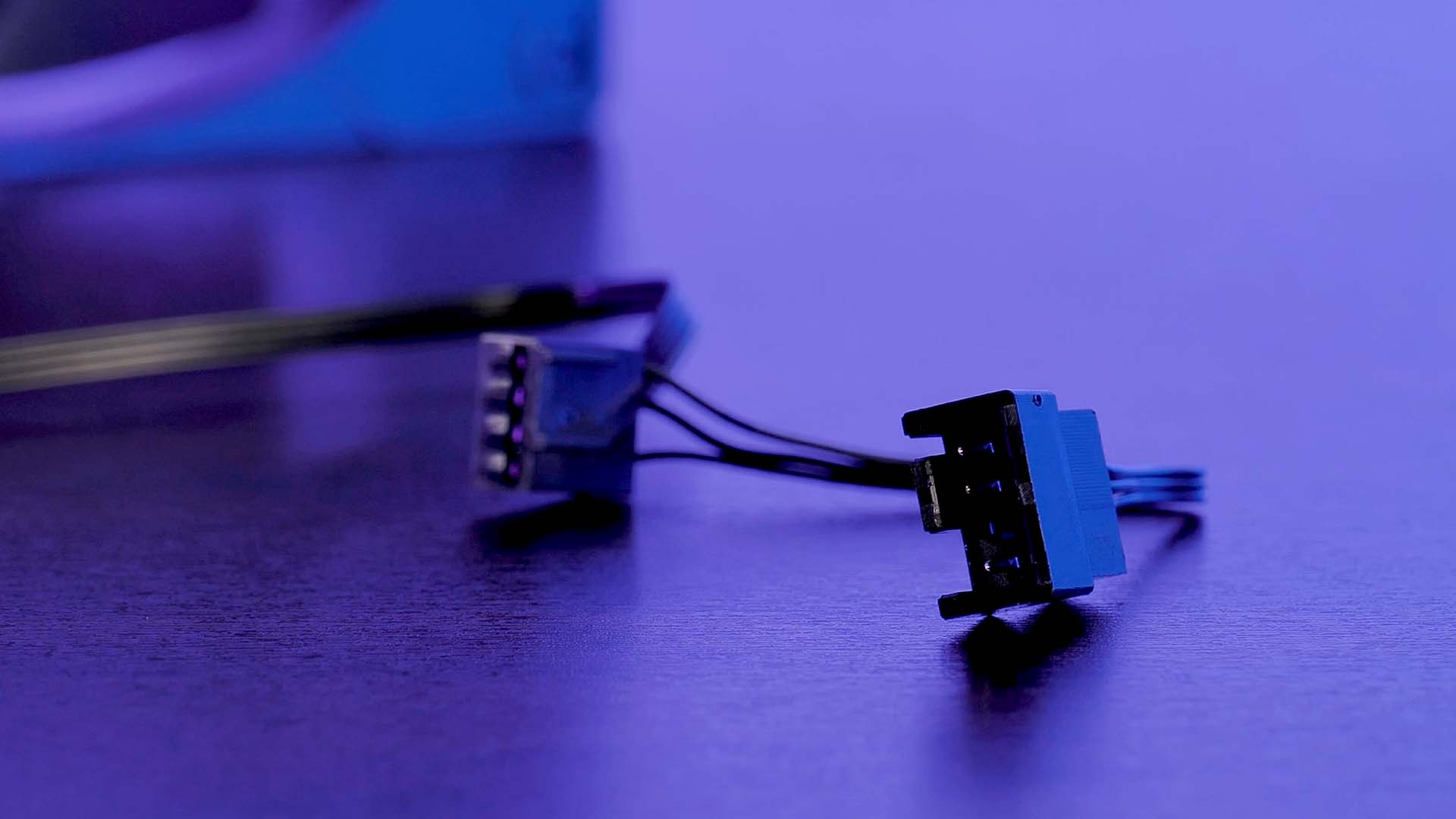
As usual, Installing the F15 PWM PST fan is a straightforward process.
Thanks to the lack of any RGB functionality, we can simply place the Fan where we want it to be and screw it down. From here, we have to connect the F14 to one of our Motherboard's PWM headers.
When deciding on the PWM PST model of Arctic F14 Lineup, you will be greeted with an additional PWM extension port a couple of cms next to the Fans PWM header. Once the Fan is connected, you are able to connect another one of Arctic's, or any other brand's, Fan to that out-sticking connector. This method of Daysi-chaining allows you to connect multiple, if not all of your Case fans to a single Fan header, giving you the possibility to control all of your fans at once.
Please note that the beforementioned PST Daysi-chain port is only available with the F14 PWM PST variant of the fan.
The Lack of Anti-Vibration-Rubber-Pads

After Unboxing the Fans, we immediately noticed that there were no "Anti-Vibration" Pads to be found.
At first, we assumed that this was one of the reasons why these Fans could be so cheap, but upon investigation, it turned out to be a feature.
According to the Arctic's Website, they claim that their newly developed "Arctic Motor" only transmits 5% of the vibration into its surrounding, making the usage of Anti-Vibration-Pads obsolete. (50% Transmission for Pads, 100% for no-name fans)
While benchmarking the Fans, we also tried to test if their claims were true. For this, we simply cut the Anti-Vibration Pads of other fans into an acceptable shape and added them to our Benchmark schedule.
And in fact, our dB-meter and the Audio Recording of our Benchmarking both confirmed that there is absolutely no difference between having Anti-Vibration-Pads and not. (Or we unable to, no matter how loud we played the audio recordings)
So their claims seem to be true, and it is unnecessary to add any additional Sound Blocking while using the F14-Series.
Appearance

When it comes to the design, Arctic's F14 lineup seems to be as simple as it gets. No RGB, no out sticking prices, or any other extra accents which may draw your attention. Just a simple Black fan with Black wings (or the Grey-white combo if you chose a different color).
Generally, we believe that Arctic's F and P series of Fans is a great match for non-RGB or All-Black /Grey/White-themed types of builds. Although we also want to point out that having an All-Black fan does not interfere too much with the other components around them, making this a perfect fan to install inside a build without it being directly noticeable.
Benchmarking
In order to Benchmark the F14 Series, we repeated our Standard Test and compared them to each of our other Fans.
The Benchmark consists of an Azza Hive Case, an AMD 3600x locked at 3.26 GHz (1.1vcore), and a Palit RTX 2060s paired with a Be Quiet! Pure Rock slim without any fans in order to amplify the results.
Letting the Fans spin at 100% of their RPM, the F14 delivered some stunning results.

Despite our initial expectations set by comparing the F12 to the P12, the F14 did not follow the same trend when compared to a P14.
With 60°C on the CPU, the F14 now shares the top spot on our Benchmark list next to the Cooler Master Sickleflow 120 ARGB.
When turning the Fan speed down to 50%, the results get even more interesting.
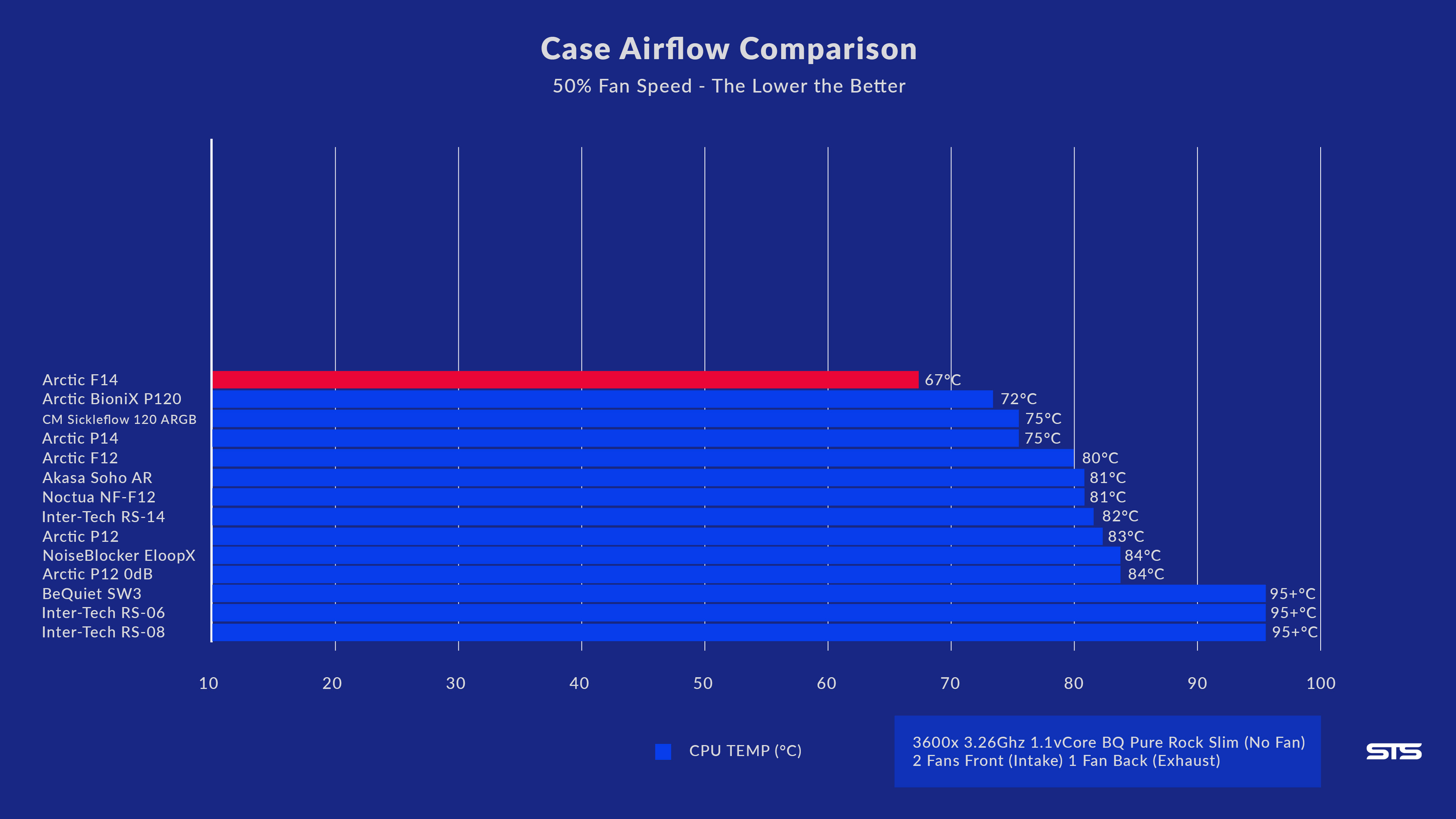
At 50% Fan speed, the F14 managed to keep the CPU at 67°C, an extreme win over the P14 with a difference of 8°C.
All in all, we were more than shocked over the F14's level of performance.
While letting it run at full speed, we realized that our Benchmark test seems to be hitting its minimum number as the BQ Pure Rock Slim's heatsink seems to become the bottleneck. But as the 50% PWM test showed, the F14's are completely dominating on our Benchmark List, making them our best Fan yet.
Conclusion

After having reviewed Arctic's P12, F12, P14, and now also the F14, we can definitely say that out of all of these, the F14 is by far the best performing Case Fan. It was dominating our Benchmark charts in every speed setting while delivering surprisingly high performance at lower speed and noise levels.

That being said, we also wanted to remind you that Arctic's F lineup is entirely Airflow focused while neglecting Static pressure. Even if our results were amazing, we cannot forget that we've created a perfect test environment for these fans, meaning that if you are planning to use these Fans on a Radiator, or behind/in front of some really thick dust filter, you might get worse results, maybe even less than a pair of P14's would produce.

Therefore, we can conclude that Arctic's F14 fans are by far the best fans in our lineup for Free-air and Case situations without any sort of restrictions.
If however, you are planning to use these Fans for Radiator/Heatsink operations, or inside of some cases with heavy restrictions, you might want to go for Arctic's P14 series, which may deliver better results due to their high static pressure.
The F14 Lineup is available for around 9.99€-11.99€ or 8.99$-12.99$ depending on the Model that you want.
With a price that low and Performance that good, it not only outperforms many of the High-End Case Fans but also outprices some for almost half the price. (Affiliate Links are below)


Azza Celesta 340 Review
Azza-s newest Celesta 340 Case offers a unique little RGB Feature that may be just right for you. Lets dive deeper into the c
Read More
Phanteks G500A Review
The Phanteks P500A was one banger of a case. Now it is time to look at the next generation. The G500A comes with a ton of lit
Read More
be quiet! Silent Base 802 Review
If we have learned one thing then that be quiet! makes amazing screwdrivers. And the cooler that comes with them is not that
Read More
Azza Blizzard 120 Review
The Azza Blizzard 120 promises to deliver a stunning RGB-Look and respectable Performance in a small 120mm Form-Factor. Lets
Read More