Inter-Tech RS-14 Review
Introduction
Inter-Tech seems to be on a run right now. In recent years, they released one product after the other. Now with the RS-14 Fan Set, Inter-Tech is trying to win over the 140mm Budget Fan market. Let’s take a look at the Set, and see if Inter-Tech delivered the same Price-to-Performance monsters as we are used to!
Positive
- 3 Fans
- Included RGB Controller
- Price
- RGB Effects
- RGB Software Controllable
- Performance
Neutral
- IR Remote
Negative
- Proprietary Cable only handles RGB
- Negligible Louder
- Controller Powered by Molex...
What's in the Box?

As Inter-Tech has released numerous products under the Argus RS name, the Unboxing experience of the RS-14 Set resembles what we already experienced in the past. The only difference between the RS-06 and RS-04 set being, that the box is a bit bigger (obviously, the fans are bigger).
Inside of the box, we found the exact same content as before, 3 Fans, though Inter-Tech Argus RS-141 this time, and a small box of goodies. In there, there is the RGB Controller, a 50cm Extension cord for the proprietary RGB Port, a 3-1 PWM Splitter, a Manual, a bunch of screws, and the IR Remote.
The Included Controller is the exact same model as we have seen before. 8 Fan RGB and 2 Strip RGB Ports. It can be hooked up to a Case Button with a 2 Pin Cable, controlled by the IR Remote, or controlled by your Mainboard Software with the 5v Addressable header. Nothing new.

Below we attached a Spec sheet with the most important information.
| Fan Size | 140mm |
| Fan RPM | 1200RPM |
| Fan Airflow | 1080l/min |
| Fan Noise Level | 22dbA |
| Fan Bearing | Fluid Bearing |
| Fan Connection | 4-Pin PWM |
| Amount of LED's | 18+8 |
| RGB Connection | 5v Addressable |
| RGB Controller Fan RGB Spots | 8x |
| RGB Controller Strip RGB Spots | 2x |
Installation

As expected, the Installation process went exactly the same as for any other Inter-Tech Argus Product. Mount the Fans to their appropriate spots, connect each of the Fans to the 3-1 PWM Splitter, connect the PWM Splitter to the Mainboard, connect each of the Fans RGB Port to the controller and you are almost done.
From there, you have the possibility to let the controller as it is, meaning you will have to use the remote, connect it to a 5v Addressable Header on your mainboard, if you have one, or use one of the Case buttons, such as the Reset button, in order to switch through the included effects.

There are a few things that are grinding our gear tough. The Controller has to be powered by a Molex Cable, which is a bit overaged and can be a bit “fiddly” to mount, compared to an appropriate alternative such as Sata.
Additionally, Inter-Tech still uses their proprietary RGB Connection between the Fan and the Controller. These plugs are a mess, they are way too small to grab and when removing, you will have to pull on the wires, which is wrong in so many ways. Truth be told, we already managed to tear apart a couple of our RS-06 Fans.
So all in all, the Installation procedure was exactly the same as with any other Inter-Tech Argus RS Fan set.
Appearance
From a design standpoint, the RS-14 set looks like Inter-Tech combined their RS-06 and RS-04 Fans. The RS-14 has a translucent outer-ring, containing 18 LEDs as well as White Blades and a white Centerpiece which contains an additional 8 LEDs. Once you fire up the lighting show, the whole fan glows from Top to bottom. The Outer-Ring glows on its own while the CenterPiece shines its lights through the Whtie wings, resulting in a spectacular result.
Unlike the RS-06, the RS-14 is not completely white, but has black accents, like the Screw “holder” pieces. Because of that, the integration of the RS-14 Set in a themed Build should not be as hard.
We used the Inter-Tech RS-14 Set inside of the Azza Hive 450 case, making us pretty happy with the result.

While using the included Controller, you will be able to use either one of the 300 included Effects or just turn it off and control everything with the 5v Addressable from your Motherboard by using any of the usual RGB Software (Asus aura, ASRock RGB, MSI Mystic Light, RGB Fusion 2.0).
Fan performance
Even though it is slightly unfair to compare 120mm to 140mm Fans, we decided that it should be alright, because both the RS-06 and RS-14 Set are priced almost the same.
Additionally, we observed that many users use 120mm Fans, even though their cases offer 140mm support, without any particular reason. Therefore, we decided to compare 140mm to 120mm Fans, in order to showcase that the Users may want to overthink their decision when it comes to fan size.
Additionally, we threw in a set of Be Quiet Silent Wings 3 PWM 140mm (1000RPM), in order to not make this a one-sided comparison.
In order to benchmark these Fans, we used a Ryzen 5600x, locked it at 3.5Ghz, placed a Be Quiet Pure Rock Slim on top, the Case Fans in the Front, and tried a variety of Fan speed combinations for both the CPU fan and the Case Fans.
While letting every Fan spin at 100% of its rated speed, we had the following result:

With 2°C less than the RS-06 Set, the RS-14 is obviously pushing more air into the Case.
But the overall winner of this round would be the BQ SW with 50°C.

Once we tuned the Fan speed down to 40% on every Fan, we had almost the same result. But this time, the RS-14 Set won the round with 63°C, 2 degrees apart from the other contestants.
In the previous tests, the CPU Cooler had a huge impact on the CPU Temperature, meaning that our results are highly diluted. In order to generate the most obvious numbers, we simply removed the CPU Fan. In this scenario, the CPU Temperature is affected by the Front Fans only, giving us the most accurate result.
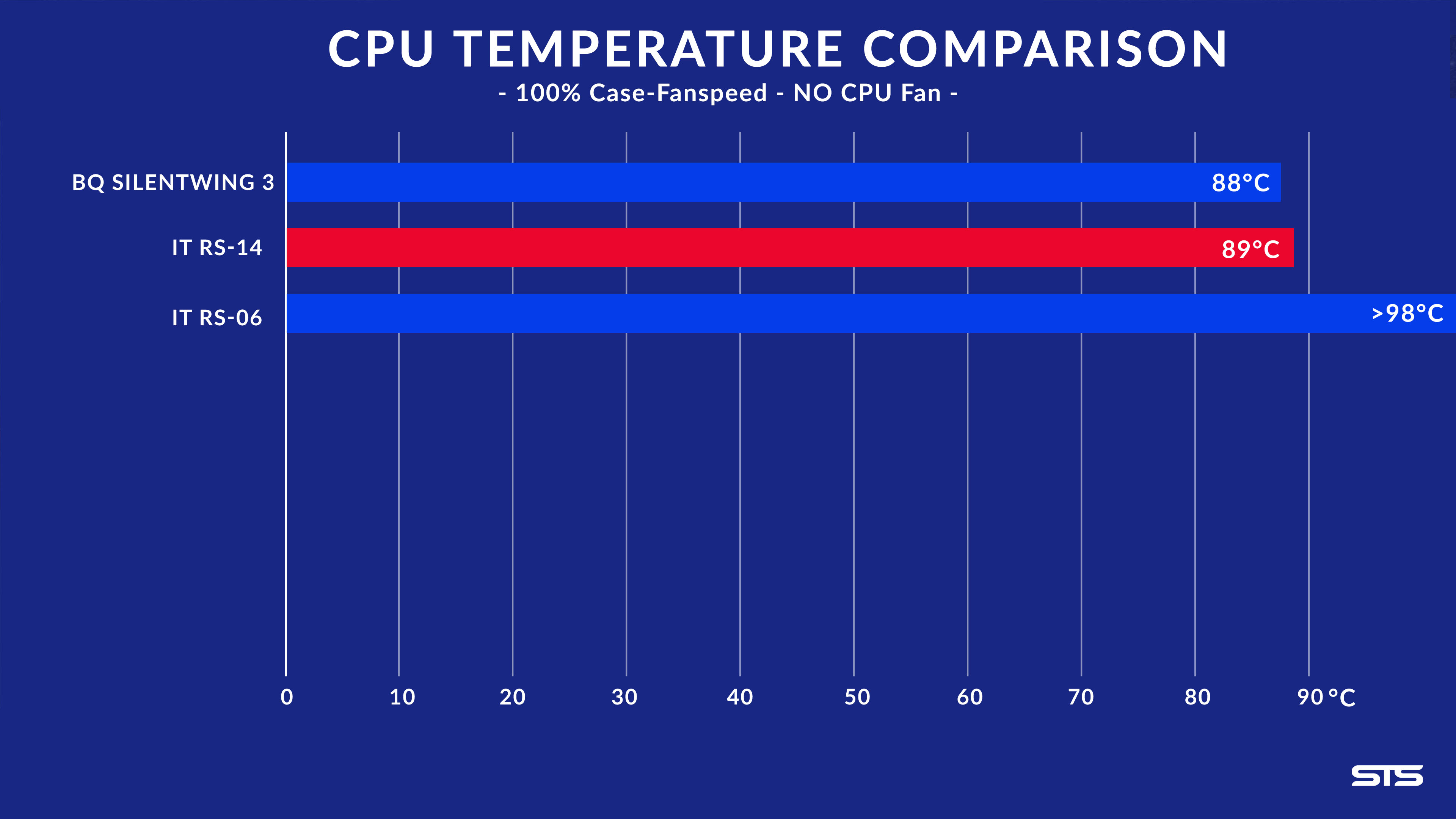
With every Fan back at 100% and no CPU Fan, the RS-14 Set managed to keep the CPU at 89°C, while the BQ SW3 kept it at 88°C, making it the Winner of this round.
Unfortunately for the RS-06, we had to abort the Test as our Ryzen 5600x hit 98°C+, and we didn’t want to see a 3-Digit Temperature melt our silicon.
But even though the Test was aborted, it showed what we already expected, the 140mm RS-14 Set pushed much more air than the RS-06 set.
This additional air can be used in different ways, a user that favors temperature could let the Fans spin at Maximum speed, giving him a greater Temperature headroom, or he could let the Fans spin slower, resulting in the same Temperature, but lower operation noise.
Overall, Users that are about to build a Rig may want to think twice before buying 120mm Fans just because they're used to it.
Conclusion
Just like with the RS-04 and RS-06 Set, Inter-tech managed to deliver another Budget Monster. The RS-14 Set does not only push much more air then it’s smaller counterparts, but also delivers a hell of a light show. With 26 LEDs in total, you’ll be able to light up your entire room in whatever color you want.
But the beauty of these fans is not only the Light show. With around 24€ for the Whole Set, the RS-14 is another Price-To-Performance Winner.
Of course, the Fan Set is not a product for everybody, as not every Case offers 140mm Support, but for those who are trying to build a Budget oriented Build, you should definitely look into those.
As happy as we are with the new RS-14 Set, there are still the same issues we already faced before. The same old controller which delivers RGB, but not power, over a very annoying port. As we mentioned in Previous Argus reviews, this controller definitely needs an upgrade to a SATA Driven, RGB + Power Controller with better plugs.
Hopefully, we will find that inside the next Inter-Tech Argus RS Box.
Overall we think that the Inter-Tech (Argus) RS-14 RGB Set has a good Price-To-Performance Ratio and we can recommend it to anybody who is looking for an “ok” Cooling Performance but favors a cheaper price.
It is available for alternate.de for around 24€.



Akasa Soho AR Review
As part of their new Performance & Good-Looking Soho Lineup, Akasa recently released their newest SOHO AR fans. Lets take a l
Read More
Raijintek Ophion Evo Review
If there is one thing that does not combine very well, it is a Small Factor Case and an RTX 3090. However, this does not seem
Read More
Noctua NH-P1 Review
Noctua has been known to develop some of the best air coolers of the last decade. But one of the reasons they were able to st
Read More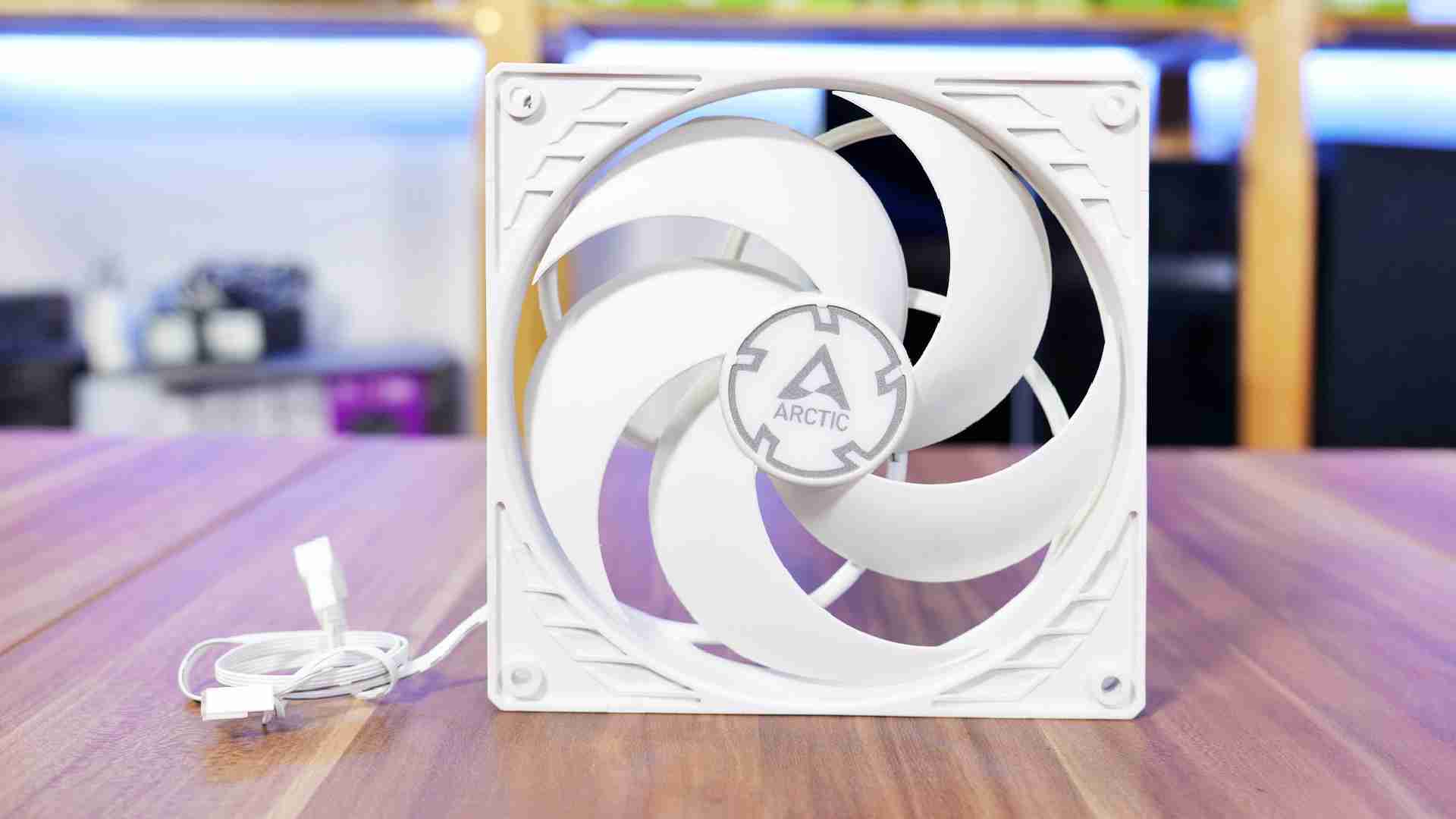
Arctic P14 PWM PST Review
We were already impressed by the Arctic P12, now we will take a closer look at the Arctic P14. Lets see if the bigger 140mm m
Read More