Arctic P14 PWM PST Review
INTRODUCTION
After having reviewed Arctic's P12 PWM PST Fans, we were impressed with their Performance. But we need to forget the past and have a refreshed look at Arctic's P14 PWM PST and find out if Arctic's 140mm Case Fans are just as impressive.
POSITIVE
- Very good Performance
- Extremely Cheap
NEUTRAL
- No Anti-Vibration Rubber pieces (see why below)
- No RGB (Neutral as these are not aimed at the RGB Market)
NEGATIVE
- Pretty hard to understand the Complete Line-up
ARCTIC P14 / F14 LINEUP EXPLAINED

At a first glance, the Arctic P14 Lineup may be overwhelming, but we will try to make it as clear as possible. Arctic's Lineup of 140mm Case Fans is grouped into 2 big Product Lines, the P14Series & the F14 Series.
Both of these Fan-Lines have their individual benefits.
While the F14 Series is Airflow optimized, it spins way slower (1350 RPM) and produces way less air pressure, but can push a lot of air for such a slow-spinning fan.
The P14 Series is pressure optimized, meaning that the Air that the P14 Fan is pushing has a higher pressure, resulting in a better passthrough if the direction it blows is restricted, like by a Radiator or Filter.
With that being said, both the F14 and P14 Series have a couple of Sub-Versions of their fans.
- P14 / F14 => Standard Fan, 3-Pin Connection, No extras.
- P14 / F14 Silent => Spins slower resulting in lower Noise
- P14 / F14 TC => Has a Temperature Control Probe attached that locks the Fan at 350RPM until the probe reaches more than 38°C
- P14 / F14 PWM => Has a 4-Pin PWM Controllable Connection
- P14 / F14 PWM CO => Has a PWM Connection & is Build for Constant Operation
- P14 / F14 PWM PST => Has a PWN Connection + a Daisy Chain Connection to hook multiple Fans to one Fan Header
- P14 / F14 PWM PST CO => Has a PWM Connection + Daisy Chain Connection + Build for Constant Operation
Overall, that's a pretty big Lineup for a Single Series, but we hope that everything is clear now.
The Rest of this review focuses only on the P14 PWM PST fan, but you can expect the exact same results from the P14 PWM (as the only difference is the Daisy Chain).
WHAT'S IN THE BOX?

The unboxing experience of the P14 PWM PST Fans is exactly the same as for Arctic's P12 Fans. The box is quite right, has decent quality, and the Look & Feel seems to be alright for the Type of Quality-Product that we are expecting to find.
Inside of the Box, we can find exactly what we expected, the P14 Fan, 4 Silver mounting screws, and a Smartphone Shaped piece of paper with the QR Code redirecting to the User Manual.
A small little detail that is easy to miss is the fact that the Arctic decided to upgrade the Smartphone shaped Manual. Instead of the older looking Samsung-like phone, the P14's Manual is presented on an iPhone X.
The Back of the Box contains a List of specs, we attached a Spec sheet below with the most important information.
| Name | Arctic P14 PWM PST |
| Size | 140x140x27mm |
| Speed | 200-1700RPM |
| Airflow | 72.8CFM |
| Noise | 35.8dBA @ 1700RPM |
| Connection | 4-Pin PWM |
| Bearing | Fluid Dynamic Bearing |
INSTALLATION

Just like the P12's, the installation process for the P14 went as smoothly as it can go. Place it down, screw in the screws, route the cable and you're good to go.
A small difference between the P12 and P14 is the Length of the "PST" extension (Daisy-chain). For the P14, Arctic made the Wires about 1.5x as long, making it much easier to connect every attached fan behind the Motherboard.
THE LACK OF ANTI-VIBRATION-RUBBER
After Unboxing the Fans, we immediately noticed that there were no "Anti-Vibration" Pads to be found.
At first, we assumed that this was one of the reasons why these Fans could be so cheap, but upon investigation, it turned out to be a feature.
According to the Arctic's Website, they claim that their newly developed "Arctic Motor" only transmits 5% of the vibration into its surrounding, making the usage of Anti-Vibration-Pads obsolete. (50% Transmission for Pads, 100% for no-name fans)
While benchmarking the Fans, we also tried to test if their claims were true. For this, we simply cut the Anti-Vibration Pads of other fans into an acceptable shape and added them to our Benchmark schedule.
And in fact, our dB-meter and the Audio Recording of our Benchmarking both confirmed that there is absolutely no difference between having Anti-Vibration-Pads and not. (Or we unable to, no matter how loud we played the audio recordings)
So their claims seem to be true, and it is unnecessary to add any additional Sound Blocking while using the P14-Series.
APPEARANCE

From a design standpoint, the P14 PWM PST's do not add any nice-looking accents to a Build. With their lack of RGB and plain Black color, they do remind us of Stock-no-name fans. (but beware of their performance)
Because the P14's are aimed at the Performance-only market, we will also cease to let their design affect our Review.
At this point, we wanted to mention that the P14 Lineup does exist in a number of Colors.
For this review, we chose to use the Black version with See-through Black Wings, but they do exist in 4 different variants, with a Black or Whtie Frame and See-through or non-see-through fan blades.
BENCHMARKING
In order to Benchmark the P14 Series, we repeated our Standard Test and compared them to each of our other Fans.
The Benchmark consists of an Azza Hive Case, an AMD 3600x locked at 3.26 GHz (1.1vcore), and a Palit RTX 2060s.
In order to exaggerate the Results until we can see differences between the fans, we use a Be Quiet Pure Rock Slim without any fan.
By doing so, we can use the CPU Temperature as an accurate measurement as the CPU temp now only relies on the Air that the Case Fans are pushing into the Case.
As usual, the Azza Hive got 2 Fans in the Front as Intake and 1 in the Back (or top if 140mm) as exhaust.
After letting Heavyload grill the CPU, we came to the following results while the Fans were spinning at 100% PWM.
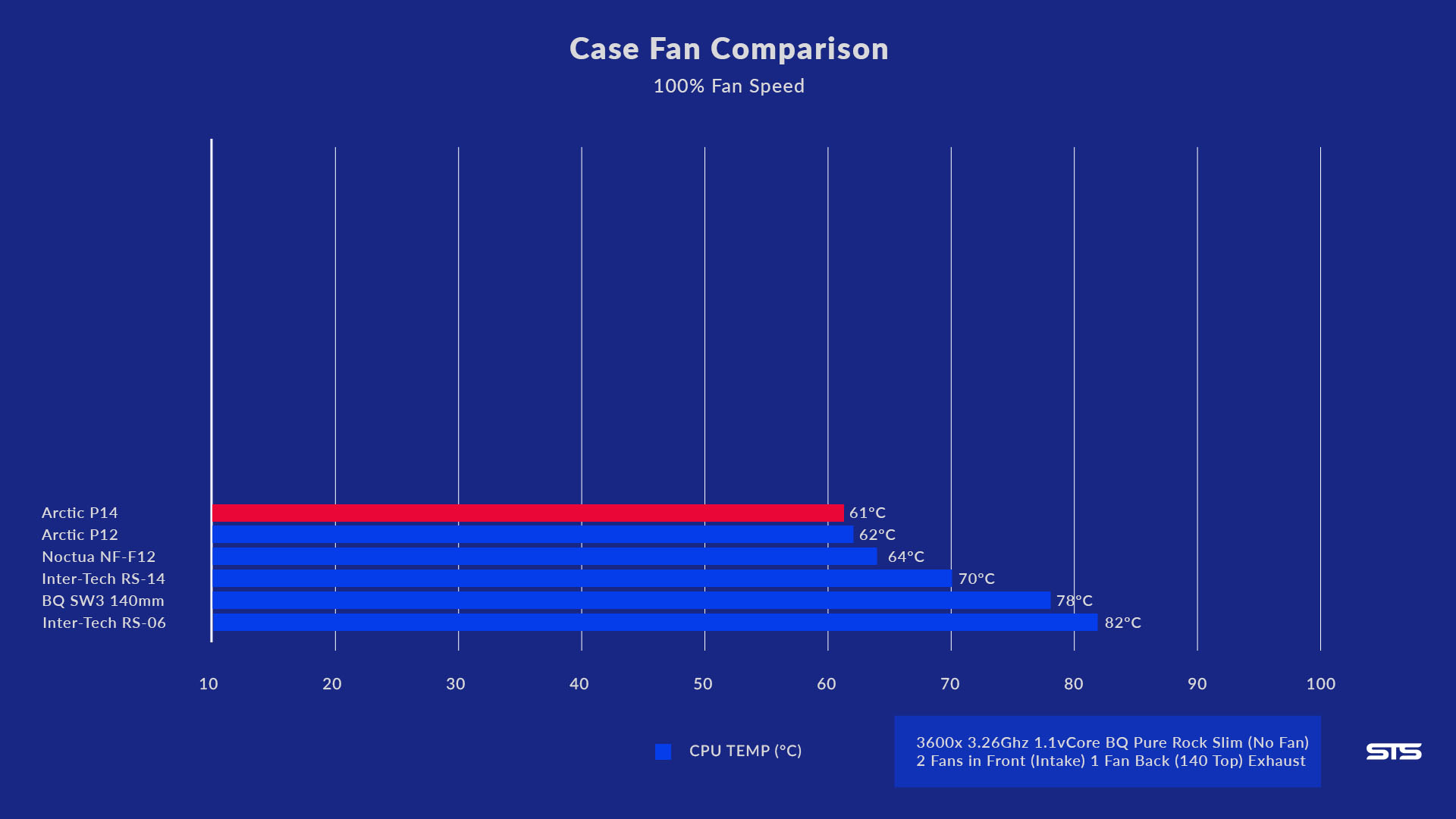
The P14 PWM PST's managed to outperform the other Fans by a small margin, letting the CPU settle at 61°C.
Even if this does not seem to be impressive, don't forget that there is a point of diminishing return (see this video).
While spinning at 1700RPM, the P14's yelled with 49dbA, making them the loudest of our fans until now.

The real benefit of using 140mm instead of 120mm Case Fans appears when you make both Fans spin slower.
At 50%P PWM speed, the P14's demonstrated their dominance with a CPU Temperature of 75°C, making them the winner in this competition by 6°C. Impressive.
While Benchmarking these fans, we also analyzed the Noise of the P14's in comparison to our other fans, if you're interested in our findings, make sure to check out the Video at the Top of this Page.
CONCLUSION

Just like the Arctic's P12 Fans, the P14 demonstrated their impressive Performance. While benchmarking, the P14s outperformed every fan that we have an enlarged their lead, even more, when we made the fans spin slower.
Overall the Performance of the Arctic P-Series fan is just impressive.
But performance is not the only category in which Arctic can make their Fans shine. With a 9-12€ Pricetag (depending on the exact version), the Fans are also priced very competitively.
As the Benchmark showed, 140mm Fans do not necessarily mean that you will have a better Cooling Performance in your Build. But generally, 140mm Fans do push more air, just like the P14 push 30% more than the P12. Therefore, you can make the Fans spin slower, making your Build quieter, without losing any performance. So for anybody that is looking to build a new Build, if your case offers 140mm Support, you should definitely take 140's into consideration.
Even though we usually include a "could have been better" section in our Reviews, we just cannot think about anything negative when we look at the P14's.
Sure, there is no RGB or any other extra Feature. But the P14's are aimed at the raw Performance market, therefore it would be unfair to treat them like any other "Nice-looking-shiny" Fan.
To summarize our findings, the Arctic P14 PWM PST Fans are one hell of a Performance Machine and we can absolutely recommend them to anybody who is looking for raw cooling performance and doesn't care about some unnecessary light effects.


Phanteks Enthoo 719 Review
Phanteks has already built quite a few incredible cases. The Enthoo 719 is no different. Packed full with incredible features
Read More
SilverStone ALTA G1M Review
By combining natural convection and a bit of force in form of a 180mm case fan, SilverStone created an excellently performing
Read More
Inter-Tech X-908 Infini2 (White) Review
Inter-Tech just keeps refreshing its products with a new look. Now they released their x-908 Infini2 Case in a freshly lookin
Read More
be quiet! Pure Loop 2 280
Using their newest Pure Wings 3 in 140mm, be quiet! tries to squeeze every inch of performance out of their Pure Loop 2 Serie
Read More