Cooler Master MasterBox Q500L Review
INTRODUCTION
With the Q500L, Cooler Master tried to create a unique type of case. The Q500L does not only look good, but it is also incredibly small. With not even 400mm in any dimension, it is one of the smallest ATX-compatible cases which still fit into the Mid-Tower category.
But that should not be all. Almost all of the Q500L is building like a swiss-cheese. With holes poking from Top to Bottom of the case, it seems like being the perfect airflow case. But all of that, and even more, we will see during this review.
Positive
- It fits ATX
Neutral
- IO
- Price
Negative
- Terrible Cooling Performance
- Cheap Build Quality
- PSU Placement
WHAT'S IN THE BOX

Once we opened up the Carton, we unsurprisingly found the Cooler Master Q500L wrapped in a plastic sheet and fixed with a couple of styrofoam blocks.
Once the case is unboxed, unwrapped, and opened, we can find an additional Bag of goodies containing the Usual: a Manual, a couple of Screws, and Cable ties/Velco strips.
SPECS
As the Cooler Master Q500L's spec sheet is pretty long, we combined the most important points into a list and we will be focusing only on the most interesting and important aspects.
| Name | Cooler Master MasterBox Q500L |
| Type | ATX Mid Tower |
| Mainboard Sizes |
ATX, microATX, miniITX |
| Color | Black with Grey Panels |
| Side Panel | Acrylic |
| CPU Cooler Height | Up to 160mm |
| GPU Length | Up to 360mm (270mm with a PSU longer than 160mm) |
| Power Supply Placement | Top Right Corner |
| 2.5" Drives | 4x |
| 3.5" Drives | 2x |
| PCI Extensions | 7 |
| IO | Power, USB 3.0 x2, Audio In, Audio Out |
| Dimensions | 386x230x381mm (Length/Width/Height) |
| Fan | 120mm Fan included |
| Fan Spots |
1x120mm in the Back 2x 120/140mm in the Top 2x 120mm in the Bottom |
| Water Cooling |
Up to 240mm in the Top 120mm in the Back |
| Extras |
IO Panel can be moved to the Top or Bottom Removable Dust Filter all around the case |
COMPATIBILITY

The compatibility list of the Cooler Master Q500L is what struck us the most.
Not only is the case 386x230x381mm (Length/Width/Height), but it is still compatible with ATX Motherboard size. This creates one of the best Case-Motherboard size ratios that we've seen so far.

In order to achieve such a ratio, Cooler Master had to redefine its Power Supply placement. Instead of placing it underneath or above the Motherboard, as most other cases do, Cooler Master developed a bracket that holds the PSU, which can then be installed in the front of the case.
This unique type of PSU mounting allowed Cooler Master to reposition the PSU creating almost-to-none clearance between the Mainboard and the Top/Bottom of the Case, creating an incredibly small device.
But innovations like these do not come without a cost. Placing the PSU in the front of the case created an issue for the GPU. While using a PSU longer than 160mm, the GPU cannot be longer than 270mm. If the PSU is shorter than that, the GPU can again, span up to 360mm.
So if you're planning to use this Case, you will need to be very careful with what components you want to choose, otherwise they may not fit.
For the CPU Cooler, the Q500L is pretty near the standard with up to 160mm Cooler Height.

One point in which the Q500L can shines is its hard drive compatibility. Behind the Mainboard are 2 separate Brackets, each supporting either 1x 3.5" Drive or 2x 2.5" Drives. For it's an extremely small size, this is an incredible result.
IO

The Cooler Master MasterBox Q500L features a very unique type of IO. While featuring 2 USB 3.0 Type A, Audio In and Out as well as a Cooler Master shaped Start button does not stand out more than the IO on any other case, the Q500L twists everything.
The complete Panel that keeps the IO in place is removable with 4 little Screws. Once these 4 Screws are out, the complete IO Panel can be removed and relocated to the Top and Bottom of the case.
This makes the case incredibly versatile, proving a great experience if you're planning to use the Case ontop of a Desk. With the IO Panel at the Bottom, the IO would be positioned at the same level as the Hand of its user, making the iconic stoop under the desk obsolete.
CABLE MANAGEMENT

Even though the Cable management is far from being outstanding, it is what we expected within such a small case.
With the usual cable cutouts around the Mainboard Tray and around 3cm of space behind it, managing the cables behind the mainboard is not an issue here.
But as good as the cable management behind the Mainboard may be. You have to keep in mind that the Power Supply will always be at the front of the case, right in the eyesight of everybody. Therefore, it may be useful to route the cables to the back of the case before the PSU is being tightened to the case as the PSU position directly sets the distance that the cables have to travel before going into the back of the case.
COOLING

On the Cooling side, the Q500L features a lot for its size.
1x 120mm Fan in the Back (Preinstalled), 2x 120/140mm in the Top, and 2x 120mm in the Bottom. That would make it a total of 5 120mm Fans, This may not seem like a lot compared to Full-Tower cases, but you have to keep in mind that the Chassis of the Q500L is built like swiss cheese, providing a kind of "air-passthrough" experience.
Additionally, the Q500L allows for an up to 240mm Radiator in the Top (35mm thickness max) as well as a 120mm Radiator in the Back.
How all of this performs, we will see later on in the Benchmarks. (Beware, twist incoming)
DESIGN

The Design of the Cooler Master MasterBox Q500L is quite unique. Overall, the case resembles a simple box that got a "techy"-thing going on. Almost all of the Case is covered in Greyisch- Magnetic Filters with small white strokes on, which is probably the reason for the "techy"-thing.
The Q500L does not stand out in a negative way with a massive and striking front panel. It just fits in. It is simple, clean, and because of that, has the unique ability to blend into the landscape without attracting too much attention.
Overall we are quite happy with the Design, while being fans of "clean" Cases, we think that the Q500L fits right into this category.

While this statement is true from the outside, it's the small things that made us mad.
The Side Panel is made out of Acrylic, making it highly susceptible to scratches, and creating a cheap feeling.
The Feet on which the case stands are, by far, not high enough.
The Bottom Air Filter is not made out of the same material as the other ones. It is a simple, mesh-like filter, attached with a couple of rubber nobs, creating an incredibly cheap experience.

Overall, we like the Outside design, but having looked closely at some of the details, the Q500L already left a sour taste.
INSTALLATION
For this case we used the following components:
- ASRock B-450M-HDV
- Ryzen 3700x
- 4x Corsair Vengence
- Gigabyte Vision RTX 3070
- NZXT Kraken M22
- Be Quiet Pure Power 11
The installation process is ... tiring at best.
We had no issues installing all of the Components, but the Power Supply was quite a challenge. Not only is the PSU placement inside the Q500L unique, but it is also badly-unique.
It was quite hard to route the 8-Pin CPU Cable to its spot, as all of our PSU's seem to have too-short wires for this case. Additionally, the Cable cutout in which all of the PSU Cables need to get in seems to be a bit narrow. Not that it wasn't possible, but the length of the cut is quite short, making it mandatory to put the cables through it in a particular order, or the 24-Pin won't fit anymore.
At this point, we wanted to mention (again) that this case will not fit huge GPUs out of the box. We managed to get our GIGABYTE RTX 3070 Vision in there but to the expense of pushing the Fan right to the Top of the case, creating a longer cableway through the front of the case.
So if you're planning to get this case, you may want to keep in mind that there will be drawbacks if you're building a high-end gaming machine.
Another small lifesaver is the removal of the Front Panel. It may seem obvious, but we would like to remind you that everything is easier if you have space. And removing the IO panel is an effective way of clearing some space while building.
Except for these 1-2 little hiccups, the build went quite smooth and there were no additional issues down the line.

BENCHMARK
And now we are getting to the most frustrating point of this review.
Even though we thought that having a swiss-cheese-like chassis with a couple of mesh filters will result in great cooling performance. It simply did not.
As always, for our Benchmarks, we used our Ryzen 3700x Clocked at 4.2Ghz 1.2vCore with a Be Quiet Dark Rock Pro 4 ontop (without any fans) installed 3 Arctic P12's (2 Intake 1 Exhaust), and observed how the CPU is being cooled passively by the case fans.
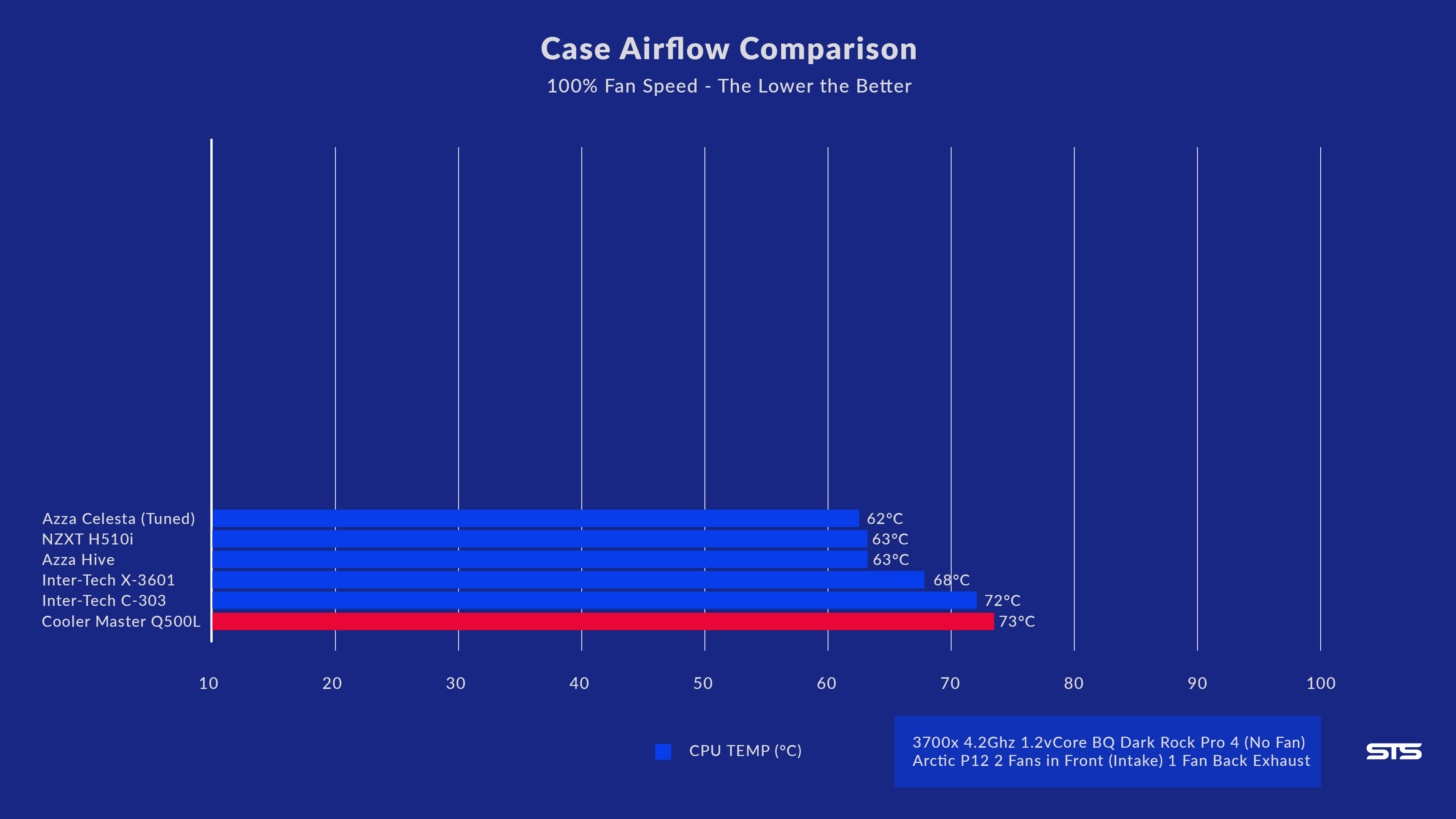
To our very surprise, the Q500L did not even make the list. With 73°C, the Q500L managed to score the last place, even behind all of our >30€ budget cases.
After adding all 5 Case Fans, the situation did not improve.
With 71°C, the Case still suffers under its terrible cooling performance.
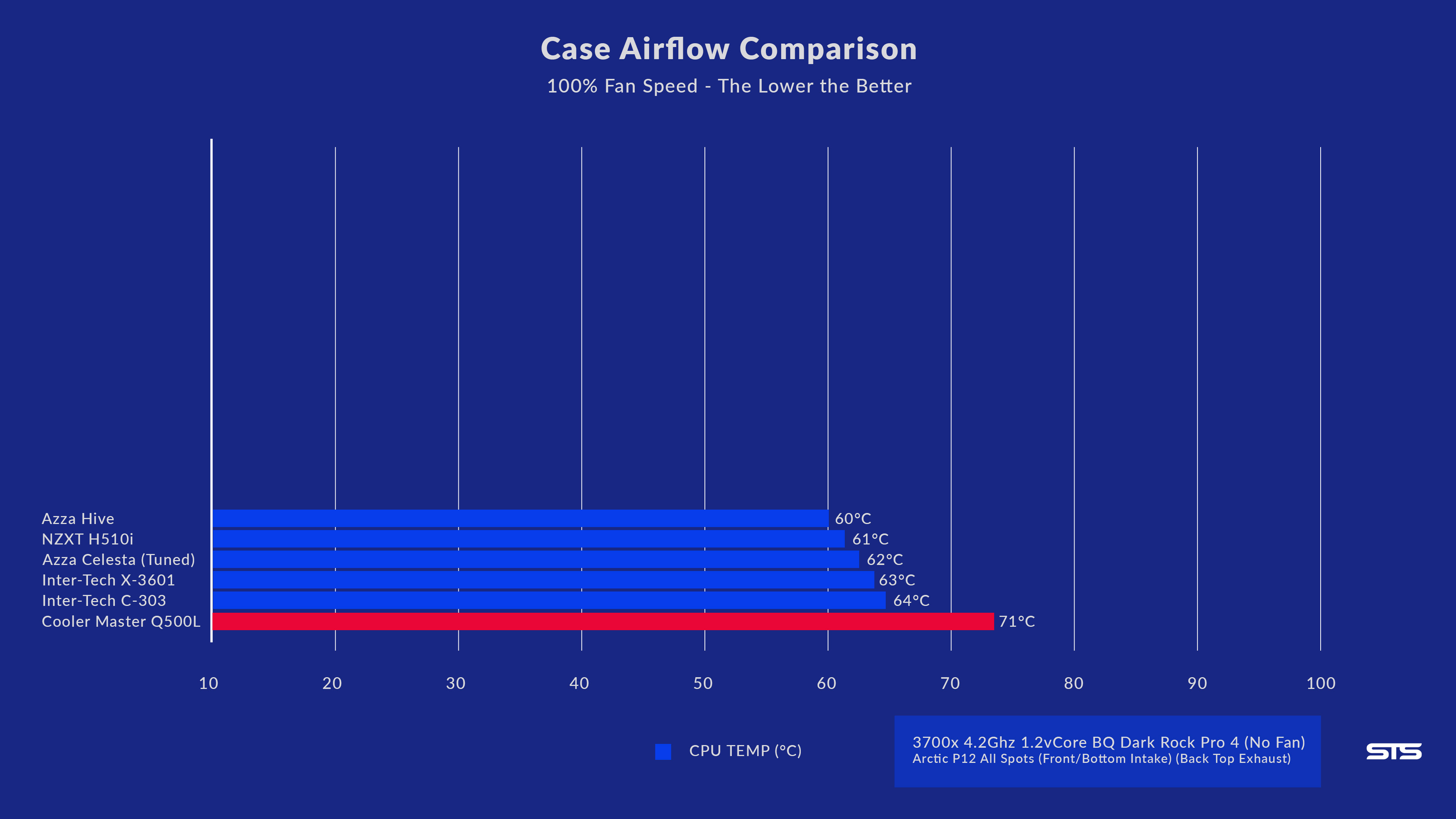
Overall, we (still) do not fully understand how this case can perform so terribly.
On a small side note, we also tried to save everything with a 240mm AIO, but using the Kraken X53 inside of the Q500L revealed a 10°C increase over the AIO's Testbench performance.
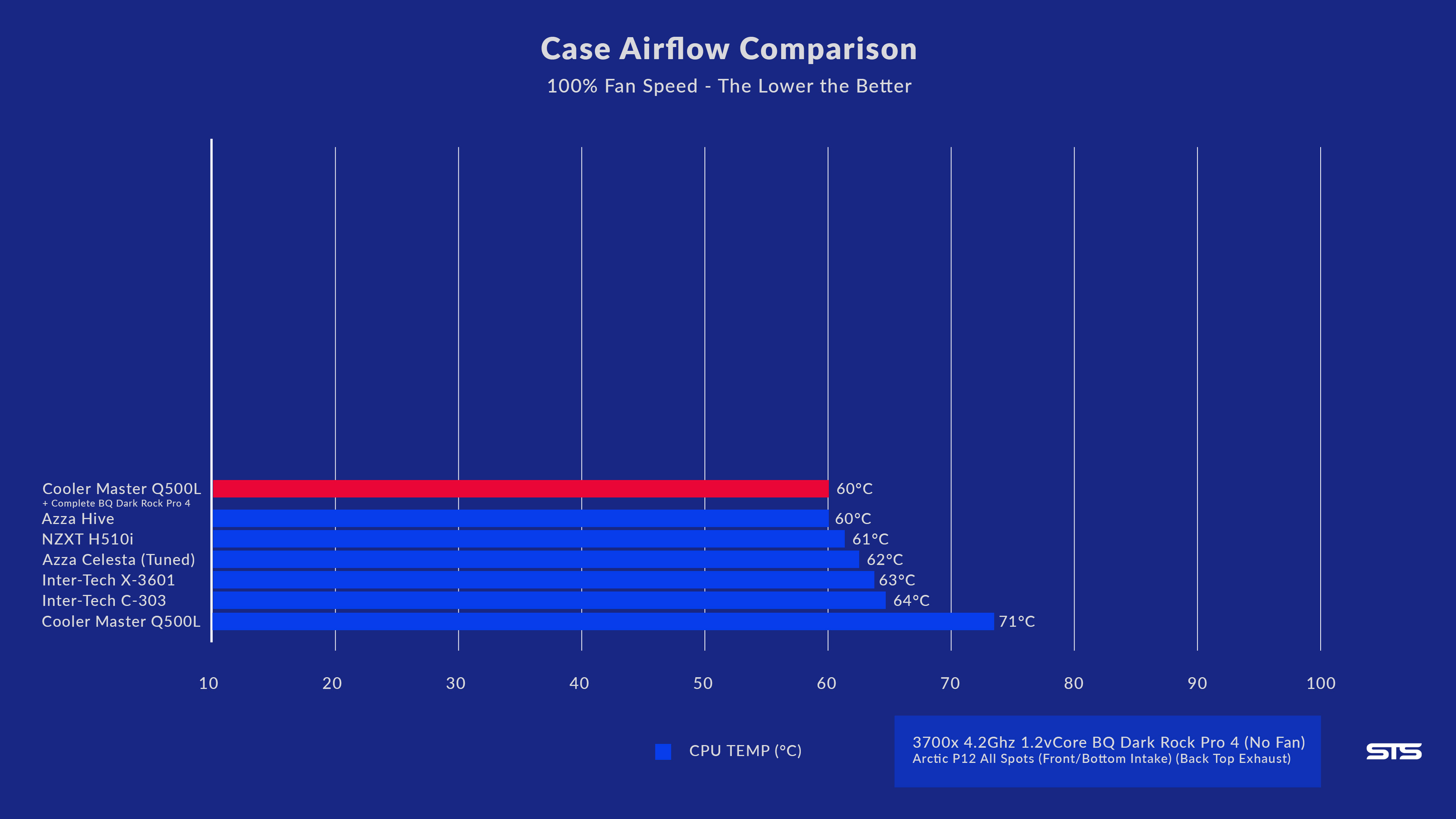
So no matter what we tried... the case performs terribly.
CONCLUSION

Unfortunately, we are no longer fans of the Q500L.
Even if we initially embraced the idea and thought that a system like this may perform quite well, it simply did not.
But that's not the only issue:
- The build quality is on the same level as a 20€ Budget Case
- An Acrylic Side Panel is nothing that should be on a Case more expensive than 30€
- The IO Panel is extremely Fragile
- The PSU Placement was not thought through
- The Feet are basically nonexistent
- The Bottom Dust filter is terribly made
- The Back fan is blocked off severely
- The Cooling Performance is unacceptable
And the list goes on.
We are more than willing to ignore a cheap Build Quality for the sake of a good Price-Performance ratio, as most Budget-Oriented cases try to do. But within the Q500L nothing seems to be right.

A feature that we did not mention until now is the Q500L's ability to be placed on its side. This is made possible because the screws for the side panel double as feet (which ironically are higher than the Q500L's actual feet). That being said, this leaves you with 2 issues.
First, one being that you will be unable to place the case directly against a wall, as the side-feet will always create a distance between the PC and the Wall.
The second one is that once you place it on its side, you will be left with the ugly bottom filter sticking out and ruining the design.
Because both of these options are a mess, we decided to simply forget about this "feature" and pretend it was never part of the case.
And this does not leave us on a good note. Because we still enjoyed its design concept and we have yet to understand why the case failed so miserably.
We do hope that Cooler Master will use this opportunity, get back to the drawing board and figure out what went wrong.
Additionally, we would be happy if they could replace the Plastic with glass, make the feet higher and use the same Dust filter underweight the case as ontop.
After these changed, (and whatever it took to make the cooling better) we think that the Q500L (v2) would deserve another shot.
Right now, the Q500L is available for around 60€ or 60$, which still fits it into the Budget category. But even though the price would be okay for a case, it does not tick any other box, making it a terrible Price-Performance value.
So at this moment, we cannot recommend the Cooler Master Q500L to anybody, not for Budget-Oriented Builds, and certainly not for Performance Builds.


MagniumGear Neo Cube 2 Review
The MagniumGear Neo Cube 2 takes a tried-and-tested form factor while giving it its own spin! Lets have a closer look at the
Read More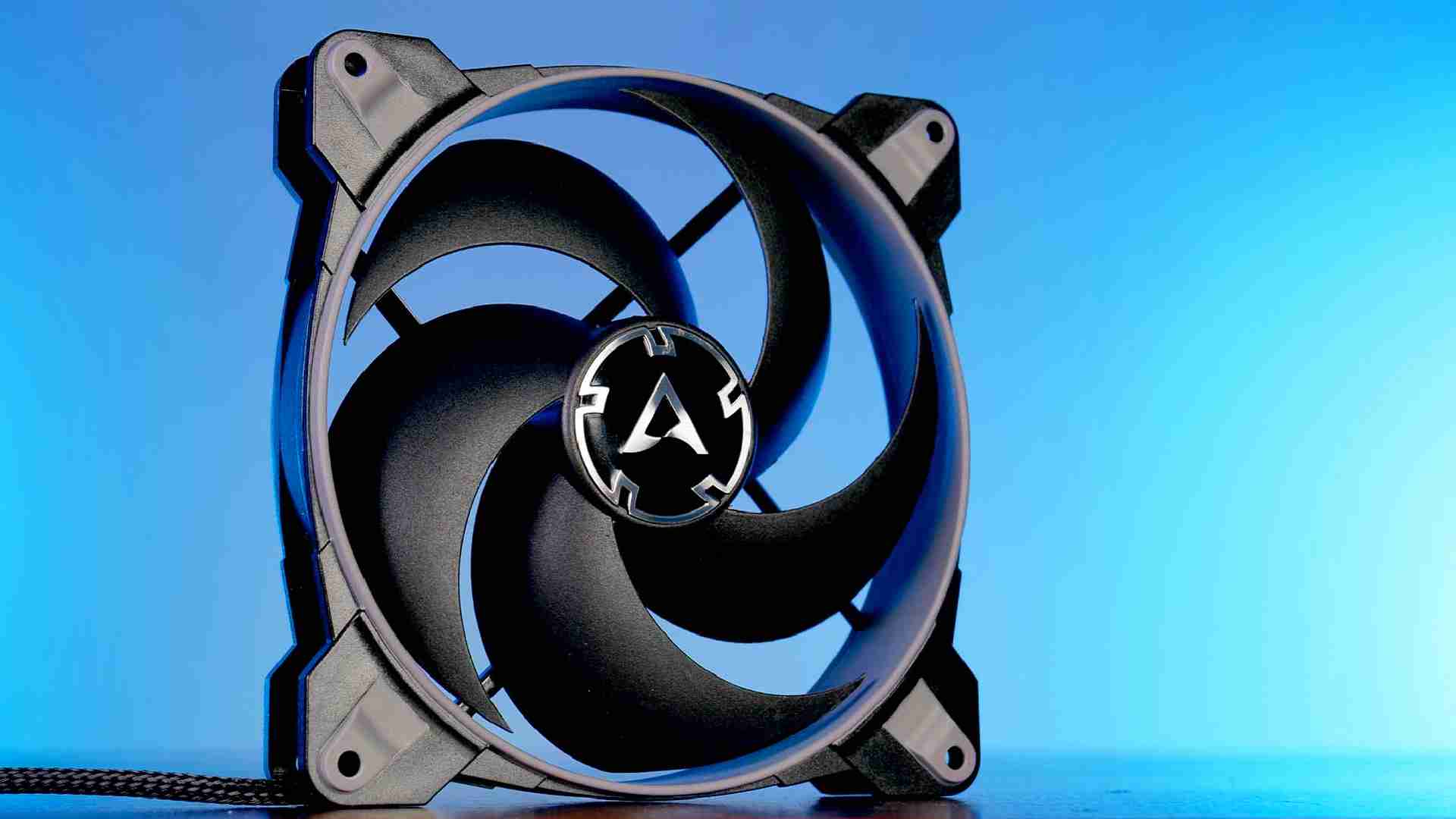
Arctic BioniX P140 Review
Arctics BioniX series already proved itself to be an overpowered version of their Normal P and F counterparts. After the 120m
Read More
Enermax Aquafusion ADV 240
Lets take a closer look at the Enermax Aquafusion ADV 240, a 240mm sized AIO aimed to effectively cool down mid- to higher-en
Read More
Cooler Master Hyper 212 Halo
Cooler Masters Hyper 212 is one of the most iconic go-to air cooler of the last decade. Equipped with their newest Halo v2 Fa
Read More