Be Quiet! Pure Rock 2 Review
Introduction
Be Quiet! is known for its high-quality and very good-performing CPU coolers. In this review, we will have a look at their Pure Rock 2 in its black version and see if it can compete with our other contestants.
Positive
- Excellent Noise
- Build Quality
- Price
Neutral
- Max Performance enough for high TDP CPUs
Negative
What's in the Box?

Be Quiet!'s Pure Rock 2 Black comes in the usual iconic Be Quiet! CPU Cooler packaging.
Once it's opened, we will find the following items:
- Be Quiet Pure Rock 2
- 4x Fan Clips
- Installation Hardware Intel
- Installation Hardware AMD
- Manual
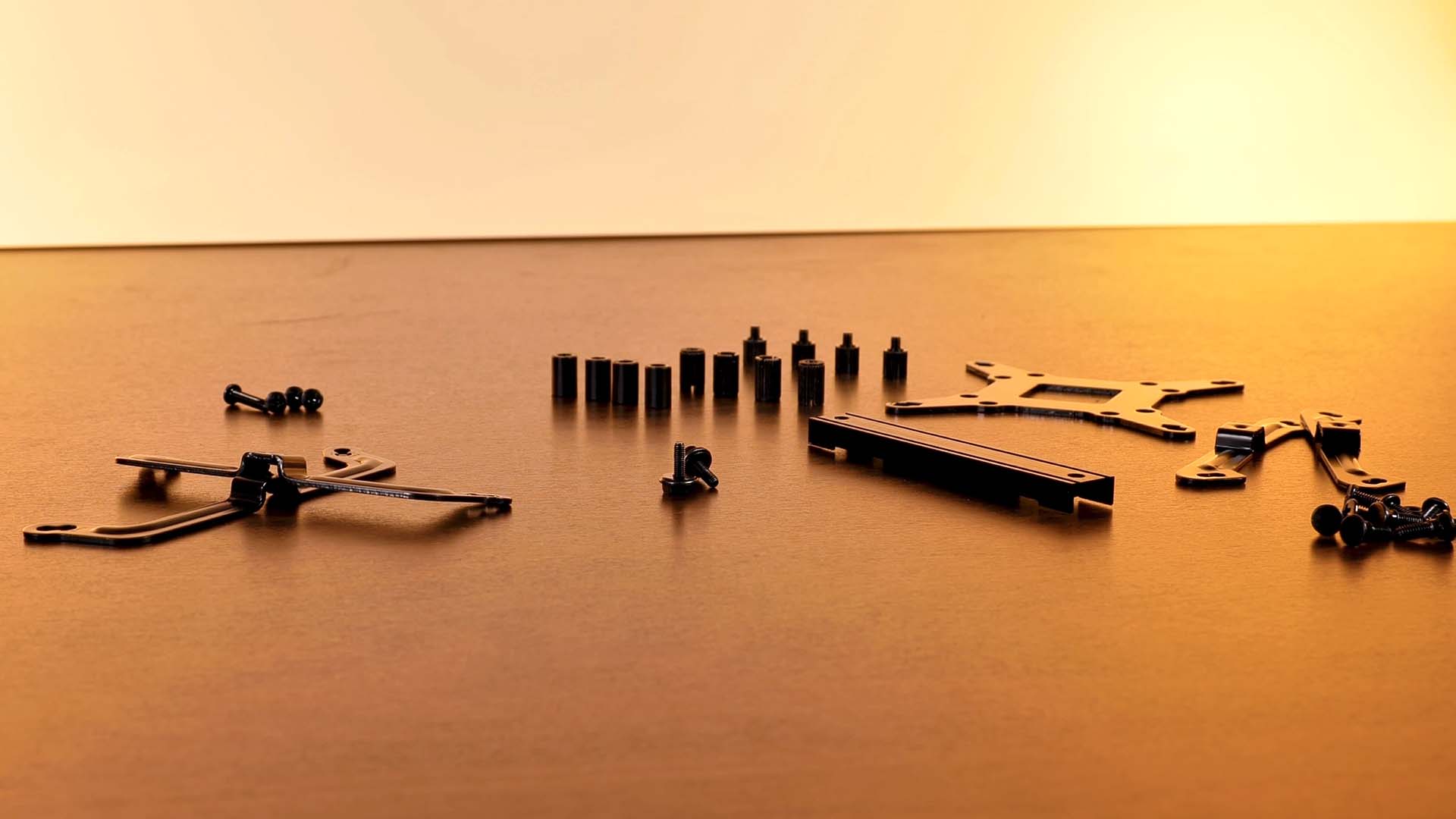
Instead of adding some Thermal Paste, Be Quiet! decided to pre-apply some unnamed paste onto the cooler. This makes the installation a bit easier or faster, although we would have appreciated some left-over thermal paster, in case somebody needs to re-install the cooler later on.
On the back of the box, Be Quiet! includes a spec sheet which we summarized down below:
| Name | Be Quiet! Pure Rock 2 |
| Dimensions | 155x121x87 |
| Fan Airflow | 51.4 CFM |
| Fan Noise | < 20.2db |
| Fan Air Pressure | 1.25 mm/H2O |
| Fan Speed | 1500 RPM |
| Fan Connection | 4-Pin PWM |
| RGB | - none - |
Compatibility
For the Pure Rock 2's compatibility, Be Quiet! made sure to include every of the new and long-term relevant sockets while also including some of the older ones.
Down below you'll find the complete compatibility list:
| Intel | AMD |
| LGA 1200 | AM4 |
| LGA 1156 | AM3+ |
| LGA 1155 | AM3 |
| LGA 1151 | |
| LGA 1150 | |
| LGA 2066 | |
| LGA 2011-3 |
Individual Components
Fan

The Fan included with the Pure Rock 2 is be Quiet!'s own in-house-made Pure Wing 2.
A 120mm PWM controlled fan, capable of spinning at 1500RPM while pushing 51.4 CFM at 1.25mm/H2O.

As usual with be Quiet! fans, the best thing about this fan is the noise it's producing. At a maximum of 20.4 dB, this is one of the quietest fans we have ever had on top of a CPU cooler, with only the Be Quiet! Dark Rock Pro being quieter.
Heatsink

With be Quiet!'s latest refresh of their CPU coolers, they released most of them in original silver and black versions. The black version on which this review is focused comes in an all-black coated heatsink with even the copper heat pipes being colorless.
As with every other be Quiet! cooler until today, the Pure Rock 2 black comes without any RGB and is opted to those people who want to go with that clean, all-black look for their build.
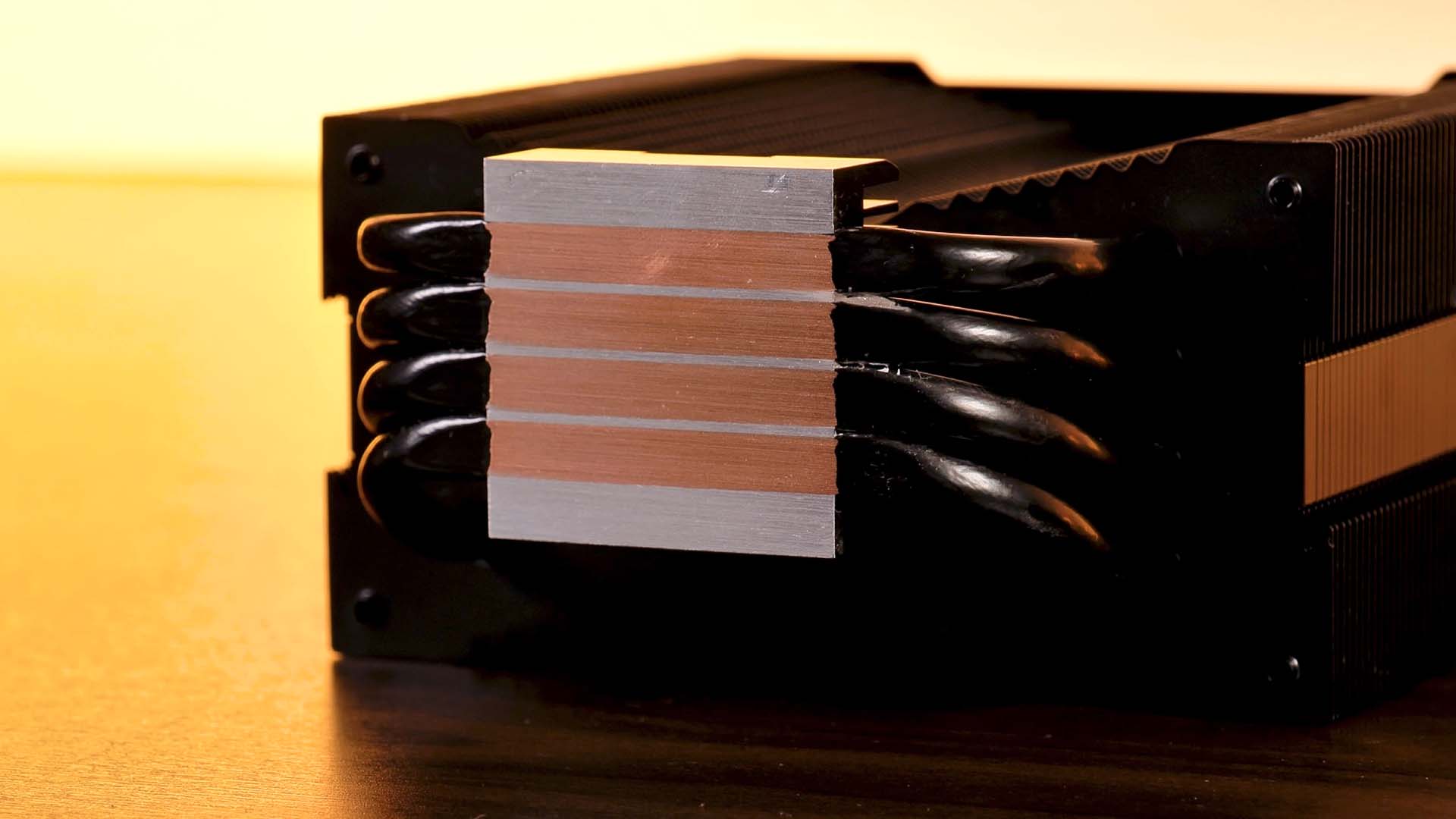
Underneath the heatsink, we will find 4 direct-touch copper heat pipes which should be able to work with at least 150W TDP hot CPUs.
Installation
Intel

Installing the Be Quiet! Pure Rock 2 Black resembles the installation process of its bigger Dark Rock counterpart.
First, we need to place the Intel screws inside the provided backplate, position it behind the motherboard and screw it down with the spacers and the mounting brackets in between.
From here we can position the cooler on the CPU and position the mounting bridge while making sure that the bridge sits completely flush inside its indentation.
After screwing down the mounting bridge, and thus the cooler, we can re-attach the Pure Wing fan and the cooler is ready to go.
AMD
In case you are using an AMD chip, the process is even easier.
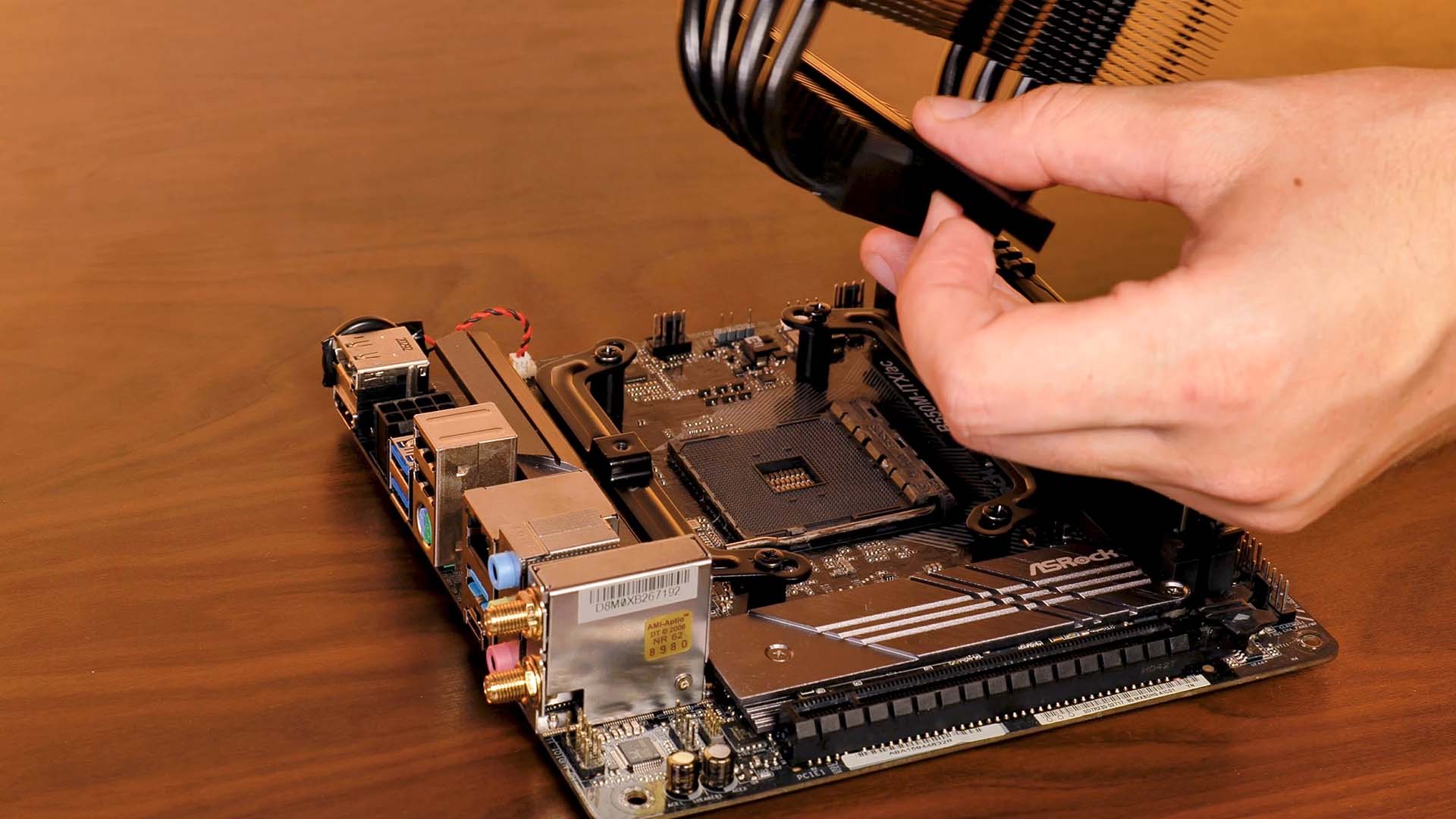
After removing the pre-installed black retention brackets, we can screw down the spacers with the mounting brackets in between.
From here we can position the cooler on the CPU and position the mounting bridge while making sure that the bridge sits completely flush inside its indentation.
After screwing down the mounting bridge, and thus the cooler, we can re-attach the Pure Wing fan and the cooler is ready to go.
Benchmark
As with any other CPU cooler, the most important thing is how it performs.
To test this, we used our usual test bench with our Ryzen 9 3900x at 4.36Ghz and 1.4 Vcore.
While letting the fan spin at 100%, the Pure Rock 2 managed to keep the CPU at 87°C.

While lowering the Fan speed in 10% increments, the Pure Rock 2 managed to keep up exactly as long as the original AMD Wraith Prism, with only 1°C lead at 100% fan speed.
.jpg)
The beauty of be Quiet! coolers are their noise. The next benchmark is targeted at the Noise-to-Performance ratio of each cooler.
Here, even if achieving significantly less max performance, the Pure Rock 2 was able to beast quite a lot of coolers, even placing itself on the third spot at 85°C CPU temperature.
.jpg)
Conclusion

Looking back at the be Quiet! Pure Rock 2's overall performance, it is a beast when it comes to its noise-to-performance ratio.
While performing the benchmarks it became clear that the Pure Rock 2 is aimed at the mid-tier CPU lineup like a Ryzen 7,5 or Intel i7,5. And it is exactly this category in which the Pure Rock 2 can shine. With slim to no operation noise, the Pure Rock 2 is able to keep one of these chips cool, while never becoming noticeable.
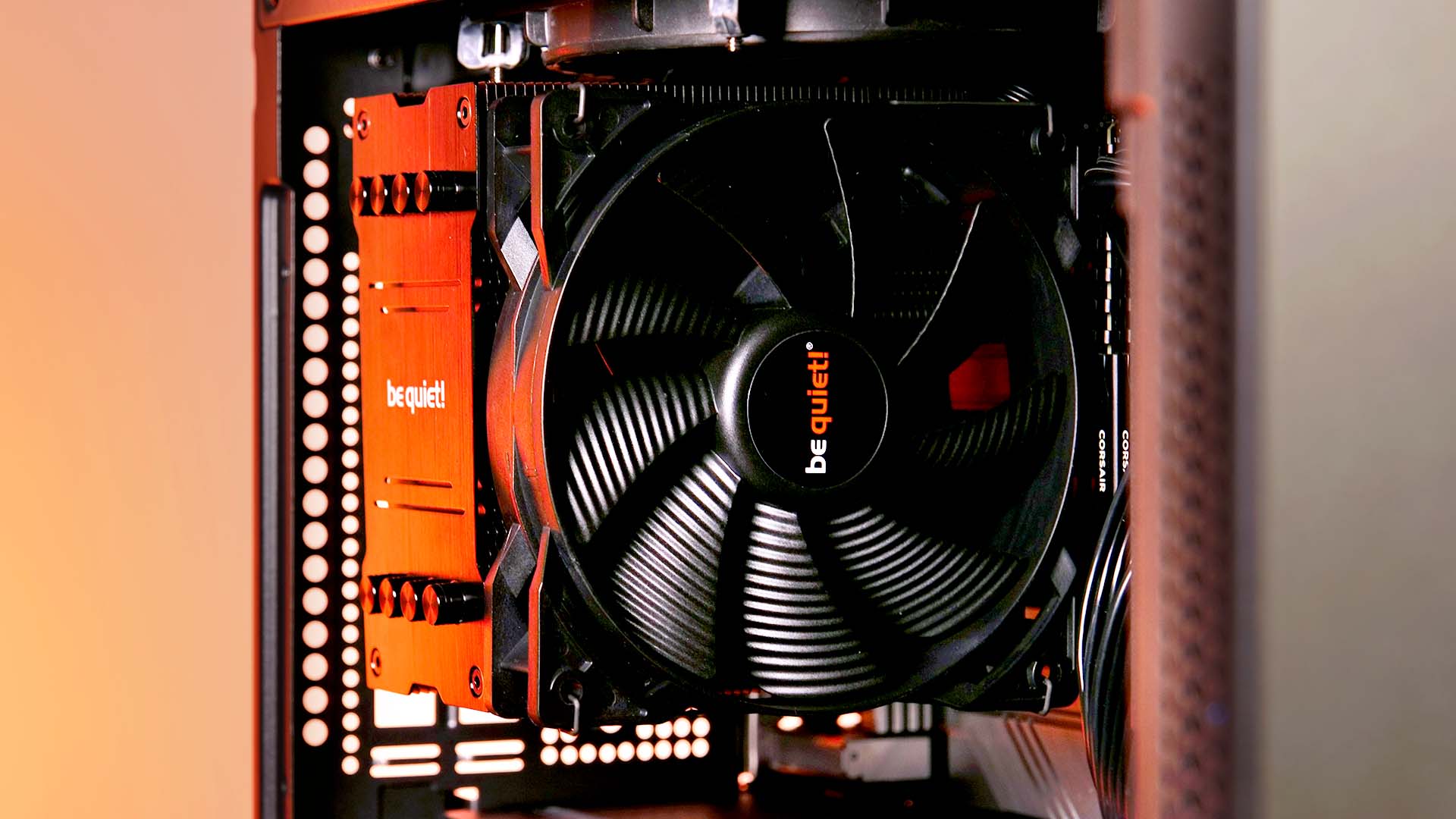
That being said, we wanted to emphasize again that the Pure Rock 2's strength lies in its noise. But that can only be a strength as long as it is able to keep the CPU underneath a certain degree. Therefore we wanted to remind you that we do not recommend using the Pure Rock 2 in combination with an Intel i9 or an AMD Ryzen 9.

Another highly positive aspect about the Pure Rock is its build quality and overall design. Being an all-black cooler may not be as appealing to you as to us, but the excellent build quality be Quiet! was able to maintain is undoubtedly a good selling point.
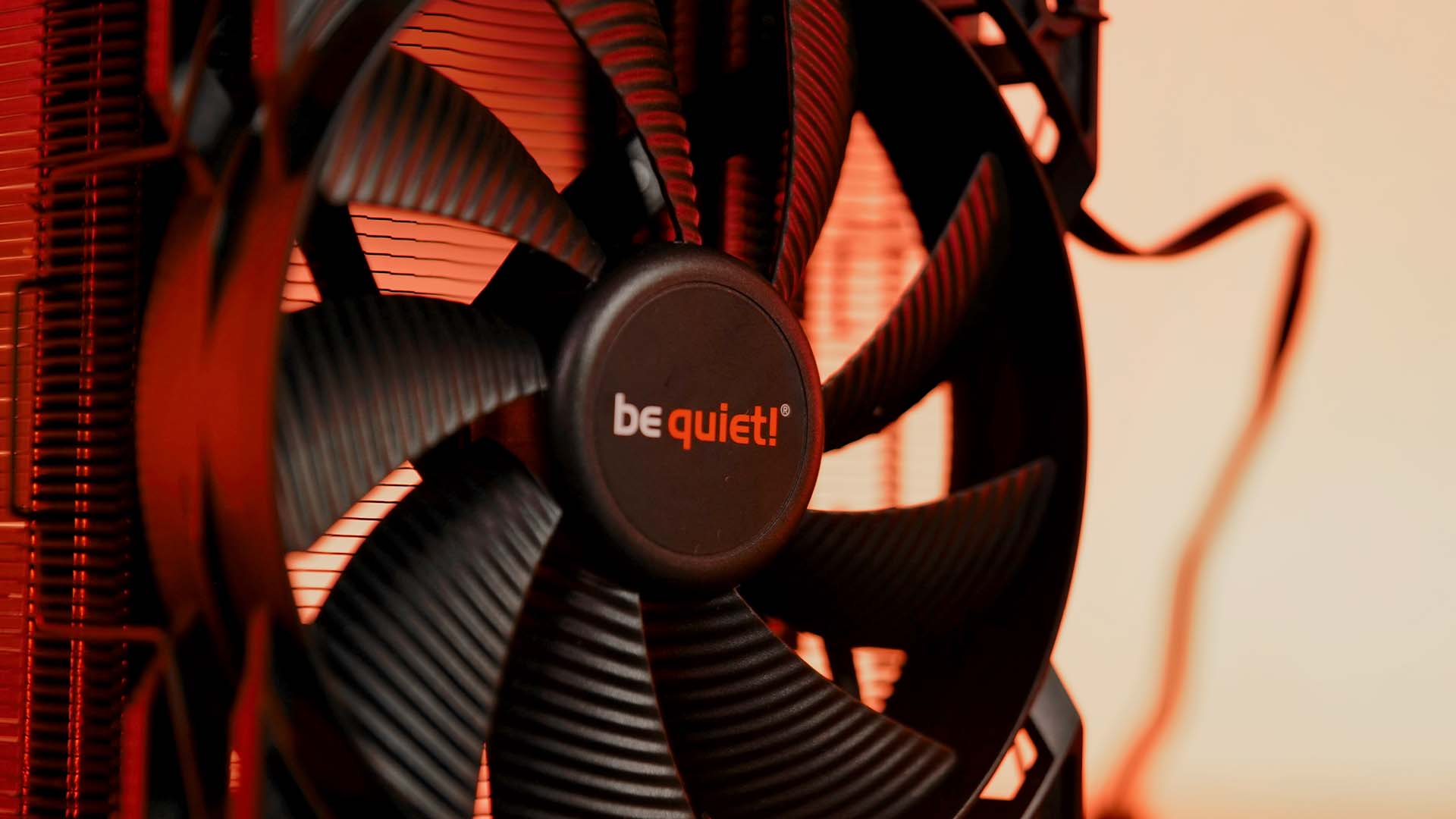
Speaking of selling, the last highly positive point about the Pure Rock is its selling price. Available at around 30€ or 40$, the Pure Rock 2 does not only provides you with an excellent noise-to-performance ratio but also with a surprisingly good price-performance ratio.
All of this can only lead us to recommend this cooler to anybody who wants to cool down a mid-tier range CPU.


Geometric Future Squama 2503 RGB Review
Geometric Future is not only known for slapping leather on top of a case. Their Squama line of fans promises to be different!
Read More
Xilence LQ240Pro Review
So far, Xilence AIOs have been nothing but a pleasant surprise. Now its time for their newest LQ240! Lets take a closer look
Read More
Geometric Future Model 8 CowBoy Review
Geometric Future is about to revolutionize the PC Case Market! Lets take a closer look at their Model 8 Cowboy and its 90-deg
Read More
Inter-Tech RS-08 Review
Inter-Tech released another set of Fans. Under the Argus name, Inter-Tech included a completely new feature in their RS-08 Mo
Read More