be quiet! Dark Base Pro 900 Rev.2 Review
Introduction
The higher you get on be quiet!s case lineup, the more complicated it gets. The Dark Base 900 Pro Rev.2 is definitely the pinnacle of this. With outstanding compatibility and features, we have not seen until now, this promises to be interesting, to say the least! Let's find out more!
Positive
- Fan Compatibility
- GPU Compatibility
- CPU Cooler Compatibility
- Dual 420 Radiator Support
- Motherboard Support
- HDD/SSD Support
- Sound Dampening
- Build Quality
- Included Fan Controller
- Design
- Reversible
- Motherboard Lowerable
- This list is getting too long
Neutral
- 2 Included RGB (not ARGB) Strips
- Included QI Charging Station
Negative
- The Manual is really bad considering be quiet!'s today's standards
What's in the Box?

In an all-premium fashion, the Dark Base 900 Pro Rev.2 arrives in a suitable enclosed. Inside an enormous black box featuring some imagery and specs, we will find the case wrapped in an all-black fabric bag and some styrofoam to keep it safe. Truly a worthy unboxing experience.

Once everything is on the table and the case is freed of its safety materials, we can remove the 4mm thick tempered glass side panel, which is slightly tinted btw., by unscrewing the 4 screws that go through it. Although this method of installing a side panel is decades old and would definitely benefit from a major upgrade, we would like to give the case a pass since it is a couple of years old.
Specs
All of the Dark Base 900 Pro Rev.2's features are hard to summarize in a single list. We still tried it though, down below you'll find a short summary:
| Name | be quiet! Dark Base Pro 900 Rev.2 |
| Color | Black /w Orange, Black or Grey stripes around both sides |
| Type | Big Tower |
| Mainboard Sizes | E-ATX - XL-ATX - ATX - mATX - miniITX |
| PSU Size | Up to 284mm, Case length if HDD Cage behind is removed |
| PSU Position | In separate power supply tunnel. Accessible once the PSU shroud is removed |
| Side Panel | 4mm thick tinted Tempered Glass |
| Front Panel | Brushed Aluminum |
| CPU Cooler Height | Up to 185mm |
| GPU Length |
Up to 472mm Up to 323mm if HDDs are installed in the main compartment |
| 3.5" Drives |
2x In HDD Cage behind PSU 5x By using HDD cages in the main compartment (3x Included) |
| 2.5" Drives |
2x in HDD Cage behind PSU (shared with 3.5") 10x By using HDD cages in the main compartment (2x per cage) (3x Included) 1x Behind Motherboard 1x On top of PSU Shroud |
| 5.25" | 2x Inside the Front Panel |
| IO |
Audio In/Out USB 3.2 Gen 1 Type A USB 3.2 Gen 2 Type C Dedicated Fast Charging Port QI Charging Station on the Top Panel |
| Dimensions | 585x577x247mm (HxDxW) |
| Fan Spots |
Front: 3x 140/120mm Top: 3x 140mm / 4x 120mm Back: 1x 120/140mm PSU Shroud: 2x 120mm Behind PSU/Bottom: 2x 120/140mm Back Panel: 2x 120mm |
| Water Cooling |
Front: Up to 420/360mm Top: Up to 420/360mm Back: Up to 120/140mm |
| Extras |
Included Fan/RGB Controller with controllable slider inside the front Panel QI Charging Station |
Compatibility
Mainboard

Right from the get-go, the Dark Base dominates the compatibility list. As ATX, mATX and mini-ITX were not enough, be quiet! designed the case big enough in order to add e-ATX and XL-ATX onto that list.
PSU

The PSU should be installed inside a separate power supply tunnel at the bottom of the case. Although the location is partially accessible from the back of the case, we cannot install a PSU right away as it won't fit from there.

After removing 5 screws hidden throughout the case, we can completely remove the entire PSU shroud.
This now allows us to access the PSU bracket and mount a PSU to it. While re-installing the PSU including its bracket, we need to install the power cord present in the case as the PSU will NOT be directly accessible afterward.

Please note during re-installment that there are multiple positions that will push it away or towards the back side of the case.
GPU

For GPU's be quiet! tried to be compatible until RTX 9000. With up to 472mm long cards, there is nothing even announced that could exceed this.
In case you've decided to plaster your case full of hard drives, you will limit the GPU length to 323mm, which is still an incredible amount.
CPU Cooler

In order to keep your PC cool, be quiet! tried not to stand in your way. With up to 185mm high CPU coolers, we couldn't find anything that wouldn't fit into here.
FANS

One of the most incredible aspects about the Dark Base is its fan Support.
However, depending on the location, we are required to disassemble or change a few things.
Front:
By default, we can install up to 2x 140mm or 2x 120mm Fans.
If we remove the 5.25" Bays at the top, we create enough clearance to add another 120 or 140mm fan.

Top:
Here, the default is exactly the same as for the front, 2x 140 or 2x 120mm Spots.
However, if the 5.25" Bays are removed, we can not only add another 140mm Fan, but up to 2x 120mm Fans, totaling the top at 3x 140 / 4x120mm

Back:
The Back fan spot is pretty regular again, 120mm or 140mm, nothing out of the ordinary.

PSU Shroud:
The top side of the PSU shroud is filled with little plastic covers that can be removed by pulling on them.
If the two scare pieces are removed, we can replace them with 2x 120mm Fans.

Behind the PSU:
At the bottom of the case, behind the PSU, we will find another 2x 120 or 2x 140mm spots.
These can be easily accessed by removing the entire case of the bottom portion by removing the two screws that keep everything together.
However, not in every case, 2x fans can be installed. If your PSU is longer than 150mm, which it probably is, you will block the first fan spot limiting you to a single 120mm spot.

Back Panel:
Although be quiet! doesn't mention this specifically on their website, there are fan spots ON the back panel.
Once the big rectangular be quiet! portion is removed, we can install 2x fans directly onto it, proving your potential hard drives with some fresh air. Just keep in mind that the cabling of those might cause some trouble.
Water Cooling

The water cooling support inside a Dark Base Pro is just as impressive as its fan support.
Although the back spot is pretty standard with an up to 120 or 140mm radiator, the Front and Top side of the case can both house up to 420 or 360mm rads.

But there's more.
By using the case's motherboard lowering feature, we can push down the motherboard by 2x PCIe slots. This allows us to install the thickest possible radiators in the Top and Front without getting into trouble with other components.
Cable Management

Although cable management is often a real challenge, the sheer size of the Dark Base Pro 900 Rev.2 definitely helps with that.
Behind the motherboard area, there is more than sufficient space to cram even the longest cable extensions cable mod is offering.
Thanks to the numerous cable cutouts all around the motherboard area, there is also no trouble getting the cables where they belong.

However, the most important cable management aspect that the Dark Base offers in our opinion, doubles as a cosmetic addition. The rubber inside the cable holes on the right side of the motherboard area is dipped in a be quiet! orange color. This makes cable management not convenient, but also beautiful.
IO

Thanks to the 2018- update that marked the Dark Base Pro 900 as Rev.2, the case's IO got pushed far enough to keep it suitable up to today's standards.
With a USB 3.1 Gen 2 Type 2 and a USB 3.1 Gen 1 Type A, we believe the case is sufficiently equipped.
However, be quiet! tried to add another one here. Next to the existing IO, be quiet! added a dedicated charging USB port. Due to its color, we are guessing that it's a USB 2.0 Port, however, due to the lack of a usable manual, we are unsure about the number of AMPs that would go through it.
Cooling

Cooling being one of, if not the, most important aspects about a PC case, be quiet! worked a lot to make this one special too.
As we mentioned in the Fan section, there is an army of fans that can be mounted inside a Dark Base Pro 900 Rev.2. However, the case is also designed to be as quiet as possible.
Therefore, the only fan spot that has a direct air connection is the one in the back.
For the Frontal and Top fan spots, both of these are gasping for air through an air chamber that gets redirected in a 90° into a mesh filter that is going all around the case.
Additionally to that, the entire mesh filter has an additional plastic structure behind it that is supposed to further reduce the noise that would try to escape through the mesh.
Of course, each intake portion got an additional fabric dust filter that aims to withhold any dust particles from entering the case.

If you take a closer look or just benchmark the case as a whole, you will find that there is in fact enough air inlet and outlet to not make the PC gasp for air. However, it is important to keep in mind that forcing the air through fin mesh filters, fabric filters, single or double 90° bends, and so on, requires a tremendous amount of static pressure.
During our review, we build multiple systems inside the Dark Base Pro 900 Rev.2, none of which had any sort of Air issues. However, this was also thanks to the fact that we were solely using high-performance fans.

Included with a Dark Base Pro 900 Rev.2 are 3 Silent Wings 3 140mm spinning at 1600RPM. Which are in fact, high-performance fans with enough static pressure to take care of the job.
Additionally to the fact that Silent Wings are a relatively expensive "free addition" to a case, we also found that with 3 of them, you are not really required to bring any additional fans to finish a build. As long as you pair the existing fans with a sufficiently good air cooler or water cooling loop, it will work perfectly fine out of the box.
Design

Design-wise, we believe the Dark Base Pro 900 Rev.2 is a real treat. With an all-black brushed aluminum design, the case looks extremely elegant and clean. However, it also got some accents. The two orange stripes traveling from the base up, all around the case, are creating an incredibly clean design without allowing you to forget that be quiet! build it.

And this trend continues inside. Without any unnecessary extras, the entire interior of the case is also coming in an all-black design with only the rubber around the 3x central cable holes being painted in orange.
Keeping in mind that the optical aspect of anything will always be a personal choice, we love how the Dark Base turned out! The openable front door might look a bit Year 2000-ish, but we can ignore that as this was the only way to keep 5.25" support without destroying the case's nice look.
Installation

Although you might expect that working inside a case that big will be an easygoing and quick ride, it is not.
Due to the lack of a good manual, we were forced to find out everything about this case on a trial-and-error basis
This might not seem like a real problem in the beginning, but you will quickly find that due to you not being able to install the PSU without removing its entire shroud, you will need to go on a screw hunt.
Although we are now used to working inside the case, and we are fairly quick by now, the very first time was a complete shit show.
An absolutely standard build that would usually take between 30 minutes and 1 hour took a good 3 hours solely due to the case being overengineered to a point where you lose yourself in the overwhelming amount of screws.

That being said, once you've got the case figured out, it's surprisingly easy. It may still be a hassle if you forget which screw goes where, cause there are different sizes present, but once you get to the cable cramming part, you realize that having an enormous amount of space in the back is quite useful.
Extras
Usually, we combine a case's "extra" features into other categories of our reviews. In this case, however, there are just too many to hide them. Therefore, we listed the most interesting individually.
Motherboard Lowering

Something that gets forgotten quite often with cases is potential radiator clearance above the motherboard. Although most cases will have enough space to fit in a regular AIO radiator + Fans, they often forget that there are pro users out there. But be quiet! didn't.
By unscrewing all of the orange-marked screws behind and in front of the motherboard place, we can completely remove the entire motherboard plate.
From there, we can gradually lower the motherboard plate, PCIe Slot by PCIe Slot.
Once the motherboard plate is repositioned and screws in place, we can unmount the long brackets behind the PSU location which are now in front of the motherboard, and reposition them to the newly created hole in the top closing the whole thing again.

By introducing such a feature, be quiet! made sure to allow the pro-users to use even the thickest radiators in combination with even the thickest fans thanks to the now enlarged space above the motherboard.
REVERSE BUILD
As mentioned above, we can completely unmount the motherboard plate, however, at this point, we can also completely reverse it. This in combination with a bunch of other steps allows us to create a reverse build in which the tempered glass side panel will end up on the right side of the case, or with the turned upside down and the GPU breathing air in through the top of the case.
Fan/RGB Controller

Behind the Motherboard Plate, be quiet! hit a little Fan and RGB controller. Although were unhappy with the controller and included RGB strips being 4-pin non-addressable, to begin with, our happiness managed to fall even further.
For unknown reasons, the RGB functions of our controller just didn't work. No matter the configuration, nothing lit up.
Thankfully, the fan controller worked.
The fans that can be controlled with these are separated into two individual groups, or "rails" as be quiet! calls it.
Each of those has a dedicated "Performance" or "Silence" switch in the center of the controller.

Leaving the controller on "Silence" will limit the Fans max fan speed to 50%, while "Performance" will un-cripple it.
From there, we can use the fan slider found behind the door of the front panel to play with the available fan speed.
Keep in mind that by leaving the fans in "Silence" the most right setting of the slider will be 50% of the Fans max speed, while the center will bring it down to 25%.
QI Charging Station

Another quite interesting feature is the QI charging station that be quiet! slapped onto the top panel of the Dark Base.
If this is a particularly useful application, we will leave it up to you, however, keep in mind that the area was design pre-camera pump, and it is made out of plastic. Meaning that your iPhone Pro will make the first scratch as soon as place it on there.
Sound Dampening
In an all be quiet! fashion, the Dark Base comes with sound-dampening material.
Both the Fron and Back panel of the case are completely filled by it, making sure to take as much noise away as possible.

In contrast to any other be quiet! case, in the Dark Base it was surprisingly easy to measure how well this sound-dampening material works. Thanks to the openable door, you can compare how loud the PC is with and without the material all by yourself in a few seconds. By using both Silent and Light - Wings, we found the material to work surprisingly well.
Conclusion

After working with the Dark Base Pro 900 Rev.2 for several weeks, we are still discovering tons of little gimmicks, features, and well-thought-through things.
However, this also came at a price. Although the Dark Base Pro 900 Rev.2 definitely grew on us and we love the case, we believe it is completely over-engineered. There are multiple incredible features such as the lower-able motherboard plate, fan spots where you didn't think a fan could be installed, and so on, but all of these things required other things to be changed in order to make it compatible.
The best example of this is the PSU installation method. Due to all of these extra gimmicks, the PSU cannot simply be shoved into the case from any of its sides. Instead, we are required to remove the entire PSU shroud in order to get access to it.

And at this point the cases second problem comes into play, the manual. Comparing the Dark Base Pro 900 Rev.2's manual to the Silent Base 802's, the Dark one's resembles more the spec sheet found on the Silent's box. Unfortunately, the included manual does not explain anything, something that becomes immediately a problem as the most simple steps, like installing a PSU, requires finding 6x screws hidden throughout the case.
All of that said, the Dark Base Pro 900 Rev.2 is an incredible case. With excellent water cooling support and an incredibly thought-through air cooling concept including various noise dampening techniques, be quiet! definitely put one of the best cases of its time onto the market. Especially because they re-released the case in 2018 with a USB-C upgrade.
However, we believe it is time for another upgrade. And this time, the manual should be the main target.

As of now, the case is still up-to-date and can be used for various projects. But, we do not believe that the Dark Base is an -average consumer- case. This is a pro-user case meant for builders that are building incredibly sophisticated systems and require these extra types of features such as lowering the motherboard.
For the average consumer, we would not recommend the case. It is simply too complicated and over-engineered. And this paired with a lack of a useful manual can be the beginning of an incredibly disappointing journey for somebody who hasn't worked with complicated PC cases for the last decade.
For the average man, we believe that the Silent Base 802 Window is a lot better suited. Its compatibility is just as good, considering you are not a pro-user, and building in it is a lot quicker, more enjoyable, and doesn't require a hunt for screws.

For the Pro-Users, we believe the case can be a perfect match, but you need to work yourself into the material. The case offers incredible features, but at the price of finding most of them by yourself.
However, we are still hoping that now that be quiet!'s Silent Wings 4 were released, be quiet! will re-design the case and offer a more enjoyable building experience without losing too much of the Dark Bases's incredible feature set. + A Manual, please write a proper manual.


Xilence LiQuRizer 360 ARGB Review
After Xilence managed to set a new record for price-to-performance within the AIO market, they now are looking to take over t
Read More
Iceberg Thermal IceSLEET X7 Dual review
Equipped with 7 heat pipes and one of the most iconic designs we have seen so far, the IceSleet X7 is everything but ordinary
Read More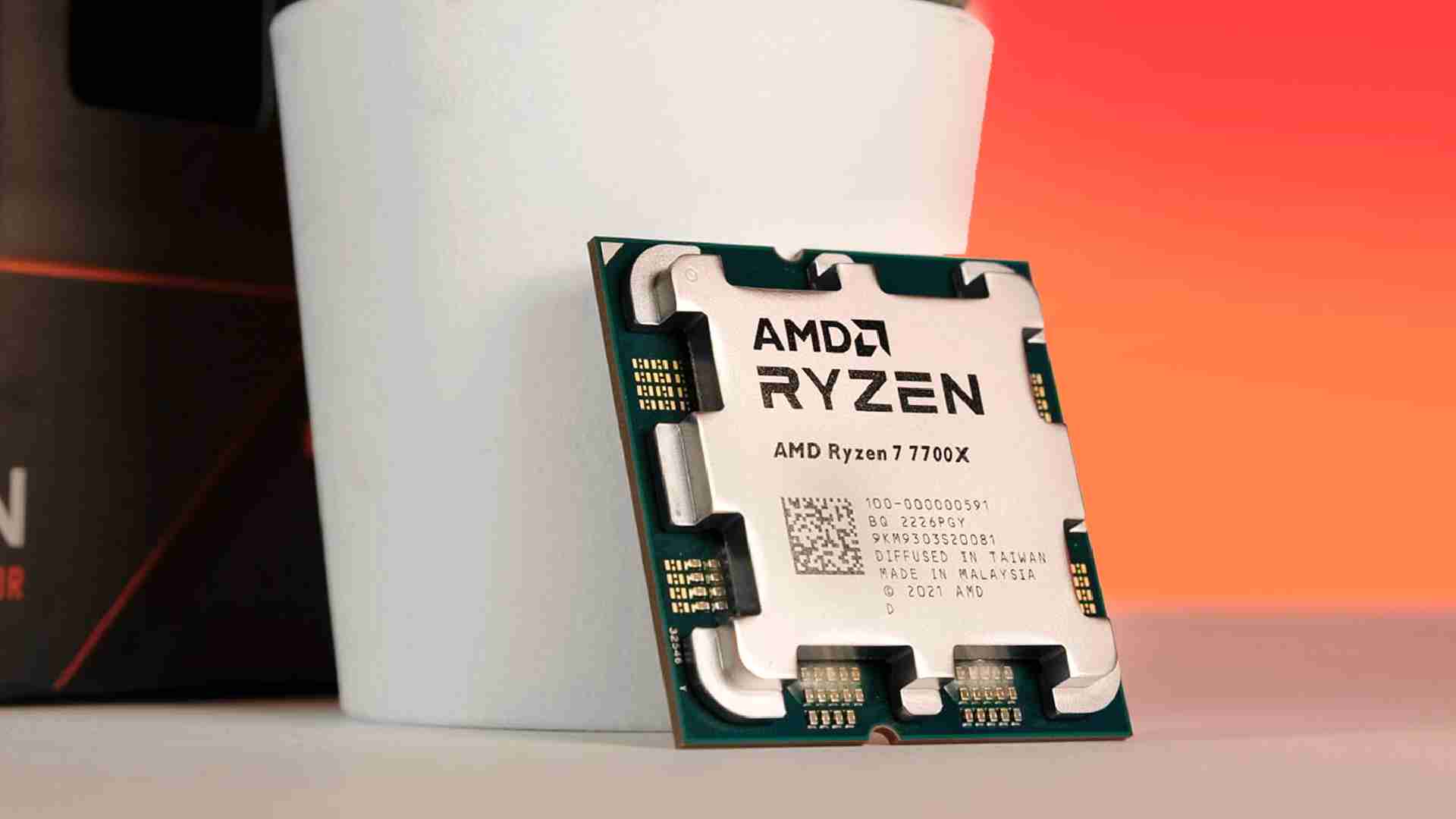
AMD Ryzen 7700X Review
While the 7600X & 7900X turned out to be impressive CPUs, lets find out if the 7700X can keep the middle-ground in AMDs favor
Read More
Modcase 3D Review
It is not very often that something revolutionary happens in the PC Case space. But with the rise of 3D printers, an army of
Read More