Iceberg Thermal IceSLEET X7 Dual review
INTRODUCTION
Equipped with 7 heat pipes and one of the most iconic designs we have seen so far, the IceSleet X7 is everything but ordinary. Let's take a closer look at this undeniably unique cooler and see how it performs!
POSITIVE
- Excellent Max Performance
- Unique Design
- Good LED implementation
- High-Quality Mounting Hardware
- 7 Heat pipes
NEUTRAL
NEGATIVE
- Noise-to-Performance needs to improve
- Installation procedure is horrible due to plastic and hidden daisy-chain cable
- Consists of mostly plastic
WHAT'S IN THE BOX?
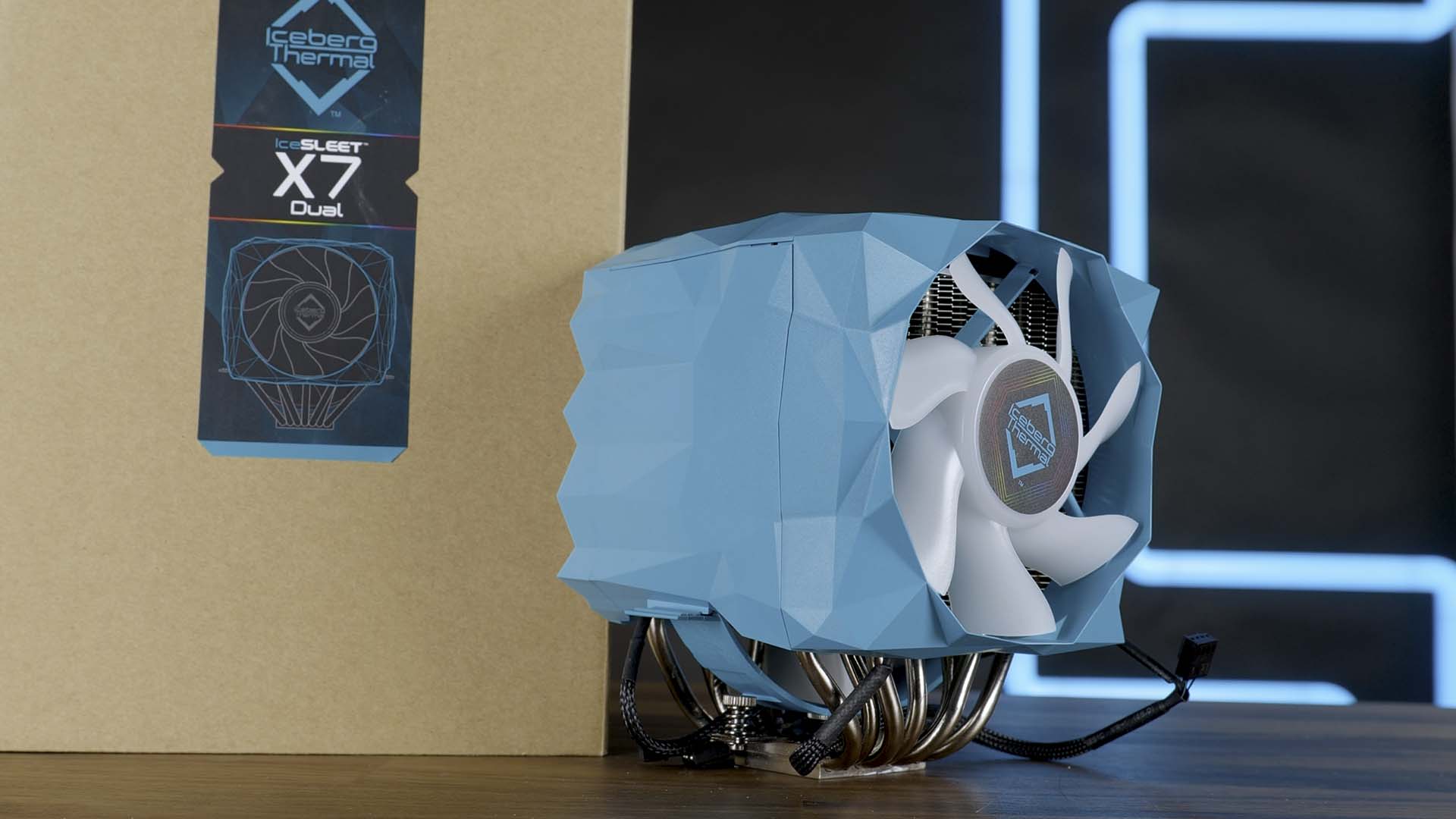
Similarly to other Iceberg Thermal products we have reviewed before, the IceSleet X7 Dual CPU air coolers comes inside an incredibly clean box made entirely out of easily recyclable carton. The lack of extensive imagery isn't something that we miss at all. Being all brown, there still is a little sticker on the box containing most of the crucial information about the cooler. Once the carton box is opened up, we will see the same amount of cleanness, wrapped in a very thin sheet of paper stuffed with Iceberg Thermal logos, we will find the cooler. A very pleasant unboxing experience indeed.
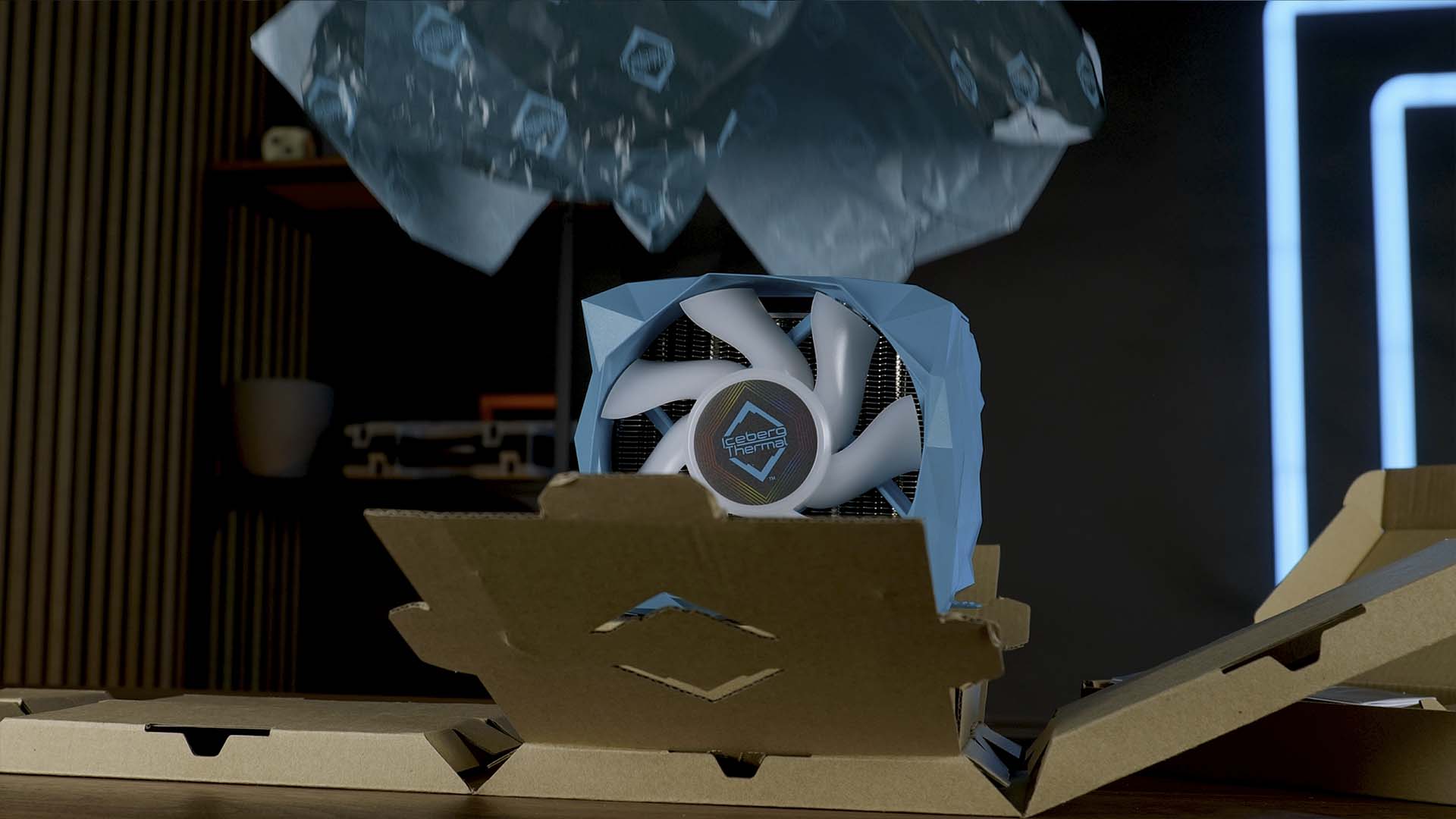
Additionally to the main box, we also got the LGA1700 mounting box containing the obvious installation hardware. As far as we are informed, the LGA1700 will be included with every IceSLEET X7 Dual cooler purchased as of now, as long as the compatibility is advertised.
Once everything is unboxed, we will be left with the following items:
- Pre-assembled IceSLEET X7 Dual Cooler
- Mounting Hardware AMD & Intel
- Additional Mounting Hardware LGA 1700
- Thermal Paste
Down below you will also find a short summary of the coolers specs:
| Name | Iceberg Thermal IceSLEET X7 Dual |
| Dimension | 149x135x166mm (DxWxH) |
| Fan |
In-House 120mm Fan In-House 140mm Fan |
| Fan Airflow |
< 76 CFM < 96 CFM |
| Fan Connection | PWM |
| Fan Speed |
< 1850RPM < 1600RPM |
| Fan Noise | < 38db |
| Fan Air Pressure |
< 2.8mm/H2O < 2.65mm/H2O |
| Color |
Turquoise |
| RGB |
Top Logo Center of the Right Fan |
| RGB Connection |
3-Pin ARGB Front and Center are Daisy-chained using a mini cable above the central fan |
| Ram Restriction | 45mm |
| Extra | - |
COMPATIBILITY
By default, the IceSLEET X7 Dual can be mounted on a huge number of sockets. Using the included additional LGA 1700 mounting system, this list is expanded to also cover the newest sockets. Down below you will find the full compatibility list:
| Intel | AMD |
| LGA1700 | AM5 |
| LGA1200 | AM4 |
| LGA115x | AM3/+ |
| LGA1366 | AM2/+ |
| LGA2011-0 | FM2/+ |
| LGA2011-3 | FM1 |
| LGA2066 | |
| LGA 775 |
INDIVIDUAL COMPONENTS
FAN
The two fans that come with an IceSLEET X7 are in-house made 120 and 140mm fans with a lot of similarities to Iceberg Thermals' IceGALE Xtra. Compared to the IceGALE Xtra, they are not spinning at their incredible 3200RPM speed.
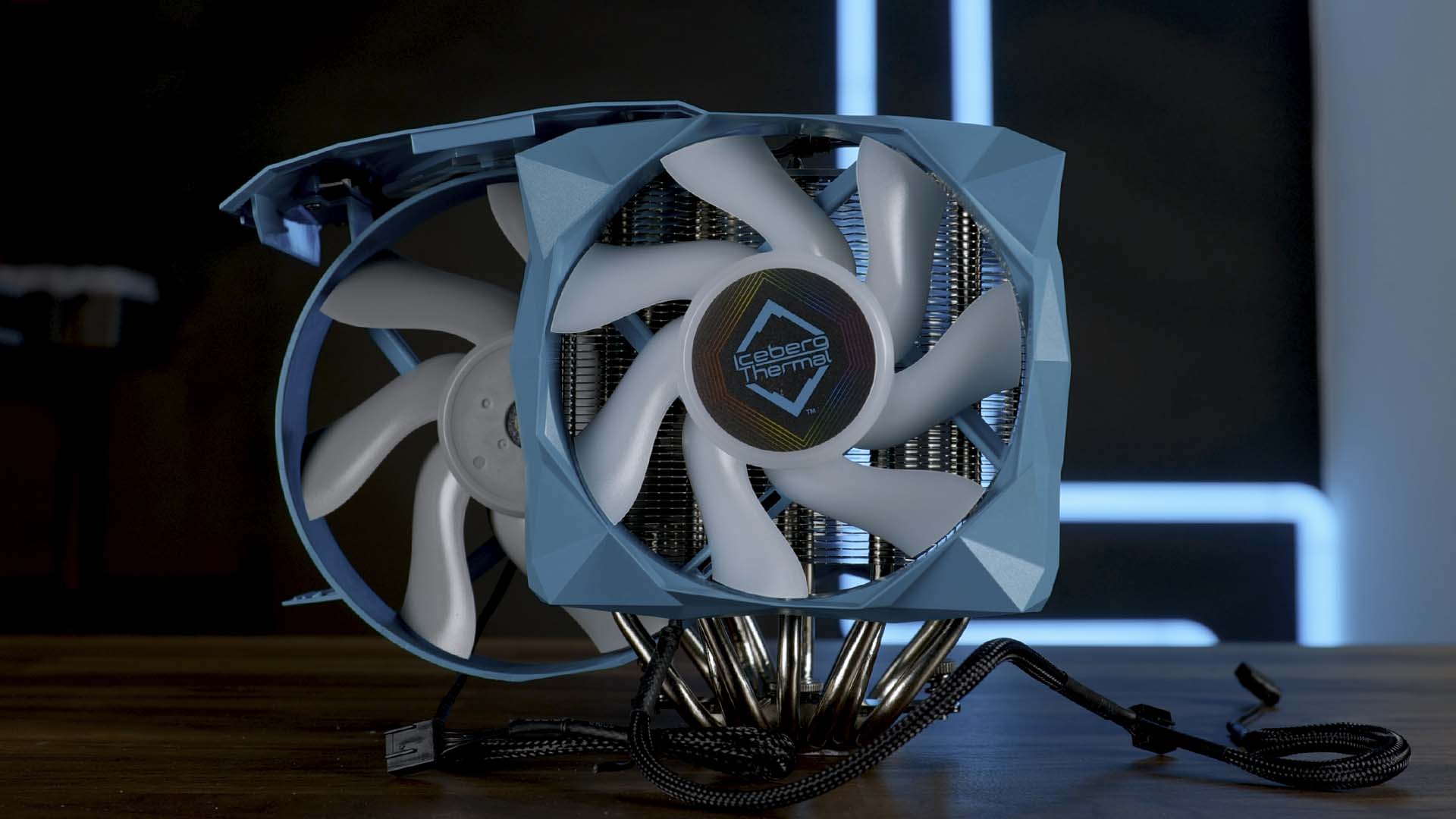
The 120mm fan on the right side of the cooler is spinning at up to 1850 RPM whilst pushing up to 76 CFM at 2.8mm/H2O.
The fan in the center of the cooler is a 140mm sized similarly looking fan spinning at up to 1600 RPM and pushing up to 96 CFM at 2.65mm/H2O.

One of the immediately noticeable differences between the fans is that the right ones come with RGB. Shining through the center of the fans and traveling through the fans' wings we have little to say about its implementation other than the implementation seems to be solid. No LEDs are visible to the naked eye and the transition of the usual RGB Rainbow mode seems fluid to us.
HEATSINK
Something that Iceberg Thermal decided to hide from the customer is the IceSLEETs heatsink. Hidden beneath all of that turquoise plastic we will find 2 silver heatsinks that are about 160mm high.
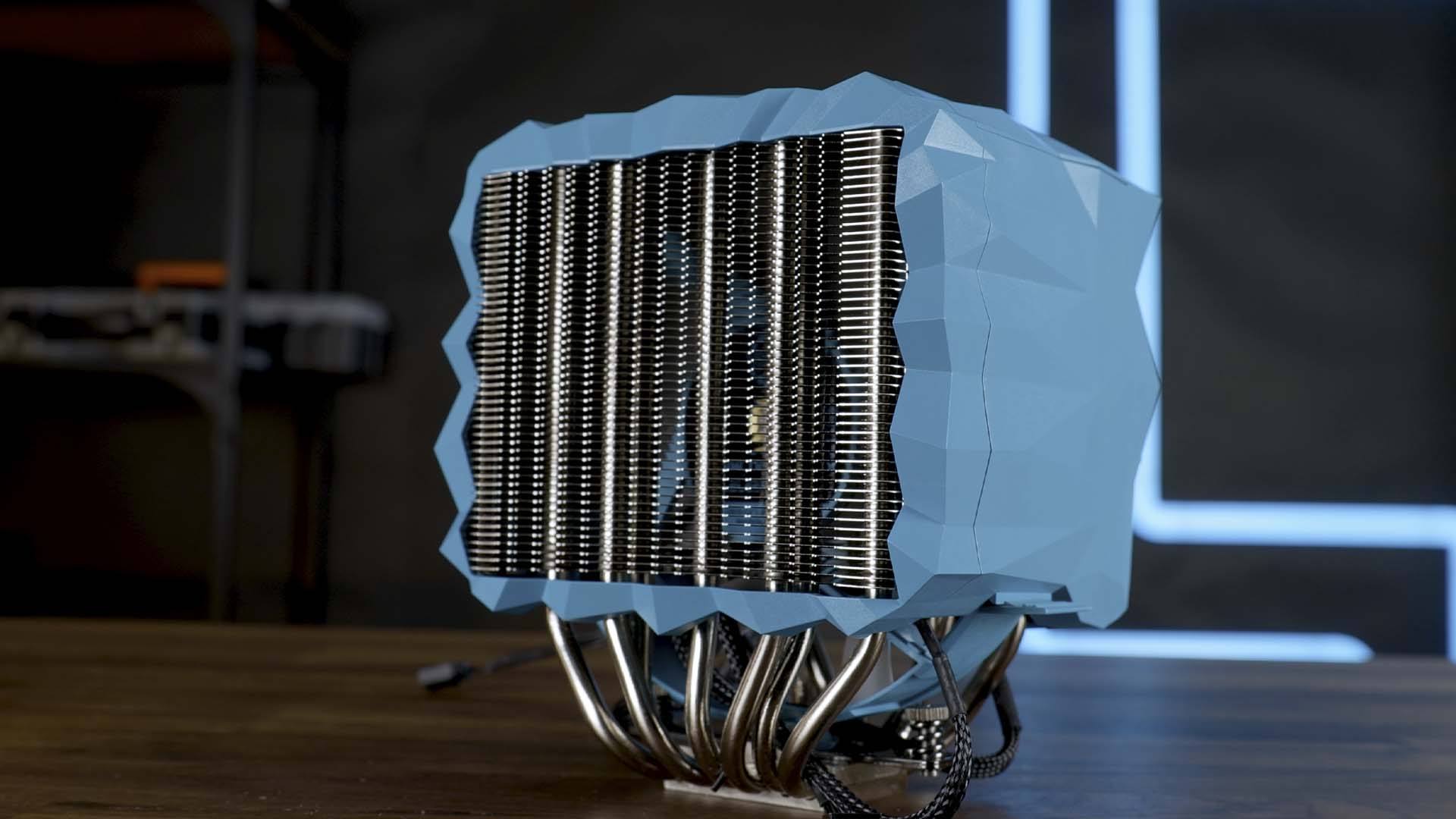
In total, there are 94 fins with an additional thicker aluminum plate at the top. Although the fins are already relatively dense to begin with, IceBerg Thermal decided to solder-bond all of them to the heat pipes instead of the usual stacking process. A decision that may or may not result in additional performance.
BASE
A quickly overlooked but highly crucial point about the IceSLEET X7 is the base. Above the copper nickel-plated base, Iceberg Thermal decided to go for a 7-Heatpipe design which is pushing all the heat up the dual tower heatsink. Another aspect that may increase the coolers' performance drastically.
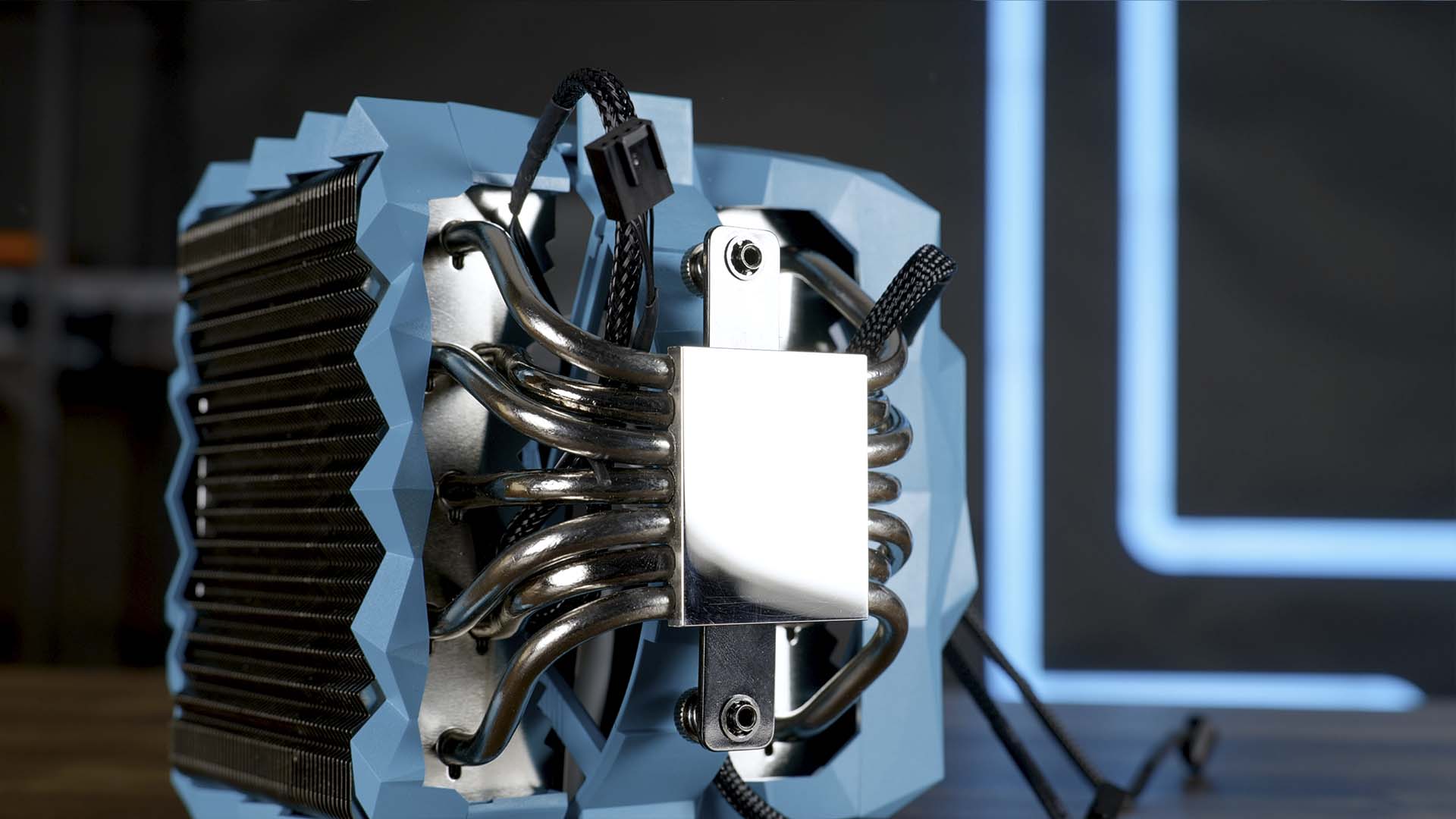
On a side note, this is probably also the reason for the number 7 in X7.
APPEARANCE
The best way to describe the cooler, or any Iceberg Thermal product for that matter, is unique. You may like or dislike the turquoise color scheme, but it's unique at the very least.

All around the cooler, completely covering its heatsink we have a few pieces of turquoise-colored plastic with little geometrical shapes covering every part of it.
Additionally, there are two sources of RGB on the cooler. The right fan is omitting some light while the top cover of the cooler has a relatively big Iceberg Thermal logo shining towards the tempered glass side panel of a standard case.
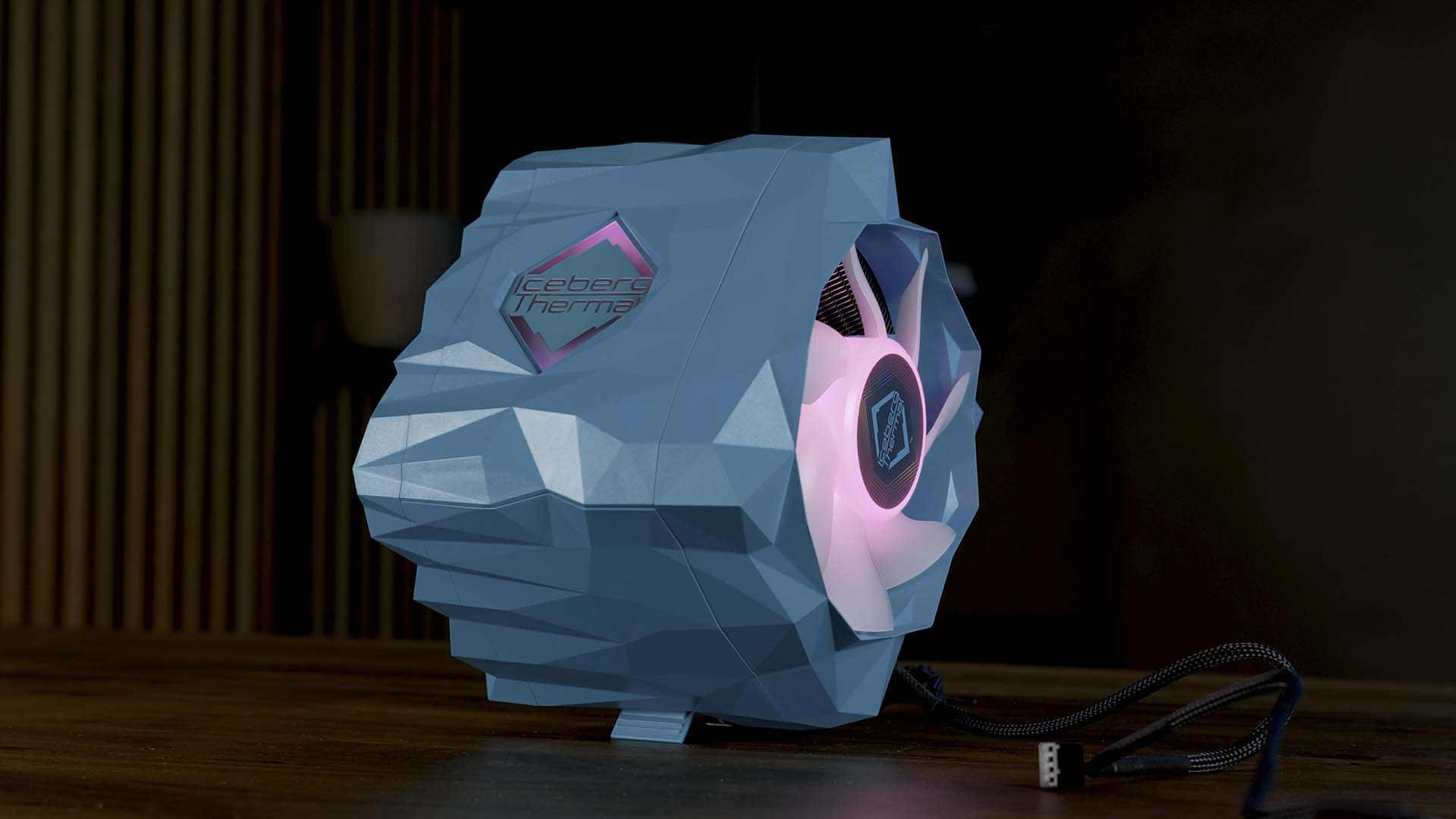
We will leave the judgment of this design to you, and the only statements we will make about the design are: unique, and the colors are consistent.
BENCHMARK
We benchmarked the cooler using our new CPU Cooler Benchmark Machine featuring 3 different Workloads at 320, 250, and 120W.
For the IceSLEET X7 Dual, only the 120 and 250W workloads apply. At this time, there has not been a single air cooler capable of keeping the CPU below thermal throttling once the 320 watts mode was activated.
120W
At 120W going through the socket, the IceSLEET X7 Dual managed to keep the CPU at 31.7°C above ambient. This positions it as the very best air cooler we have seen until today at 120W. Both the Noctua NH-D15 and be quiet! Dark Rock Pro 4 have not been able to get the temperature as low as the 7-heat pipe Thermal Iceberg cooler.

After slowly lowering the fan speed, the noise to performance graph, we may have discovered that this result may have been slightly forced. While the X7 can compete with other dual tower coolers like the Gamdias P1 or Arctic Freezer 50, it's no match to the noise-to-performance ratio of a Noctua NH-D15.

250W
Pushing the heat up to 250W did not paint a different picture. At 64,2°C above ambient, the IceSLEET X7 managed to keep its position as the best air cooler as far as max performance is concerned.
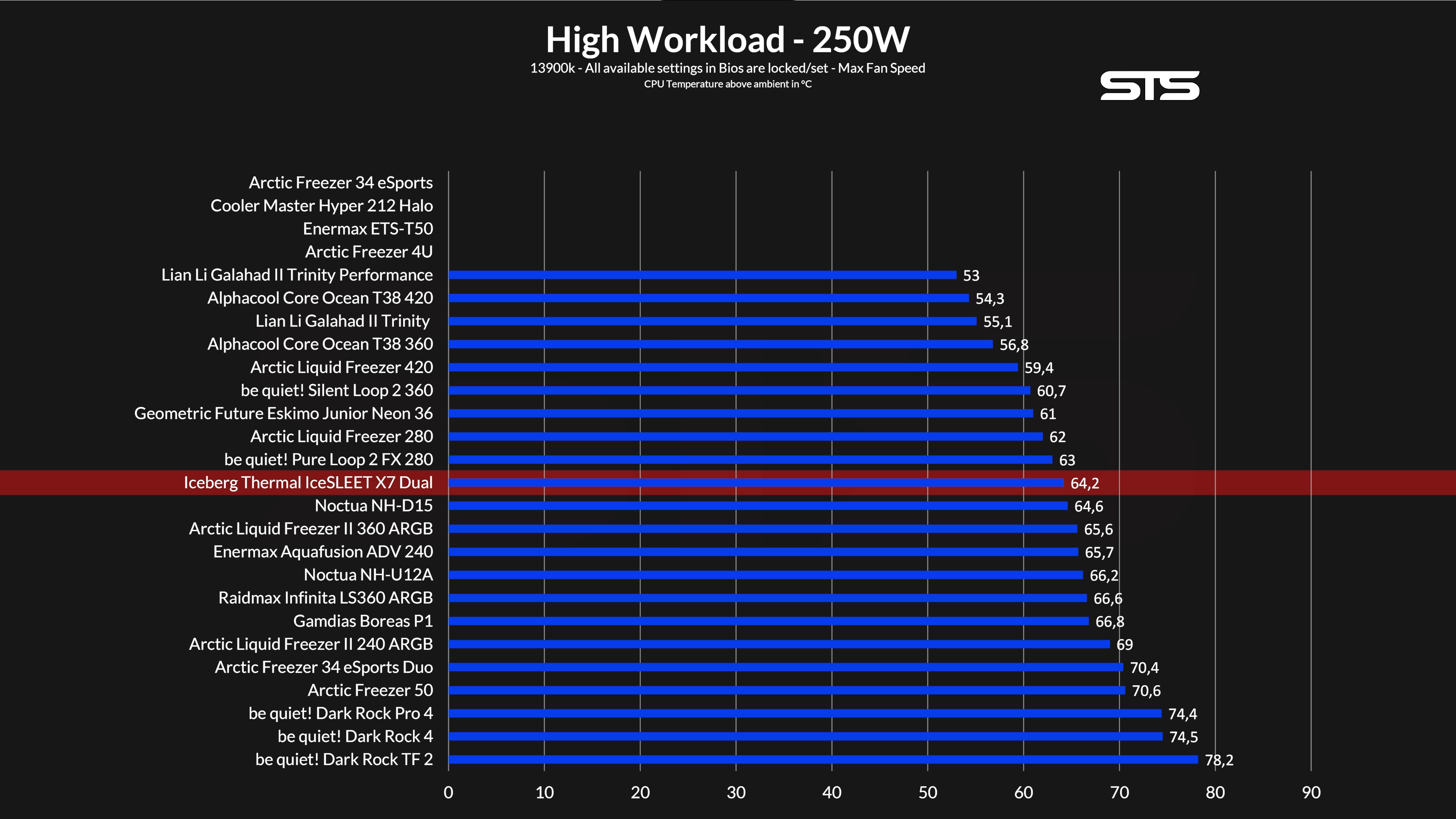
On the Noise-to-Performance graph, the result remained the same. Although the X7 managed to outperform a P1 from Gamdias or Freezer 50 from Arctic, the NH-D15s silence remains unbeaten.
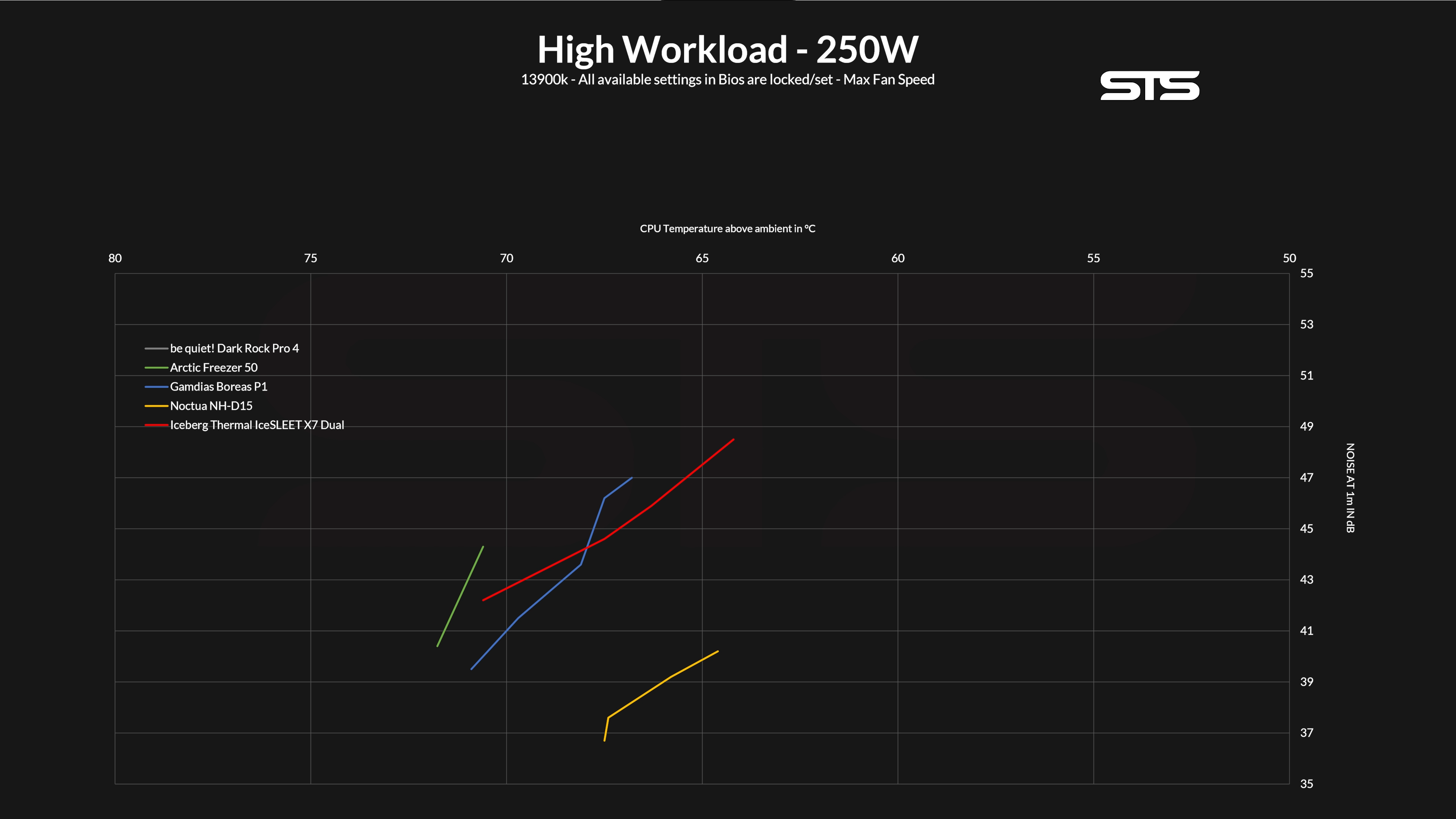
CONCLUSION
Unique. The IceSLEET X7 Dual CPU Air cooler is definitely a unique attempt at kicking the Noctua NH-D15 off its throne. Equipped with 7 heat pipes, two high-performance fans, and a design that is everything but unnoticeable, Iceberg Thermal won't go down without a fight.

In a certain way, Iceberg Thermal did succeed. In both of our 120W and 250W workloads, the IceSLEET X7 managed to keep the absolute best CPU temperature we have seen so far from an air cooler. And whilst doing that, Iceberg Thermal even managed to explain to a bunch of AIOs who's the new king.
However, a lot of this performance came at the cost of forcing the air through, a result which usually ends up with a rise in noise. For both the 120 and 250W workload, the IceSLEET did not manage to keep a noise-to-performance ratio favoring the IceSLEET above the NH-D15.
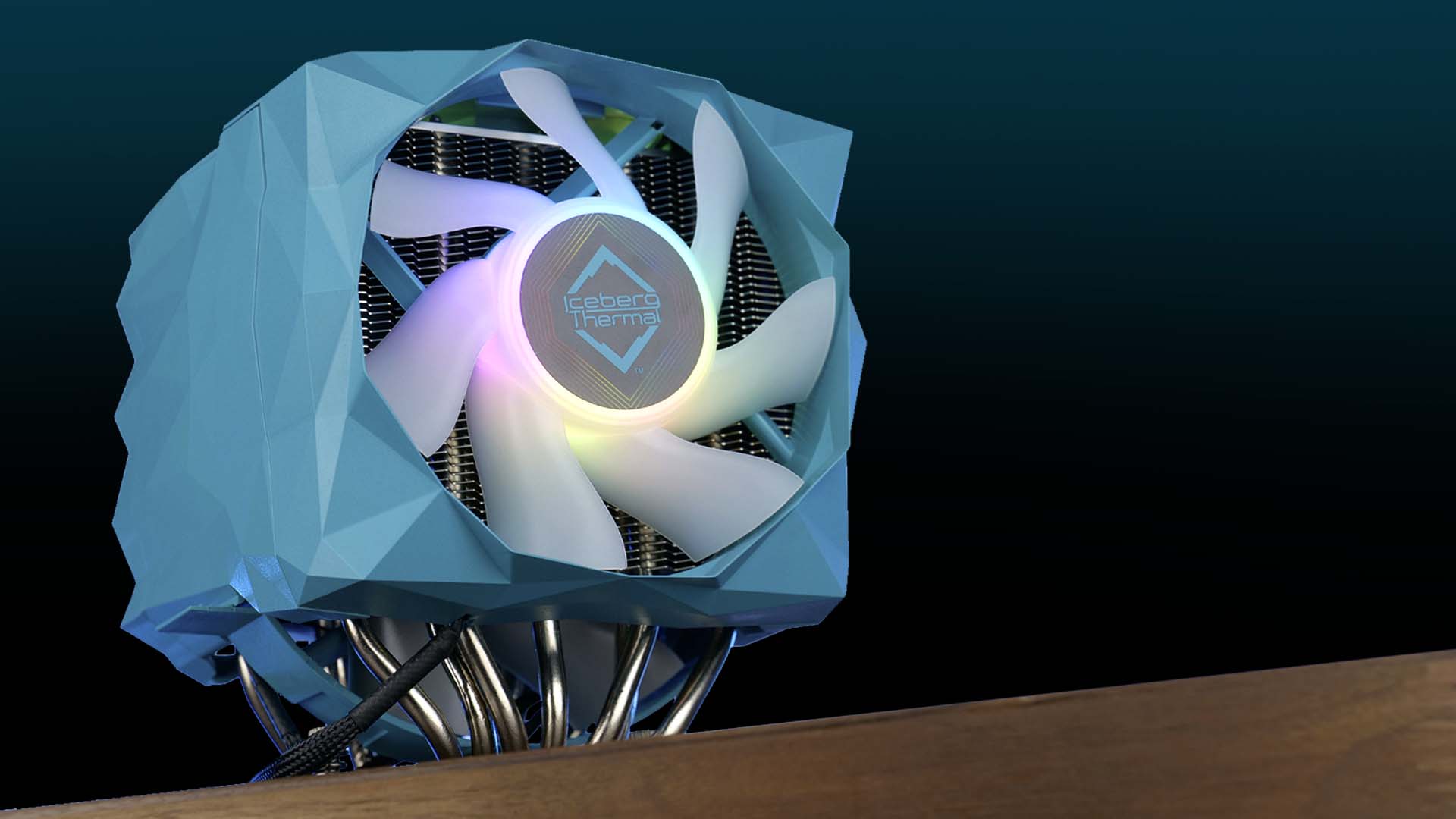
And there are other little annoyances that need to be kept in mind.
Although the IceSLEETs 45mm ram compatibility is "ok", especially compared to the NH-D15s standard 32mm, the IceSLEET has a fixed right fan. This forces the user to endure that 45mm RAM compatibility no matter what he does. Something that traditionally clip-mounted fans can avoid by simply pushing the fan up.
On the other hand, at 166mm height, the cooler will always remain at that height avoiding any unwanted surprises if a fan is mounted at a higher position.
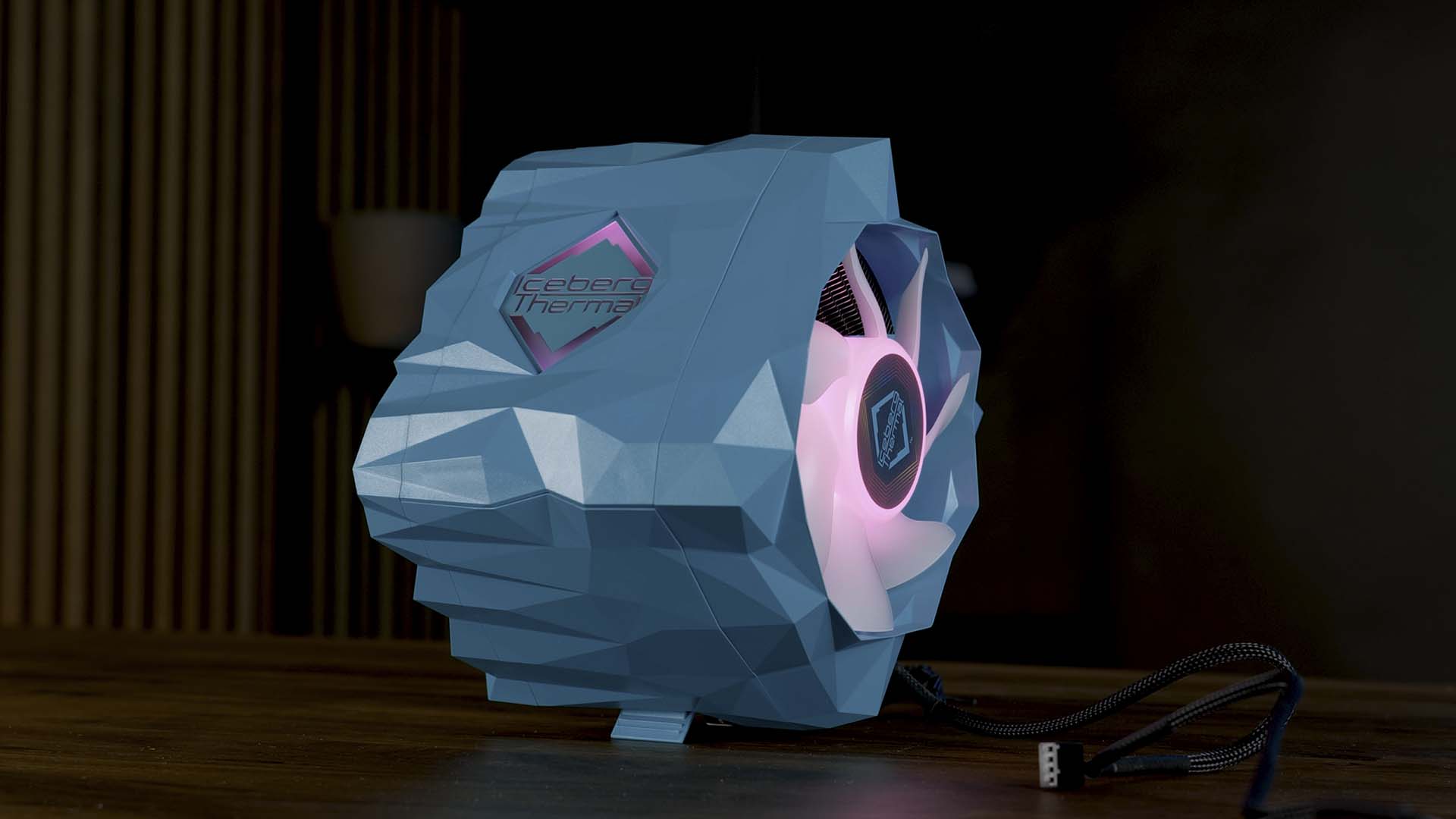
At 76€ (06/08/2023), the cooler is priced surprisingly fair. Being significantly less expensive than a Noctua NH-D15 and equipped with some additional headroom in performance, we can even go as far as to say that the cooler is capable of keeping up with the current i9 and r9 chips. And although the cooler IS significantly louder than we would have liked, we can see this as being a fair tradeoff for the saving in cost.
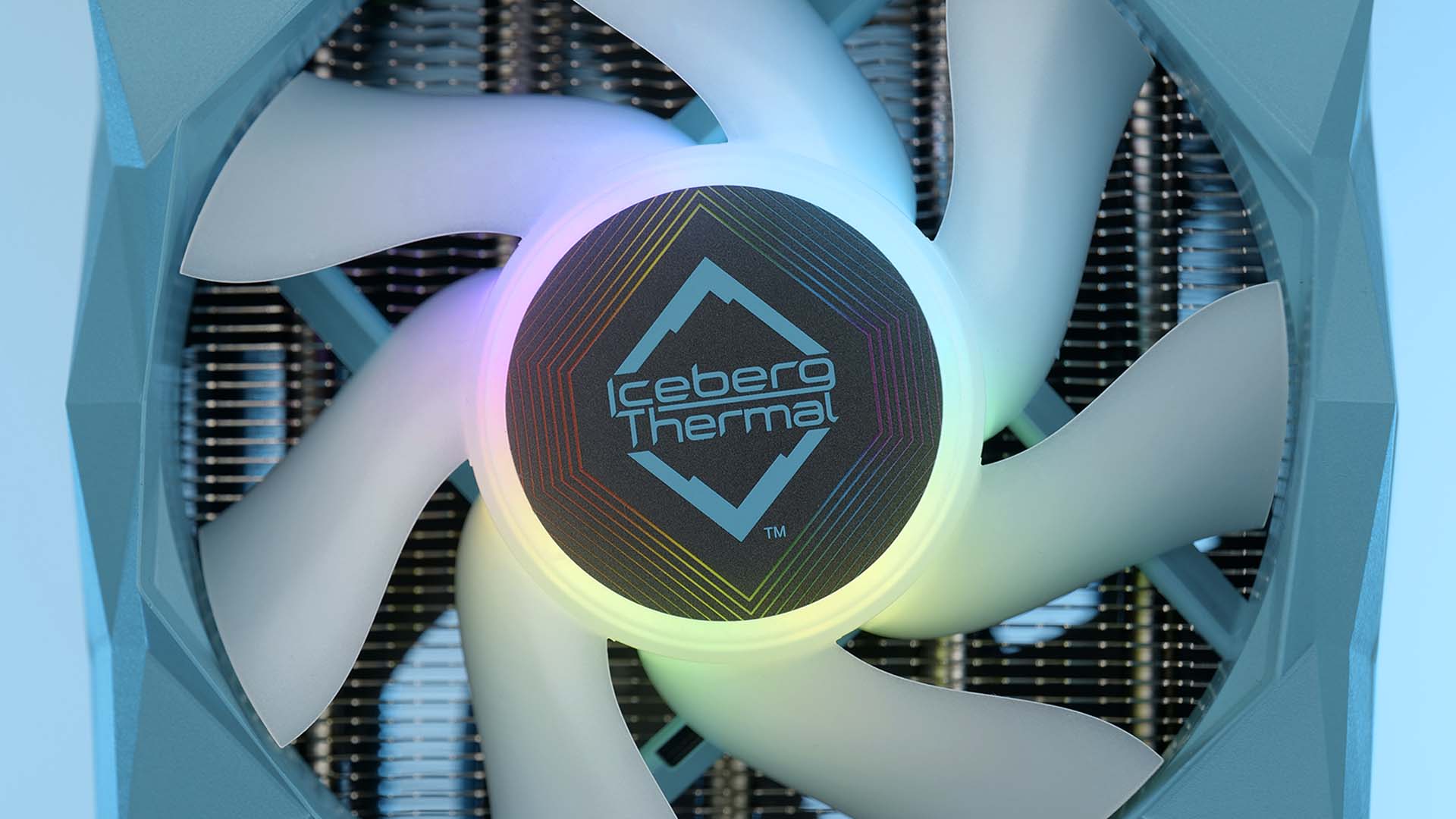
However, we also wanted to briefly mention an aspect of the cooler that we did not enjoy at all. While the mounting mechanic and installation itself were flawless and high-quality, to say the least, mounting and unmounting the fans and pieces of plastic was nothing short of a nightmare. Ignoring the inevitable cracks and un-easy sounds omitted by the pieces during installation, there is a hidden end boss. Just below the top plate of the cooler, there is a little proprietary cable hidden above the fan. This cable is daisy chaining the RGB signal coming from the right fan to the Iceberg Thermal Logo. During installation, it is very likely that this cable will be ripped out if the user doesn't know about it beforehand. Thankfully, the cable won't be ripped apart as the connector will let it loose before any damage can be done, but getting both back together while the cooler is being installed was incredibly frustrating.

Therefore, although the installation process might need some improvements, we can recommend the cooler if the user is looking for one of the best-performing air coolers at a good price point, but with some savings made in the noise. department. And of course, if the user is looking for this type of unique design.


Noctua NH-D12L Review
Noctuas new NH-D12L promises the best of both worlds. Not only is it supposed to compete with industry-established models suc
Read More
Arctic Liquid Freezer II 120 Review
If Arctic is known for one thing, its raw performance! One of the reasons is probably their Liquid Freezer II lineup. Now we
Read More
Lian Li Galahad II Trinity Performance Review
Using a new double wave fin design, Lian li tried to double the potential performance of their latest and greatest AIO. To ma
Read More
be quiet! Pure Loop 2 FX 280 Review
As part of their 20th Anniversary be quiet! re-released some of their long-standing products as part of a special 20th FX ser
Read More