Arctic Freezer 50
Introductions
The Arctic Freezer 50 is the biggest and beefiest CPU Air cooler Arctic currently offers in their lineup. Let's take a closer look at this behemoth and see how it compared to our other Air Coolers!
Positive
- Excellent Performance
- Well thought-through installation method
- Very Affordable
Neutral
- RGB
Negative
- Loud compared to similarly-sized alternatives
- "Janky" Installation
- Too much plastic
- No expandability
- Thermal Paste in bag
What's in the Box?

Inside the Rainbow-Unicorn infused box, we will find the cooler as well as everything else needed for the Installation:
- Arctic Freezer 50 Cooler + Fans pre-assembled
- Intel Installation Hardware
- AMD Installation Hardware
- Thermal Paste
- Smartphone-shaped Manual QR Code

Compared to what we are used to, Arctic includes surprisingly less installation hardware than most other Air coolers. But this has nothing to do with forgetting, but with a well-thought-through installation process. While using an Arctic Freezer 50, there are a couple of crucial parts which have to be used on both AMD and Intel, which results in way less material.
On the back of the package, Arctic includes a thorough spec sheet which we have summarized down below:
| Name | Arctic Freezer 50 |
| Dimensions | 166x148x149.5mm |
| Fan Airflow | 56.3 / 72.8 |
| Fan Noise | .3 Sone / .3 Sone |
| Fan Air Pressure | 2.2 mm/H2O / 2.4 mm/H2O |
| Fan Speed | 1700 RPM / 1800 RPM |
| Fan Connection | 1x 4-Pin PWM (Daysichained to the other fan) |
| RGB | 2x RGB Strips + RGB Arctic Logo on Top-Cover |
| RGB Connection | 3-Pin 5v Addressable |
Compatibility
As the Arctic Freezer 50 is aimed to be used on the latest and hottest CPU's, Arctic made sure to include the newest generations of CPUs on their compatibility list:
| Intel | AMD |
| LGA 1200 | AM4 |
| LGA 1156 | |
| LGA 1155 | |
| LGA 1151 | |
| LGA 1150 | |
| LGA 2066 | |
| LGA 2011-3 |
Individual Components
Fan
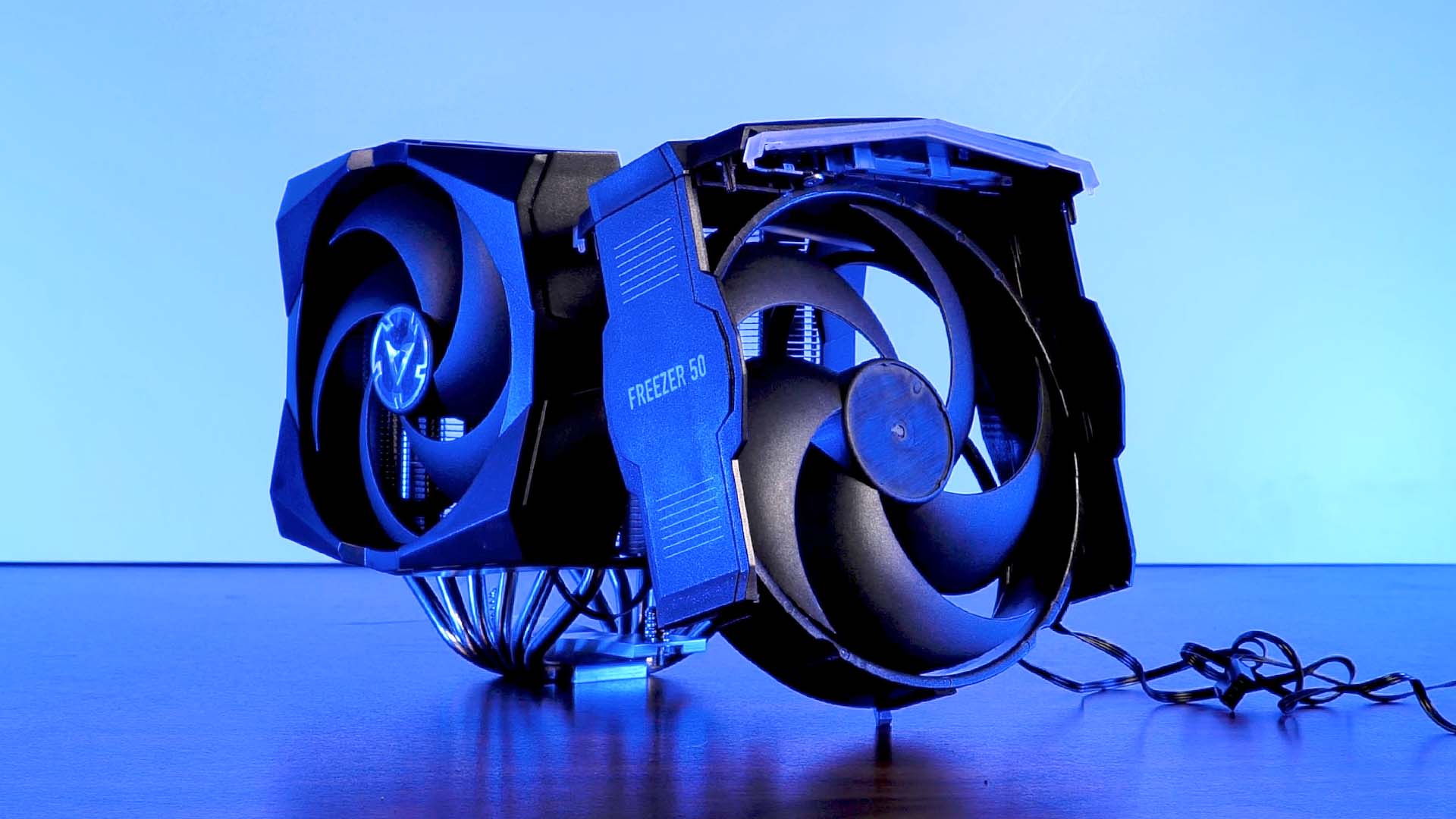
Although the Fans used on the Arctic Freezer 50 are just being referred to as "P", it became immediately obvious that Arctic made use of their P12 and P14 all-rounder static-pressure optimized Fans.
These Fans are capable of spinning at 1700RPM, with 72.8 CFM at 2.4mm/H2O, and 1800RPM, with 56.3 CFM at 2.2mm/H2O.
As mentioned in their respective reviews, we are huge Fans of Arctic's P-Fans Lineup as these relatively affordable Fans are capable of topping the Benchmark list while still operating at surprisingly quiet noise levels.

On the Arctic Freezer 50, the Fans are not mounted as most other Air coolers do. Instead of the usual Fan-Mounting Clips, Arctic prepared a Plastic Cover spanning across almost all of the Cooler, which doubles as the Fan case. The P12 Fan is located on the right side of the Cooler while the bigger P14 Fan is built directly into a plastic frame which is located in the Center of the cooler between both heatsink towers, which clicks into the left and right cover pieces at the bottom of the cooler.
Heatsink
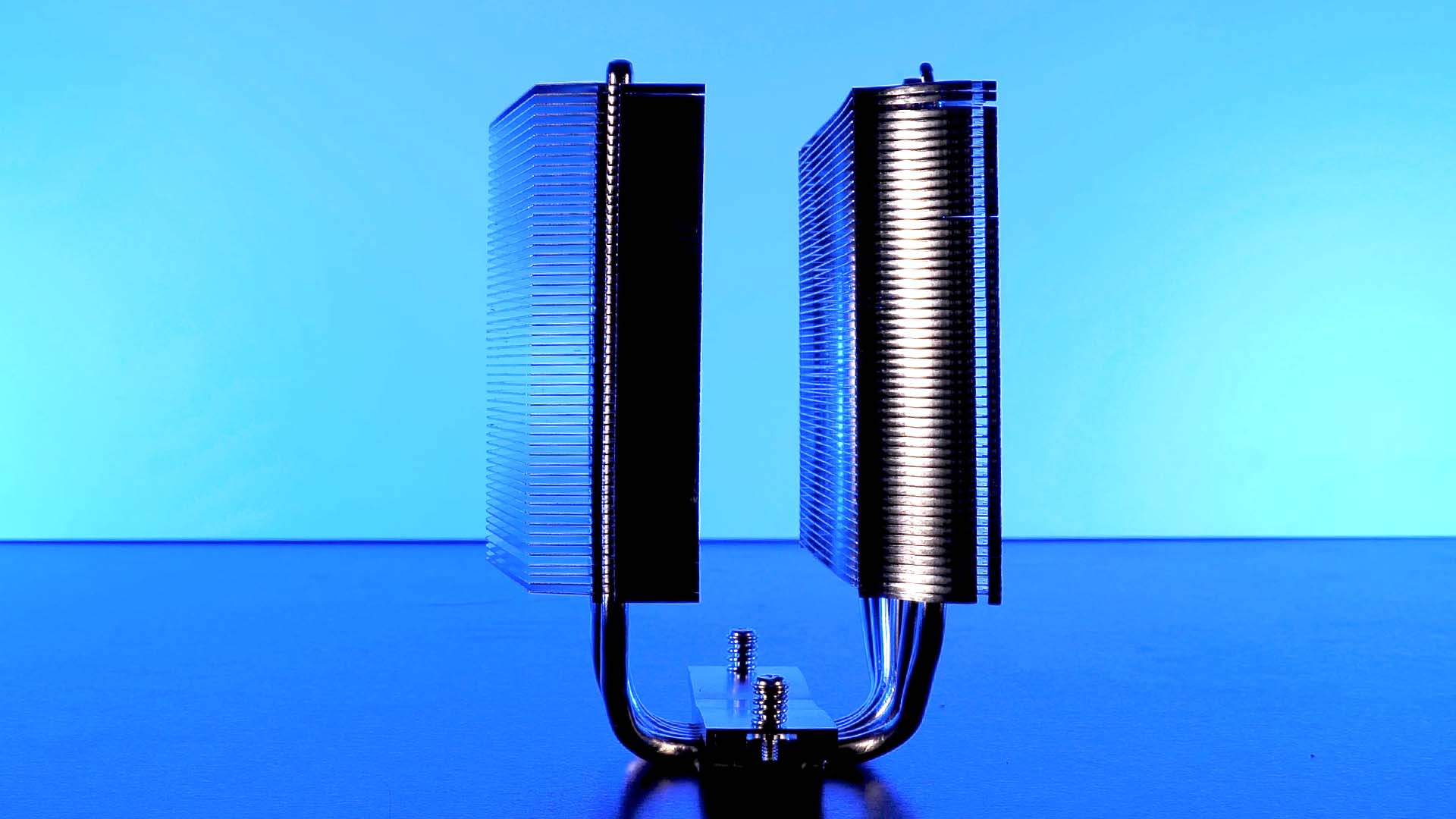
The Arctic Freezer 50 is a Dual-Tower cooler with 6 copper direct touch heat pipes. As there is almost non of the Heatsink to be seen in a normal installation, as most of it is covered, Arctic left the Heatsink in its original silver-metallic color.
Installation

The installation method of an Arctic Freezer 50 is surprisingly sophisticated comparing to most other coolers. Instead of delivering independent mounting hardware for each platform, Arctic made sure to re-use as many materials as possible by making many pieces universally usable.
But before any installation can begin, the central fan has to be removed as it obscures the screws underneath it. In order to remove it, simply release the clips which are clicked-in at the center-bottom of the fan and remove the fan as straight as possible in the top, in order to prevent any damages to the fan.
AMD
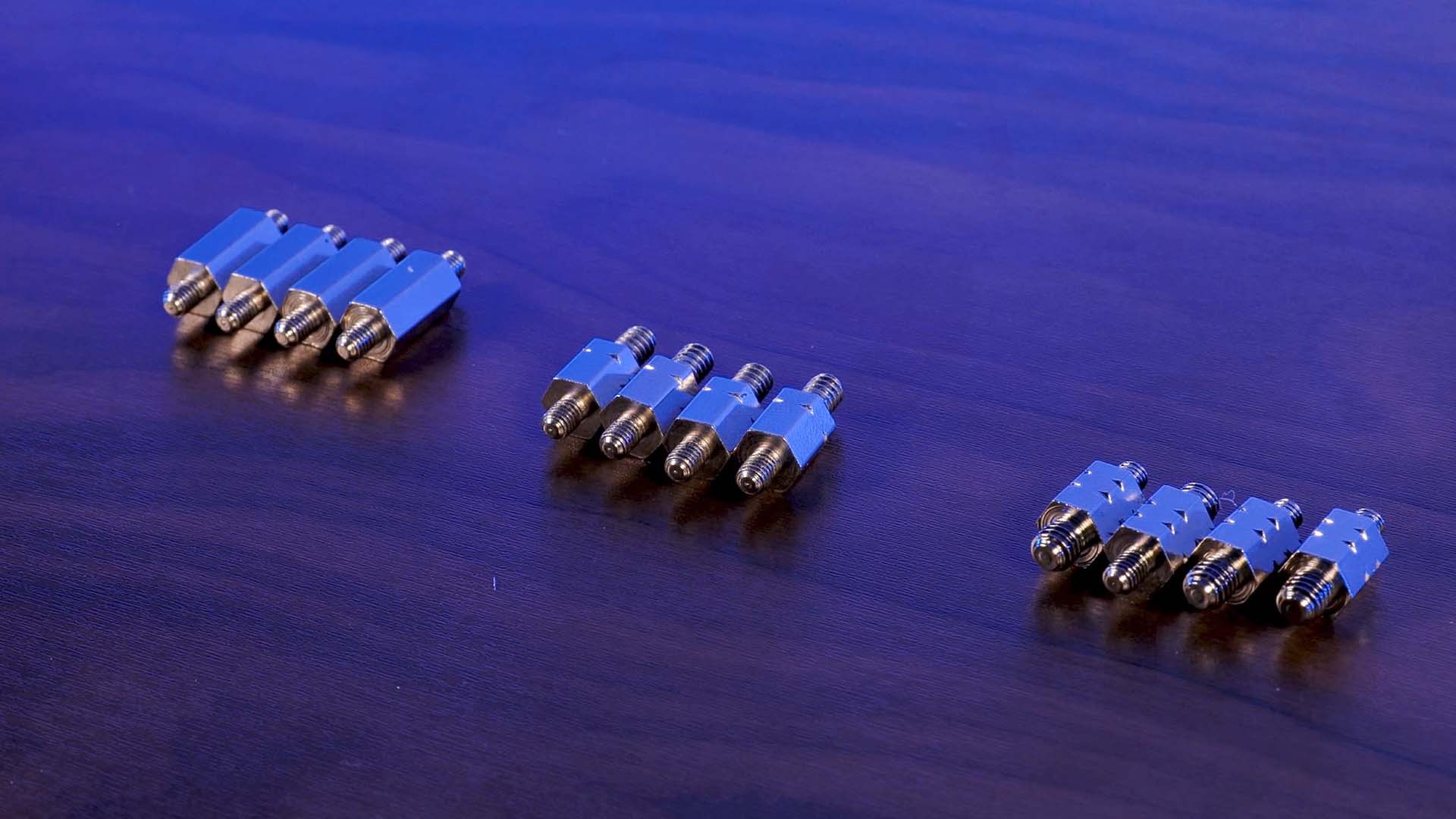
For the AM4 socket, we have to remove the Black retention brackets and screw in the included standoffs with 1x Stripe.
Then we can place the included retention bracket onto the standoffs, and screw them down with the thumbscrews.
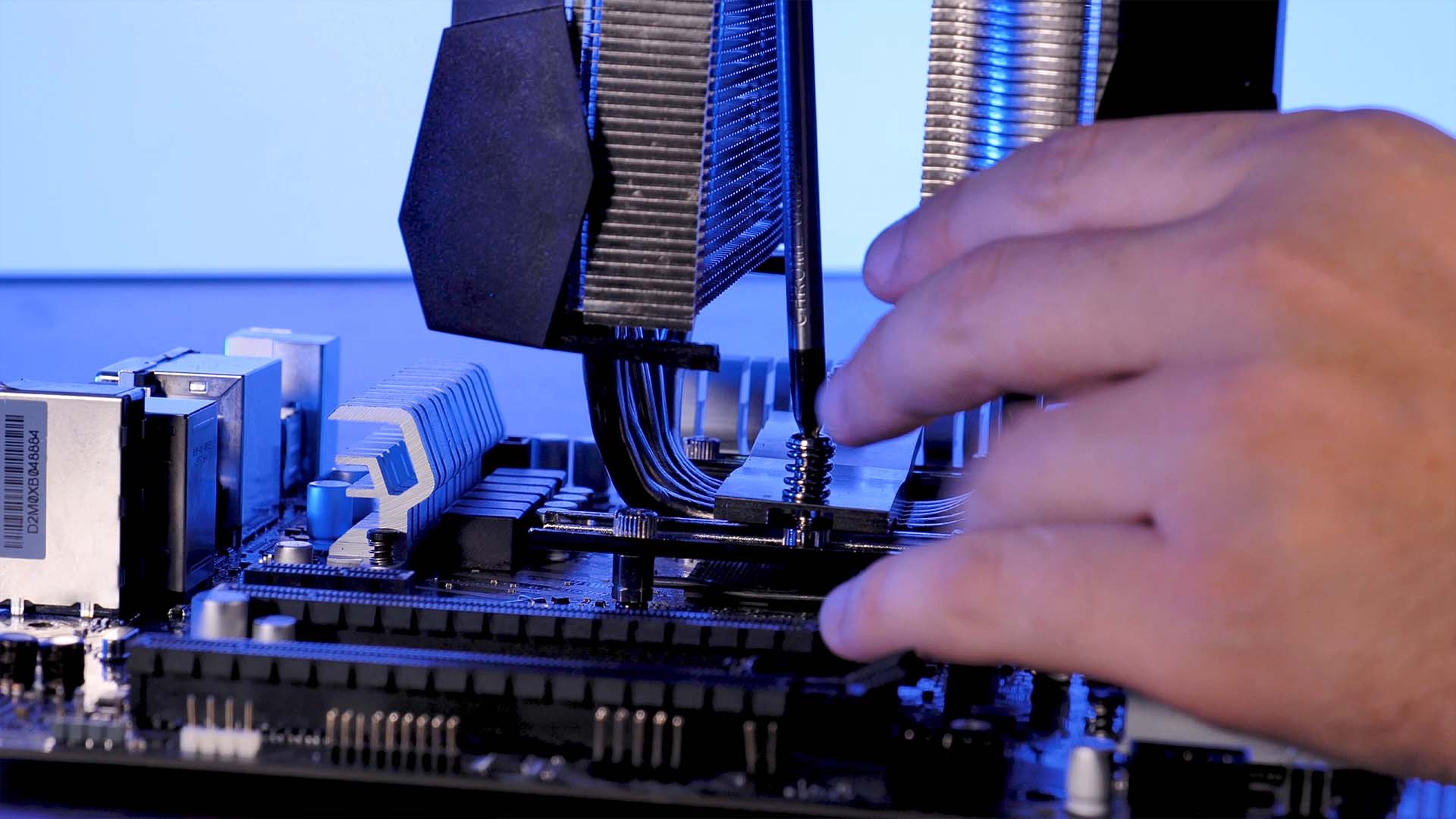
After the Freezer 50 has been prepared with some thermal paste (apply the thermal paste in 4x lines crossing each heat pipe), it can be placed onto the CPU, while screwing down the screws which are located underneath the central fan.
The last step would be to re-install the central fan by simply sliding it back into place while making sure that the bottom clips have properly clicked in.
Intel
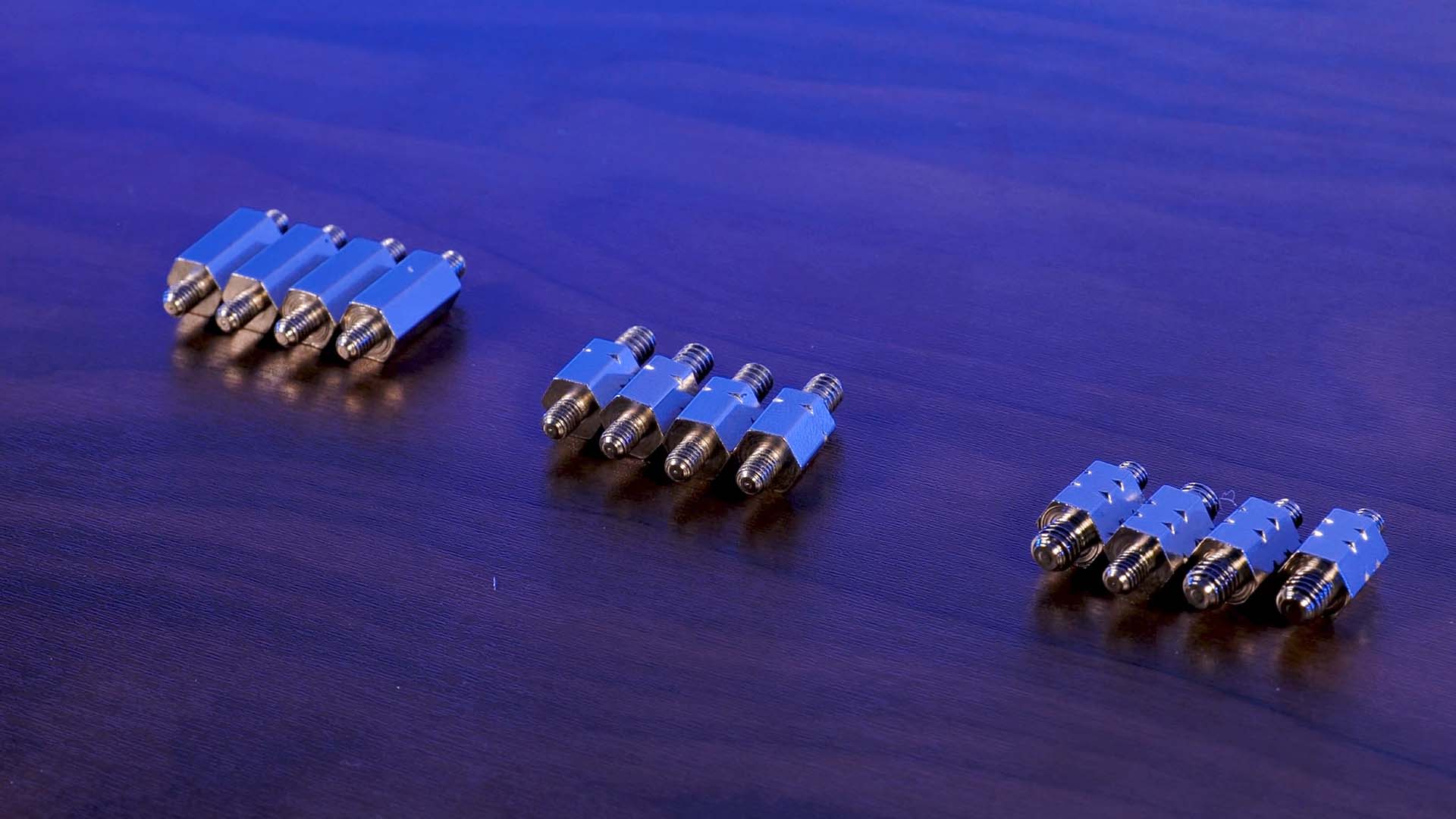
For the Intel Sockets, the procedure is surprisingly similar.
The main difference is that we first need to position the included Intel backplate behind the motherboard.
From here, we need to screw in the standoffs without any Stripe.
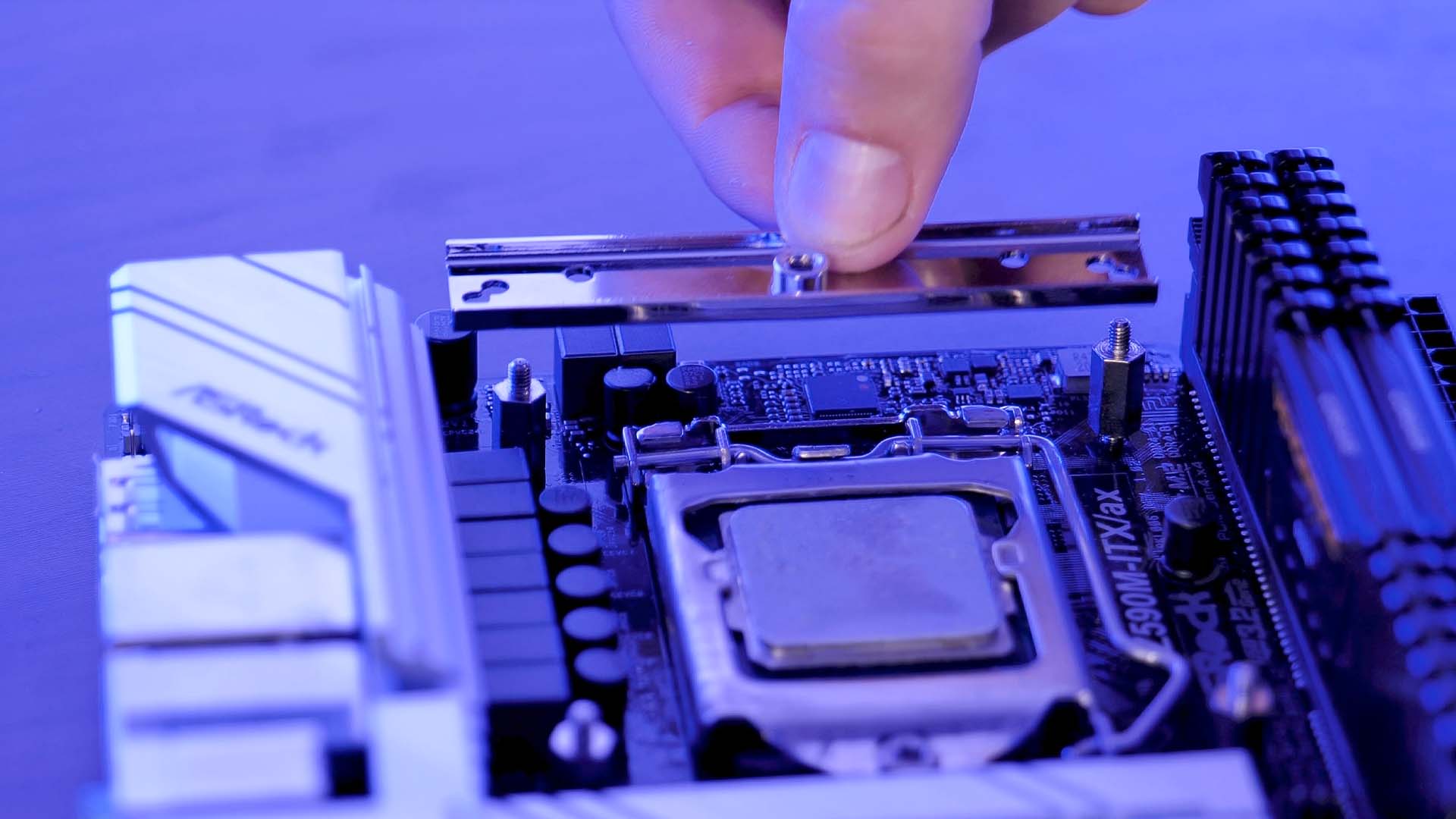
Then we can place the included retention bracket onto the standoffs, and screw them down with the thumbscrews.
After the Freezer 50 has been prepared with some thermal paste (apply the thermal paste in 4x lines crossing each heat pipe), it can be placed onto the CPU, while screwing down the screws which are located underneath the central fan.

The last step would be to re-install the central fan by simply sliding it back into place while making sure that the bottom clips have properly clicked in.
Benchmark
We tested the Arctic Freezer 50 on our Ryzen 3900x locked at 4.2 GHZ and 1.4vCore.
While letting the Freezer 50's Fans spinning at 100% Fan speed, it managed to out beat every CPU Air cooler we've got, making the first spot at 78°C.
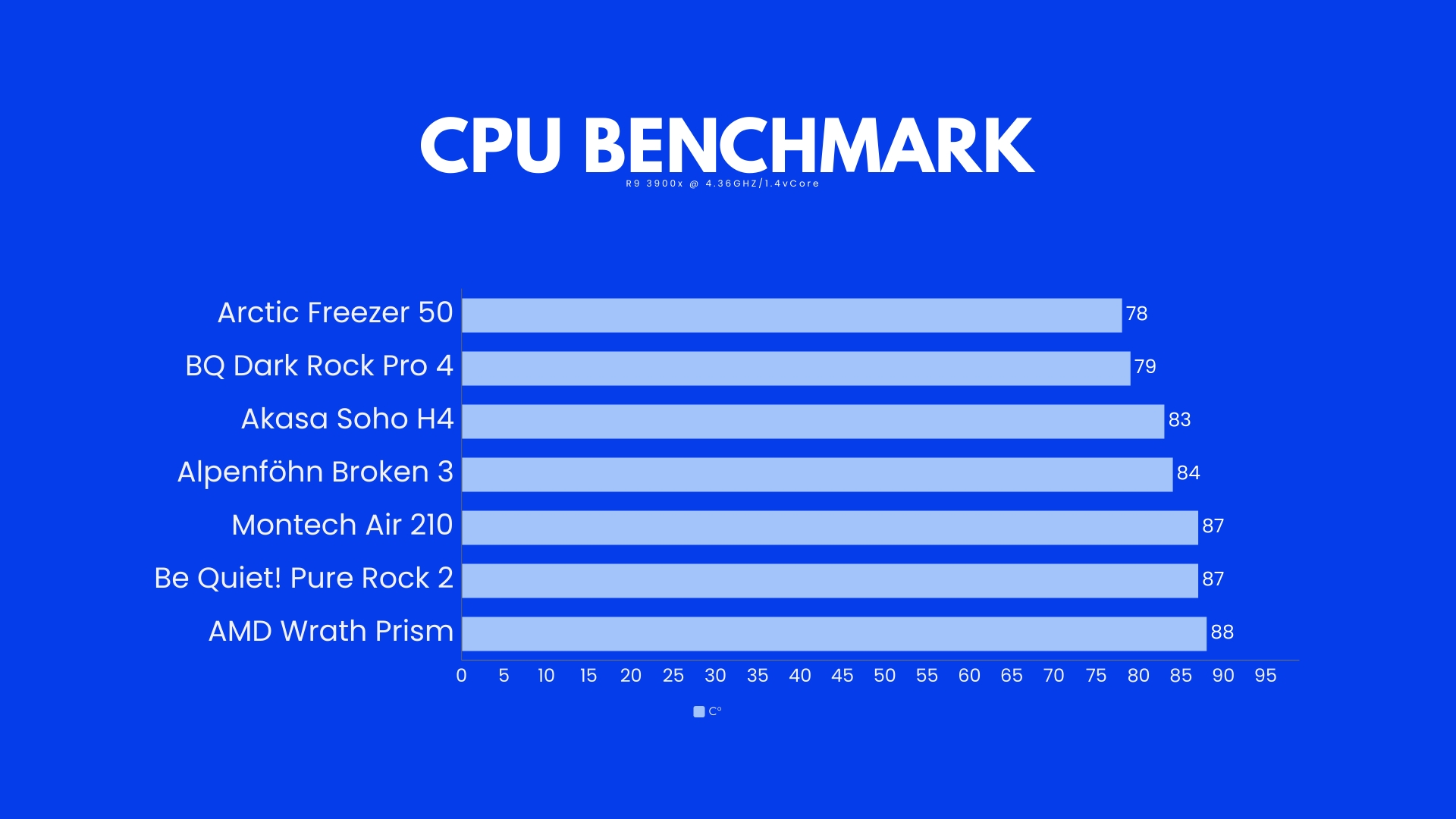
While out beating the Be Quiet Dark Rock Pro 4 at Max speed, the Freezer 50 managed to keep up the good fight over the whole spectrum.
While lowering the RPM in 10% increments, the Freezer 50 managed to always stay just as cool as the Dark Rock Pro, while being able to uphold it's excellent performance a bit longer.
The better Temperature results at lower Fan Speeds are definitely due to the P12/P14's higher overall RPM speed.
.jpg)
The most interesting part of our Benchmarks would be the noise normalized tests.
In these, we are able to see how loud a Cooler has to operate in order to maintain a certain temperature.
Although the Freezer 50 managed to out beat most of our alternatives at very high temperatures, it became obvious at it is significantly louder than the Be Quiet Dark Rock Pro 4.
Although we also have to note that the Freezer 50s excellent cooling capabilities allowed it to operate at significantly lower speeds in order to maintain an 85°C CPU Temperature. This means that although the Freezer 50 is comparably loud at high speeds, these speeds don't have to be nearly as high in order to beat most of our lineup.
.jpg)
Conclusion

If there is one thing that Arctic is really good at, then it's Fans. The Arctic Freezer 50 and its P12 & P14 Fans perform excellently while being able to outperform most of our lineup. The only real competitor to this cooling-beast would be the Be Quiet Dark Rock Pro 4, which although not as cool, is able to operate at significantly lower noise levels.

That being said, there is one thing that bothered us during the whole review process. The insane amount of plastic that Arctic used on the Freezer 50.
The left side of the Cooler is covered in a Plastic Frame which helps to keep in the Central bracket, which is made out of plastic, which also holds onto the right side, which is ... again made out of plastic.

All of these pieces are holding together using plastic clips or hooks which have to be clicked-in with one of these horrible plastic-clicking sounds.
The worst part of all of this is the removal and installation process of the central fan, which due to the inner side of the left Tower's teeth-like structure, produces horrendous sound when moving it.
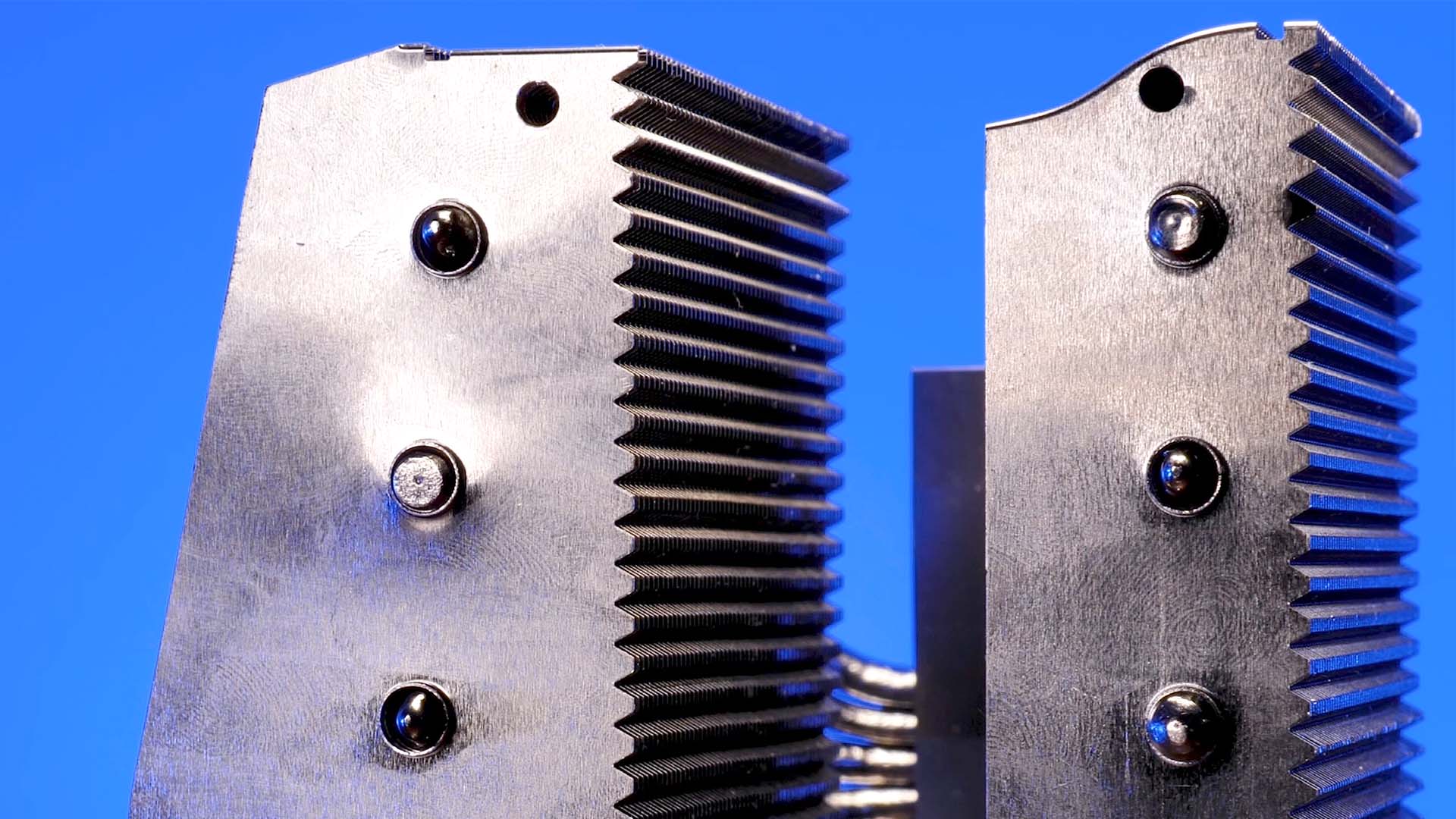
Every time we've installed the Freezer 50 on one of our Benchtables, the experience reminded us how much we like the metal fan clips, and how much we wish Arctic would release another iteration of a Big-Tower Freezer cooler featuring only Fan clips.

All of that being said, there is one huge selling point for the Freezer 50, the Price. Available at only 45€ or 54$ make the Freezer 50 incredibly affordable considering how much similarly sized Coolers perform, not even speaking about the fact that the freezer 50 managed to outperform them.

This incredibly affordable price tag, paired with the beefy look and nice-looking RGB on the top plate makes us forget the amount of plastic, leading us to recommend this cooler for anybody who wants one of the best performing coolers out there.


NoiseBlocker eLoop B12P Review
NoiseBlockers eLoop lineup of fans is probably the weirdest fans you will find until you fall out of the -regular- category.
Read More
Iceberg Thermal IceGALE Silent PWM
Iceberg Thermal is best known for incredibly over-performing PC gear. But what about PC hardware for normal people? The IceG
Read More
Noctua NF-S12A Chromax Black Review
Out of every existing Noctua NF Series Fan, their S12As are the Airflow kings. After having already reviewed the F12, witness
Read More
Scythe Shuriken 2 Review
In the SFF cooling world, the Scythe Shuriken 2 is one of the most established coolers! Lets see how well it actually perform
Read More