The Unarchiver for macOS
The Unarchiver is the best available replacement for your Mac's built-in "Archive Utility.app".
While being just as quick as the original, The Unarchiver gives you way more File Types to extract such as:
- .rar
- .zip
- Tar-GZip
- Tar-GZip2
- 7-zip
- LhA
- Stufflt
Installation Instruction
-
Download The Unarchiver down below
-
Extract the App from the Zip File
-
Drag the Unarchiver into your Application Folder
Did you Enjoy The Unarchiver? Make sure to check out the Developer's Website here!
The-Unarchiver.app
Downloaded so far: 540
Download

Top Tutorials
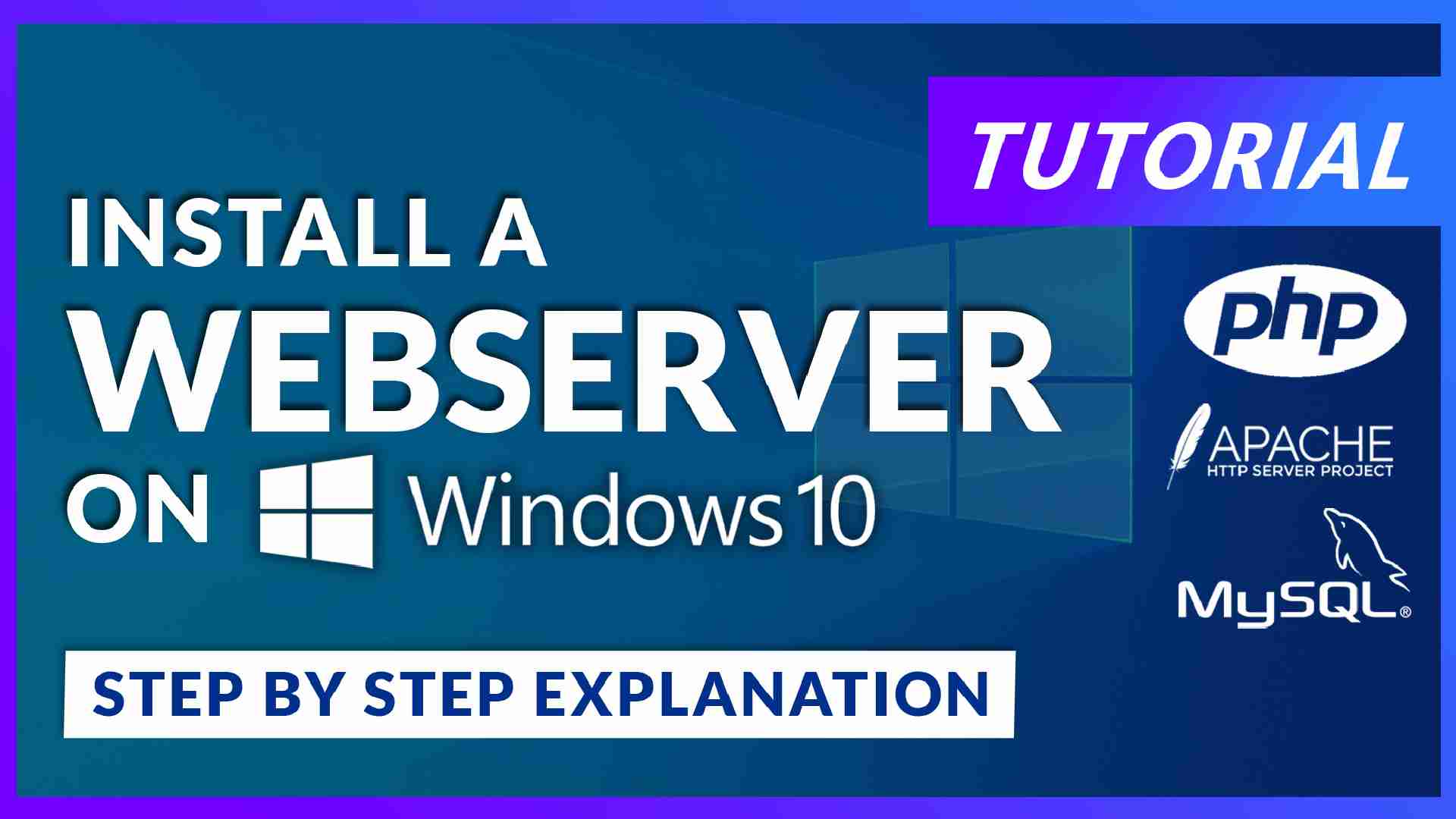
How to Install a Web Server on Windows 10
In this tutorial, we will learn how to install a Web Server with Apache, PHP 8.0, and MySQL on a Windows 10 machine.
Read More
