Lian Li AL120 V2 Review
Introduction
After the success of their SL120 V2 refresh, Lian Li decided to give their AL120 a new coat of paint as well. Let's take a closer look at what's new and how they perform!
Positive
- Excellent Radiator Performance
- Good Noise-to-Performance
- Excellent Installation Methods
- Best-in-Class Build Quality
- Every RGB feature imaginable
- Best-in-Class controller Software
Neutral
Negative
- Max Performance could be better
- Did not outperform the Uni SL Infinities
What's in the Box?

Lian Li's newest and upgraded AL120 V2 Tripple-Pack of fans comes in a relatively similar package as every Uni Fan before. Once everything is unboxed, we will be left with the following items:
- Lian Li Uni AL120 V2 x3
- 4x Single Fan Connector
- 2x Extension Connector
- 3x Set of Screws
- Lian Li UNI AL Controller
- Controller Cables
The box itself is designed very similarly to every other packaging in Lian Li's Fan lineup. A bit of imagery and some short specs.

Down below we summarized the spec sheet:
| Name | Lian Li Uni Fan AL120 V2 |
| Size | 120x120x28mm |
| Speed | 2000RPM |
| Airflow | 77.3CFM |
| Static Pressure | 2.97mm/H2O |
| Noise | <28.7dbA |
| Connection | Proprietary until controller - 4-Pin PWM after |
| Bearing | Fluid Dynamic Bearing |
| RGB |
4x half circles around the fan wing (both sides) 4x little RGB strips on the fan frame edges (both sides) Fan Wing illuminated from central fan hub |
| RGB Connection | Proprietary until controller - 3-Pin ARGB after |
Installation

Very similar to the new SL120 V2 refresh, the AL120 V2 refresh got exactly the same treatment.
The only difference between the V2 versions is the physical location of the male and female connectors. This is due to the fan's not being inter-changeably connectable. Therefore, Lian Li moved the connectors so that no confusion or error can occur in the first place.

In order to get the fans started, we first need to correctly connect the included SL- Lian Li controller. By connecting the controller's 4-Pin PWM, 3-Pin ARGB and USB 2.0 header to the motherboard, we can make use of set controller. To provide it with power, we have the possibility to connect the 2x SATA power connectors. Here, keep in mind that one of them is mandatory whilst the second one only becomes required once we exceed a total of 12- fans per controller.
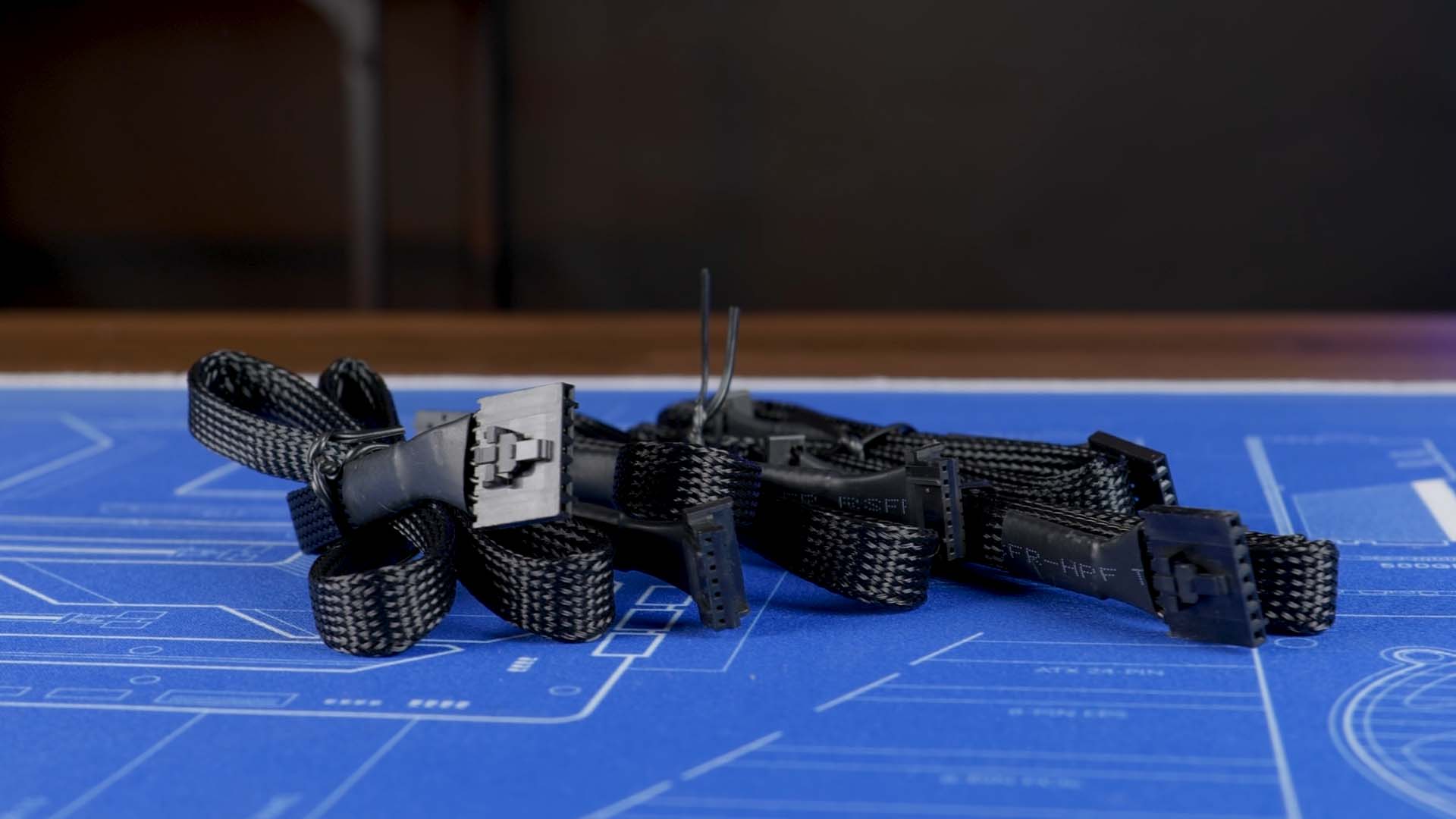
To connect the fans to the controller, we have a few possibilities. Included in the box, we will find 4x single-fan cables. These can be connected with their flat end to one of the controller's ports, while the other side can be pressed into the fan's connector.
Already here, we can find one of the changes introduced with Lian Li's V2 refresh. Previously, all Uni Fans were connected using a thick piece of plastic which was meant to be connected to the fan in a similar fashion as the days-chaining feature. With the new V2 lineup, Lian Li stopped using this method in favor of a smaller, thinner approach that connects to the fan's secondary -male port hidden underneath the actual -male port.
Although this method is new, we cannot see any sort of improvement with it, it may be easier to hide, but other than that, it is just a change, not a negative nor a positive one.

In order to connect more fans to the setup, we can add additional fans to the initial one by sliding them together, creating a block of fans not greater than 6.
If however, we would like to separate the fans, we can repeat the same process as with the initial fan, or we can make use of the included extension cable. This can be mounted similarly as the single cable, but to a fan instead of the controller.

Once every fan is connected and the PC is running, we can install Lian Li's L-Connect 3 Controller Software.
Usually, we are not big fans of proprietary Fan software. They tend to be poorly developed, buggy, and overly excitingly looking whilst not giving you any features that a motherboard software couldn't.
In case you want to avoid using Lian Li's L-3, you are open to installing it and applying the Motherboard control setting buttons for Speed and Light. Once this mode is on, you can continue using your Motherboard Software for every kind of control while the PWM and 3-pin ARGB cable of the controller, which we connected earlier, will be used as a passthrough connection.
Appearance
Overall, the new AL120 v2 refresh looks relatively similar to the original AL120 release. However, there is even more RGB now!
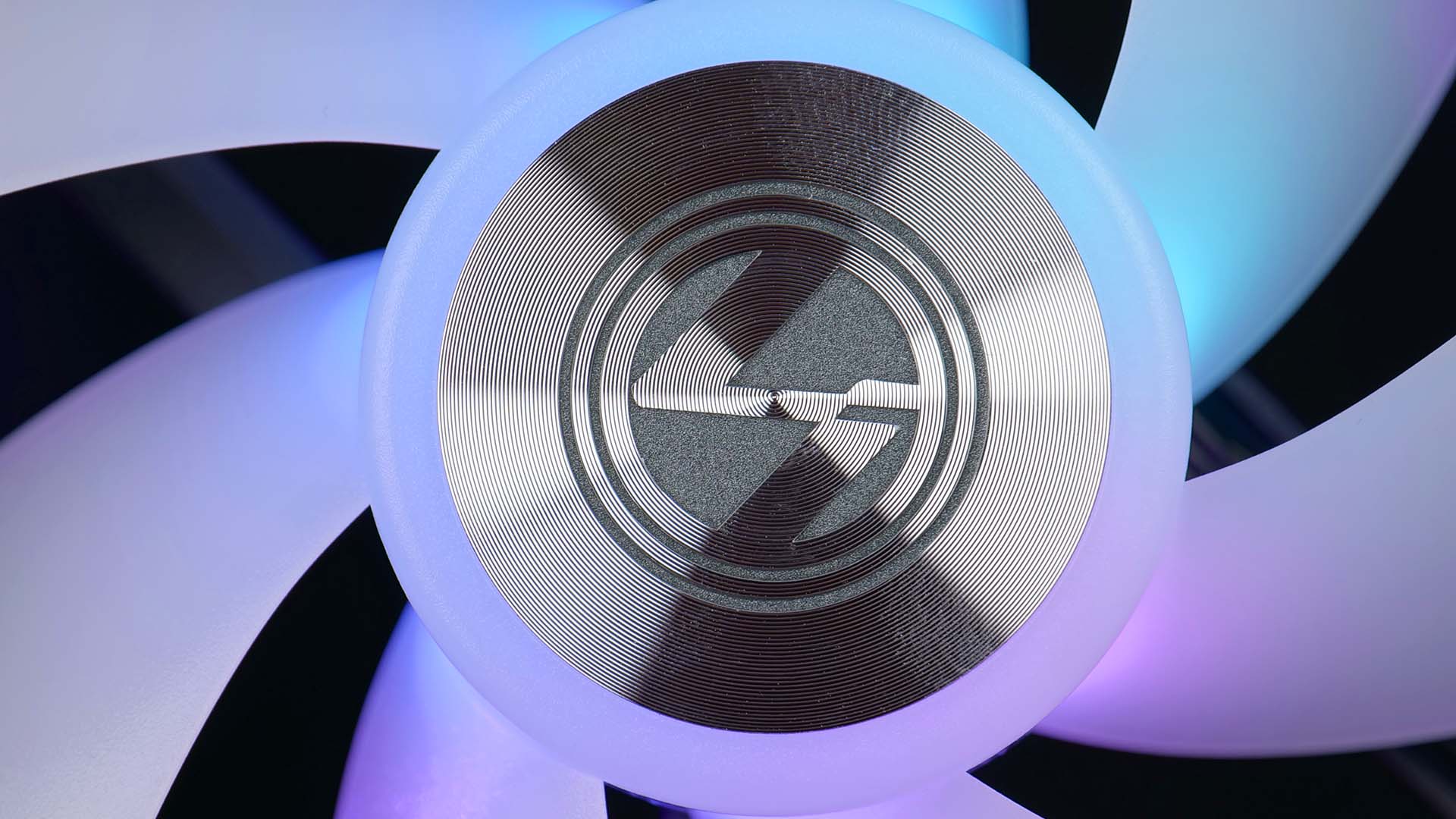
On two of the fan's frame sides, there has been a metal bracket. This bracket has been slimmed slightly down around its center whilst two little RGB strips have been added to the bracket's ends. This has been done on both sides giving you a total of 8 additional RGB lines going around the fan.
Additionally to that, the other RGB implementations are still present. We still got the Central illumination coming from the central fan hub that lights up almost the entire fan wing portion. And we still got the 4x (quarter) circles around the fan wing present on both sides of the fan.

Overall, there is an incredibly huge number of little RGB implementations all around the fan, making this an exceptional choice for an RGB lover.
But there are other non-lightning-related things too. Thanks to the Fan's 28mm thick frame, it is still incredibly sturdy. Additionally, this is enhanced with the fan's thick rubber corners responsible to eliminate any leftover vibrations.

Similarly to any other Lian Li Uni fan, the design is very well executed. There are no individual LEDs visible, and the build quality gives you a very high-class feeling once you touch the fan.
Benchmark
We benchmarked Lian Li's new AL120 V2 refresh using our regular Case- almost Heatsink benchmark.
 copy.jpg)
Letting them spin at their max 2000RPM, the AL120s managed to keep the CPU at 45.9°C above ambient. This positions it slightly above the SL120 V2 and at about the center of our whole list.
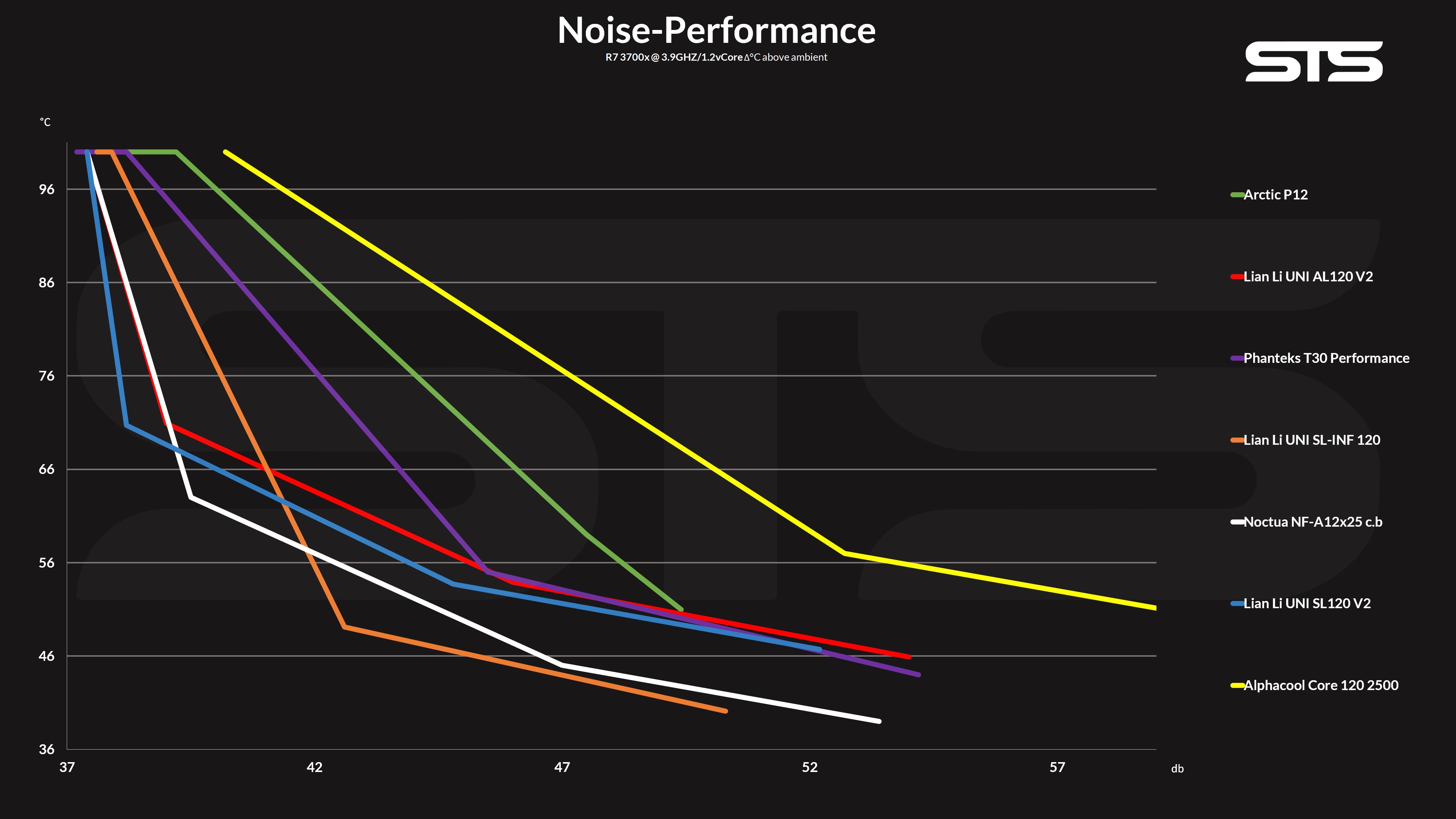
On the Noise-to-Performance graph, the AL120s managed to keep a very good ratio, but not as good as the SL120s.
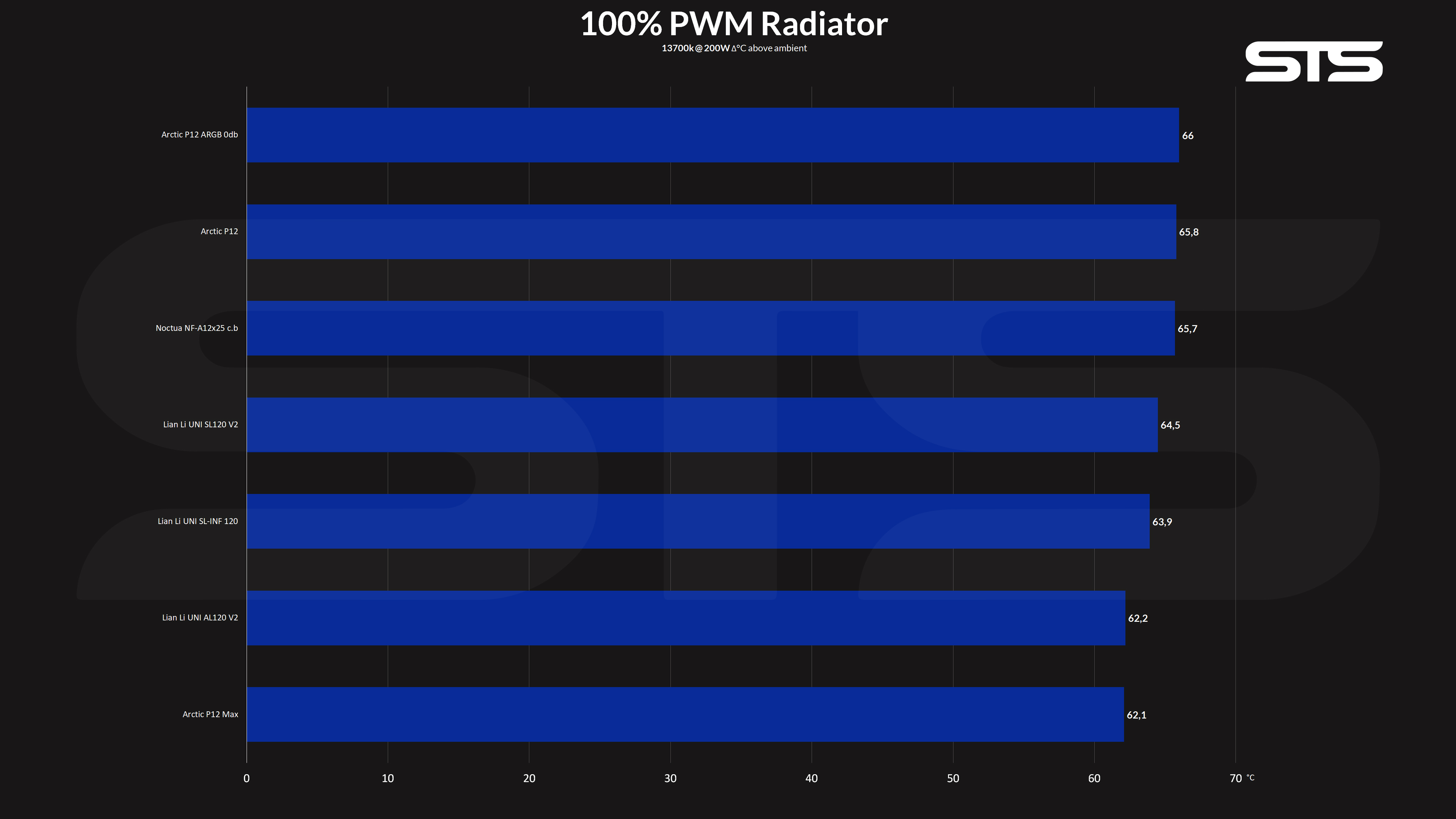
We also tested these new fans on top of an Arctic Liquid Freezer II 240 with a 200w pushing 13700k beneath.
Used on a radiator, the AL120s were able to keep the CPU at 62.2°c above ambient. This positions them at the top of our little benchmark list while only being outperformed by Arctic's much faster P12 Max.
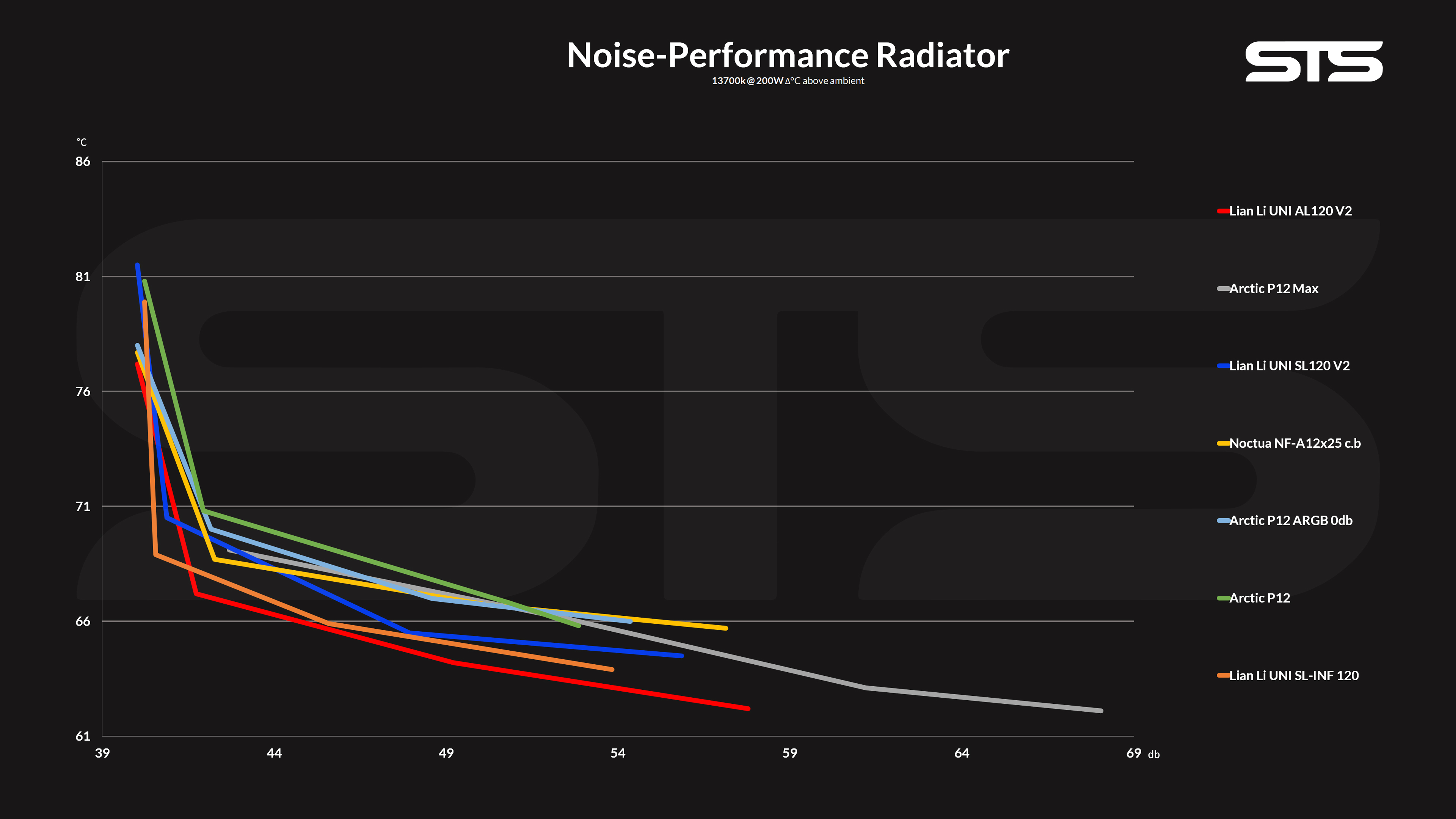
Slightly lowering the speed created an exceptionally good noise-to-performance ratio, outperforming everything we compared them to.
Conclusion
During our benchmarks, it became apparent that Lian Lis's new AL120 V2 are excellent Radiator performer.
From start to finish they outperformed every other fan we've tested with their Nosie-to-Performance ratio and only had to start backing down when other fans reached speeds far beyond what they could keep up with.

As a case fan, they managed to score some points too, however, they did not manage to keep a ratio as great as Lian Li's own SL120 V2s.
That being said, Performance is only one aspect of these fans. Lian Li Uni fans have always been Fans with exceptionally good build quality. Everything about these fans screams high quality.
Adding to that, the RGB implementation with its numerous use cases around the fan makes its design incredibly interesting and versatile.
And to close down the circle, all of this perfectly blends in with Lian Li's L-Connect 3 software which makes it incredibly easy to control and customize the complete experience.
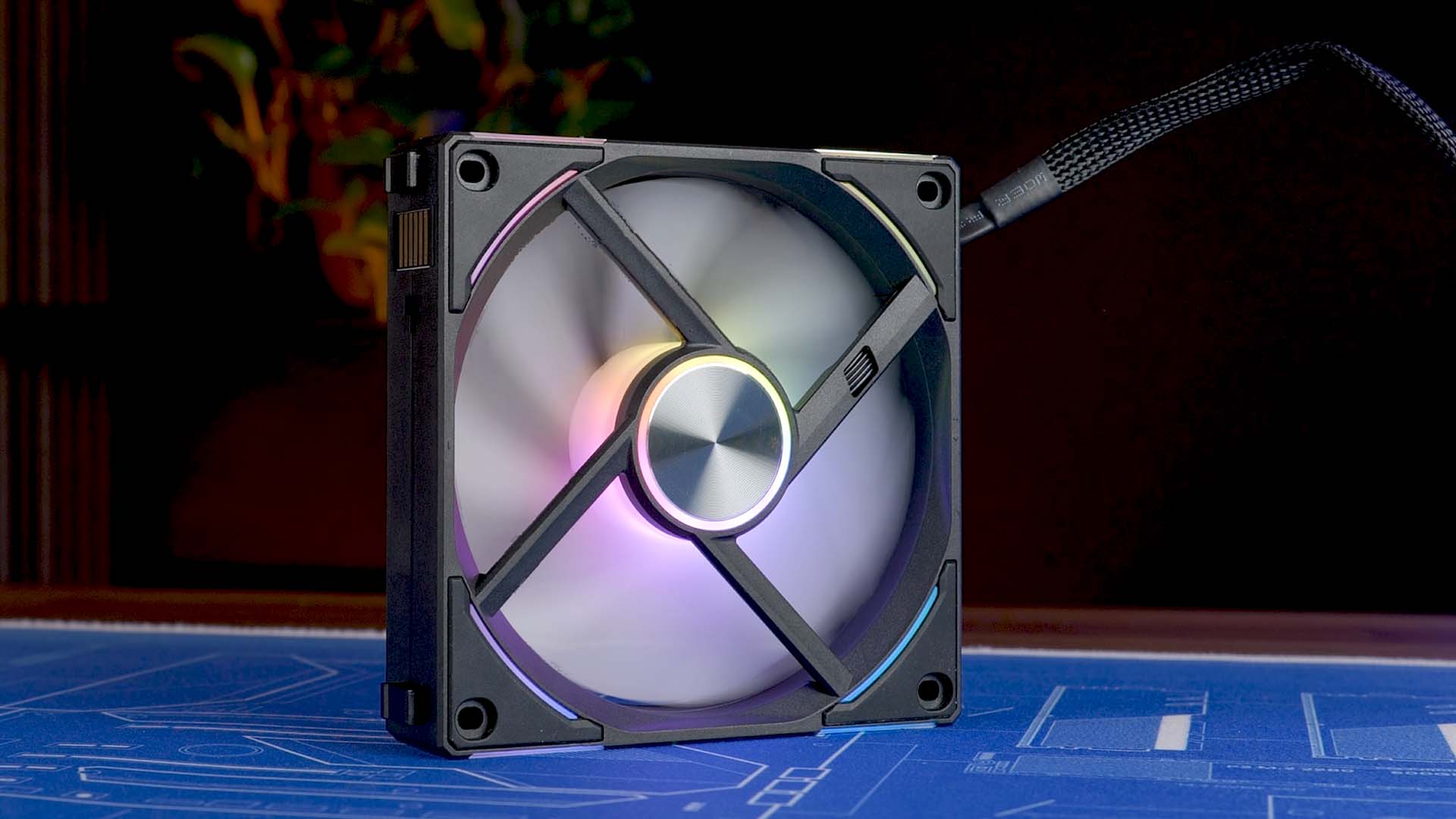
Overall, there is very little negative to say about the new AL120 V2 refresh. We were very happy with their radiator performance, their case performance was acceptable (though max-performance could have been better), but their biggest selling point is still the quite good noise-to-performance ratio.
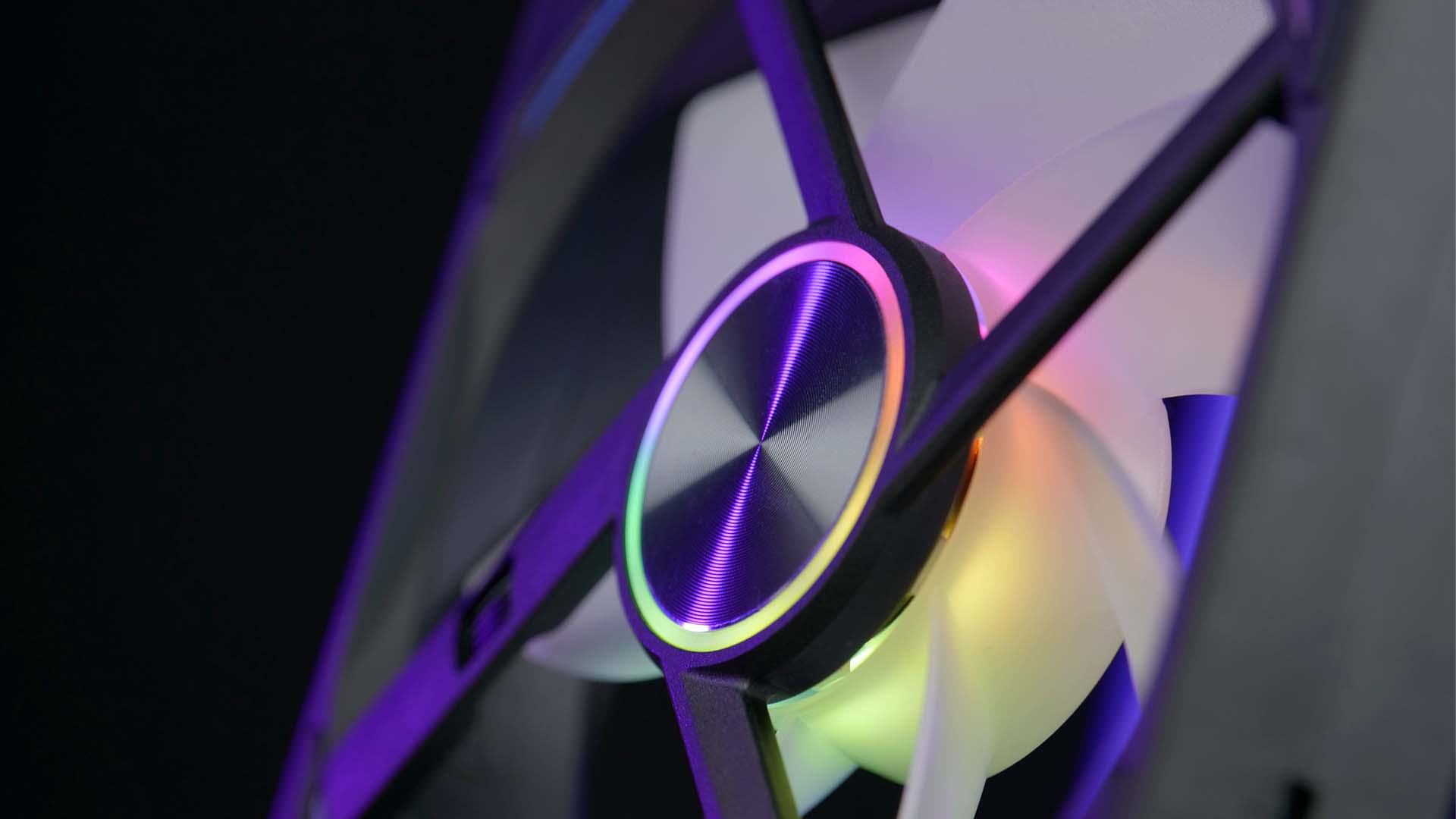
Due to all the reasons above, we can absolutely recommend these fans for everybody who is looking for a high-performance fan that comes with as much RGB as a case can handle.


be quiet! Dark Rock Pro 5
After waiting for way too long, it is finally here, the next-gen Dark Rock Pro. Its time to take a closer look at the be quie
Read More
Xilence M704Pro ARGB Review
Lets have a look at the Xilence M704Pro.ARGB, the little 4-Heatpipe version of the overwhelming M705D. With an ARGB top plate
Read More
Alphacool Core Ocean T38 360 Review
With Alphacools new Core series of products, they are aiming to bring incredibly affordable cooling equipment while maintaini
Read More
Cooler Master Mobius 140P Review
Cooler Masters Mobius line of fans was interesting to say the least. But what about scaling them up to 140mm form factor? It
Read More