Cooler Mater Sickleflow 120 ARGB Review
Introduction
Cooler Master's Sickleflow Lineup of Fans may not seem like a lot. But as we already determined with our Cooler Master Masterliquid ML120L v2 review... they are amazing. With that said, let's take a closer look at the Sickleflow 120 and see if Cooler Master's Case Fans are just as good!
Positive
- Amazing Performance
- RGB
- RGB Controller
- Sleeved Cables
Neutral
- Price
Negative
- PWM could be Daisy-chainable
What's in the box?

The unboxing experience of the Sickleflow 120 ARGB resemblance to any other Cooler Master Product. A CM-Violet Box with a pitch of black.
Once opened, we can find each of the fans in its own little white carton cover as well as a box of goodies.
Inside the box of goodies we can find the following items:
- a 3-1 PWM Splitter
- Screws + male-to-female ARGB Adapter
- an RGB Controller
- RGB connection holders (We'll get to these later)

On the side of the box, Cooler Master included a Specsheet. We summarized the most important points down below:
| Name | Cooler Master Sickleflow 120 ARGB |
| RGB | 5v ARGB |
| Speed | up to 1800RPM |
| Air Flow | 62CFM |
| Air Pressure | 2.5mm/H2O |
| Noise Level | 27db |
| Connection | PWM |
| Size | 120x120x25mm |
| Extra | Included ARGB Controller |
Installation

The installation process of the Cooler Master Sickleflow 120 ARGB's was just as easy as expected.
Place the Fans where you want them to be and mount them down with the included screws.
Routing the wires is made particularly easy because of the included PWM 1-3 Splitter which allows to route only one single wire as well as control all of the fans over a single Fan header.
But because that doesn't seem to be easy enough, the RGB connection on the Fans is also Daysichainable, meaning that only one fan has to be connected to a 5v ARGB Header, while the other Fans can be hooked up to the previous fan.
RGB Controller

For those who do not have an ARGB header on their Mainboard, Cooler Master included an RGB Controller in the box.
Just connected it to Sata for Power, and connect it to one of the fans instead of the Mainboard, and you're good to go.
Now the Button on the Controller is fully functional and you can switch between several different RGB modes by pressing the button in the center of the Controller.
Though we have to note that there are very few different modes available.
RGB Connection holder

Sometimes there are things that seem to be trivial, yet when you use them you start to question how you survived without these items.
This was the case with the included RGB Holders.
If you already worked with the standard RGB Connections inside of a computer, you should know how fragile they are. Not that they break easily, they just seem to randomly disconnect as there is no mechanical feature holding them together.
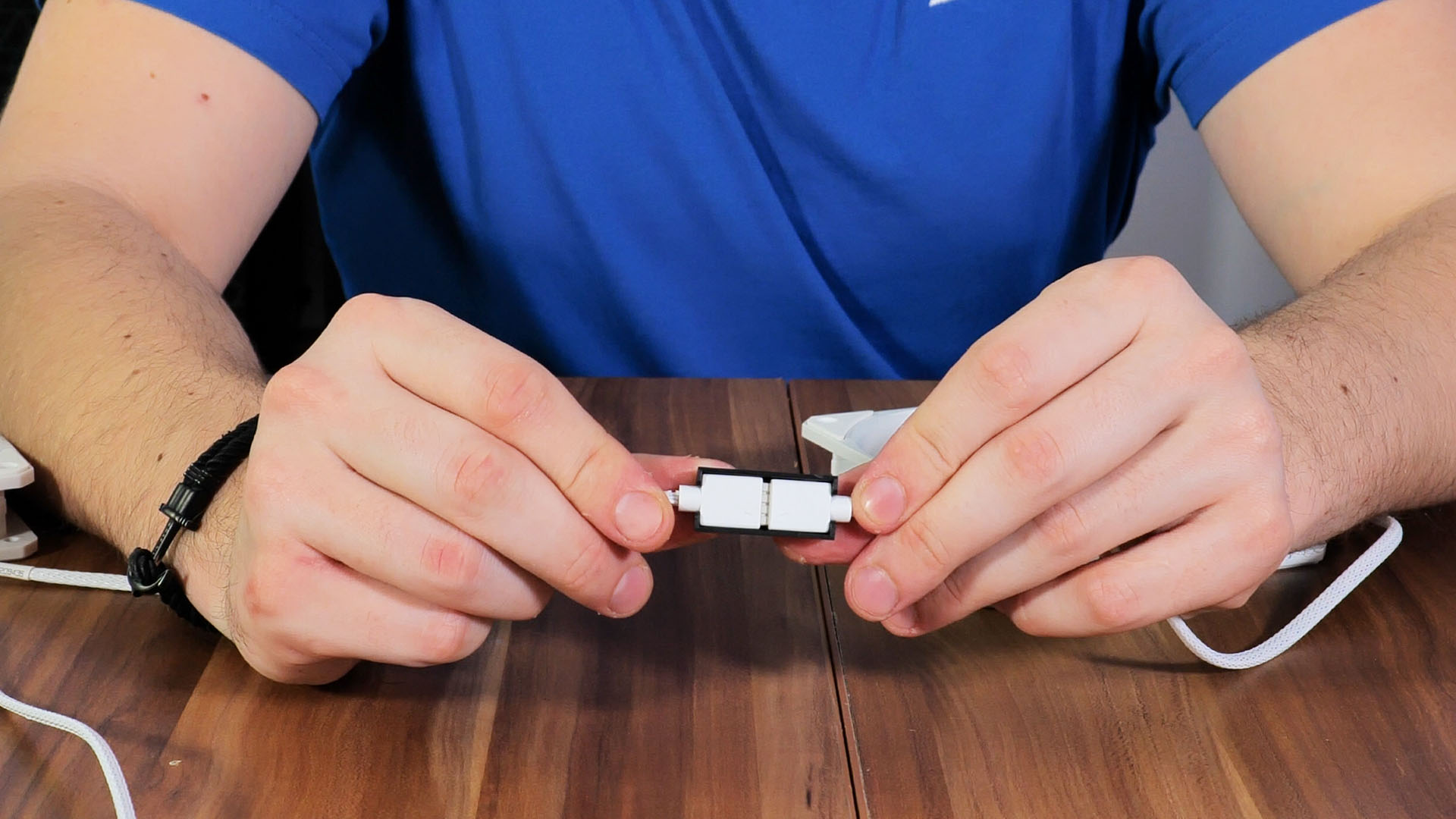
Cooler Master solved this issue with a small plastic clip which is used by showing 2 connected RGB Plugs into it. The sides of the Clip now hold both sides together, and you can be sure that your RGB connection is safe and can't just randomly fall off.
Appearance

The Cooler Master Sickleflow 120 ARGB is available in 2 different colors, Black and White.
We got the White version.
But no matter if you're using the White or Black version, in both cases the Fan Blades and central piece are made out of white - milky - plastic.
This combined with powerful LED's hidden in the Central piece allows for the light to travel all across the Wings until the very outer edge of the fan.
Even though we've seen Fans fail at this design, as the RGB's were not strong enough, we cannot say that about the Sickleflows.
The RGB is reaching the very end, and the Fans produce stunningly looking RGB effects to enjoy.
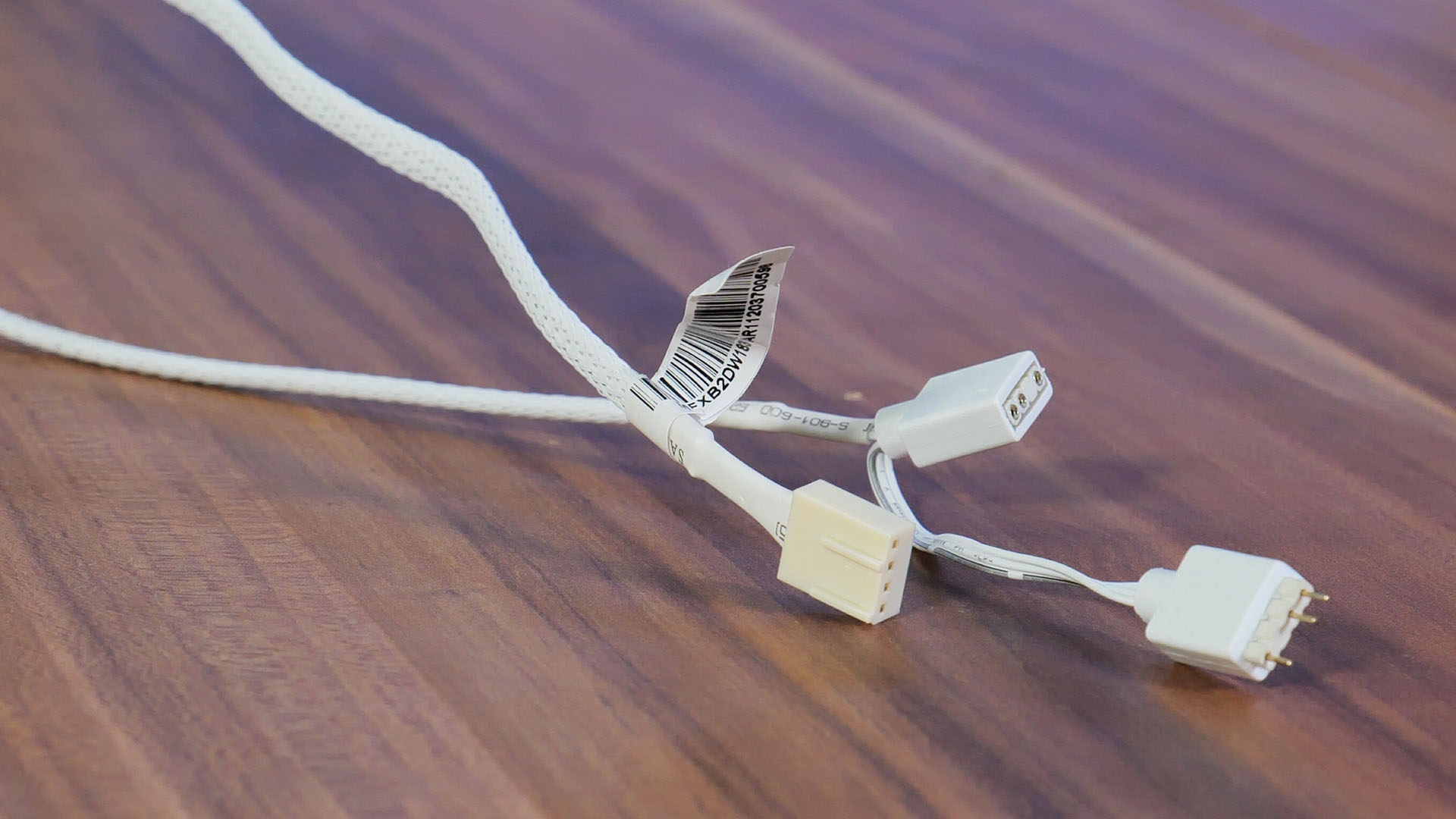
This paired with a rather strong and rigid outer frame with rubber pads around the screw holes make the fans look both powerful and beautiful.
Cooler Master also made sure to include little extras. All of the Wires (RGB and PWM) are hidden inside Sleeves in the color of the Fan, making it even acceptable if a little bit of wire can be seen in the finished build.
Benchmarking

In order to Benchmark the Cooler Master Sickleflow 120 ARGB's, we repeated our Standard Test and compared them to each of our other Fans.
The Benchmark consists of an Azza Hive Case, an AMD 3600x locked at 3.26 GHz (1.1vcore), and a Palit RTX 2060s.
In order to exaggerate the Results until we can see differences between the fans, we use a Be Quiet Pure Rock Slim without any fan.
By doing so, we can use the CPU Temperature as an accurate measurement as the CPU temp now only relies on the Air that the Case Fans are pushing into the Case.
As usual, the Azza Hive got 2 Fans in the Front as Intake and 1 in the Back (or top if 140mm) as exhaust.
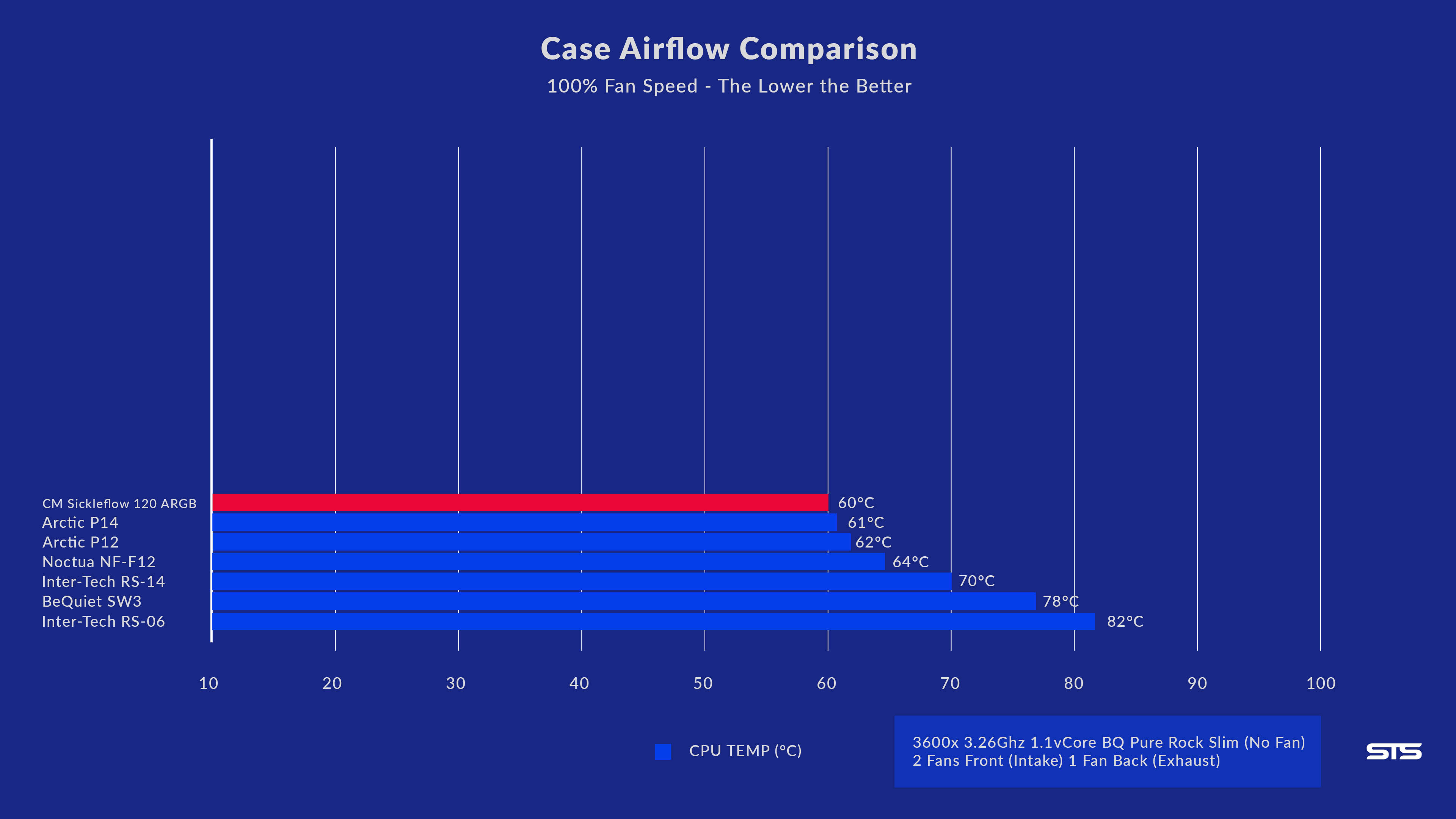
After letting Heavyload hit the CPU with the Fans spinning at 100% PWM, the Sickleflows were able to keep the CPU at 60°C.
This made the Sickleflows the new Champions of our Case fans! This is even more impressive because we still include 140mm Fans in our Benchmarks.
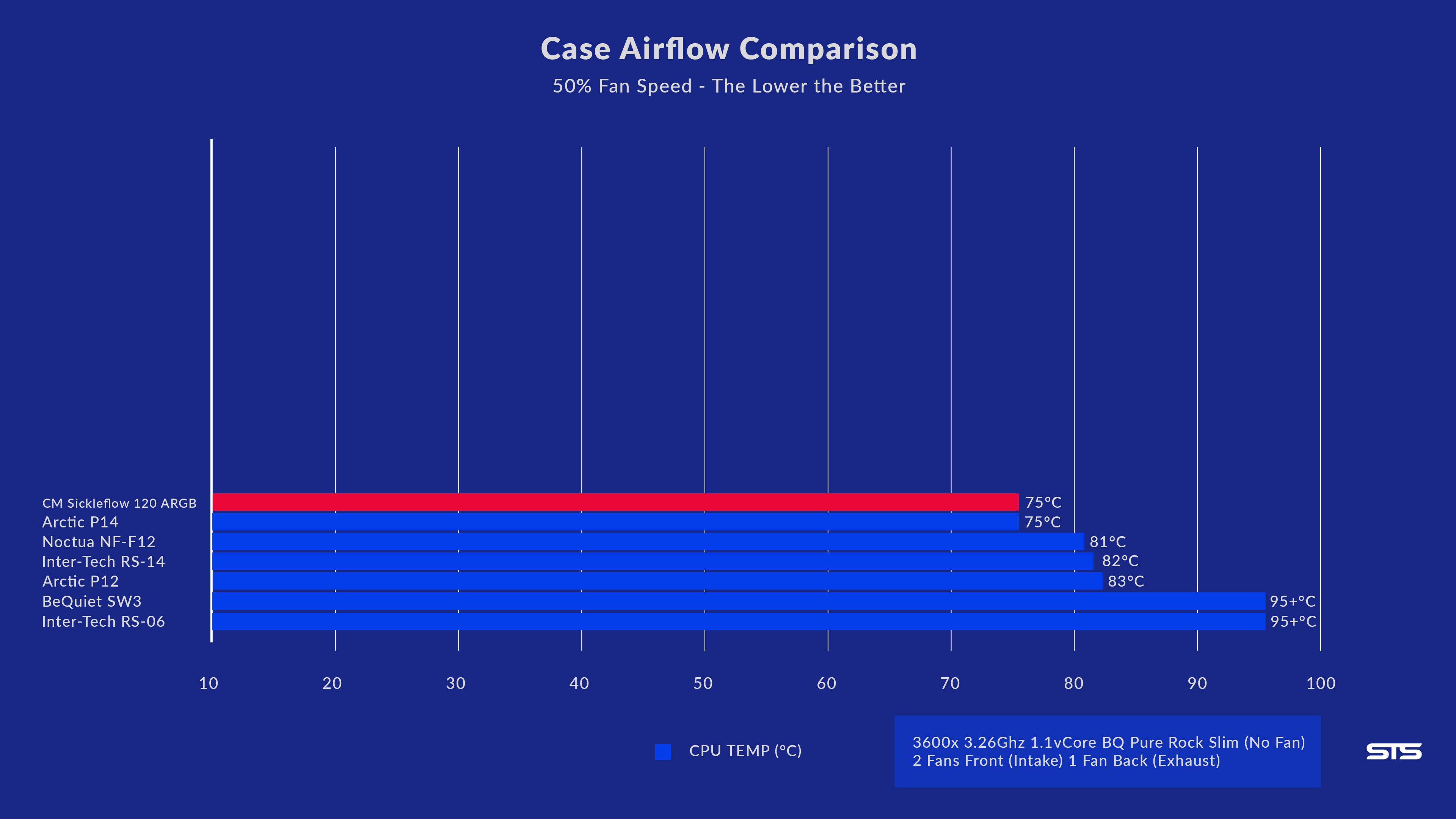
Reducing the PWM Speed down to 50% lets the CPU get a bit hotter and settle at 75°C.
After our Benchmarks, we were truly amazed by their performance. They were not only able to dominate the 120mm League, but they were also able to keep up with the bigger and theoretically beefier 140mm models.
On the noise level front, they were not the absolute quietest we had so far, but they still keep up with the other ones, making them perform very well in every category. If you want to learn more about the Noise Level, please refer to the Video included at the top of the Page.
Conclusion

In general, we were very happy with the Cooler Master SIckleflow 120 ARGB.
They are built extremely rigid. They include small quality improvements like Rubber around the Screw holes, sleeved Wires, Daisychainable RGB, and the most important part (for us) RGB Holders.
The RGB Performance is perfect for the size. The RGB is able to span across all of the Wing while delivering stunning Effects that are controllable by every Motherboard Software using the standard 5v Addressable header.
But the most important part is always Performance. And even in this category, they were able to deliver. By dominating our Case Fan Benchmark, the Sickleflows are not only great looking but also greatly performing.

On the price side, the Sickleflow 120 ARGB's are available for around 50$ or 40€.
With +- 15$ a Fan, they are a 5$ more expensive then our standard go-to, the Arctic P12.
But they have RGB (and it's good) and they perform slightly better.
With that being said, and no negative aspects that we found, we can only recommend these fans!


Lian Li Uni SL Infinity 140 Review
After the surprising rise of Lian Lis Uni SL Infinity fans to the top of our benchmark list, now its time for the 140mm count
Read More
Scythe Mugen 5 Rev. C Review
The Scythe Mugen 5 seems to be the ultimate cooler! Dual-tower-like performance in a surprisingly low build height. Added to
Read More
Inter-Tech X-908 Infini2 (White) Review
Inter-Tech just keeps refreshing its products with a new look. Now they released their x-908 Infini2 Case in a freshly lookin
Read More
Cooler Master MasterLiquid ML120L V2 RGB Review
Cooler Masters refresh of their MasterLiquid Lineup, the MasterLiquid ML120L V2 RGB, promises to be better performing, quiete
Read More