Azza Hive 450 Review
Introduction
With the Hive 450, Azza is trying to step up its cooling game. While being (extremely) optically similar to their Celeste 340 Case, it is no mean a “little” upgrade.
While having a meshed front from top to bottom with very few obstructions, the Hive 450 also features a better potential cooling setup and many more improvements.
As the Azza Hive 450 and Celeste 340 share many similarities, the two cases will be compared multiple times in this review.
The Azza Hive 450 is available on Amazon for around 70$ on Amazon.
Positive
- Improved Cable management
- Included ARGB Fan
- Good Airflow
- Included ARGB Controller
- Improved PSU Dust Filter
Neutral
- Big Square Feet
- Re-Attachable PCI Brackets
Negative
- No 360 Rad on Top
- No "Case" RGB
- Last Gen IO
What's in the Box?
Once open, the Carton box with very little description contains the Hive 450 Case in the usual plastic wrap and some styrofoam. Once everything is on the Table, the Hive 450 contains an additional Bag of goodies containing a couple of screws, Zip-ties and the User Manual, which are hidden inside of the 3.5” Drive cage behind the Power Supply spot.
Specs
As the Azza Hive 450’s spec sheet contains a lot of information, we combined the most important points inside of a List and will be focusing on the most important and interesting points.
| Name | Azza Hive 450 |
| Type | ATX Mid Tower |
| Mainboard Sizes | ATX - mATX - ITX |
| Color | Black |
| Side Panel | Tempered Glass |
| CPU Cooler Height | Up to 160mm |
| GPU Length | Up to 390mm |
| Power Supply Placement | Separate Tunnel in Bottom |
| 2.5" Drives | Up to 4 |
| 3.5" Drives | Up to 2 |
| PCI Extensions | 7 |
| IO | Power, Reset, LED Button, Audio In/Out, USB 3.0, USB 2.0 x2 |
| Dimensions | 470x215x415mm |
| Fan | 1 120mm ARGB Fan included |
| Fan Spots | 3x 120/140mm in Front |
| 3x 120mm / 2x 140mm on Top | |
| 1x 120mm in rear | |
| Water Cooling | Max 240mm Radiator on Top |
| Max 360mm Radiator in Front | |
| Extras | Removable Dust Filter on Top |
| Removable Dust Filter underneath PSU | |
| ARGB Hub behind the Mainboard |
Compatibility
When it comes to compatibility, the Azza Hive 450 counts as a Mid Tower Cases with support for up to ATX Motherboard size. Of course, this means that it will be compatible with most Mainstream mainboards for both platforms, AMD and Intel.
While the Hive 450 and Celesta 340 look like being the exact same size, Azza actually made the Hive a tiny bit bigger. While the Hive 450 is slightly shorter, it is 5 cm wider and 15cm longer.
Inside of the Azza Hive 450, up to 4 Drives can be mounted, where two of these Drives can be 3.5” Mechanical drives. All of the drives can be installed on the backside of the case. Behind the Motherboard metal sheet, 2 metal Trays are already pre-installed on which the 2.5” Drives can be attached. Behind the Power Supply tunnel, we can find the Hard Drive Cage. Inside and on top of that cage, another 2 Drives can be installed, wherein these spots, the User can decide to use 2.5” or 3.5” Drives.

IO

Unfortunately, the Azza Hive 450 shares it’s disappointing IO with the Celesta 340.
With a Power Button, Reset Button, LED Button, Audio, USB 3.0, 2x USB 2.0, the IO does not meet the minimum requirements that a Case released in 2020 should meet. In future versions, Azza should definitely improve on this and exchange the USB 2.0 Ports for at least a USB 3.0 Type-C.
Cable Management

Despite the IO being disappointing, Azza most definitely improved the cable management options found within the Hive 450 compared to the Celesta 340.
Around the Mainboard and on the Power supply Tunnel, multiple cutouts can be found. Instead of letting these Cutouts be as they are, Azza filled them with little Rubber Sealings that can hide cables even more.
Behind the Mainboard, the exact same clearance can be found as in the Hive’s little Brother. With slightly less than 2cm, all the necessary cables should fit in there without having to use any unnecessary force.
All in all, the Cable Management options are more than enough to make a Build look clean, and are appropriate, or even a bit more than expected for the price point of the case
Cooling

When it comes to the Cooling, Azza managed to use every little inch of the case appropriately. Probably because of it’s slightly longer and wider size, the Hive 450 manages to offer the option to install 3x 120mm or 2x 140 Fans on the Top. On top of these Fans, a Magnetic Dust filter can be found which can be easily removed by a simple pull and washed for extended use.
Due to a lowered Motherboard placement, a Radiator can be added to the Top fans with a maximum size of 280mm.

The Front of the Hive 450 is definitely built for intensive cooling. With support for up to 3x120mm or 3x140mm Fans and an appropriate 360mm Radiator, there is nothing that cannot be installed in there.
But while having the same Front Cooling options as the Celesta 340, the Hive shines with what's in front of the fans. Instead of having a restrictive (even though it looks really cool) RGB lighting front, the hive is focusing solely on cooling performance. The extremely thin front panel consists of a Metal Mesh sheet that contains a barely seeable foam dust filter… that's it. With a setup like this, the cooling performance should be significantly better compared to the Celesta 340, but we will see that in the Benchmarking section.
A concern that has already been raised at this point is the foam dust filter that has been used inside of the Front panel. As we already had cases with such material in the past, our findings were that these materials are extremely Air restrictive. Because of this, we will perform additional testing in order to make sure that leaving that foam inside of the case is not harming it’s cooling performance significantly.
On a Small side note, as usual, Azza included a Dust filter underweight the Power Supply that is mounted in its separate Tunnel. But instead of adding the cheap standard metal sheet, Azza upgraded it to a slidable Framed dust filter that uses a fabric with more air pass through and easier access.

Installation
For this Case, we’ve used the Following Components:
- Gigabyte B550M DS3H
- Ryzen 5600x
- 4x G.skill 3200mhz 16Gb
- Palit RTX 2060s
- BeQuiet Pure Rock Slim
- Inter-Tech Argus 720W PSU
- 3 Noctua NF-F12
Just like with the Celesta 340, the installation within the Hive 450 went very Smooth.
The Cable Cutouts, lowered Mainboard Placement and overall space within the case make it easy to install any component and connect the necessary cables.
The Included ARGB Controller makes it easy to connect multiple ARGB devices to a single header on the mainboard. But in this Build, we wanted to benchmark the Cases performance, so we installed 2 Noctua NF-F12s in the front and 1 on the top. Even though the amount of space behind the PSU is enough to install additional cables in a Cable-Managed PSU, we were happy that the complete Hard Drive cage in front of it was removable.
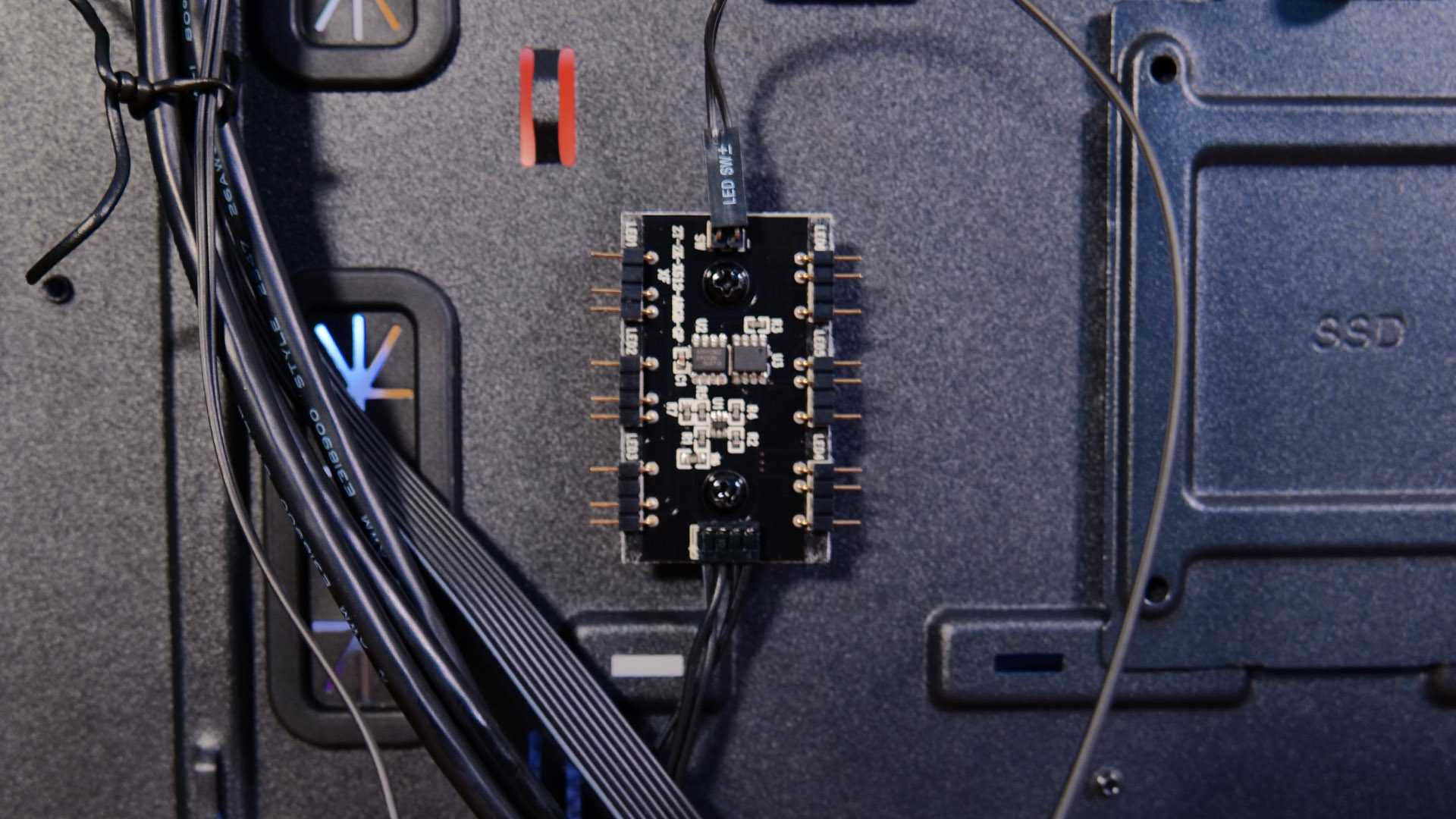
Esthetics
When looking at a finished Hive 450 Build, the best word to describe it would be Sleek. With a very minimalistic approach, Azza tried to concentrate on one point alone, Performance.
When comparing the Celesta 340 with the Hive 450, Azza decided to leave out the Front RGB Compartment for a Metalic, Mesh filter that blocks the potential Airflow as little as possible.
And that is exactly what they’ve achieved. Looking at the front, you’ll be left wondering how much air suction this thing can produce.
The whole case has the usual “Black-Case” finish that most cases have, but it resonates exceptionally well with the Honeycomb-Formed front with its silver-greyish finish.
In order to maintain the minimalist, Azza abstained from the usage of any RGB build directly into the case. But we won’t even count that as a huge negative aspect as this directly contributes to the sleek design that Azza was going for.
Overall the case makes a great appearance and can easily be integrated into any Office, Gaming, or standard personal Setup.

Benchmarking
As the Azza Hive 450 is focused on Airflow performance, this case needs to be benchmarked properly.
In order to perform our duty, we build the following components into it:
- Gigabyte B550M DS3H
- Ryzen 5600x
- 4x G.skill 3200mhz 16Gb
- Palit RTX 2060s
- BeQuiet Pure Rock Slim
- Inter-Tech Argus 720W PSU
- 3 Noctua NF-F12
With the included Azza Fan mounted to the Back, we had the following Fan Setup:
2 Noctua NF-F12 Front Fans pulling Air into the case,
1 Noctua NF-F12 Top Fan Pulling Air out of the case,
1 Azza ARGB Fan in the Back pulling Air out of the case.
Then we used our Stress-Test of choice Heavyload, to hit the CPU and GPU as hard as it could and kept an eye on the Temperature of both components.
In order to provide a good comparison, we redid the exact same test with the Celesta 340.
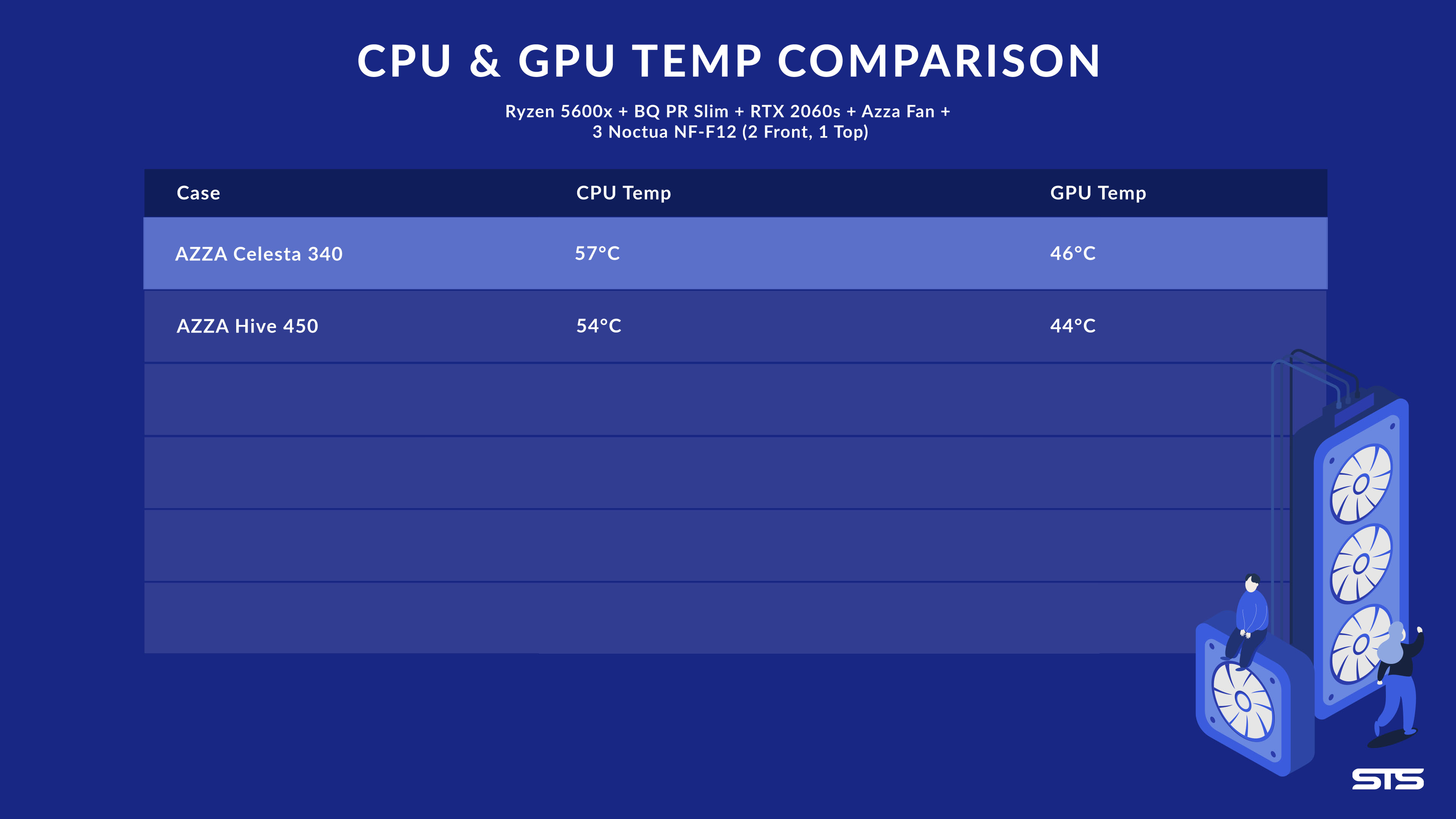
Overall, the Hive 450 proved itself worthy. With 54°C on the CPU and 44°C on the GPU, the Hive performed way better than the Celesta 340. Even though a 3 degrees difference may not seem to be very much. Keep in mind that this was achieved solely by improving the Front Air Intake of the fan, as the rest of the 2 cases are (mostly) the same.
Conclusion

Overall, the Azza Hive 450 seems to have won a spot in our hearts when it comes to its sleek design and Airflow performance. But it has proved its values in other categories too. With enough space on the inside, improved Cable Management options, and a removable Hard Drive cage, the Hive 450 brings many features that users crave.
One point that we do not want to miss is the excellent Side Panel Sliding-System that Azza used in both, the Celesta 340 and Hive 450. Gone are these annoying hooks, with little Metal holding pieces in the front of the Panel, it just slides right in without the usage of any pressure. Another point that Azza improved compared to the Celesta 340 is the quality of the Case overall. Each piece of metal used within the case feels much stronger and knocking on each side of the case proves that they did invest some time and money to make this case sturdier.
The biggest selling point of this case would be the Front airflow, and this is a goal that Azza achieved perfectly. Looking at the Front of the Case, there is absolutely nothing that could block the Air.
But even with a good experience, there are places that Azza could improve
The most notable would be the IO. With 1 USB 3.0 and 2 USB 2.0, this case won't even match the IO that cases had 10 years ago. So if Azza ever decides to re-do the case, this is definitely where they should start.
Another point that we were not able to test is the maximum Radiator Size of the Top Air Vents. Spec Sheet -wise, there can only be installed a Radiator with max 240mm. But with 3 120 Fans and the Back fan lowered to its lowest point, we're (a bit) sure that a 360 Rad could be installed in the back. But unfortunately, we don’t have a 360 Rad at the time of testing, so this will stay an open question for now.
Overall we were very happy with the Hive. Even though there were not many “unique” features, the Case did score some points with its sleek design and exceptional Front Airflow. For people that are looking to build a Minimalist but High-Performance Build, the Azza Hive would make the perfect fit!
The case is available for around 70$ on Amazon.
We will include Affiliate links down below.


Arctic Liquid Freezer II 420 / ARGB Review
Arctics Liquid Freezer II Lineup is known to be one of the best on the market. Each time we review one of them it pushes the
Read More
Noctua NF-A14 Review
Noctua is known to be one of the best Fan manufacturers. Their NF-A12x25 is the best example. But what about 140mm fans? Lets
Read More
AMD Ryzen 7950x3D Review
With AMDs latest addition to their Ryzen 7000 lineup, they are trying to provide their chips with additional gaming performan
Read More
AMD Ryzen 7900x Review
Just like the 7600x, the 7900x brings the Ryzen CPU-Lineup to a whole new level. With comparable single-core performance, the
Read More