Arctic P12 PWM PST Review
INTRODUCTION
Arctic's Lineup of P12 Fans, may not seem to be the go-to choice for the Average "Performance"-PC Build. But among the group of Bang-For-the-Buck Builders, Arctic's Fans are well known for their Performance.
POSITIVE
- Very good Performance
- Extremely Cheap
NEUTRAL
- No Anti-Vibration Rubber pieces (see why below)
- No RGB (Neutral as these are not aimed at the RGB Market)
NEGATIVE
- The PST Extension is pretty short
- Pretty hard to understand the Complete Line-up
ARCTIC P12 / F12 LINEUP EXPLAINED

At a first glance, the Arctic P12 Lineup may be overwhelming, but we will try to make it as clear as possible. Arctic's Lineup of 120mm Case Fans is grouped into 2 big Product Lines, the P12 Series & the F12 Series.
Both of these Fan-Lines have their individual benefits.
While the F12 Series is Airflow optimized, it spins way slower (1350 RPM) and produces way less air pressure, but can push a lot of air for such a slow-spinning fan.
The P12 Series is pressure optimized, meaning that the Air that the P12 Fan is pushing has a higher pressure, resulting in a better passthrough if the direction it blows is restricted, like by a Radiator or Filter.
With that being said, both the F12 and P12 Series have a couple of Sub-Versions of their fans.
- P12 / F12 => Standard Fan, 3-Pin Connection, No extras.
- P12 / F12 Silent => Spins slower resulting in lower Noise
- P12 / F12 TC => Has a Temperature Control Probe attached that locks the Fan at 350RPM until the probe reaches more than 38°C
- P12 / F12 PWM => Has a 4-Pin PWM Controllable Connection
- P12 / F12 PWM CO => Has a PWM Connection & is Build for Constant Operation
- P12 / F12 PWM PST => Has a PWN Connection + a Daisy Chain Connection to hook multiple Fans to one Fan Header
- P12 / F12 PWM PST CO => Has a PWM Connection + Daisy Chain Connection + Build for Constant Operation
Overall, that's a pretty big Lineup for a Single Series, but we hope that everything is clear now.
The Rest of this review focuses only on the P12 PWM PST fan, but you can expect the exact same results from the P12 PWM (as the only difference is the Daisy Chain).
WHAT'S IN THE BOX?

The unboxing experience of the P12 PWM PST fans was a bit surprising. Even though the Price is definitely aimed at Budget-Friendly Builds, Arctic did not deliver cheap packaging.
The Frontside features a presentational Image, while the Backside briefly mentions all of the Features and a Specsheet.
Inside of the Box, we can find the Fan, a little Bag with 4 Mounting Screws, and a Smartphone Shaped piece of paper with a QR Code redirecting to the User Manual.
Overall the Packaging does not feel cheap at all and the Unboxing experience resembles what we remember with more expensive Fans like the Noctua NF-F12.
Below we attached a Spec sheet with the most important information.
| Name | Arctic P12 PWM PST |
| Size | 120x120x25mm |
| Speed | 200-1800RPM |
| Airflow | 56.3CFM |
| Noise | 35.8dBA @ 1800RPM |
| Connection | 4-Pin PWM |
| Bearing | Fluid Dynamic Bearing |
INSTALLATION
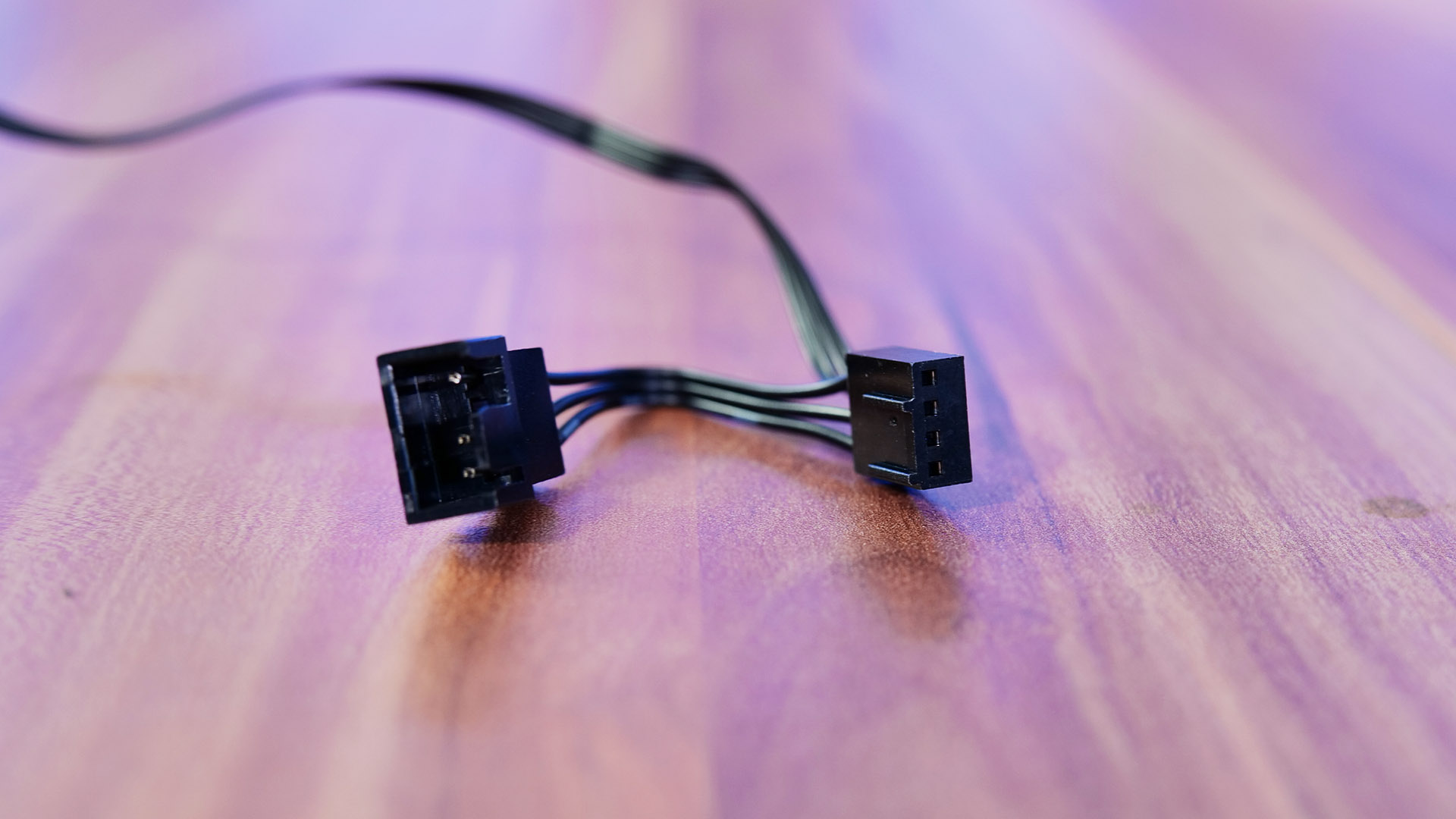
The installation went as smooth as it can go. With a lack of RGB or any other features, it was a straight forward process. Mount the Drives, attach to a Fan Header, next.
As we used the P12 PWM in their "PST" Version, we were able to make use of their "Power Sharing Technology". This PST Plug basically adds an additional 3-Pin Output to the cable of Each Fan.
This allowed us to run each of the Fans off one single PWM Header on the mainboard while connecting each of the fans together.
The Lack of Anti-Vibration-Rubber

After Unboxing the Fans, we immediately noticed that there were no "Anti-Vibration" Pads to be found.
At first, we assumed that this was one of the reasons why these Fans could be so cheap, but upon investigation, it turned out to be a feature.
According to the Arctic's Website, they claim that their newly developed "Arctic Motor" only transmits 5% of the vibration into its surrounding, making the usage of Anti-Vibration-Pads obsolete. (50% Transmission for Pads, 100% for no-name fans)
While benchmarking the Fans, we also tried to test if their claims were true. For this, we simply cut the Anti-Vibration Pads of other fans into an acceptable shape and added them to our Benchmark schedule.
And in fact, our dB-meter and the Audio Recording of our Benchmarking both confirmed that there is absolutely no difference between having Anti-Vibration-Pads and not. (Or we unable to, no matter how loud we played the audio recordings)
So their claims seem to be true, and it is unnecessary to add any additional Sound Blocking while using the P12-Series.
APPEARANCE

From a design standpoint, the P12 PWM PST's do not add any nice-looking accents to a Build. With their lack of RGB and plain Black color, they do remind us of Stock-no-name fans. (but beware of their performance)
Because the P12's are aimed at the Performance-only market, we will also cease to let their design affect our Review.
At this point, we wanted to mention that the P12 Lineup does exist in a number of Colors.
For this review, we chose to use the Black version with See-through Black Wings, but they do exist in 4 different variants, with a Black or Whtie Frame and See-through or non-see-though fan blades.
BENCHMARKING
In order to Benchmark the P12 Series, we repeated our Standard Test and compared them to each of our other Fans.
The Benchmark consists of an Azza Hive Case, an AMD 3600x locked at 3.26 GHz (1.1vcore), and a Palit RTX 2060s.
In order to exaggerate the Results until we can see differences between the fans, we use a Be Quiet Pure Rock Slim without any fan.
By doing so, we can use the CPU Temperature as an accurate measurement as the CPU temp now only relies on the Air that the Case Fans are pushing into the Case.
As usual, the Azza Hive got 2 Fans in the Front as Intake and 1 in the Back (or top if 140mm) as exhaust.
After letting Heavyload grill the CPU, we came to the following results while the Fans were spinning at 100% PWM.

To our delightful surprise, the Arctic P12 PWM managed to beat absolutely every other Case Fan that we own.
With 62°C on the CPU and 43.5 dbA, the P12 even managed to outrank the Noctua NF-F12 in both metrics, even though the Noctua's are almost double the price.
Overall the P12's performance is excellent. Not only did Arctic's fan outperform a much more expensive rival, but it also managed to beat our 140mm Fans.
On the noise side, the P12 managed to get 4th place, but keep in mind that with 1800RPM, these fans are by far the quickest.

Once we turned down the PWM Speed to 50%, the P12 placed themselves just behind the Noctua NF-F12 's and Inter-Tech RS-14 (Yes a 140mm set)
Even though we were perplexed that they did not manage to repeat their results, they performed excellently with 83°C on the CPU.
While Benchmarking these fans, we also analyzed the Noise of the P12's in comparison to our other fans, if you're interested in our findings, make sure to check out the Video at the Top of this Page.
CONCLUSION

Even though the Arctic P12 Line-up does not offer any RGB-Like features or any "nice-looking" design aspects, they do perform excellently.
While Benchmarking, they managed to outperform everything we own under full load and managed to keep a very good position while letting the Fans spin slower.
Additionally, they did manage to keep the noise level pretty low, and even be "un-noticeable" in the lower 50%s of their PWM Speed.
So overall, on the performance side, the Arctic P12's are an excellent choice for anybody that does not want any unnecessary RGB features in their build.
But by far the most astonishing aspect of these fans is the Price. The P12 Lineup is available for around 8.99€-11.99€ or 7.99$-12.99$ depending on the Model that you want.
With a price that low and Performance that good, it not only outperforms many of the High-End Case Fans but also outprices some for almost half the price. (Affiliate Links are below)
While we installed the P12's we did notice a small thing that could have been better thought through. Even though the PST (Daisy-Chain) system was very useful while mounting them, the attached extra wire was way too short.
While we attached the first Fan to the PWM header on the Mainboard, the short PST extension forced us to also rout the Cable of every other fan to the front of the case.
We would have hoped that the wire would be long enough to keep the rest of the Fan wires behind the mainboard.
To summarize our findings, as long as we ignore the fact that the Fans look a bit Outdated or Boring and the short PST Wire, we cannot say anything negative about the P12's in regards to their performance.
So overall, the P12 are excellent Performing Budget-Friendly Case Fans.


Alphacool Core Ocean T38 360 Review
With Alphacools new Core series of products, they are aiming to bring incredibly affordable cooling equipment while maintaini
Read More
Iceberg Thermal IceGale Xtra Review
The IceGale Xtra is Iceberg Thermals response to the ever-growing high-performance fan market! Blowing at up to 3000RPM, they
Read More
Gelid Liquid 240 Review
Although the Gelid Liquid 120 did not perform exceptionally well, this might have been caused by the form factor alone. Lets
Read More
Xilence M906 XC081 Review
Xilence has an excellent track record of creating incredibly affordable coolers that perform like the competitions best. Lets
Read More