Arctic BioniX P120 Review
Introduction
With the Bionix Series, Arctic tries to bring color to your PC System. But instead of the usual RGB way, Arctic went with the purest form of RGB, actual color. This review will be focused on the Arctic BioniX P120, the Static Pressure champ out of Arctic's BioniX Lineup.
Positive
- Performance
- Performance-To-Noise
- Price
- Design
Neutral
- PWM
Negative
- Nothing really
What's in the Box?

Arctic's Bionix P120 Fans come in the usual Arctic Style.
Inside the Black carton box featuring highlights in the Fan color you've chosen we will find the following items:
- 1x Arctic Bionix P120 Fan
- 4x Fan Screws
Like we're used to, a BioniX P120 is delivered in a highly minimalistic and efficient way.
On the back of the box, we will find a number of key features, an Arctic in-house made temperature comparison and a spec sheet which we summarized down below:
| Name | Arctic BioniX P120 |
| Size | 120x120x25mm |
| Speed | 2100RPM |
| Airflow | 67CFM |
| Connection | PWM |
| Color | White / Black / Green / Yellow / Red |
Installation

Installing one or a bunch of Arctic BioniX P120 is as easy as expected. By using 4x of the included Fan screws, we first need to position the fan where we want to install it and screw it down using the screws.
When it comes to power, the Fan can be connected to your motherboard using the standard PWM connection. But to make lives easier, Arctic adds a "PST" or daisy-chain connection to the fan. This added header allows you to install one BioniX F120 fan to another Fan and therefore connect multiple Fans to a single header on the motherboard.
Appearance

One of the most unique aspects of Arctic's BioniX line is its "gaming" look.
Instead of going for the usual and now standard RGB in some form, Arctic went with actual color.
Around the Fan wings, there is a thin layer of rubber in the color of your choosing. Additionally, the same color is used for the rubber around the Fan Screw holes.

In total, Arctic offers 6 different colors: Grey-white, Grey, Yellow, Green, White, Red.
And although you might assume that the usage of a colored rubber might appear outdated or even cheap, we found ourselves slightly shocked that the finished product looks well produced and "new".
Benchmark
We used our usual suite to benchmark the Arctic BioniX P120.
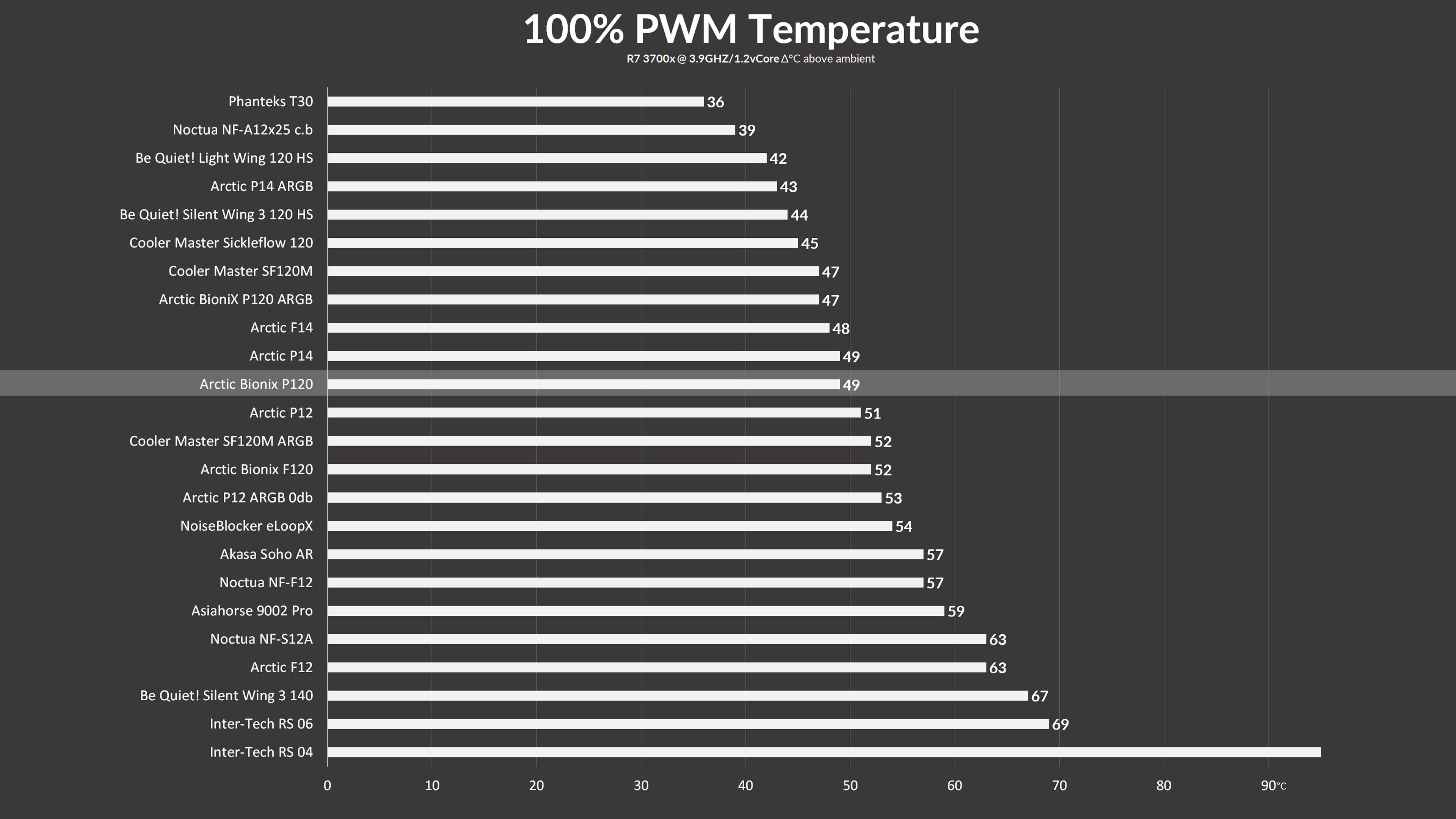
Letting the Fans spin at 100% of their speed allowed them to keep the 3700X at 49°C. This positions them 3 degrees ahead of Arctic's Airflow focused BioniX F120 and 2 degrees ahead of their P12.
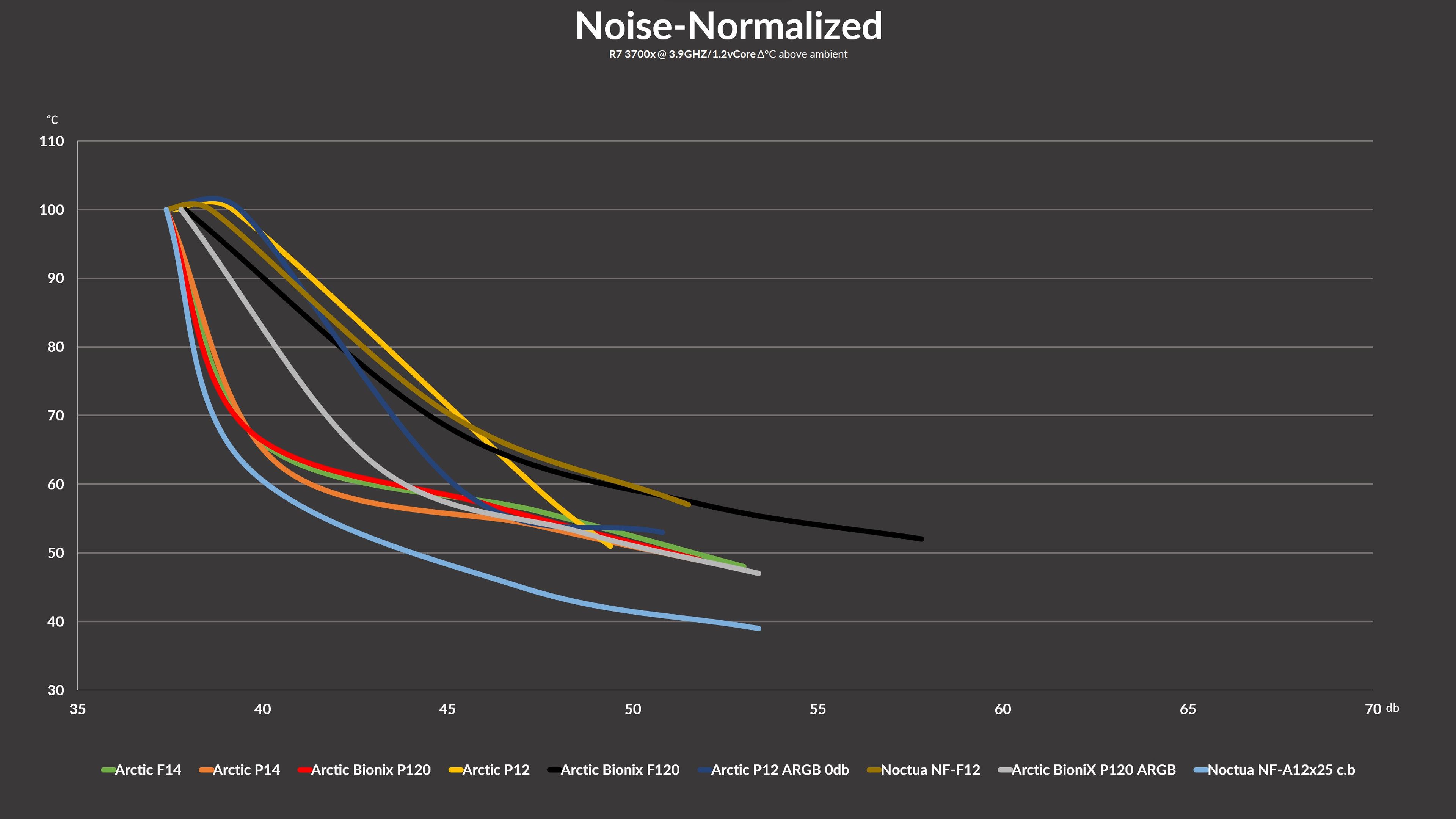
On the Noise-To-performance end, the BioniX P120 managed to perform pretty much exactly the same as a set of Arctic F14’s across the whole board, while leaving their actual competition, the P12, a bit in the dust. Not even talking about the F120
Conclusion
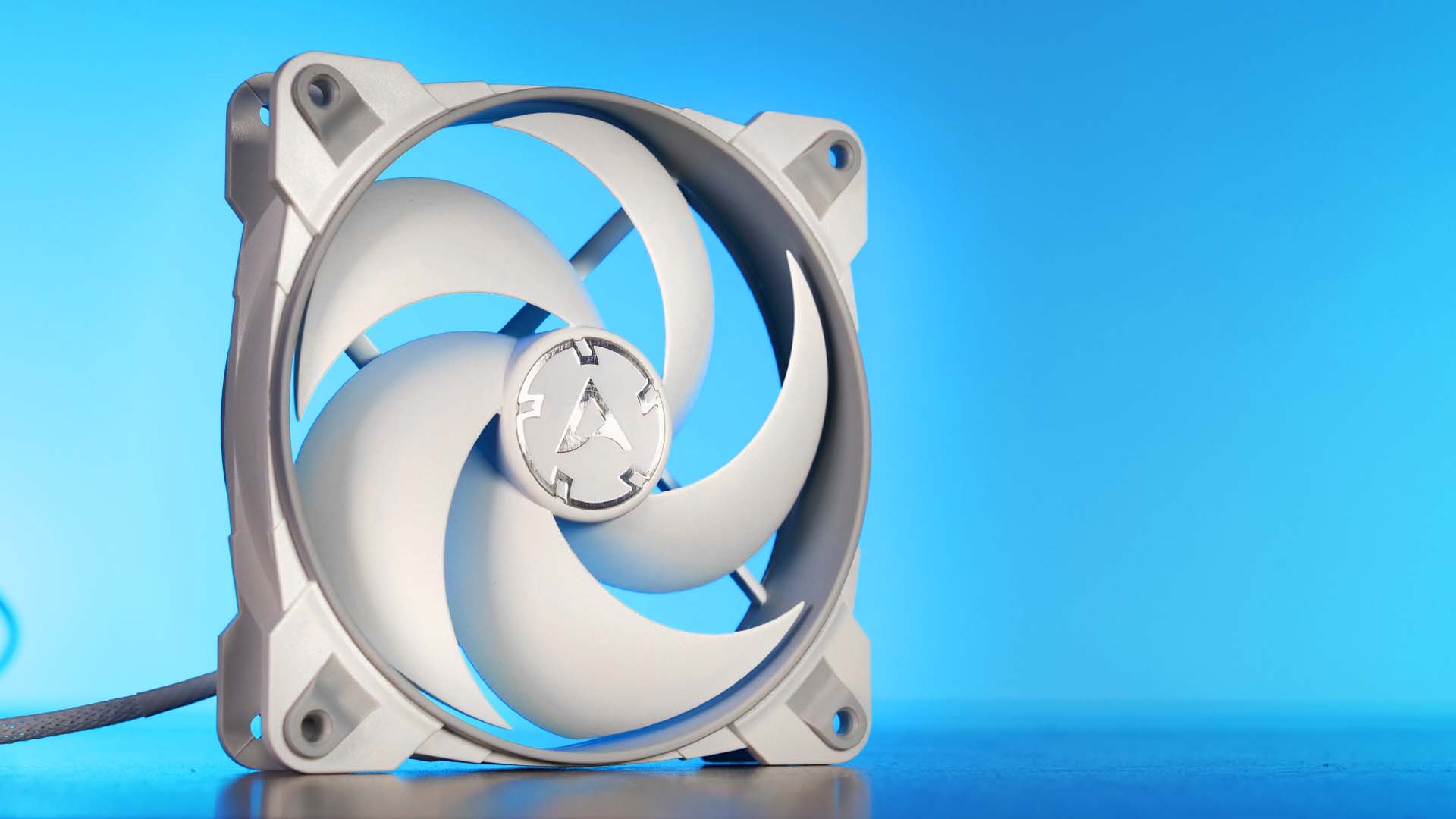
As we've expected during our Arctic BioniX F120 review, their BioniX P120 ended up being the significantly better fan in every aspect.
No madder if Max-Performance, Noise, Noise-To-Performance, or even Price-to-Performance, the BioniX P120 are better in every way while keeping that unique and highly interesting colored Rubber around the Wings creating their interesting look.
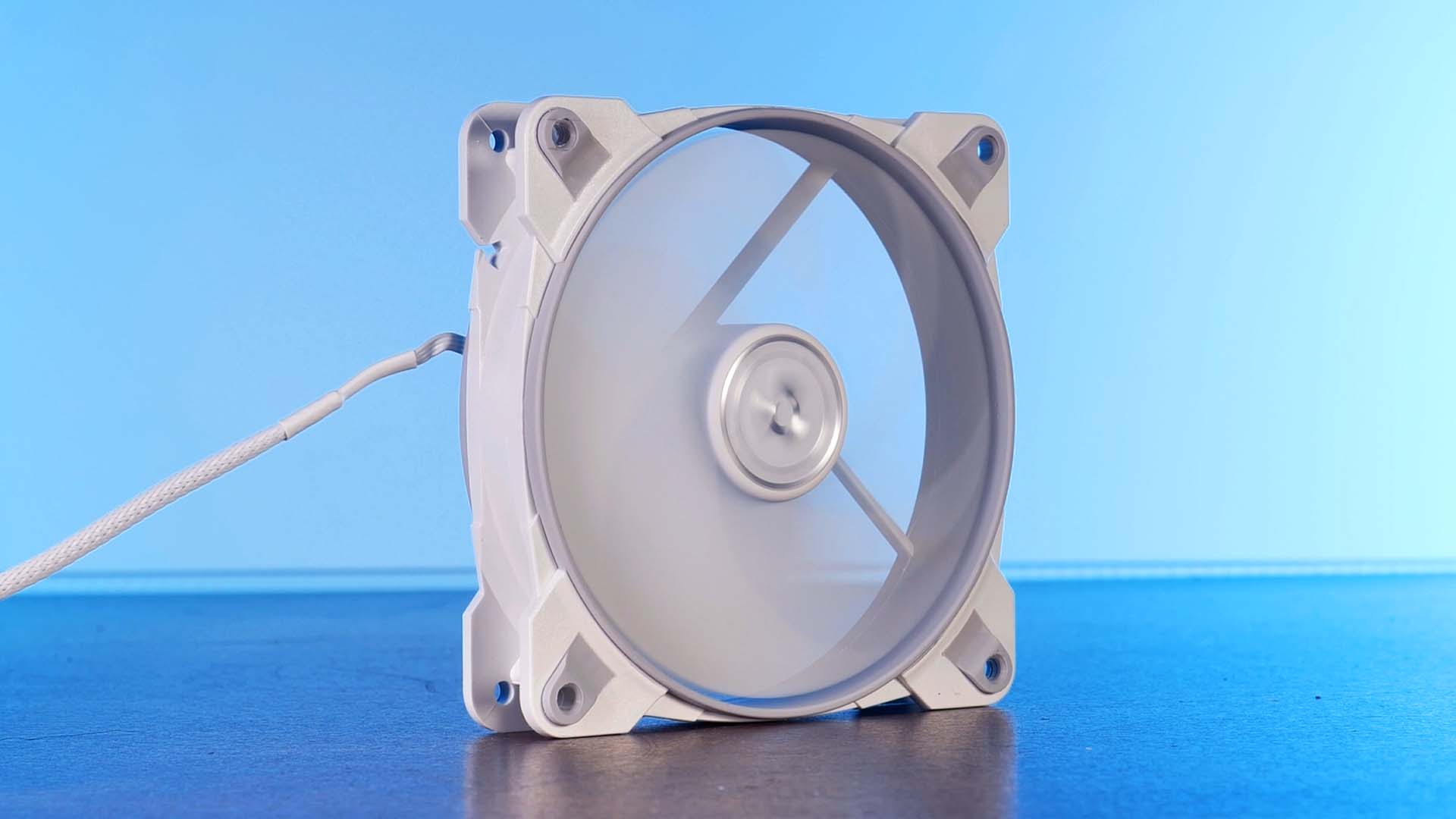
Surprisingly to us, however, was the fact that Arctic's BioniX P120 managed to outperform their original P12 in the same categories. Not only does this means that the BioniX P120 are the better fans, but due to their very affordable price, we believe that Arctic's BioniX P120 is the better overall "Budget oriented" (Case) fans compared to their P12.
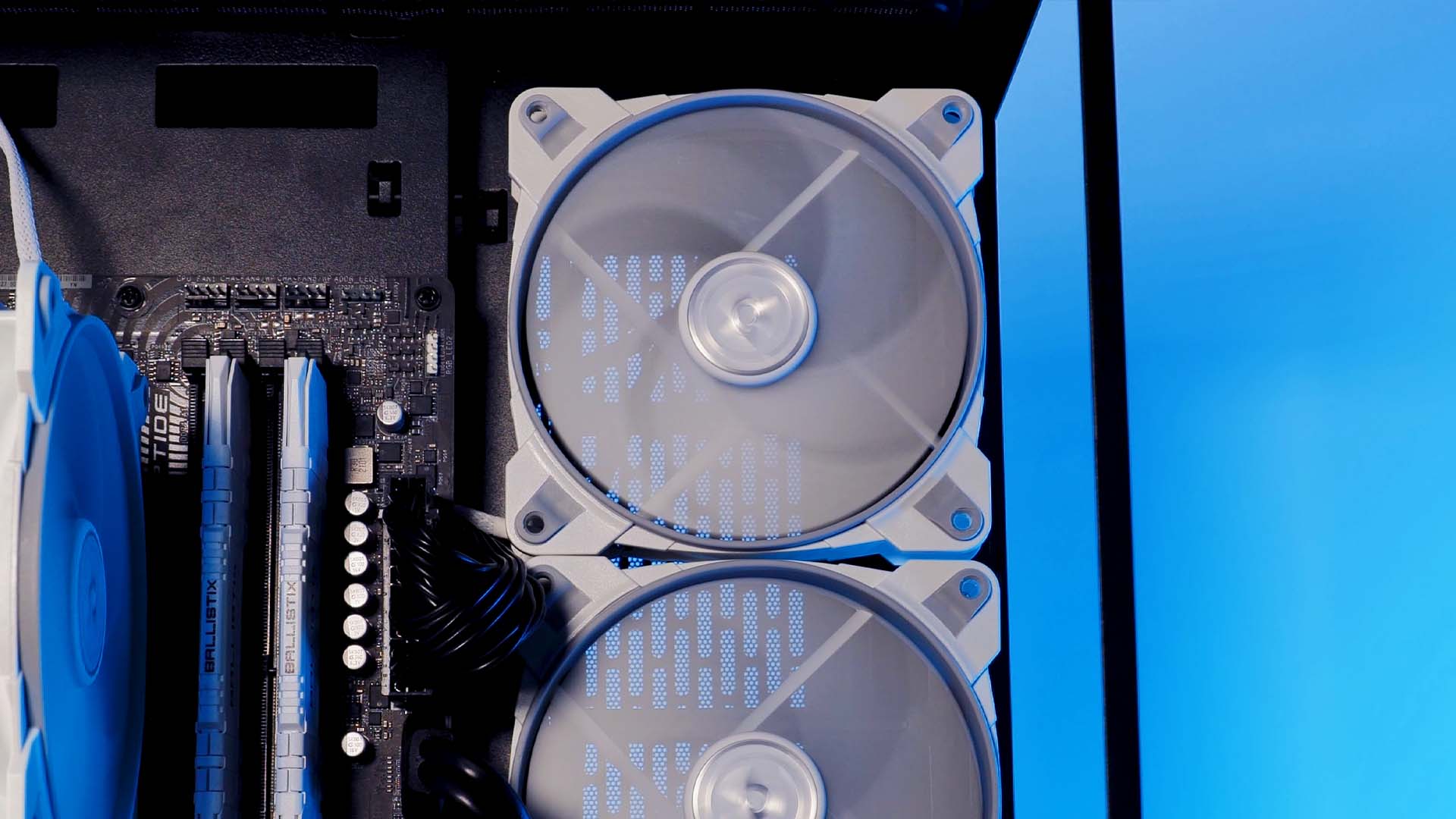
Considering their excellent performance pair with a very affordable price, we can only recommend Arctic's BioniX P120 from both, a raw performance and design standpoint.


Xilence LiQuRizer 360 ARGB Review
After Xilence managed to set a new record for price-to-performance within the AIO market, they now are looking to take over t
Read More
Lian Li Galahad II Trinity Performance Review
Using a new double wave fin design, Lian li tried to double the potential performance of their latest and greatest AIO. To ma
Read More
SilverStone Hydrogon D120 Reivew
Meet the Hydrogon D120, Siverstones flagship air cooler featuring two of their HYD120 Fans and a whole bunch of heat pipes. L
Read More
Phanteks G500A Review
The Phanteks P500A was one banger of a case. Now it is time to look at the next generation. The G500A comes with a ton of lit
Read More