Alpenföhn Broken 3 White
Introduction
Alpenföhn's Broken 3 is an iconic CPU Aircooler. With the latest refresh of the line, the cooler is now also available in an all-black and all-white version. Let's take a closer look at the Broken 3 in White and see how it compares to our other air coolers.
Positive
- Noise
- Vibrations happening
- Fans include PWM Splitter
Neutral
- Acceptable Noise-Performance ratio
Negative
- Questionable performance for the size
What's in the Box?
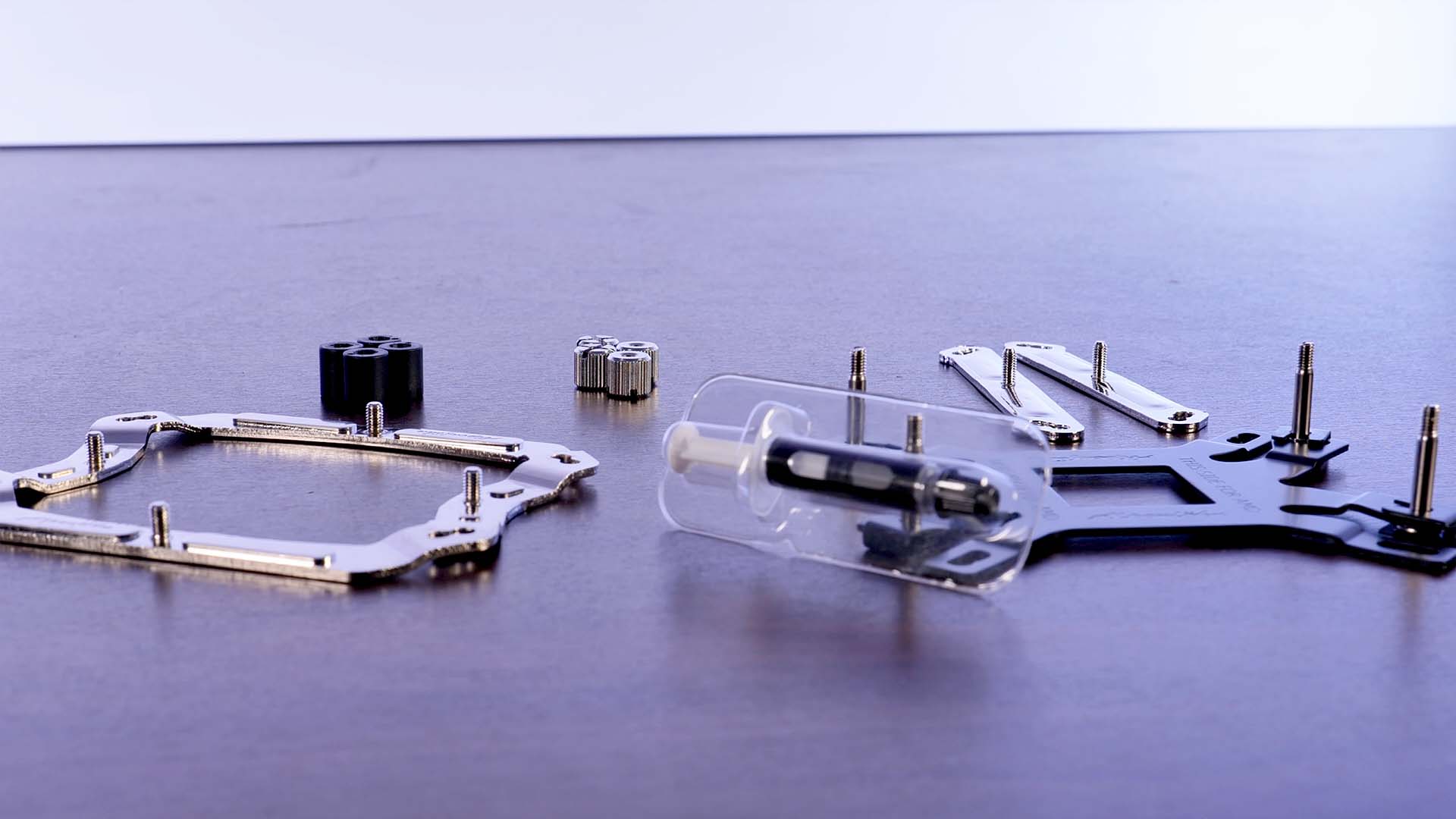
Once the box the Broken 3 comes in is opened, we will find the following items:
- Alpenföhn Broken 3
- Alpenföhn Wing Boost 3 140mm
- 4x Mounting Clips
- 4x Mounting Rubber
- Installation Hardware Intel
- Installation Hardware AMD
- Thermal Paste
- Screwdriver

The included Philips screwdriver is a necessary tool in order to install the Broken 3 onto your CPU. At a certain point, you will be forced to use a relatively long screwdriver in order to screw in one of the screws which are holding the heatsink in place. As Alpenföhn cannot be certain that everybody owns a screwdriver of this length, they added one in the package.

On the back of the Packaging, Alpenföhn added a couple of features and short explanations of the Broken 3. We summarized the most important specs down below:
| Name | Alpenföhn Broken 3 White |
| Dimensions | 161x100x150mm |
| Fan Airflow | 59 CFM |
| Fan Noise | < 22db |
| Fan Air Pressure | - not specified - |
| Fan Speed | 1050 RPM |
| Fan Connection | 4-Pin PWM |
| Fan RGB | - none - |
Compatibility
The Broken 3 in both White and Black is compatible with a surprising amount of sockets. We listed all of them down below:
| Intel | AMD |
| LGA 1200 | AM4 |
| LGA 1156 | AM3+ |
| LGA 1155 | AM3 |
| LGA 1151 | AM2+ |
| LGA 1150 | AM2 |
| LGA 2011 | FM1 |
| LGA 1366 | |
| LGA 775 | |
| LGA 2011-3 |
Individual Components
Fan

The Fans provided with an Alpenföhn Broken 3 are Alenföhns own Wing Boost 3. These 140mm Fans are capable of spinning at 1050RPM while pushing 59 CFM at an unspecified amount of static pressure.
A positive surprise to these fans is Alpenföhns fan mounting system. Included in the box are 2 sets of rubber nobs which are supposed to be pressed into the fan's screw holes. In order to mount the fans, the provided fan clips are meant to be stuck into the center of these rubber pieces, partially keeping them in place and making it surprisingly easy to install and remove the fan, without the risk of the clip falling off.
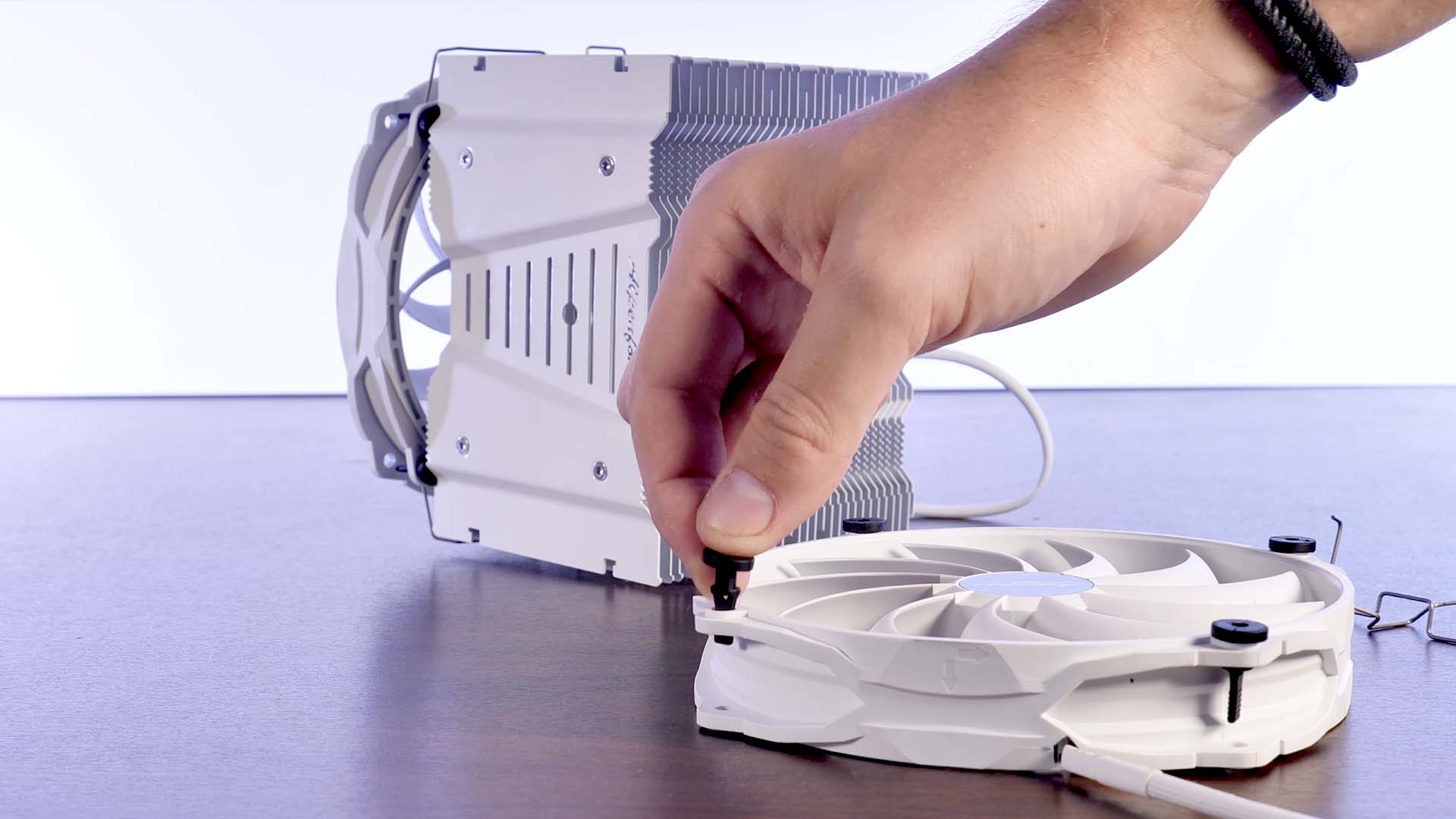
Another nice surprise is that each of the fans provides you with an included PWM splitter in form of a small header which is added to the fan's PWM connector. This way, you can connect one fan to the other, thus using only a single PWM header on your motherboard.
Heatsink

As we chose the Broken 3 in its white edition, we also got the impressively looking all-white Heatsink.
At the bottom of the heatsink, Alpenföhn used 5 direct-touch copper heat pipes which are meant to transport up to 225W TDP to the upper fins.

Speaking of fins, instead of the usual approach of stacking as many fins together as closely as possible, Alpenföhn went with a different approach.
The so-called "Aerodynamically Optimized Fins" are being in a way that resembles an eagle with the outer end of each fin being slightly lower than the central part. Additionally, we observed that the fins on the Brocken 3 are significantly further apart than we are used to. An approach that reminded us of Noctua's passive CPU cooler.
Installation
Intel
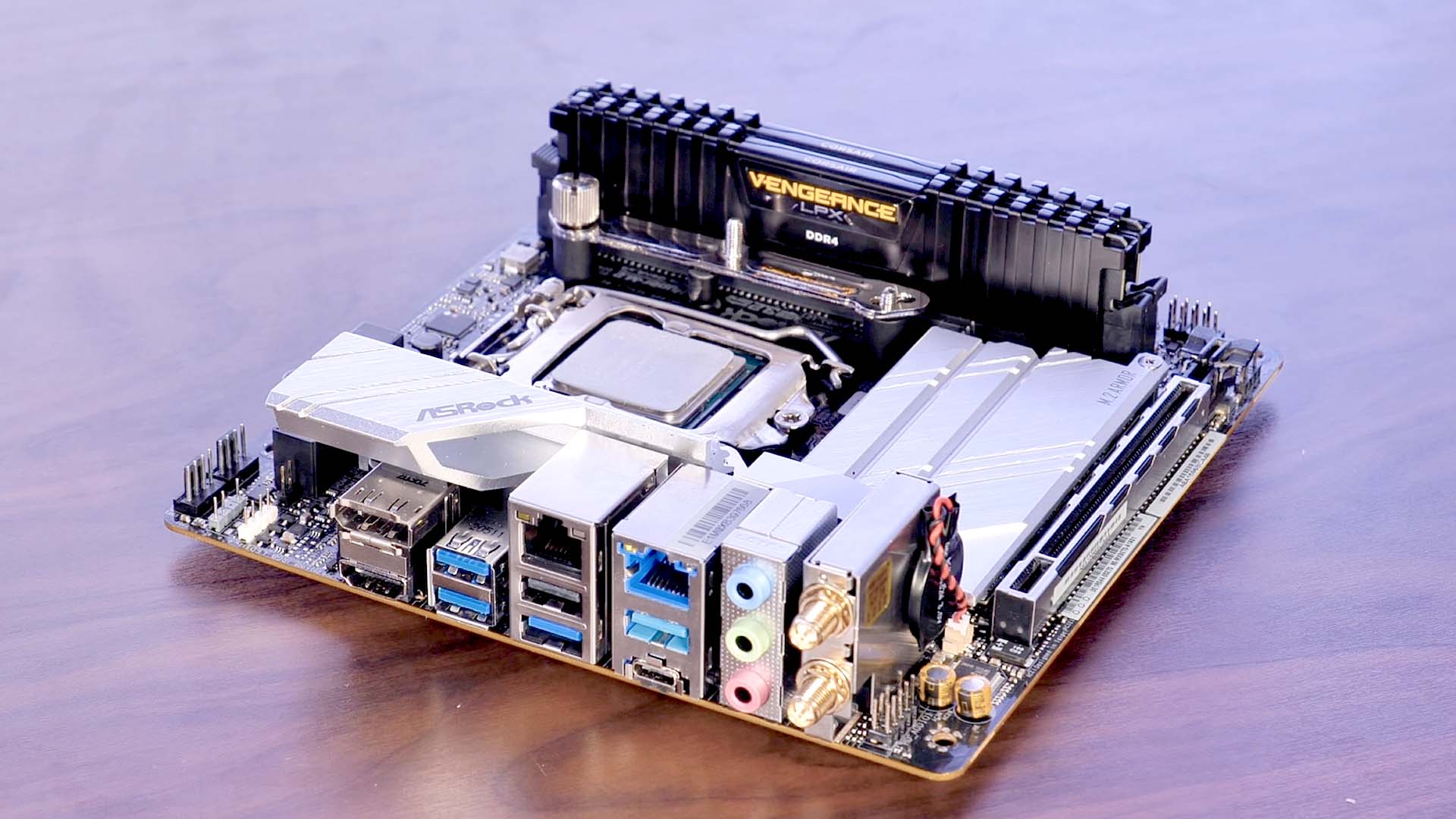
In order to install the Broken 3 on an Intel CPU, we first need to take the provided backplate with the "This side for intel" text pointing upwards.
After placing 4 Screws into the outer holes of the frame, we can secure them with plastic holders. (Outer: LGA 775, Central: LGA 1200/115x, Inner: LGA 775).
At this point, we can position the backplate behind the Motherboards, add the spacers on top with the retention brackets and screw everything down with the thumbscrews.

Now we can position the cooler on the CPU, and screw it down using the provided screwdriver. One screw is immediately accessible on the side, while the other one can be accessed by using the hole at the top of the cooler.
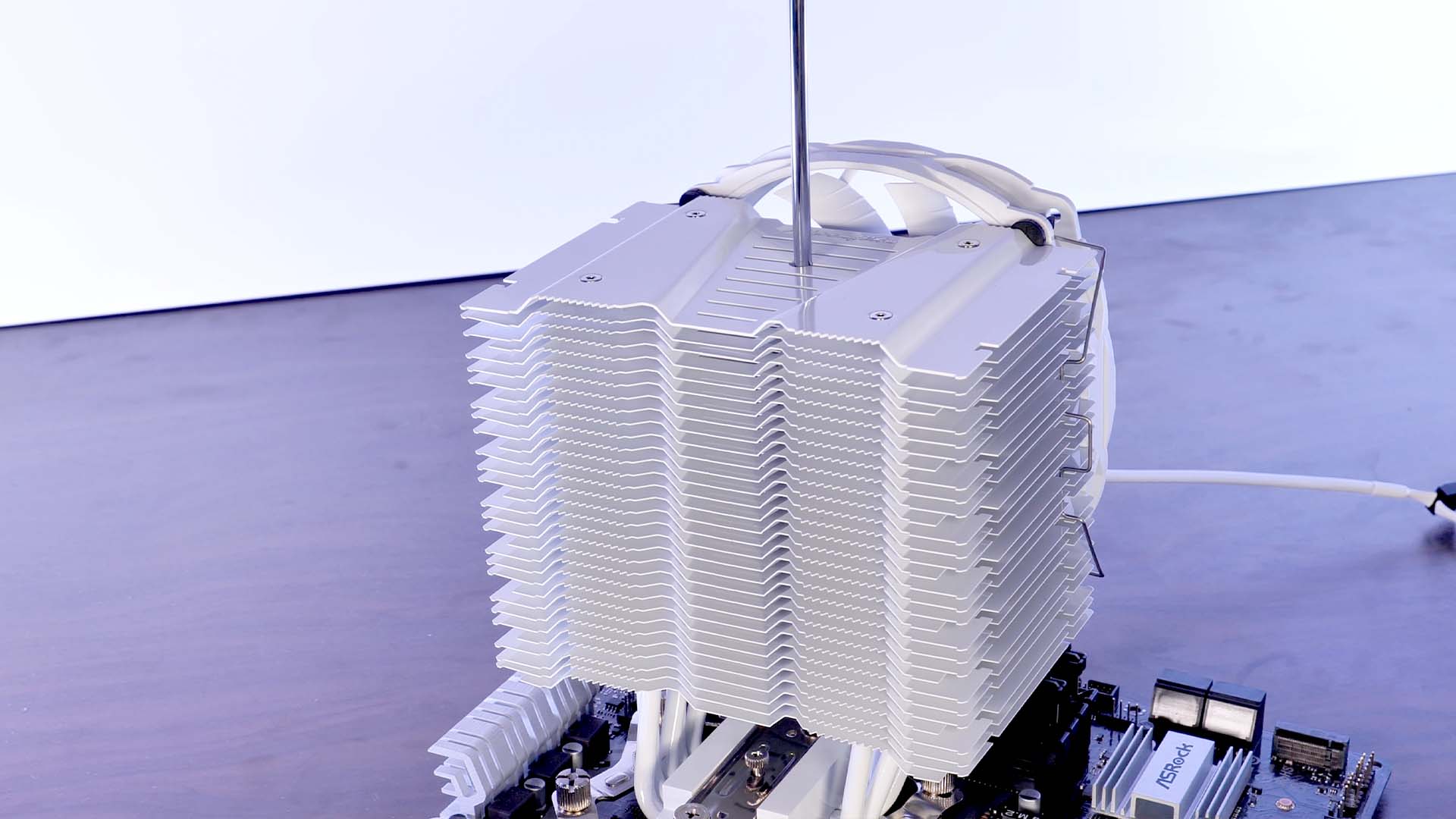
AMD
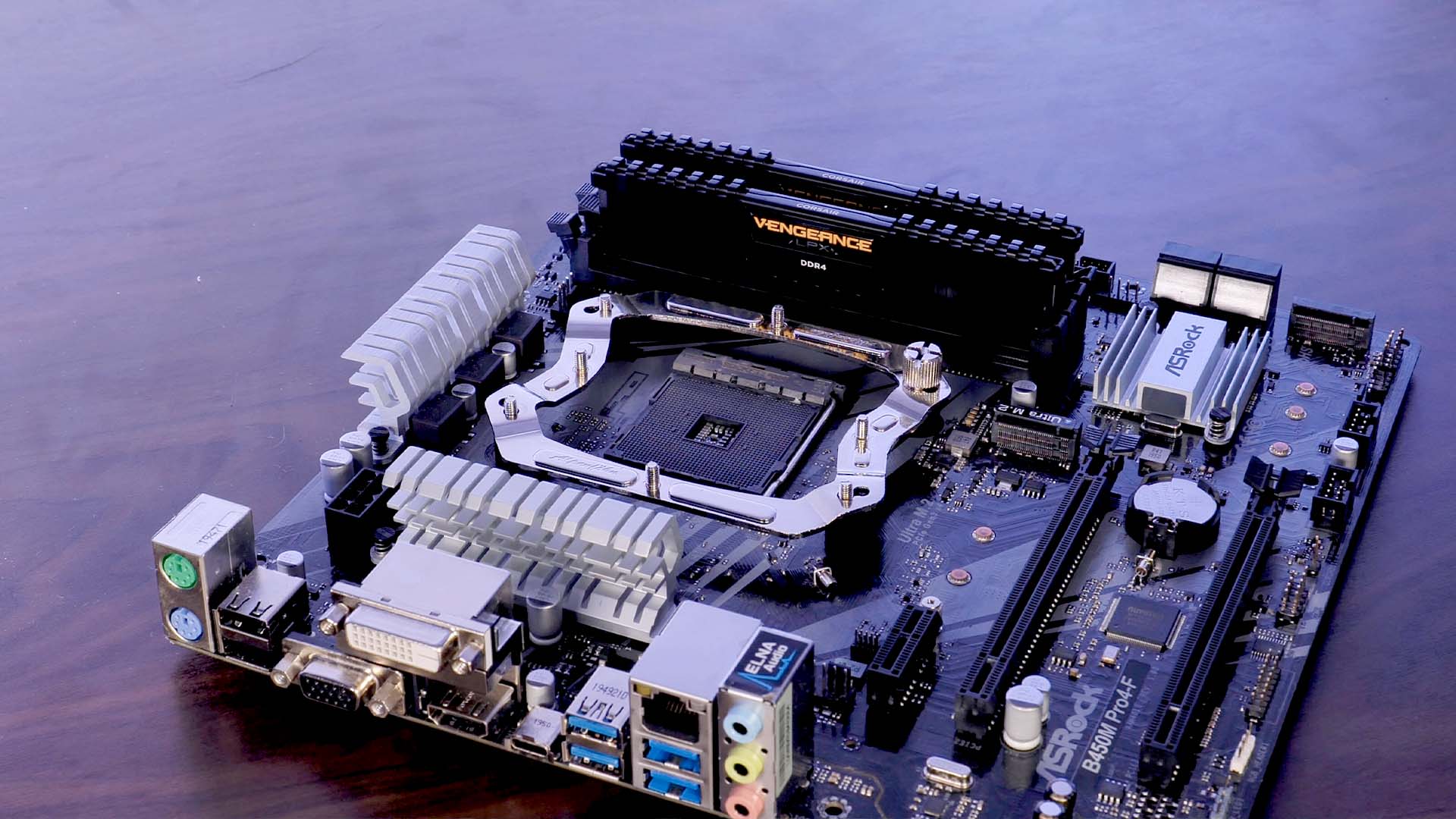
While using an AMD CPU, we have to rotate the provided backplate and place the provided screws into the inner holes. (Inner: AM3+, Outer: AM4).
After locking the screws in place by using the provided plastic screw holders, we can remove the pre-installed AMD retention brackets and backplate from the motherboard and replace them with the new backplate.

After positioning the spacers and AMD retention brackets onto the new backplate, we can mount everything down with the thumbscrews.
Now we can position the cooler on the CPU, and screw it down using the provided screwdriver. One screw is immediately accessible on the side, while the other one can be accessed by using the hole at the top of the cooler.
Benchmark
As any other CPU cooler, Alpenföhn's Broken 3 is not exempt from performing, therefore we put it on our testbench with our Ryzen 3900x at 4.36Ghz and 1.4vCore.
While letting the Fans spin at 100% of their speed, the Broken 3 managed to keep the CPU at 84°C, slightly behind the much smaller Akasa Soho h4.
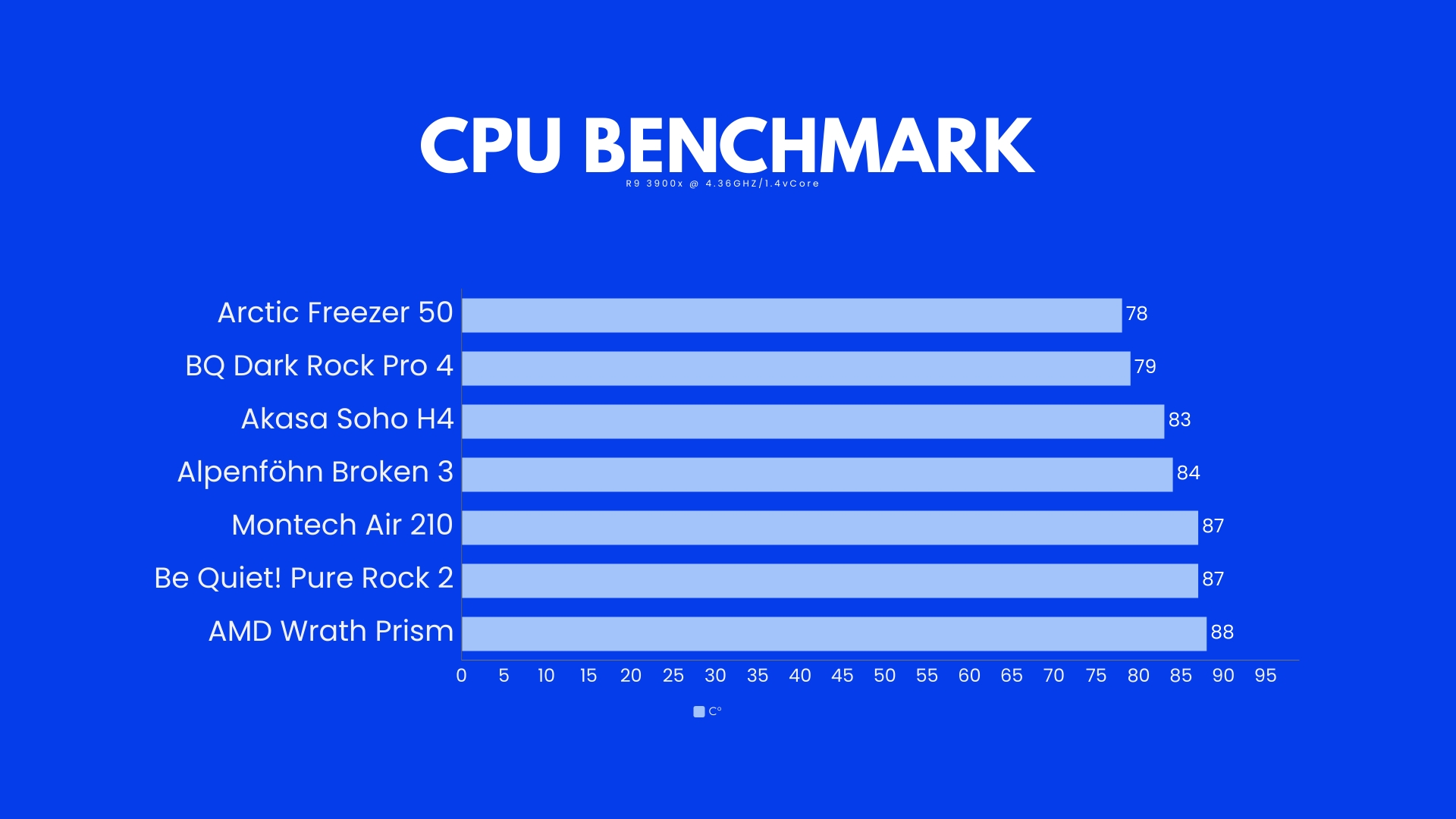
While lowering the Fan speed in 10% increments, the Broken 3 upheld its position while slowly approaching the other coolers which began with a headstart.
.jpg)
Although the Broken 3 begins with an excellent Noise level, it's slow fan speed quickly requires the fans to ramp up, leading to a couple of lost positions and an early exit compared to the Freezer 50 and Dark Rock Pro 4.
.jpg)
The Issue with the Fans

Unfortunately, we ran into a huge issue while benchmarking the Alpenföhn Broken 3.
As it turned out, both fans which were included in our copy of the cooler were not balanced as well as fans are supposed to.
Once we removed the fans from the heatsink and held them in our hands, we were able to feel how the rotation of the fan had irregularities resulting in strong kicks in different directions.
This behavior starts once the fan reaches 80-100% of its PWM.
Once the behavior begins, the vibrations of the fans are forwarded to the heatsink, ending up with a vibrating heatsink that will slowly vibrate the screws out of their thread, leading to potential damage.
Conclusion
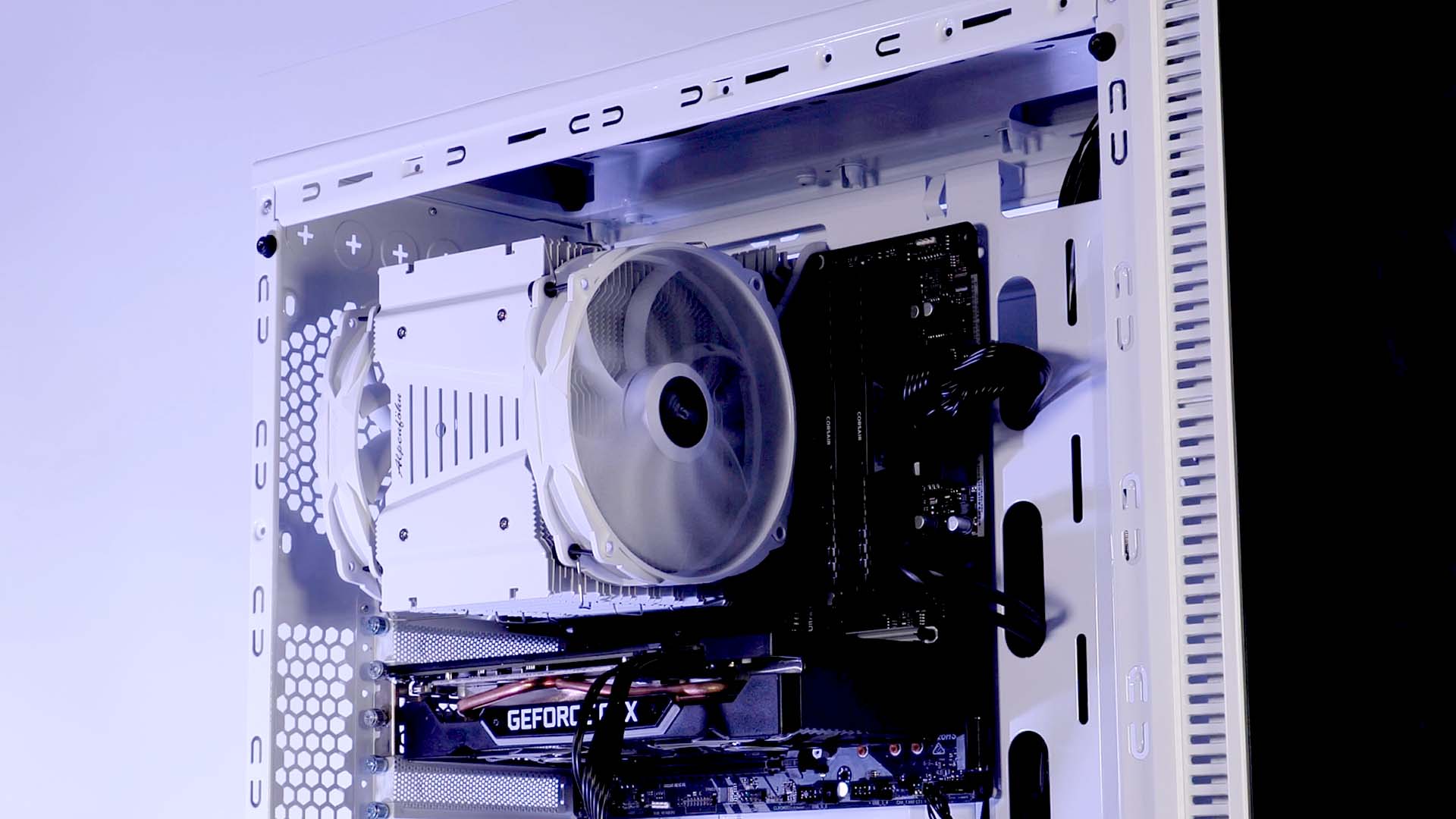
In general, Alpenföhn's Broken 3 White did not perform badly at all. As the benchmark showed, it was able to outperform most of our smaller or budget-oriented coolers. However, when compared to similarly-sized coolers like Be Quiet's Dark Rock Pro 4 or Arctic's Freezer 50, it wasn't able to keep up the low temperatures. On the noise side, it is the same story. Sure it's quieter than most "cheaper" alternatives, but once you add a Be Quiet! to the list it's game over.
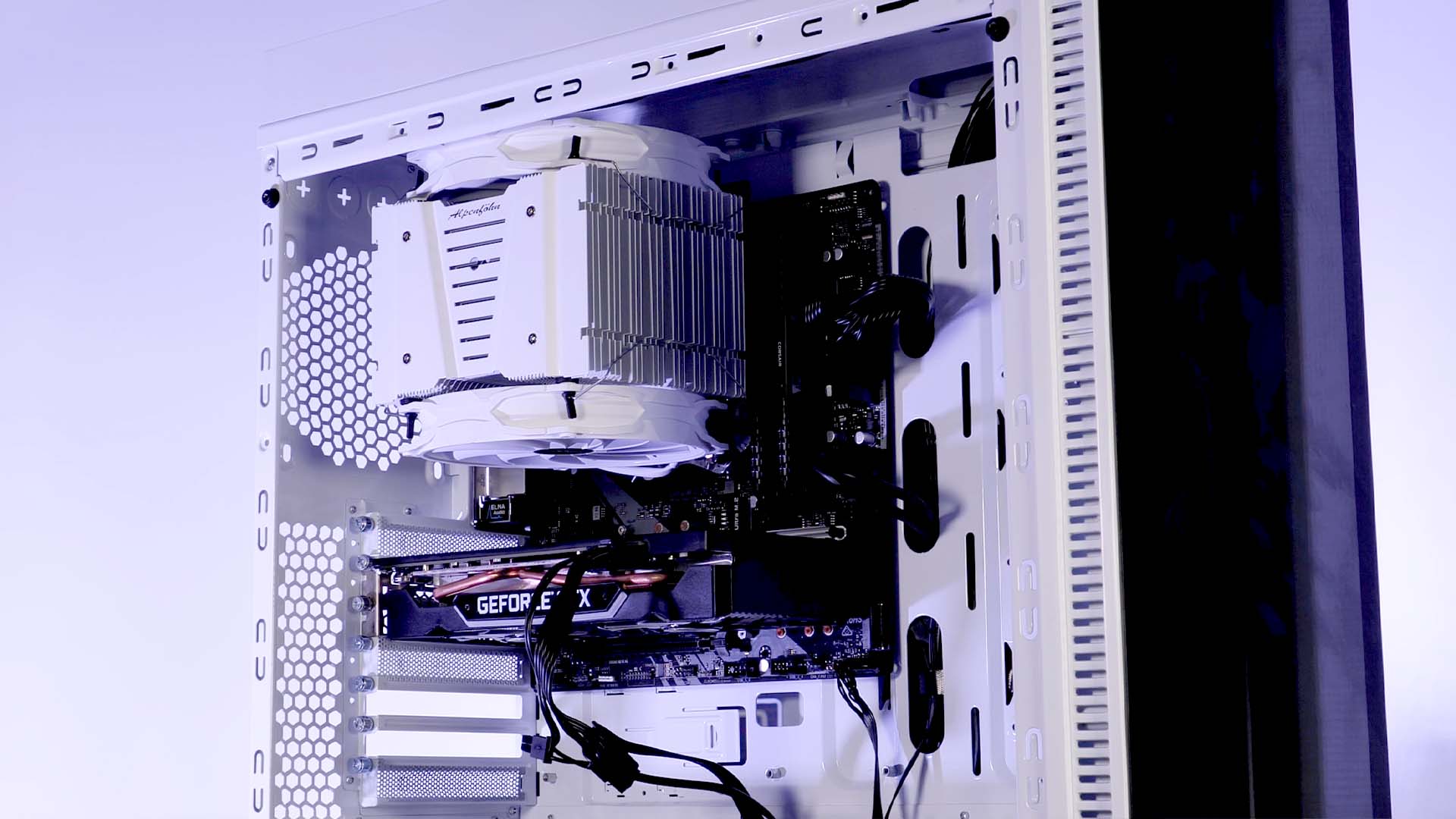
All of that being said, we cannot ignore the issue with the unbalanced Fans resulting in heavy vibrations of the whole cooler. No matter how quiet the fans are, it is always better to thermal throttle than to have broken gear. Even if we cannot verify if there are more copies of Alpenhöhn's cooler out there that have the same issue as ours, it is still a possibility that we have to keep in mind.
Therefore, we cannot recommend this cooler, and if you do own one of them, please make sure to check if yours does not have the same issue, and if so, please regulate your fan speed to avoid it.


AMD Ryzen 7950x3D Review
With AMDs latest addition to their Ryzen 7000 lineup, they are trying to provide their chips with additional gaming performan
Read More
Inter-Tech IM-1 Pocket Review
The Inter-Tech IM-1 must be one of the most versatile cases we've seen so far. Being (extremely) small while having support f
Read More
be quiet! Silent Loop 2 360mm Review
What happens if you combine be quiet!s excellent performing Silent Wings with a good performing pump and rad? A Silent Loop 2
Read More
Raidmax LS360 Infinita
There are numerous AIOs on the market. Some of them are good, some not. Lets take a closer look at the Raidmax LS360 Infinita
Read More